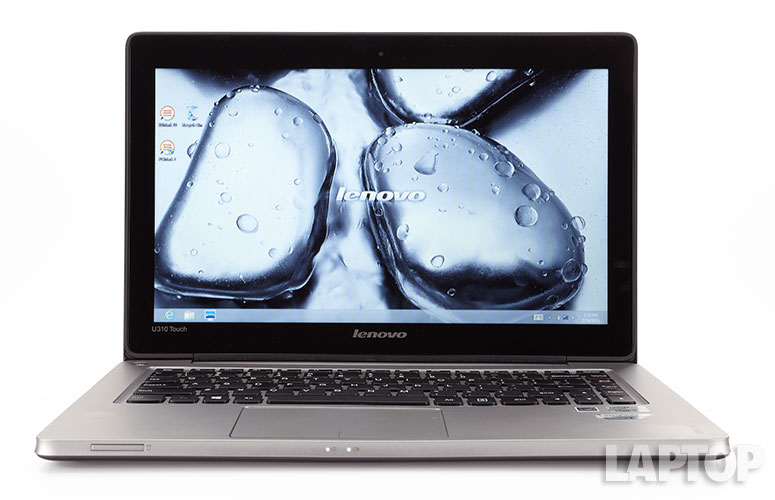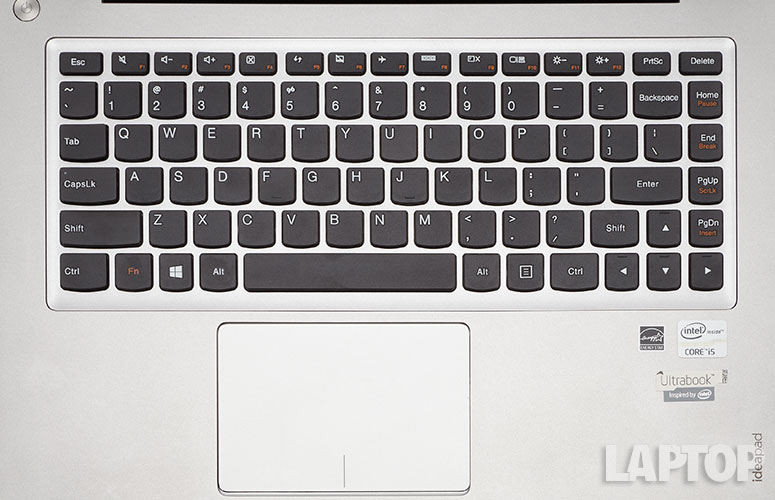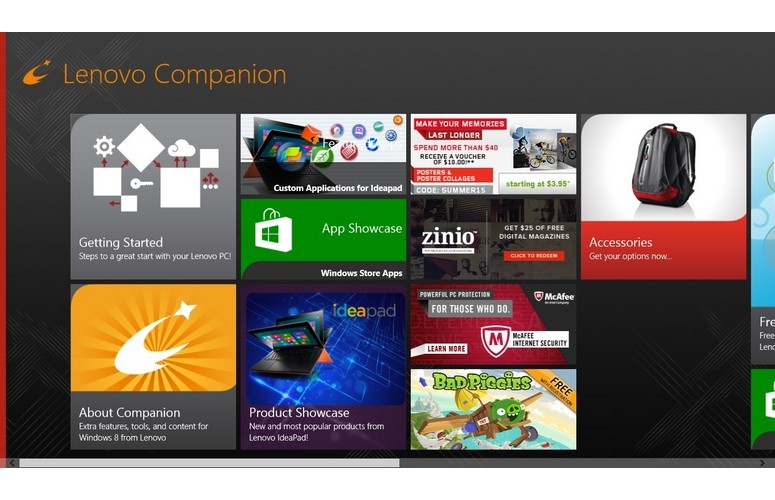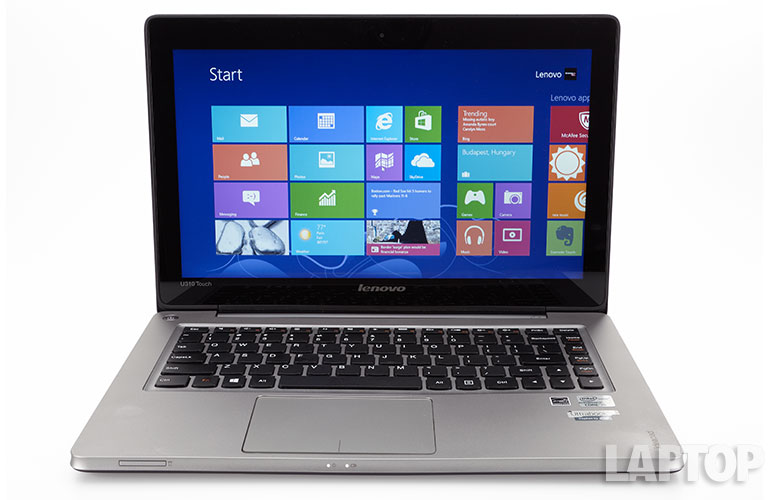Laptop Mag Verdict
The Lenovo IdeaPad U310 Touch Ultrabook offers Windows 8 shoppers a sexy aluminum design, a responsive touch screen, very good sound and excellent ergonomics for an affordable price.
Pros
- +
Very affordable
- +
Elegant aluminum design
- +
Excellent keyboard and clickpad
- +
Loud and clear audio
Cons
- -
Dim display
- -
Below-average battery life
Why you can trust Laptop Mag
Back-to-school season is upon us, and for many that means finding a new, inexpensive laptop before heading off to college. The Lenovo IdeaPad U310 Touch Ultrabook boasts a MacBook-esque aluminum design and an incredibly comfortable typing experience for just $549 (available at Office Depot). Is this the perfect notebook for students on a budget who don't want to feel adrift in a sea of Apples?
Design
Click to EnlargeThe Lenovo IdeaPad U310 Touch boasts a surprisingly beautiful design for a sub-$600 notebook. You won't find any cheap-looking plastic components here: The exterior is constructed of fingerprint-resistant aluminum, with a dark gunmetal gray color on the lid and bottom of the notebook and a lighter steel gray on the deck. A silver embossed Lenovo logo sits in the upper right corner of the lid.
Measuring 13.1 x 8.9 x 0.7 inches and weighing 3.8 pounds, the U310 Touch is slightly smaller than the $539 Dell Latitude 3330 (13 x 9.4 x 0.8 inches and 4 pounds). The notebook fit easily inside our backpack, and we barely noticed a difference in the weight of our bag when carrying the U310 around the city. The tiny power supply makes the laptop feel that much more portable.
MORE: Best Laptops
The notebook's thin speaker grille is hidden behind the hinge of the lid. Despite the compact size of the notebook, there's enough room on the deck to rest your wrists comfortably.
Display
Sign up to receive The Snapshot, a free special dispatch from Laptop Mag, in your inbox.
Click to EnlargeThe IdeaPad U310's 13.3-inch, 1366 x 768 glossy display boasts vivid colors but somewhat limited viewing angles. When we watched a 1080p video of the game "Shogun 2: Fall of the Samurai," the rippling green fields of medieval Japan contrasted wonderfully with the snow-capped mountains. Moving a foot to either side, however, caused the colors to wash out.
Also, the notebook's display is also significantly dimmer than the competition. Using our light meter, we measured a brightness of 139 lux on the U310, almost 70 lux dimmer than the average thin-and-light notebook (206 lux), but brighter than the ASUS VivoBook S400CA. The Dell Latitude 3330, by contrast, boasts a brightness of 213 lux.
Thankfully, the U310's 10-point multitouch display proved accurate and responsive. The Charms Menu leapt onto the screen when we swiped in from the right side of the bezel, and we quickly rotated through open apps by swiping in from the left.
MORE: Best & Worst Notebook Brands 2013
The notebook also features Intel Wireless Display (WiDi) technology, which allows you to stream content from the U310 Touch onto a big screen. All that's required is a WiDi-enabled dongle from manufacturers such as Netgear and an HDMI port on the back of your TV.
Audio
Click to EnlargeDespite their awkward placement behind the hinge of the lid, the U310 Touch's speakers delivered impressively loud and clear audio. When listening to Led Zeppelin's "Over the Hills and Far Away," we could easily discern John Paul Jones' thrumming bass riffs behind Robert Plant's soaring vocals.
The audio quality suffered from a bit of tininess, but the U310's Dolby Home Theater v4 software helped improve the sound. Users can select from three presets -- Movie, Music and Game -- or fine tune the equalizer and leveler for a more precise listening experience.
Keyboard and Touchpad
Click to EnlargeLike most Lenovo notebooks, the U310 Touch features an excellent island-style keyboard. The slightly textured and concave keys offered plenty of tactile feedback, and we noticed virtually no keyboard flex as we wrote this review. However, the keyboard lacks backlighting, which could make typing in a darkened room difficult unless you're a seasoned touch-typist.
The 4.2 x 2.75-inch clickpad proved equally responsive. The cursor tracked our finger accurately as we dragged it across the pad, and we could easily move the cursor from one edge of the screen to the other with a single swipe. Multitouch gestures such as pinch-to-zoom, two-finger rotate and edge swiping worked as expected. A small black line delineates the left and right mouse buttons.
MORE: Best Apps
Heat
Click to EnlargeYou won't have any problem using the IdeaPad U310 Touch on your lap for long stretches of time. After streaming a video on Hulu for 15 minutes, the space between the G and H keys measured 81.5 degrees Fahrenheit. The touchpad hit 82 degrees and the bottom of the notebook a mere 83 degrees. The underside of the Dell Latitude 3330, by comparison, topped out at 97 degrees. We consider anything above 95 degrees to be uncomfortable.
Webcam
Stills and video captured by the IdeaPad U310 Touch's 720p webcam delivered warm colors but suffered from a fair amount of graininess. In a photo taken in our apartment, the dark blue color of painting in the background appears true to life, but it's difficult to discern the individual musical notes that run along the bottom of the canvas. On the other hand, video playback was smooth and did not suffer from stuttering or motion blur.
Click to EnlargePorts
The IdeaPad U310 Touch features a good selection of ports for its size. A combo headphone/microphone jack and USB 2.0 line the right side, while Ethernet, HDMI-out, and two USB 3.0 ports are on the left. A SD/MMC card reader sits on the front left side of the machine.
Performance
Click to EnlargePowered by a 1.8-GHz Intel Core i5-3337U CPU, 4GB of RAM, a 500GB 5,400-rpm hard drive and an additional 24GB SSD, the U310 Touch has plenty of power to handle everyday computing. We had no problem streaming an episode of "Archer" on Netflix with 10 extra tabs open while running a full system scan on Windows Defender.
On PCMark 7, a synthetic benchmark that measures overall performance, the U310 scored 2,744. That's more than 1,000 points higher than the Latitude 3330 (1.5-GHz Sandy Bridge Core i3-2375M CPU, 4GB of RAM and 5,400 rpm 320GB HDD), but 1,000 points shy of the ultraportable category average. The U310 Touch holds its own against the $649, 14-inch ASUS VivoBook S400CA (1.7-GHz Intel Core i5-3317U CPU, 4GB of RAM and 500GB 5,400-rpm hard drive with 24GB SSD). That system scored 3,050 on the same test.
The U310's 5,400-rpm hard drive performed decently. On the LAPTOP File Transfer Test, the notebook transferred 4.97GB of files in 2 minutes and 52 seconds, for a rate of 29.6 MBps. This beats the Latitude 3330 by 15 MBps but falls behind the VivoBook S400CA (40 MBps).
MORE: 5 Ways to Supercharge Your Laptop For Under $100
Thanks to the one-two punch of its additional 24GB SSD and fast-booting Windows 8, however, the IdeaPad U310 Touch booted the OS in a mere 15 seconds. This beats both the category average (23 seconds) and the Dell Latitude 3330 (60 seconds), although the latter ran Windows 7. The ASUS VivoBook took 17 seconds.
The U310 Touch completed the OpenOffice Spreadsheet Test, in which 20,000 names and addresses are matched, in 5 minutes and 45 seconds. This just barely beats the 5:58 category average, and trounces the Latitude 3330, which completed the test in 10 minutes and 29 seconds. The VivoBook took 5:57.
Graphics and Gaming
Click to EnlargeSadly, you won't be doing much gaming on the IdeaPad U310 Touch. Armed with only Intel's integrated HD 4000 graphics chip, the notebook achieved sluggish frame rates even on the lowest graphics settings. On the Cinebench OpenGL benchmark, the U310 Touch turned in a score of 10.27. This beats the Latitude 3330's score of 7.
On 3DMark 11, the U310 scored 482, below the ASUS VivoBook S400CA's score of 559.
When playing "World of Warcraft" with the graphics set to Good, the U310 averaged an unplayable 22 frames per second. Bumping up the graphics to Ultra caused the frame rate to plummet to a stutter-fest of 11 fps.
MORE: Best Gaming Laptop
Battery Life
The IdeaPad U310 Touch's 3-cell lithium-polymer battery will get you through a 3-hour seminar, but don't expect to bring the notebook to an 8-hour marathon study session without your charger. On the LAPTOP Battery Test, which involves continuous surfing on Wi-Fi with the brightness set to 40 percent, the U310 Touch lasted 4 hours and 58 minutes. While the ASUS S400CA had the exact same runtime as the IdeaPad, the Dell Latitude 3330's 6-cell battery, by contrast, ran for 6 hours and 14 minutes before expiring. The average ultraportable lasts 6:04.
Software and Warranty
Click to EnlargeBlessedly few apps and pieces of software come preinstalled on the IdeaPad U310 Touch. Lenovo's own apps are perfect for anyone who is unfamiliar with Windows 8. Lenovo Companion aims to help new users with a Getting Started Guide, an App Showcase and other helpful links. Lenovo Support provides links to a User Guide, Hints and Tips, Knowledge Base and a Discussion Forum. OneKey Recovery System allows you to create a backup image file of your hard drive in case of a crash.
Other Lenovo applications include Lenovo Photos, which allows users to create greeting cards, calendars. posters and canvases; free online storage using Lenovo Cloud Storage by SugarSync; and Lenovo MediaShow 6, a picture and video editing app.
Click to EnlargeThe U310 Touch also ships with apps for AccuWeather, Zinio Reader, Evernote, Rara streaming music player, Nitro 8 PDF reader and a 90-day trial of Absolute Data Protect. Microsoft-branded apps include Skype, SkyDrive and a trial version of Microsoft Office 2013.
The Lenovo IdeaPad U310 Touch comes with a one-year parts and labor warranty. See how Lenovo fared in our Best & Worst Brands Report and Tech Support Showdown.
Configurations
The $549 configuration we reviewed (1.8-GHz Intel Core i5-3337U CPU, 4GB of RAM, 500GB 5,400-rpm hard drive and additional 24GB SSD) is available only through Office Depot, but a number of other, more expensive configurations can be purchased directly from Lenovo's website. These range in price from a $869 configuration ($649 after eCoupon) that features identical components as the Office Depot special (minus the 24GB SSD), to a $999 configuration ($799 after eCoupon) that sports a 2-GHz Core i7-3537U CPU, 4GB of RAM, 500GB 5,400-rpm HDD and a 24GB SSD. Unfortunately, none of the configurations use Intel's new power-saving Haswell processors.
Verdict
Click to EnlargeBoasting an excellent keyboard and clickpad, impressive audio and a design elegant enough to blend in with notebooks twice its price, the $549 Lenovo IdeaPad U310 Touch is almost the perfect notebook for budget-minded back-to-school shoppers. However, a few shortcomings -- particularly short battery life -- prevent this system from earning an Editor's Choice. If endurance life is your chief concern, the $539 Dell Latitude 3330 delivers slower performance but lasts more than an hour longer on a charge. Overall, though, you'd be hard-pressed to find a better value-priced Windows 8 laptop with touch.
Lenovo IdeaPad U310 Touch Specs
| Bluetooth | Bluetooth 4.0 |
| Brand | Lenovo |
| CPU | 1.8-GHz Intel Core i5-3337U |
| Card Slots | 2-1 card reader |
| Company Website | http://www.lenovo.com |
| Display Size | 13.3 |
| Graphics Card | Intel HD Graphics 4000 |
| Hard Drive Size | 500GB + 24GB SSD |
| Hard Drive Speed | 5,400rpm |
| Hard Drive Type | SATA Hard Drive + mSATA SSD |
| Native Resolution | 1366x768 |
| Operating System | Windows 8 |
| Optical Drive | None |
| Optical Drive Speed | n/a |
| Ports (excluding USB) | USB 3.0, Headphone/Mic, HDMI, Ethernet |
| RAM | 4GB |
| RAM Upgradable to | 8GB |
| Size | 13.1 x 8.9 x 0.7 inches |
| Touchpad Size | 4.2 x 2.75 inches |
| USB Ports | 2 |
| Video Memory | Shared |
| Weight | 3.8 pounds |
| Wi-Fi | 802.11b/g/n |
| Wi-Fi Model | Intel Centrino Wireless-N 2230 |
David was a writer at Laptop Mag. His coverage spanned how-to guides, reviews, and product rankings. He reviewed Asus, Lenovo, and Gigabyte laptops; guided readers on how to do various things in Excel, and even how to force quit an app in macOS. Outside of Laptop Mag, his work has appeared on sites such as Tom's Guide and TechRadar.