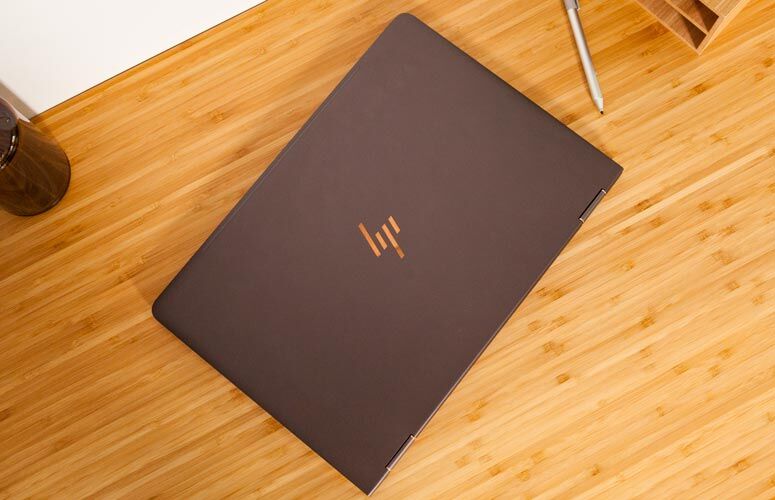Laptop Mag Verdict
The 15-inch Spectre x360 is a beautiful convertible with tons of speed and solid endurance.
Pros
- +
Gorgeous, lightweight design
- +
Speedy overall performance
- +
Vibrant 4K display
- +
Strong sound
- +
Great battery life
Cons
- -
Heats up
- -
No fingerprint reader
Why you can trust Laptop Mag
Oftentimes, shoppers looking for a big-screen notebook need to settle for low-level battery life. But that's not the case with the 15-inch HP Spectre x360, a sexy black-and-copper beast that will turn heads and have you readying your credit card. It's got the speed of an 8th Gen Core i7 CPU, a battery that lasts 2 hours longer than the category average and a colorful 4K display. However, its heat and keyboard raise our thermometers and eyebrows, respectively. Still, there's so much to like about this black-and-copper machine that you might be left green with envy if you see someone rocking it in public.
Design
From its minimalist logo to the curves on its rear edge, the 15-inch Spectre x360 is one seductive piece of heavy metal; I love its sleek black-and-copper colorway. However, I still scratch my head at HP's decision to call this look "Dark Ash Silver with Copper Luxe."
At 4.2 pounds and 14.0 x 9.9 x 0.7 inches, the Spectre x360 is lighter than the Dell XPS 15 (4.6 pounds, 14.1 x 9.3 x 0.7 inches) and the Lenovo Yoga 720 15-inch (4.6 pounds, 14.3 x 9.5 x 0.8 inches). Both of those computers, though, are drab and boring gray rectangles that can't touch the Spectre x360's elegance.
The Spectre x360's Thunderbolt 3, USB Type-C and HDMI ports sit on its right side, and a fast-charging USB 3.1 port is on the left, next to the headphone jack and near the SD memory reader.
Annoyingly, the Spectre x360 is missing the fingerprint reader that its little brother, the 13-inch Spectre x360, offers. The XPS 15 and Yoga 720 also pack fingerprint sensors.
Sign up to receive The Snapshot, a free special dispatch from Laptop Mag, in your inbox.
MORE: Which Laptop CPU is Right for You?
Display
The Spectre x360's QHD (3840 x 2160) panel offers solid color and excellent detail. As I blasted my way through rounds of the side-scroller Cuphead, I noticed that red and green finger-gun blasts popped with accurate hues, and the game's luscious hand-drawn backgrounds and characters looked crisp enough to have been painted on my screen.
Producing 130 percent of the sRGB color spectrum, the Spectre x360's screen tops the 103-percent category average and the 114 percent from the Lenovo Yoga 720. The 188-percent panel in the Dell XPS 15 is even more colorful.
From its minimalist logo to the curves on its rear edge, the 15-inch Spectre x360 is one seductive piece of heavy metal; I love its sleek black-and-copper colorway.
Emitting up 247 nits, the Spectre x360's panel isn't the brightest. However, it didn't feel like a huge problem during testing, with the maximum brightness looking good enough for video and gaming. Still it's a small drop from the 256-nit category average, and well below the 282-nit rating from the XPS 15 and the 272-nit reading from the Yoga 720. And even though it's quite reflective, it offers solid viewing angles, with colors retaining their pop at 45 degrees to the left and right.
The Spectre's touch-screen display accurately tracked my touch input as I navigated the desktop and clicked through tabs in Chrome. It also correctly registered Windows 10 navigational swipe gestures for viewing all open apps and opening the action center.
HP's included Active Stylus provides decent input, though I did see a moderate amount of delay and latency (the pause between drawing and the line appearing) while drawing in MS Paint. What I love about this pen, though, is that it's charged from a USB Type-C port in its barrel, revealed by twisting and pulling on the butt barrel. It's much more convenient than using hard-to-find AAAA batteries, which I've only ever found online.
MORE: What is vPro?
Keyboard and Touchpad
The Spectre x360's keyboard is decent, but it leaves room for improvement. When I tested it out on the 10FastFingers.com typing test, I hit a decent rate of 75 words per minute, which is close to my 80-wpm average. While I could write sections of this review with these keys, I still noticed that they felt a little shallow, even though their 1.6 millimeters of travel is well within the standard 1.5-to-2-mm range we see on most mainstream laptops. The keys require 80 grams of actuation force, which should provide plenty of feedback, but my fingers still felt like they were hitting the deck of the notebook too soon -- a slightly painful occurrence called "bottoming out." However, neither the Lenovo Yoga 720 nor the Dell XPS 13 packs a notably better keyboard.
The Spectre x360's wide 5.5 x 2.5-inch touchpad makes the most of the generous deck space the big-screen notebook provides. It not only tracks input accurately and speedily but also offers smooth scrolling and Windows 10 gesture recognition.
Audio
The Spectre x360's Bang & Olufsen speakers pumped up the volume, filling our medium-size conference room with solid sound. Kristofer Maddigan's jazzy soundtrack for Cuphead sounded great on the notebook, with crisp hi-hat drums, strong horns and clear piano keys.
There's so much to like about this black-and-copper machine that you might be left green with envy if you see someone rocking it in public.
The preloaded Bang & Olufsen audio utility can be ignored, as its default Music setting is optimal for every kind of content, and its Movie and Voice settings distort the sound and take away its evenness.
Performance
The 8th Gen Intel Core i7-8550U CPU and 16GB of RAM in our review configuration of the Spectre x360 enable speedy performance. Even with Cuphead and Slack running in the background, I saw no slowdown or stutter after splitting my screen between a 2160p YouTube video and a dozen Chrome tabs (including Gmail and TweetDeck).
The Spectre x360 notched an impressive 12,656 on the GeekBench 4 general performance benchmark, beating the 11,030 mainstream-notebook average and the 11,951 from the Lenovo Yoga 720 (Core i7-7700HQ, 8GB of RAM). We recorded a higher score of 13,911 from the Dell XPS 15 (Core i7-7700HQ CPU with 16GB of RAM).
Even with Cuphead and Slack running in the background, I saw no slowdown or stutter after splitting my screen between a 2160p YouTube video and a dozen Chrome tabs (including Gmail and TweetDeck).
The 512GB PCIe NVMe M.2 solid-state drive in the Spectre x360 duplicated 4.97GB of multimedia files in 10 seconds, for a speed of 508.9 MBps, which is nearly twice as fast as the 267.3-MBps category average. We saw slower rates from the 512GB PCIe SSD in the XPS 15 (339.3 MBps) and the 256GB SSD in the Yoga 720 (267.86 MBps).
Expect efficient execution of productivity tasks with the Spectre x360, which finished our OpenOffice macro test (matching 20,000 names to addresses) in 3 minutes and 25 seconds, which is much shorter than the 4:18 category average. The XPS 15 finished in a slightly shorter 3:23, while the Yoga 720 took a little more time, at 3:42.
MORE: 10 Tablets with the Longest Battery Life
Gaming and Graphics
As you might have figured out by my references to the side-scroller Cuphead, the Spectre x360 -- with its 2GB Nvidia GeForce MX150 GPU -- provides decent gaming chops. It not only ran Cuphead fast enough for hours of fun but also enabled a smooth frame rate of 165 frames per second on the Dirt 3 racing game. That beats the 95-fps mainstream-notebook average and the 110 fps from the Lenovo Yoga 720 (Nvidia GeForce GTX 1050 GPU 2GB).
The Spectre x360 also did well on the 3DMark Ice Storm Unlimited graphics test, vaulting over the 99,555 category average with a score of 134,129. The Dell XPS 15 (Nvidia GeForce GTX 1050 GPU with 4GB of memory) put up a similar score of 134,459, and the Yoga 720 fell lower, with a mark of 119,006. The lower scores from the GTX 1050 GPU-powered notebooks may seem odd, but neither of those machines has the more powerful 8th Gen Core CPU that's in the Spectre.
Battery Life
The Spectre x360 provides pretty great battery life for a big-screen notebook. The 2-in-1 made it 8 hours and 41 minutes on the Laptop Mag Battery Test, outlasting the 6:31 mainstream-laptop average and falling right between the times from the Dell XPS 15 (8:23) and the Lenovo Yoga 720 (8:59).
Webcam
In a world where most laptops have terrible webcams, the Spectre x360's 2.0-megapixel shooter succeeds by being decent.
Sure, there's a fuzzy grain to the image. But it captured a decently even set of colors, and more details were evident in my hair and skin c -- blemishes and all -- than we typically see in in photos from integrated webcams.
Heat
While the touchpad on the Spectre x360 measured a cool 88 degrees Fahrenheit, the reading from its keyboard tied our 95-degree comfort threshold, and the 102-degree reading from its underside exceeded it. In contrast, the Lenovo Yoga 720 and the Dell XPS 15 don't make you feel like you're working near a radiator.
MORE: The Best Laptops for Every Need
Software
HP loaded a minimal amount of software into the Spectre x360. Its preloaded stuffs begin with JumpStart, to get you through setup (feel free to delete if you're tech literate); Support Assistant, which combines driver download tools and support request links; and Recovery Manager, which provides options to create backups and recovery disks. There's also an offer for 30GB of free storage on Dropbox for a year, but that's just for new subscribers.
Of course, you'll also find the same bloatware seen on nearly every PC shipped today, including Bubble Witch Saga 3 (meh) and the Keeper password manager (delete in favor of LastPass, which our sister site Tom's Guide ranks as superior).
Configuration Options
We tested the Spectre x360 in its $1,399 configuration, which features 16GB of RAM and a 512GB PCIe NVMe M.2 SSD. Its Intel Core i7-8550U, Nvidia GeForce MX150 GPU with 2GB of RAM and 3840 x 2160-pixel display are defaults that cannot be changed.
While I'd personally spend the money for that model, the entry-level $1,149 Core i7 configuration is no slouch, either, with 8GB of memory and a 256GB PCIe NVMe M.2 SSD.
Bottom Line
The Spectre x360's performance, sound and vibrant display define opulence in laptop computing. If only its heating issues didn't take away from the experience.
For a brighter screen on a cool-to-the-touch laptop, you could save $200 with the $1,199 Lenovo Yoga 720 we tested, though you'll be trading away some speed. But for a top-shelf laptop with first-class style and enough battery life for a long flight with multiple layovers, the Spectre x360 is an excellent option.
Credit: Shaun Lucas/Laptop Mag
- More on Laptops
- Best 2-in-1s (Laptop/Tablet Hybrids)
- Best HP Laptops
- The Best Laptops for Business and Productivity
HP Spectre x360 15-inch (2017) Specs
| Bluetooth | Bluetooth 4.2 |
| Brand | HP |
| CPU | Intel Core i7-8550U |
| Card Slots | SD memory reader |
| Company Website | http://store.hp.com/us/en/ConfigureView?catalogId=10051&langId=-1&storeId=10151&urlLangId=&catEntryId=3074457345618521319&quantity=1 |
| Display Size | 15.6 |
| Graphics Card | NVIDIA GeForce MX150 (2 GB GDDR5 dedicated) |
| Hard Drive Size | 512GB |
| Hard Drive Type | NVMe M.2 PCI-e SSD |
| Highest Available Resolution | 3840 x 2160 |
| Native Resolution | 3840 x 2160 |
| Operating System | Windows 10 Home |
| Ports (excluding USB) | Headphone, Thunderbolt 3, USB 3.0, USB 3.1 with Type-C, HDMI |
| RAM | 16GB |
| RAM Upgradable to | 16GB |
| Size | 14.0 x 9.9 x 0.7 inches |
| Touchpad Size | 5.5 x 2.5-inches |
| USB Ports | 3 |
| Video Memory | 2GB |
| Warranty/Support | 1-year limited warranty |
| Weight | 4.2 pounds |
| Wi-Fi | 802.11ac |
| Wi-Fi Model | Intel 802.11ac (2x2) Wi-Fi and Bluetooth 4.2 Combo |
Henry was a contributing writer at Laptop Mag. He penned hundreds of articles, including helpful how-tos for Windows, Mac, and Gmail. Henry has also written about some of the best Chromebooks, and he has reviewed many Apple devices, including various MacBook Air laptops. He is now a managing editor at our sister site Tom's Guide, covering streaming media, laptops, and all things Apple.