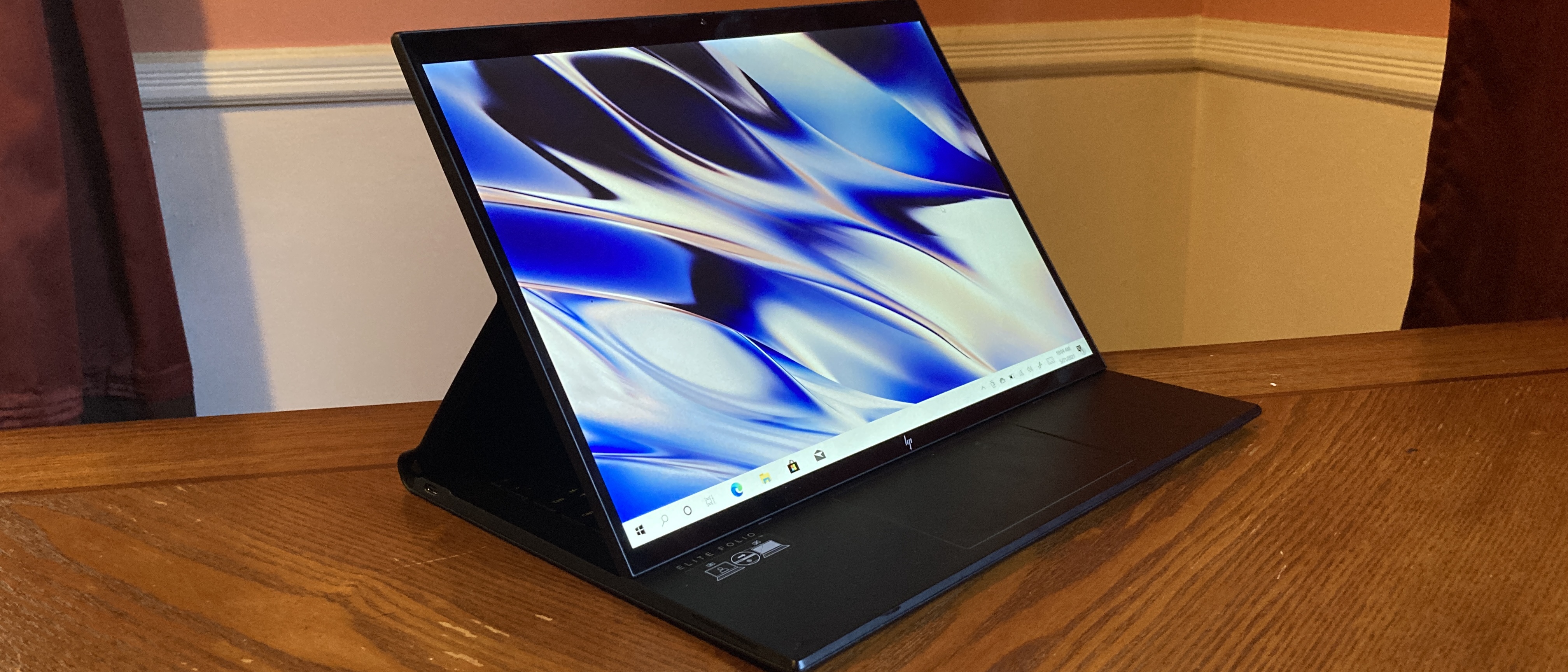Laptop Mag Verdict
The HP Elite Folio is the world’s first business convertible with a pull-forward display, but app incompatibility may be a turn off for prospective buyers.
Pros
- +
Innovative easel mode
- +
Incredible battery life
- +
Clicky keyboard
- +
Compact and lightweight
- +
Refined design
Cons
- -
App incompatibility
- -
Middling performance
- -
Pricey
Why you can trust Laptop Mag
Price: $1,889
CPU: Qualcomm Snapdragon 8cx Gen2
GPU: Qualcomm Adreno 690
RAM: 16GB
Storage: 256GB
Display: 13.5-inch, 1920 x 1280-pixels
Battery: 16:21
Size: 11.75 x 9.03 x 0.63 in
Weight: 2.9 pounds
The HP Elite Folio is packed with innovative, solution-solving tech — not gimmicks — that substantiates its $2,000 price tag. It also gives the Energizer Bunny a run for its money; it lasted a jaw-dropping 16 hours and 21 minutes on a charge. I haven’t tested a laptop that offered a 16-hour runtime since the Samsung Galaxy Book Flex 15, so the Elite Folio’s vitality threw me for a loop.
Not only does the Elite Folio have the endurance of an Olympic champion, but it breaks records like one, too. The Elite Folio is the world’s first business convertible with a spectacular pull-forward mechanism. The feature lets you transform the display into a digital easel so you can get your Bob Ross on. The Elite Folio comes with an awesome stylus — a plus for users who have an affinity for digital note taking and doodling.
It may sound like I’m raving about the Elite Folio, but the truth is, it’s not for everyone. If you’re a professional content creator with an Adobe Creative Cloud subscription, don’t bother — this Windows-on-ARM HP convertible won’t meet your high-performance needs.

HP makes it clear that the Elite Folio is for on-the-go business users who want a premium, funky laptop that can manage all their light day-to-day tasks, such as web browsing, emailing and Zoom calls. You’re paying a premium for HP’s innovative display, its compact form factor, and integrated, fast-charging stylus — not industry-leading performance.
HP Elite Folio pricing and configurations
The HP Elite Folio starts at $1,786 and comes with a Qualcomm Snapdragon 8cx Gen 2 CPU, Qualcomm Adreno 690 graphics, 8GB of RAM, 256GB of NVMe storage and a 13.5-inch, 1920 x 1280-pixel display.
My review unit costs $1,889, which bumps the specs up to 16GB of RAM.
HP Elite Folio design
I took my first whiff of the Elite Folio and melted into olfactory heaven. “This smells so damn good!” I said. Wrapped in what HP calls “vegan leather,” a fancy name for pleather, the Elite Folio emanated that fresh, new car smell that I love. Not only does the Elite Folio look premium, but it smells like it, too — like a wealthy businessman wearing earthy, woody cologne.
Sign up to receive The Snapshot, a free special dispatch from Laptop Mag, in your inbox.
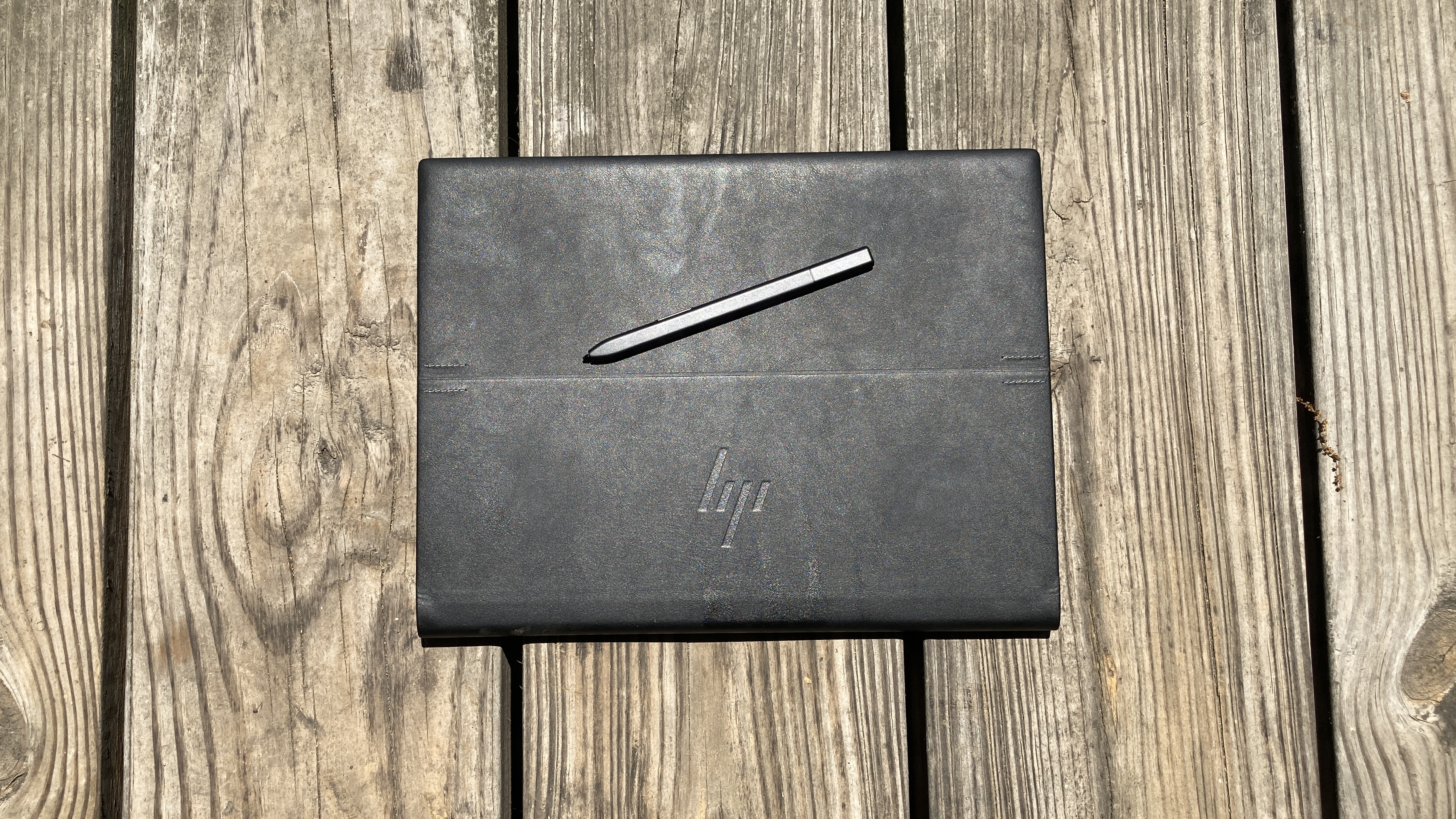
If you spotted an unopened Elite Folio lying around, you’d never in a million years think it’s a laptop. It looks like an antique, leather-bound journal filled with memoirs from your great-great grandfather, but little do you know that technological marvels lie within.
The HP logo on the center of the lid is subdued, allowing the onyx, pleather-coated chassis to shine. Open the laptop and you’ll find ultra-narrow side bezels. Top bezel is slightly thicker to accommodate a 720p webcam. Its chin is thin, sporting a miniature silver HP logo. Below the chin, you’ll find a stylus sleeping soundly in its silo. Unfortunately, you’ll have to awake it from its slumber when you blast the Bang & Olufsen speakers that flank the backlit keyboard.

The deck mimics the onyx shade of the lid, giving off a stern, professional appearance. If you carry this laptop around, people will know that you mean business. At first glance, this HP laptop may seem traditional, but there’s a whole fiesta hiding within the display, which I’ll dive into later.
The Elite Folio, weighing 2.9 pounds and measuring 0.6 inches of thickness, is slightly heavier than its lightweight competitors: the LG Gram 14 2-in-1 (0.7 inches, 2.5 pounds) and the Microsoft Surface Pro X (0.3 inches, 1.7 pounds)
HP Elite Folio ports
The HP laptop has two USB 3.2 Type-C ports: one on the left and another on the right. Also on the right is a headset jack. Unfortunately, the HP doesn’t have an SD card slot nor a USB Type-A port. The latter is understandable because the Elite Folio is too thin to accommodate thicker ports.

The Elite Folio has a poor variety of ports, so if you need more I/O options, check out our best USB Type-C hubs and best laptop docking stations pages.
HP Elite Folio display
HP killed it with the Elite Folio’s innovative display. Although the 13.5-inch Elite Folio is compact, HP maximized its screen real estate by offering a panel with a 3:2 aspect ratio. The display — serving up an 88% screen-to-body ratio — is more tall than wide, so the Elite Folio doesn’t sacrifice display spaciousness for portability.

I watched the Venom: Let There Be Carnage trailer on the Elite Folio’s 1920 x 1280 display, and I was impressed with the detail. During a creepy close-up of actor Woody Harrelson, I spotted the green veins behind his semi-transparent eyelids as he closed his eyes performatively. Tom Hardy’s tiny white chin hairs contrasted well with his scruffy, black goatee. However, the colors aren’t as punchy as I would have liked. A scene with Venom unleashing his beastly wrath lacked vividity. Most videos are optimized for 16:9 displays, so keep in mind that you’ll often find some letterboxing on this screen.
The Elite Folio covers 71% of the DCI-P3 color gamut, which is less than the average premium laptop (84%). The Gram 14 (77%) and the Surface Pro X (74%) offer more coverage, but not by much.
The Elite Folio, outputting 390 nits, outshone the average premium laptop (389 nits) on our brightness test by a hair. It also bested the Gram 14 (306 nits), however, the Surface Pro X has the most brilliant display with 420 nits of brightness.

The Elite Folio has a Delta-E color accuracy score of 0.25 (closer to 0 is better). This isn’t on par with the Surface Pro X (0.22), but it beats the average premium laptop (0.27) and the Gram 14 (0.3).
The HP convertible is also equipped with a snazzy touchscreen, which responded quickly to my zippy gestures, including pinch-to-zoom, rapid-fire scrolling and swiping right to revisit previous pages.
HP Elite Folio pull-forward feature
The Elite Folio is the world’s first pull-forward business convertible laptop. So what, exactly, is the Elite Folio’s standout feature? Well, you could detach the display from its traditional position and rest it in the middle of the deck, optimizing the screen for streaming, scribbling notes, drawing and more. It’s a transformable easel right at your fingertips.

The advantage of easel mode over other postures is that it gives you easy access to the touchpad. I launched Netflix’s The Start-Up in easel mode, and for the first time ever, I didn’t have anxiety about smudging the screen — I simply used the touchpad to replay shocking scenes, turn on captions, pause the show, and more.
Elite Folio users who want to use easel mode should make sure that the display rests snugly in the magnetized space between the spacebar and the touchpad. If not, they’ll find the screen to be too unstable while they’re sketching and jotting down notes.
It’s worth noting that transitioning the screen back to clamshell mode is an ungraceful, awkward experience. Pushing it into position requires putting a lot of weight onto the device, so you have to hold the laptop in place while the display scrapes past the keys and settles into clamshell mode.
You can also convert the Elite Folio into tablet mode. As I played around with this posture, it helped me appreciate easel mode. Its titled angle, similar to an artist’s canvas, is the best position for digital drawing and note taking. I no longer have to hunch over a flat tablet to doodle like the Hunchback of Notre Dame.

Still, even in tablet mode, the Elite Folio is superior to other convertibles on the market because it eliminates one of my biggest pet peeves: feeling those pesky exposed keys under my fingers.
HP Elite Folio pen
The Elite Folio comes with a stylus called the HP Elite Slim Active Pen, which is nestled in a silo located above the function keys. HP also placed a nano SIM garage on the right side of the silo, a useful feature for users who need reliable internet connection while they’re on-the-go. The Elite Folio is 5G compatible and equipped with Wi-Fi 6.

The stylus garage ensures that your pen stays charged while you’re not using it, so whenever you’re ready to take notes or scribble, you’ll know it’s powered up and ready to go. Even if you squander the battery life, it can fast charge in just 30 minutes.
The Elite Slim Active Pen fits snugly between my pointer finger and thumb like it was tailor-made for me. It’s comfortable and ergonomic with its long, flat design; it reminds me of Microsoft’s Surface Pro Slim Pen.

As I played around with the pen on Whiteboard, the pen strokes were smooth and seamless. There was virtually no lag. The Elite Slim Active Pen offers 4,096 degrees of pressure sensitivity and uses Wacom’s AES 2.0 technology. The stylus’ buttons are all configurable via the Pen Settings app, so you can have convenient access to your favorite functions.
HP Elite Folio audio
The Elite Folio is equipped with a Bang & Olufsen-tuned quad-speaker system. I tested them by blasting The Weeknd’s “Save Your Tears.” As the music turned up to max volume, I was pleasantly surprised by its amplification. Don’t expect MacBook Pro-quality speakers, though. The louder the song got, the grittier it sounded. Unfortunately, there’s no tuning software you can use to tweak the audio to your liking.
Still, the Folio’s top-firing speakers are decent enough for an enjoyable Spotify jam session or a fun dive into Noise Cancelling podcast episodes.
HP Elite Folio keyboard and touchpad
Keep in mind that the 13.5-inch HP Elite Folio is a laptop designed for portability. If you have massive hands, you may not feel comfortable with Elite Folio’s compact keyboard. (Check out our best 17-inch laptops page if you want something more spacious.) However, if you commute often, the Elite Folio sports a travel-friendly keyboard that won’t have your elbows brushing up against strangers on the train.
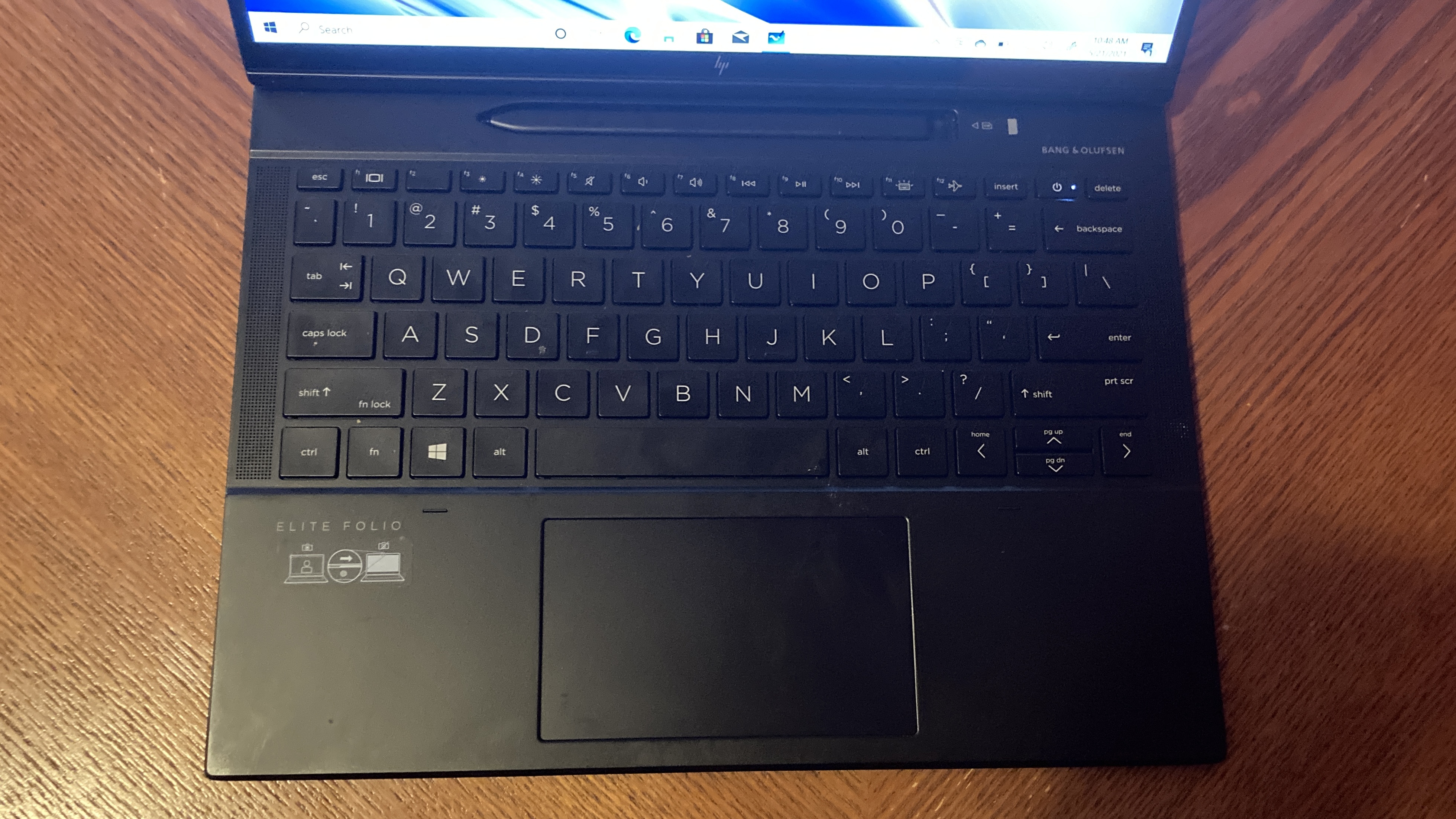
I tapped away on the Elite Folio’s keyboard, which has 1.3 millimeters of key travel. I can’t sing its praises enough. It’s got ultra-clicky keys and satisfying tactile feedback that I wasn’t expecting on such a compact device. On the 10FastFingers.com test, I typed at 88 words per minute, which is slightly higher than my 85-wpm average.
My typing experience was so fluid and rhythmic, you’d think I had owned the Elite Folio for years. On top of that, the keys are impressively quiet. If you’re hiding in a closet from a knife-wielding murderer — and all you have is the Elite Folio — you could email someone for help without betraying your location. If you prefer a less maniacal use case, the Elite Folio is ideal for considerate office professionals who don’t want to disturb their fellow co-workers.
The 4.2 x 2.6-inch touchpad is just right: not too slick and not too resistant. Its coating felt plush against my fingers as I swiftly executed Windows 10 gestures, like pinch-to-zoom and two-finger scrolling.
HP Elite Folio performance
The Elite Folio is packed with Qualcomm’s Snapdragon 8cx Gen 2 chip, which has its pros and cons. On the plus side, running Windows 10 on ARM offers jaw-dropping battery life that many Intel-equipped laptops can’t compete with. On the downside, don’t expect top-of-the-line, industry-leading performance with this SoC. Temper your expectations, please.

There are also some app compatibility issues because the Elite Folio runs on 32-bit Windows. Our lab tester couldn’t run our standard suite of tests, including HDXPRT 4 and Handbrake. She also couldn’t run Sid Meier’s Civilization VI: Gathering Storm for graphics benchmarks. Bummer!
I tortured the Elite Folio with 30 Google Chrome tabs running content-heavy sites such as The Daily Mail. I fired up a new Google Doc to test the Elite Folio’s 16GB of RAM. As I began typing away, there was a few seconds of lag, but the HP eventually got with the program and kept up with my fast-moving fingers.
The Elite Folio, with a score of 3,115, didn’t snatch first place on the Geekbench 5 overall performance test, but it didn’t fall dead last either. It lost to the average premium laptop (4,063) and the Gram 14 (3,286, Intel Core i7-10510U’s CPU), but it crushed the Surface Pro X (3,077, Microsoft SQ2).
On the file-transfer test, the HP’s 256GB SSD duplicated 25GB of multimedia files at a rate of 666.5 megabytes per second. That beats the average premium laptop (624.7 MBps) and the Surface Pro X (267.2 MBps, 256GB SSD), but it couldn’t keep up with the Gram 14 (745.9 MBps, 1TB SSD).
The Elite Folio is optimal for on-the-go business users with light productivity (e.g. internet browsing, taking notes, writing research papers, communicating on Slack, etc.). However, if you’re a stickler for laptops that offer lightening-fast load times while juggling several CPU-heavy programs, the Elite Folio isn’t for you.
HP Elite Folio battery life
The HP Elite Folio nearly snatched M1-based Apple MacBook Pro’s fourth-place position on our laptops with the best battery life list. The MacBook Pro lasted 16 hours and 32 minutes, and the Elite Folio was just 11 minutes short of that runtime.
On the Laptop Mag battery test, which involves continuous Web surfing over Wi-Fi at 150 nits of brightness, the Elite Folio lasted 16 hours and 21 minutes. The Gram also did well on our battery test, but it could not dethrone the Elite Folio with its 14-hour runtime. The Surface Pro X is the loser among the three; it tapped out after just 9 hours and 24 minutes. Womp, womp.
HP Elite Folio webcam
The Elite Folio’s 720p webcam is housed on the top bezel, and as expected, there’s nothing special about it. Despite the vibrant hues in my testing room, colors looked washed out on the camera. The picture quality also lacks detail and sharpness. On the plus side, it picked up the delineation between my curls.
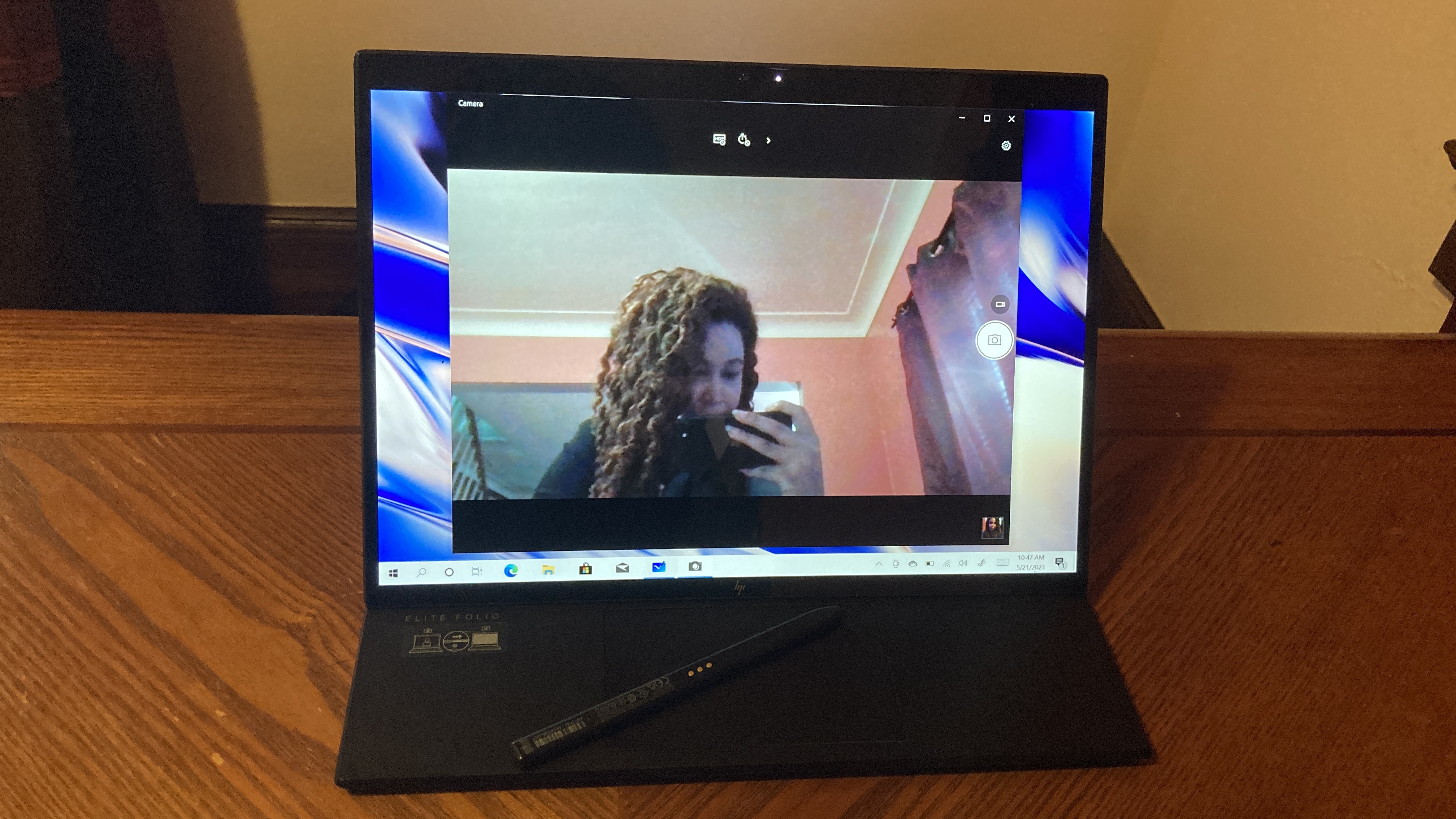
Poor webcam quality is standard across the laptop industry, so don’t think you can find a better camera on another notebook (except the Surface Pro X). The camera is fine for Zoom calls with friends and family, but if you need a more professional-looking setup, you’re better off buying an external webcam.
The HP Elite Folio heat
We tested the HP Elite Folio’s thermals on our heat test (15 minutes of a fullscreen HD video), and its underside can get a little toasty.
The touchpad (86 degrees Fahrenheit) and the center of the keyboard (92 degrees) hovered well below our 95-degree comfort threshold, but the bottom — the hottest area of the HP laptop — climbed to 98 degrees.
HP Elite Folio software and warranty
The Elite Folio runs on Windows 10 Pro (32-bit). As mentioned, Windows on ARM can’t run some of your favorite apps that are built for the 64-bit architecture. You can run 32-bit applications, but you may experience a performance hit because they have to be emulated.

Sifting through HP’s preinstalled software, it’s light on bloatware. There are a few useful apps, including HP’s QuickDrop, which lets users instantly send files, photos, videos and URLs to other devices. You’ll also find a handful of familiar apps such as Your Phone, Xbox, Sticky Notes and OneNote.
The HP Elite Folio comes with a one-year limited warranty. See how HP fared on our Tech Support Showdown and Best and Worst Brands special reports.
Bottom line
The question isn’t, “Would I recommend the Elite Folio?,” but “Who would I recommend this HP marvel to?”
The quintessential Elite Folio user is an on-the-go busy bee with light day-to-day tasks such as emailing, web browsing and hosting Zoom calls. They get a kick out of all the “oohs and aahs” they get while using the pull-forward feature. On their off days, they enjoy doodling and sketching while the HP device is in easel mode. They love that their pleather-bound laptop, which looks like a large, fancy journal, can hide in plain sight. Most importantly, they don’t have to worry about being tethered to an outlet because the Elite Folio can last for more than 16 hours on a charge.
HP is transparent about the fact that the Elite Folio is not a powerhouse laptop for graphics-intensive, CPU-hogging activities. Its app incompatibility issues may be a dealbreaker for some prospective buyers. If you’re a professional content creator, you’re better off checking out our best laptops for video editing and photo editing pages.
Still, although the Elite Folio wasn’t No. 1 in our overall performance test, its benchmark scores were just behind the first-place winner: the Intel-equipped LG Gram 14. That isn’t half bad. Not to mention that it also crushed the Microsoft Surface Pro X by a landslide.
The HP Elite Folio, filled with innovation, enduring battery life and a lightweight form factor, deserves a spot on our best laptops page and will sit comfortably in fifth place as one of the longest-lasting notebooks we’ve reviewed.
Kimberly Gedeon, holding a Master's degree in International Journalism, launched her career as a journalist for MadameNoire's business beat in 2013. She loved translating stuffy stories about the economy, personal finance and investing into digestible, easy-to-understand, entertaining stories for young women of color. During her time on the business beat, she discovered her passion for tech as she dove into articles about tech entrepreneurship, the Consumer Electronics Show (CES) and the latest tablets. After eight years of freelancing, dabbling in a myriad of beats, she's finally found a home at Laptop Mag that accepts her as the crypto-addicted, virtual reality-loving, investing-focused, tech-fascinated nerd she is. Woot!