Laptop Mag Verdict
Microsoft's Surface Pro X doesn't offer enough performance to justify a high price and app compatibility issues.
Pros
- +
Slim, attractive chassis
- +
Bright, vivid display
- +
Long battery life
- +
Comfortable keyboard
Cons
- -
App compatibility issues
- -
Middling performance
- -
No headphone jack
- -
Poor value
Why you can trust Laptop Mag
The Surface Pro 7 isn't portable enough. At least not according to Microsoft. So the company created the Surface Pro X, an even slimmer detachable tablet and clear counterpart to Apple's 12.9-inch iPad Pro. The Surface Pro X offers most of the things we expect from a Surface device, including a premium chassis, gorgeous display and comfortable keyboard, and it even lasts longer on a charge than the Surface Pro 7.
But the tablet has too many limitations to justify its sky-high price. Under the Surface Pro X's hood is a custom ARM-based Microsoft SQ1 processor. As an ARM-based chip, the SQ1 isn't compatible with all Microsoft apps so you'll need to research whether it can run the programs you need. Even if you don't run into compatibility issues, the Surface Pro X's SQ1 chip offers only middling performance. Besides that, you don't get a headphone jack and, in typical Microsoft fashion, the keyboard and stylus accessories cost extra.
For these reasons, the Surface Pro X isn't one of the best 2-in-1 laptops and it can't compete with the best tablets.
Microsoft Surface Pro X price and configuration options
The Surface Pro X is an expensive tablet. Add the optional keyboard and stylus that greatly expand the Surface Pro X's capabilities and the price starts to get out of hand.
Here is how it breaks down. The cheapest model goes for $999 and gets you 8GB of RAM and a 128GB SSD. From there, you can spend $139 for the standard Surface Pro X keyboard, which brings the total price to $1,138. Or you can pay $269 for the Signature Keyboard and Slim Pen stylus bundle and spend a total of $1,268.
We've criticized Microsoft for charging a fortune to upgrade storage and it's no different on the Surface Pro X. Expanding the tablet's storage capacity to 256GB costs an extra $300. That brings the total price of the tablet to $1,299, or $1,568 when you add the keyboard and stylus.
Our $1,499 review unit packs 16GB of RAM and a 256GB SSD. Microsoft also sent us the Signature Keyboard and Slim Pen accessories, which bring the package to $1,768.
Sign up to receive The Snapshot, a free special dispatch from Laptop Mag, in your inbox.
If you want the best-equipped tablet, you can spend $1,799 on a model with 16GB of storage and a 512GB SSD. Of course, you'll want the accessories, which will bring the total pre-tax price beyond $2,000. Ouch.
Microsoft Surface Pro X design
We're still waiting for Microsoft to refresh the Surface Pro 7's design. Until then, the Surface Pro X gives us an idea of what it might look like.
The Surface Pro X is essentially a slimmer version of the Surface Pro 7 with thinner bezels and rounded corners. The differences between these devices remind me of the improvements Apple made to the latest 12.9-inch iPad Pro.

The Surface Pro X is as premium as any we've tested. The black anodized aluminum frame has a stealthy appearance and feels great to hold. On the back is a familiar kickstand that operates just like the one on the Surface Pro 7.
To prop up the tablet, you need to manually extend the kickstand (up to 160 degrees) by prying your finger into a side slot and pushing away from you. The kickstand is sturdy and lets you position the Surface Pro X in studio or laptop mode, but it didn't prevent the tablet from bouncing around on my lap when I typed on the keyboard.
The black anodized aluminum frame has a stealthy appearance and feels great.
Flip the tablet over and you'll notice the Surface Pro X's display bezels are thinner than those on the Surface Pro 7. Most premium laptops these days have even thinner bezels but we're still happy that Microsoft acted to modernize its newest Surface device. Despite trimming those bezels, Microsoft was able to fit an IR camera above the display and narrow speaker grills on the top corners of the tablet.
MORE: Surface Pro X Hands-on: The Sleekest Tablet I've Ever Used ...
At 11.3 x 8.2 x 0.3 inches and 1.7 pounds (2.4 pounds with the keyboard and stylus), the Surface Pro X is smaller but weighs the same as the Microsoft Surface Pro 7 (12.5 x 7.9 x 0.3 inches, 1.7 pounds). Apple's iPad Pro (12.9-inch) is even sleeker, at 11 x 8.5 x 0.2 inches and just 1.4 pounds.
As portable as it is, the Surface Pro X's 13-inch screen makes for an unwieldy experience when using the device as a tablet. Also, the rear panel picks up fingerprints like a detective solving a crime.
Microsoft Surface Pro X ports
On the right side of the Surface Pro X is a Surface Connect port for charging, just below the power button.

Move over to the left side and you'll find two USB-C ports under a volume rocker.

If it were up to us, we'd ditch the Surface Connect port for a headphone jack and charge via one of the USB-C inputs. I was also disappointed to discover that there isn't a hidden microSD card slot under the Surface Pro X's kickstand like there is on the Surface Pro 7.
Microsoft Surface Pro X display
Microsoft reliably outfits Surface devices with gorgeous displays, and the Surface Pro X's 13-inch, 2880 x 1920-pixel touch screen is the best yet.
Will Smith's bold salmon-colored shirt contrasted nicely with the deep aqua-blue Porsche in the trailer for Bad Boys for Life. The vibrant neon-pink smoke Smith shoots through in an epic action scene was the same lurid hue you find on toys designed for girls. It's not quite 4K resolution but the Surface Pro X's screen is incredibly sharp; I got a quick glimpse of the pink floral pattern on the inside of Smith's stylish suit jacket as he put it on.

According to our colorimeter, the Surface Pro X's display covers 103% of the sRGB color gamut, which is a good result but lower than I expected given the saturated colors I noted in my anecdotal testing. Based on the lab results, the Surface Pro X's panel is more vivid than the displays on the Surface Pro 7 (97%) but not as colorful as those on the iPad Pro (128%) and the category average (126%).
MORE: Best Tablets - Top Tablets on the Market - Laptop Mag | Laptop ...
The Surface Pro X's touch screen is very reflective so it's good that you can crank the brightness up to 417 nits. At that brightness, you shouldn't have problems viewing the panel outside under bright conditions. Only the iPad Pro's (484 nits) panel gets brighter than the Surface Pro X's, while the Surface Pro 7's (395 nits) and the category average (359 nits) are dimmer.
My taps and swipes were quickly registered by the Surface Pro X's sensitive touch screen. Even the arduous task of typing URLs using the on-screen keyboard was a lot less painful than it is on a less responsive screen.
Microsoft Surface Pro X audio
The front-firing speakers flanking the Surface Pro X's display sound great. Julien Baker's song "Tokyo" filled a medium-size room with distortion-free tones. The indie singer's hushed vocals were clear and the symbols were crisp without piercing my ears. As expected, there wasn't much low bass in Swae Lee's "Guatemala" but the Surface Pro X's speakers still captured the song's energy.
Microsoft Surface Pro X keyboard and touchpad
I'm glad Microsoft didn't make any major changes to the Surface Pro X's Signature Keyboard. The new version felt practically identical to the Surface Pro 7's Signature Keyboard when I compared them side by side.

The Surface Pro X's keyboard has similarly clicky keys but with a bit less travel. The weighty keys are large, properly spaced and require just the right amount of force to actuate. I also like that there are three levels of backlighting for when you're typing under different lighting conditions. And just like the Surface Pro 7's accessory, the Surface Pro X keyboard is covered in a soft-touch Alcantara material that gave my palms a plush surface to rest on.
I typed at 115 words per minute with an accurate rate of 93% on the 10fastfingers.com typing test. Those numbers are slightly below my typical 119-wpm average with a 5% error rate.
What the Surface Pro X's keyboard has that its counterpart lacks is a pen slot for the optional Slim Pen stylus. You can hide the slot by folding up the hinge flap. Doing so angles the keyboard down for a more comfortable typing experience. Not only does the clever pen slot save you from having to remember where you last placed the Slim Pen, but it also acts as a wireless charging bay.
The keyboard connects to the Surface Pro X via two small magnetic connectors.
At 4 x 2.1 inches, the Surface Pro X's touchpad is taller but not as wide as the Surface Pro 7's touchpad. The glass surface has a smooth, soft finish and responded quickly to my Windows 10 gestures, which included three-finger swipes to change windows and pinch-to-zoom.
MORE: Best 2-in-1 Laptops: Best Tablet Laptops - Laptop Mag ...
With all of the features the Surface Pro X's keyboard offers, you would hope that Microsoft included the accessory. Instead, you have to pay at least $140 for the regular keyboard, or $270 for the Signature Keyboard and Slim Pen bundle.
Microsoft Surface Pro X Slim Pen
Microsoft created a new pen just for the Surface Pro X. Called the Slim Pen, this $139 stylus is much thinner than the traditional Surface Pen and has two flat sides instead of a rounded body.

The flat edges help the stylus sit in its wireless charging cradle or in the slot embedded in the Signature Keyboard. That's right, the Slim Pen charges wirelessly, unlike the regular Surface Pen, which requires a AAAA battery.

Not everyone will like how the flat edges feel in their hand but I find the pen to be more ergonomic than the rounded version. Because of those unique edges, the stylus felt a lot like the iconic Lamy Safari pen in my hand.
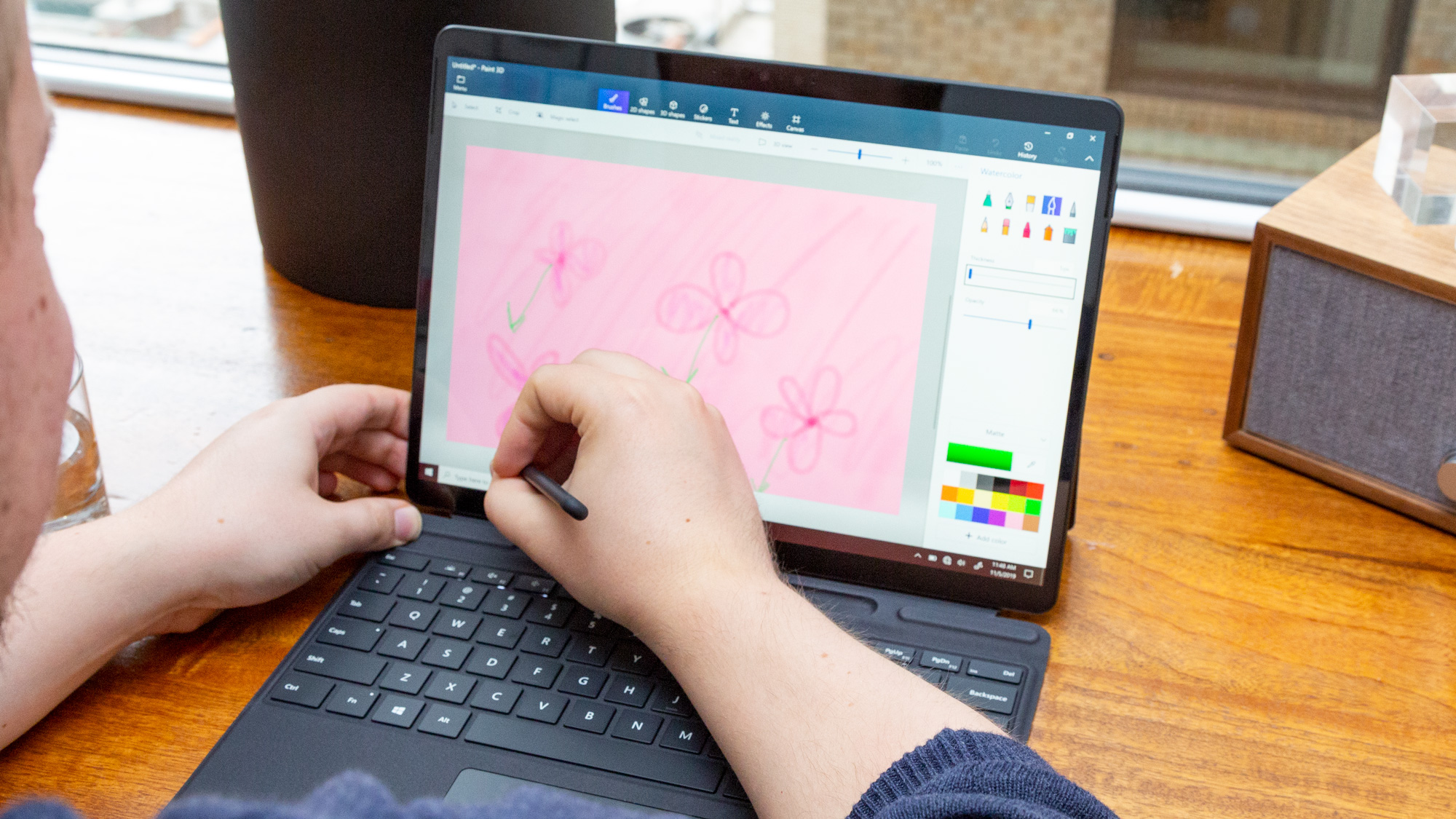
Using the Slim Pen, I drew an admittedly decent drawing of a landscape in 3D paint. The stylus tip's sensitivity felt good and I was able to tilt the pen to get some shading. I also didn't notice any lag, even when I quickly swiped across the screen.

For what it's worth, Microsoft says that the pen has "exceptional pressure sensitivity" but doesn't give exact figures (the Surface Pen has 4,096 pressure points).
Microsoft Surface Pro X performance
Gauging the performance of our Surface Pro X's Microsoft SQ1 CPU and 16GB of RAM is tricky because emulated 32-bit, x86 apps won't perform as well as they do on an Intel-powered device.

Google Chrome is a great example. The Surface Pro X took close to a minute to finish loading our sister site, Tom's Guide, as five other pages loaded. Despite the compatibility quirk, I was able to navigate websites as four 1080p videos loaded; it just took a long time to load and there was some minor lag when I flipped between tabs. The same workload rendered quicker in a Microsoft Edge browser but that could be attributed to several factors.
The Surface Pro X disappointed in our benchmark tests, scoring a 6,906 on the 32-bit Geekbench 4.1 overall performance test. The tablet netted an 11,733 on the Geekbench 3.1 AARCH64 (similar to ARM64) version, which illustrates that native ARM apps perform significantly better than x84 programs. Regardless, the Surface Pro X was no match for the Surface Pro 7 (17,664, Core i5-1035G4), the iPad Pro (17,995, A12X Bionic) or the average premium laptop (14,431).
The Surface Pro X disappointed in our benchmark tests, scoring a 6,906 on the 32-bit Geekbench 4.1 overall performance test.
It took the Surface Pro X's 256GB SSD 14 seconds to transfer 4.97GB of multimedia files for a file-transfer rate of 363.5 megabytes per second. Although that's quicker than the Surface Pro 7's (268 MBps) sluggish hard drive, the Pro X falls well behind the category average (537.4).
Microsoft Surface Pro X graphics
Compatibility issues or not, don't expect the Surface Pro X to run anything beyond low-end gaming apps and less-demanding programs.
Unfortunately, we weren't able to test the tablet's SQ1 Adreno 685 GPU because the Surface Pro X couldn't run any of our benchmark tests. Because of this, we can't come to any definitive conclusions, although the issues we faced are pretty telling of what gamers can expect from the Pro X.
Microsoft Surface Pro X LTE
One of the best things about the Surface Pro X's SQ1 chip (or any Snapdragon processor) is that it supports gigabit 4G LTE. We popped a T-Mobile nanoSIM card into the small slot under the tablet's kickstand and instantly connected to the network. Unfortunately, our T-Mobile internet speeds topped out at a dismal 600 Kbps from a building in the heart of Manhattan.
Microsoft Surface Pro X app compatibility
There are a few things you need to know before buying the Surface Pro X, or any laptop that uses an ARM-based processor.
The SQ1 chip inside the Surface Pro X is a 64-bit ARM processor. That means it can run 64-bit, ARM64 apps; 32-bit, ARM32 apps; or 32-bit, x86 apps. The latter can be achieved with an emulator Microsoft calls WOW64. It cannot, however, run 64-bit, x86 apps.
To be clear: If you are a creator that relies on Adobe Creative Cloud, don't buy the Surface Pro X.
What do all these confusing abbreviations mean? That depends on your workload. Most modern programs were designed for the x86 architecture developed by Intel, which would normally be an issue if not for the WOW64 emulator, which lets you run 32-bit, x86 apps on ARM.
Since most — but not all — modern apps are offered in 32-bit versions, you shouldn't have a problem downloading most of your favorite programs on the Surface Pro X. And, as more programs become web-based and added to the Microsoft Store, app compatibility will be less of an issue for ARM-powered devices.
Sounds OK so far, right? Well, there are a couple of issues. First, there aren't a lot of ARM64 apps available today, in either 64-bit or 32-bit versions. Most of what you'll download on the Surface Pro X are 32-bit, x86 apps, but as Microsoft points out, "[On] any ARM64 processors, more software is involved in the emulation, and performance suffers as a result."
Then there are the 64-bit, x86 apps, which simply don't run on the tablet. These are generally older, more demanding programs that you probably wouldn't use on a tablet anyway; however, some popular apps are only available as 64-bit, x86, including Adobe's Creative Cloud suite.
To be clear: if you are a creator that relies on Adobe Creative Cloud, don't buy the Surface Pro X. Microsoft will tell you as much when you use its "Help me Choose" a Surface tool.
MORE: Adobe Premiere Elements Review- Full Review and ...
Adobe is working on bringing certain creator programs, like Photoshop, to ARM-based devices (a full version of Photoshop was recently released for the iPad) but it's not clear how long that will take. Until then, you can use the recently launched Fresco sketching app on the Surface Pro X.
On top of the 64-bit apps you won't be able to download, the Surface Pro X can't run games with OpenGL greater than 1.1 or those with "anti-cheat" drivers that aren't made for ARM-based PCs.
I didn't run into many compatibility problems because the services I use (Slack, Google Docs and Pixlr) are web-based and the programs I downloaded (Spotify and Chrome) are available in 32-bit versions.
There were a few exceptions. When I tried downloading AVG, I got an error saying "This app can't run on your PC" and a link to the Microsoft app store. And my colleague Henry T. Casey had no luck downloading the password manager 1Password.
Our best advice is to go through all the apps you use on a regular basis and check to see if they'll run on the Surface Pro X by going to the publisher's website and looking for a 32-bit version. This can be time-consuming but you don't want to spend at least $1,000 on a tablet that can't run the programs you need.
Microsoft Surface Pro X battery life
The Surface Pro X offers long battery life but not the class-leading endurance that is needed to justify its shortcomings.
The Surface Pro X lasted 9 hours and 45 minutes on our battery test (which involves continuous web surfing over Wi-Fi at 150 nits), outlasting the Surface Pro 7 (7:30) and the category average (8:16) but powering down hours before the iPad Pro (13:14).
Microsoft Surface Pro X cameras
The Surface Pro X has the best webcam I've ever seen on a laptop or tablet. It's so good that I had to show all of my colleagues who have suffered for years describing terrible laptop webcams.

The tablet's 5-megapixel front-facing camera was so sharp that I could see pores on my skin and the smallest strands of hair in my beard. Colors were vibrant in a selfie I took in our dimly lit office: The camera accurately captured to pink tones in my face and the greenish, bluish color of my eyes. Even the tricky lights dangling above my head were properly exposed and there was hardly any visual noise disturbing the crisp image.
The Surface Pro X has the best webcam I've ever seen on a laptop or tablet.
If you're not embarrassed taking pictures with a tablet, the Surface Pro X's 10-megapixel rear-facing camera is decent.
MORE: How to Use Your Android Device as a Security Camera | Laptop Mag
Photos I shot at New York City's Bryant Park were good enough for uploading to social media but don't expect the same quality you get from a modern smartphone. A macro shot of flowers had punchy pink tones but brighter areas hit by direct sunlight were overexposed. A wider shot I took of an ice skating rink with skyscrapers in the background was passable but not as sharp as I hoped.
Microsoft Surface Pro X software and warranty
This is pure Windows 10 Home, free of the often-unnecessary apps vendors like to pre-install on their machines. If you thought that meant the Surface Pro X was spared of bloatware, I'm afraid you're mistaken. Farm Heroes Saga and Microsoft Solitaire Collection are a few of the disposal apps that come pre-installed on the Surface Pro X.

The Surface Pro X comes with a one-year limited warranty. See how Microsoft fared in our Best and Worst Laptop Brands and Tech Support Showdown special reports.
Bottom line
The Surface Pro X is a puzzling device. It feels odd to like so many things about a product, yet struggle to recommend it to any type of user.
I'll start with the good. The Surface Pro X nails three of the four main tenets of any good laptop: it has a gorgeous display; a premium, portable design; and long battery life. The fourth, performance, is a problem. ARM might be the future of computing but Microsoft jumped the gun with the SQ1, which offers middling performance on top of app-compatibility issues.
But when it comes down to it, my biggest problem with the Surface Pro X is the price. I get that Microsoft wants to compete head-to-head with the iPad Pro, but $999 is asking too much, especially when the keyboard ($139) and stylus ($145) are sold separately.
You don't have to look far to find a better detachable tablet. Microsoft's own Surface Pro 7 might not be as sleek as the Surface Pro X but it offers faster performance without any of the compatibility issues, and all at a lower price (starting at $749). Apple's 12.9-inch iPad Pro is another great alternative that justifies its high price with blistering performance and outstanding battery life. If you like what ARM offers and don't want to spend as much, consider the HP Envy x2, which lasts 14 hours on a charge.
Microsoft missed the mark with the Surface Pro X, an overpriced tablet with lots of great features but a few too many caveats.
Phillip Tracy is the assistant managing editor at Laptop Mag where he reviews laptops, phones and other gadgets while covering the latest industry news. After graduating with a journalism degree from the University of Texas at Austin, Phillip became a tech reporter at the Daily Dot. There, he wrote reviews for a range of gadgets and covered everything from social media trends to cybersecurity. Prior to that, he wrote for RCR Wireless News covering 5G and IoT. When he's not tinkering with devices, you can find Phillip playing video games, reading, traveling or watching soccer.


