Laptop Mag Verdict
Armed with Apple’s new M2 SoC, the MacBook Pro brings power, endurance and a host of new features in that familiar iconic chassis.
Pros
- +
Stellar overall and gaming performance
- +
Excellent battery life
- +
Lightning-fast SSD
- +
Great webcam
- +
Comfortable keyboard
Cons
- -
Stagnant design
- -
Not enough ports
Why you can trust Laptop Mag
Price: $1,299 (starting); $1,899 (reviewed at)
CPU: Apple M2 (8-core)
GPU: Apple M2 GPU (10-core)
RAM: 16GB
Storage: 1TB
Display: 13.3-inch, 2560 x 1600-pixel
Battery: 18:20
Size: 12 x 8.4 x 0.6 inches
Weight: 3 pounds
Apple has a tough act to follow with the new MacBook Pro 13 ($1,899 reviewed, $1,299 starting). Its predecessor took the world by storm back in 2020 with its show-stopping M1 chip. And the climb seems even steeper this time. There's no snazzy design update, no extra ports to get excited about. That means everything riding on the new M2 SOC, and as per usual, Apple rises and surpasses the challenge.
The next chapter in Apple computing continues and the company's bet on custom silicon continues to hit the jackpot. M2 is 18% more powerful than its ancestor with an 8-core CPU. M2 is also bringing a new 10-core GPU that's 35% faster than the previous model. And yes, M2 definitely continues its Windows PC. And if that isn't enough to get you excited, Apple has found a way to improve on the laptop's power efficiency, delivering over 18 hours of battery life. Read on to learn more about Apple's latest home run.
But as always, the MacBook Pro13-inch M2 ($1,899 reviewed, $1,299 starting) doesn't come cheap. However, it delivers impressive performance and has the longest battery life I’ve seen on a Mac. If that’s not enough, paired with Ventura, you get blistering webpage load times and a better webcam experience –– all thanks to Apple Silicon. In short, the new MacBook Pro is everything Apple said and more.
Apple MacBook Pro pricing and configuration
I took the $1,899 configuration of the MacBook Pro which has the new Apple M2 SoC, 16GB of RAM, a 1TB SSD and Apple M2 10-core GPU. The base model costs $1,299 and has the Apple M2 SoC (System on a Chip), 8GB and a 256GB SSD. The $2,299 version bumps the storage up to 2TB. Each laptop comes with a 13-inch, 2560 x 1600 Retina display.
Apple MacBook Pro design
The MacBook Pro's design remains iconic, if not a little stale. Like previous MacBook. iterations, the entirety of the chassis is made of aluminum. My review unit is done in Space Gray, but it’s also available in Silver. The lid is bare except for the world famous glossy Apple logo.
You get more of that Space Gray aluminum for the palm rest and keyboard deck. The majority of the palm rest is occupied by a huge touchpad. The keyboard sits in a slightly recessed deck flanked by a pair of familiar speaker grilles.

The MacBook Pro (12 x 8.4 x 0.6 inches) is a bit on the heavy side at 3 pounds. The Dell XPS 13 (11.6 x 7.8 x 0.6 inches) and 13-inch HP Spectre x360 (12.1 x 7.7 x 0.7 inches) is slightly lighter at 2.8 and 2.7 pounds, while the Asus ZenBook 13 (UX325)’s 11.9 x 8 x 0.5-inch frame proved to be the slimmest and lightest at 2.5 pounds.
Sign up to receive The Snapshot, a free special dispatch from Laptop Mag, in your inbox.
Apple MacBook Pro security
The MacBook Pro offers a series of security features to keep your precious data secure. The Touch ID fingerprint scanner cleverly hidden in the power button for quick, secure logins. The M2 chip also provides data encryption, hardware-verified secure boot, automatic high-performance encryption and advanced runtime protections as part of its Secure Enclave software.
Apple MacBook Pro ports

I dream of a 13-inch MacBook Pro teeming with ports. But it remains a dream deferred as the latest model still offers the bare minimum of ports. You have headset jack on the right with a pair of Thunderbolt ports. There is a silver lining in that the Thunderbolt ports support USB 4, which can dole out speeds of up to 40Gb/s and a maximum of 15W of power.
Still, I wish there were four Thunderbolt ports like we see on the 16-inch MacBook Pro.
Apple MacBook Pro display
Sometimes it's good that some things remain the same. Gorgeously, jaw-dropping as always, the MacBook Pro sports the same 13.3-inch, 2650 x 1600-pixel Retina Display. The display also has Apple innovative TrueTone software that intelligently and almost imperceptibly adjusts the display’s color temperature based on the light quality of the environment for an optimal viewing experience at all times. The display also features P3 wide color gamut, which is a wider color spectrum than sRGB. That means more vibrant colors which is always appreciated.
As pretty as Retina display is, the thick bezels surrounding it are not. It's jarring to see such chunky bezels on such a premium system when the competition is busy shaving every millimeter the can find off. Hopefully, one day Apple will follow suit.

The trailer for the upcoming Alice, served up luscious color and crisp detail. The sun bounced off actor Keke Palmer's, jet black two-strand twists. And as she set a orange-red fire, the flames perfectly accented her copper undertones.
When we tested the MacBook Pro’s color reproduction capabilities, it registered 77.5% on the DCI-P3 gamut. That is short of our 84% premium laptop average. However, it’s still better than the Spectre (77.4%), the ZenBook (76.1%) and the XPS 13 (69.4%).
The MacBook Pro’s panel is seriously bright at an average of 475 nits. It outshone the 386-nit average as well as the ZenBook (370 nits) and Spectre (369 nits). However, the XPS 13 was the brightest with 469 nits.
Apple MacBook Pro audio
Skinny speakers, big punch. I'm always surprised at how good the MacBook Pro’s stereo speakers sound. I launched Tidal and almost immediately, my ears melted into PJ Morton and JoJo's rich tenor and soprano vocals as they relayed a tale of falling in love during the track "Say So." The soundscape is spacious enough to allow the electronic wind instrument and the warm, smoothing piano to coexist without making the percussion suffer.
And similar to most other Apple audio products, the MacBook Pro also has spatial audio technology for compatible media. When enabled, the speakers will create the illusion of a 3D audio space for an more immersive sound experience.
Apple MacBook Pro keyboard and touchpad
Apple's s Magic keyboard delivers bouncy, firm feedback and combines that with large keycaps and generous key spacing. I spent hours writing this review and never felt any discomfort. I easily surpassed my 70 words per minute average, hitting 80 wpm on the 10fastfingers typing test.
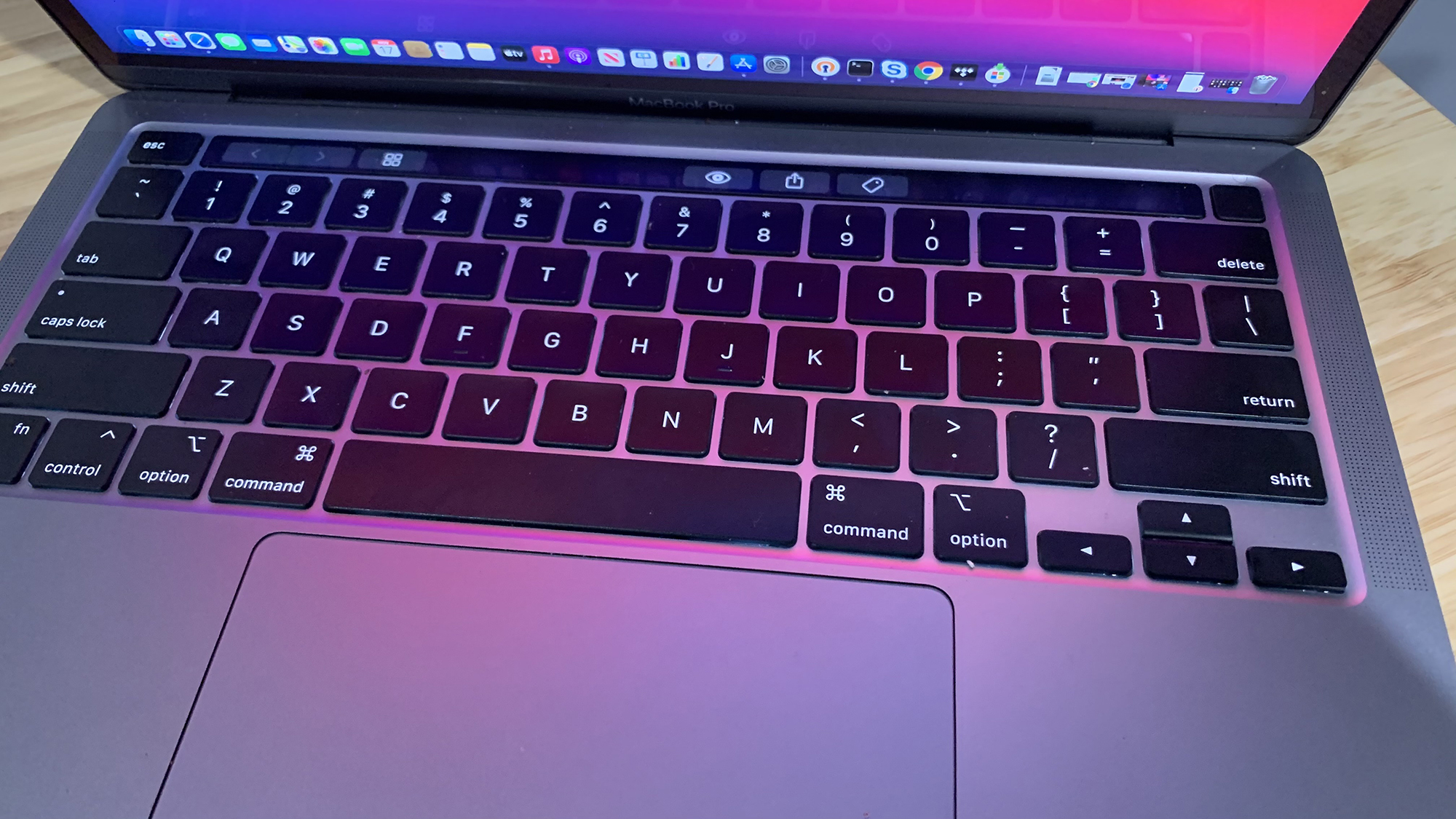
The backlighting underneath the keycaps made it easy for me to type out this review in my darkened bedroom. And the MacBook also has the TouchBar, which can serve up helpful shortcuts depending on the app currently running.
At 5.1 x 3.2 inches, the MacBook’s massive Force trackpad takes up most of the actual palm rest. There’s never a moment of running out of navigation space and, thanks to stellar palm rejection, the cursor never went careening off from where I left it due to inadvertent palm contact. I never had to worry about running out of space to navigate. The edges of the trackpad have firm feedback when you’re right or left-clicking.
Apple MacBook M2 SOC
All eyes continue to be on Apple as it launches its second-gen system-on-a-chip (SOC), the M2 chip. The ARM-based 5-nanometer chip has 20 billion transistors, upping the ante from the M1's 16. In addition to all those transistors, the SoC features an eight-core processor, integrated graphics, a unified memory architecture, Apple’s Neural Engine, an improved image signal processor and Apple’s Secure Enclave.
The M2 features an eight-core CPU with four of the cores being dedicated to high performance and the remaining four focusing on efficiency. According to Apple, the high-performance cores will deliver industry-leading speeds on single-threaded tasks and when combined, they deliver a sizable boost to multithreaded performance. The performance cores deliver a 18% boost in CPU performance over its predecessor.

But don’t sleep on the high-efficiency cores; they allow those high-performance cores to do their thing, but using only one-tenth of the usual power output. Both sets of cores work in tandem with the help of the performance controller, which allows all of the cores to work simultaneously. The MacBook Pro’s integrated graphics chip, the M2 GPU, has ten cores compared to the M1's 8. And according to Apple, it's 35% faster than its predecessor.
Thanks to the custom ARM architecture, modern MacBooks use Universal apps which can run on both macOS, iOS and iPadOS without any difficulty. They automatically adjust size and scale according to the device. It also means that the MacBook now has access to a huge library of apps. Any app that hasn’t made the switch to Universal will run in Rosetta 2, an emulator designed to run Intel-based apps.
Apple MacBook Pro performance
Now we’re getting to the brass tacks of the matter. Apple made a lot of lofty claims about M2, and with its 16GB of unified memory, the chip lives up to the hype. I had 50 tabs open in Google Chrome with some running Tweetdeck, Slack, YouTube, Tidal, Gmail, Google Sheets and Twitch and the MacBook Pro just chugged along with no signs of lag or hang time.
The notebook also did well on our synthetic benchmarks. Starting with Geekbench 5.4, an overall performance test, the MacBook Pro achieved 8,911 surpassing the 4,215 premium laptop average. The M1 MacBook Pro reached 5,882. The XPS 13 (Intel Core i7-1165G7 CPU) was the the closest Windows PC to matching the MacBook with a score of 5,254 while the ZenBook (Intel Core i7-1165G7 CPU) reached 5,084. The Spectre and its 10th Gen Intel Core i7-1065G7 processor was at the tail end with only 4,074.

The MacBook Pro scorched the competition on the Handbrake benchmark where we have the laptop convert a 4K video to 1080p. On the Silicon Beta version of Handbrake, the MacBook clocked a time of 6 minutes and 51 second while the M1 edition hit 7:44. Both times are still much faster than the competing systems. The ZenBook finished the task in 17:51, while the XPS 13 got a time of 18:22. The Spectre was the slowest at 21:13.
On the Puget Photoshop test, which loops through 21 different Photoshop tasks three times per run, the MacBook obtained 817, beating the 613 average, the M1 MacBook's 649 and the XPS 13’s 588. However, the ZenBook got the win with a score of 742.
When we ran the BlackMagic Disk Speed Test to test the MacBook Pro’s 1TB SSD speed, it got 2,797.7 2,824.9 megabytes per second on the read portion of the test and 2,953.7 MBps on the write portion of the test. The M1 MacBook got a brief victory with a 2,824.9 read score, but stumbled on the write with 2,752.4 MBps. Both scores are faster than their respective averages (2,012 MBps read, 2,028.3 MBps write).
Apple MacBook Pro graphics
With its integrated M2 GPU, the MacBook Pro can do something a little unexpected: run games. I'm particularly interested in getting up close and personal with that M2- optimized Resident Evil 8. But until then, I'll have to settle for benchmarks.
When we ran the Rise of the Tomb Raider benchmark, we saw a frame rate of 25 frames per second at Very High on 1920 x 1200. That’s a frame higher than the 24 fps premium laptop average. When we re-ran the test at 1800p, however, the M2's frame rate dropped to 12 fps. The XPS 13 notched 12 fps, matching the ZenBook.
During the Sid Meier’s Civilization Gathering Storm test, the MacBook Pro notched 51 fps compared to the M1's 29 fps, beating the 28-fps average as well as the ZenBook and XPS 13, which reached 21 and 16 fps, respectively.
Apple MacBook Pro battery
The longest MacBook Pro battery life ever. Apple claims that the M2 MacBook Pro will last 20 hours if it’s straight video playback and 17 hours of web browsing. We didn’t get exactly those numbers, but we came pretty close. The MacBook Pro lasted 18 hours, 20 minutes on the Laptop Mag Battery Test (continuous web surfing over Wi-Fi at 150 nits of brightness). That’s much longer than the 10:01 premium laptop average.
The ZenBook tapped out at 13:47 while the Spectre lasted 13:19. The XPS 13 finished with a time of 11:07. The only system that was remotely close was the M1 MacBook 13 which lasted 16:32.
Apple MacBook Pro macOS Ventura
What’s a new chipset without a new operating system? The new MacBook Pro (and Air) comes with macOS Ventura. I’m not going to go too deep into everything you can expect (stay tuned for our upcoming review), but I wanted to talk about some of the more exciting new features.
Mail, for instance, offers an enhanced search function and the ability to unsend mail while Messaging allows you to unsend, mark messages unread and editing a recently sent message. The iCloud Shared Photo Library lets you share photos and video with up to five family members. And for security, Apple offers passkeys its "next-generation credential that can’t be phished or leaked and aims to replace passwords for good."

I've gotta say, I still love the overall design. It’s gorgeous. Boasting a bright, bold color palette that just draws and keeps your attention. I’m a big fan of the translucent dock at the bottom and the squircle-shaped apps that occupy it. The apps share the same look and color scheme whether you’re on your iPhone, iPad or Mac which makes transitioning between the three that much easier.

But Safari continues to be the big draw for most macOS users. As someone who typically has more than 40 tabs open in Google Chrome, I appreciate the way Safari handles its tabs. Not only do you get big, easily recognizable tabs, if you place the cursor over a tab you get a nice, big preview picture of the page which cuts down on tab confusion. Other cool features include translation, which can instantly decipher a page into seven languages. As an added measure of security, Safari offers password monitoring, which lets you know if your passwords have been compromised. There’s also Privacy Report, which prevents companies from tracking you when you visit a website.
But what really blew me away was the speed, particularly when loading websites. Laptop Mag took only 0:69 seconds to load where Chrome clocked in with a time of 2.23. When I loaded Tweetdeck on Safari, it only took 2:09 to load up all my columns, which is much faster than the 10:10 Chrome delivered. Safari took 2:34 to load ESPN while Chrome had a time of 4:71.
Apple MacBook Pro heat
Unlike the Air, the MacBook Pro has an active cooling system to keep things nice and frosty. The fan remained quiet even when I was running 40 tabs and Rise of the Tomb Raider. When we ran our heat test (running a 15 minute fullscreen HD video) the touchpad measured 79 degrees Fahrenheit, which is well below our 95-degree comfort threshold. The touchpad and undercarriage were just as cool with temperatures of 81 and 82 degrees, respectively.
Apple MacBook Pro webcam
It might only have 720p resolution, but the MacBook Pro’s webcam might be one of the best I’ve used to date. Thanks to the improved image signal processor in the M2 chip, the FaceTime camera offers stellar video quality with better automatic white balance, greater dynamic range and improved noise reduction.

I used the laptop for several video calls during the course of this review and got rave reviews. My colleagues reported crisp, clear images with great color reproduction. In fact, someone complimented me for matching my shirt to my hair color. And even though the sun was pouring in through the window, the white balance made me look dewy and fresh-faced instead of washed-out and over-exposed. The new three-mic array made sure that my words were coming in loud and clear.
Apple MacBook Pro warranty
See how Apple fared on Tech Support Showdown and Best and Worst Brands, our annual special reports.
Bottom line
Apple doesn't miss. The new MacBook 13 delivers on every one of the company's claims. The new M2 chip is more powerful than both its predecessor and the current Windows PC competition hands down. And who's going to complain about over 18 hours of battery life? Nobody, that's who.
However, with all this impressive power, it would have been nice to get a new design, a new display or at least a new color. I still yearn slimmer bezels and more ports. If you are looking to save a few bucks and get somewhat comparable performance and a brighter display, consider the $999 Asus ZenBook UX325EA. But if you’re looking for the fastest, most powerful premium laptop in the land, then you've come to the right place.

Sherri L. Smith has been cranking out product reviews for Laptopmag.com since 2011. In that time, she's reviewed more than her share of laptops, tablets, smartphones and everything in between. The resident gamer and audio junkie, Sherri was previously a managing editor for Black Web 2.0 and contributed to BET.Com and Popgadget.

