Early Verdict
The Lenovo ThinkBook Plus combines past innovations for a dual-screen, multitasking powerhouse.
Pros
- +
Slick dual-screen design
- +
Affordable for a dual-screen device
- +
Has several security features
- +
Estimated 10 hours of battery life
Cons
- -
e-Ink screen puts it at risk for damage
- -
Main display could be brighter
Why you can trust Laptop Mag
Call me crazy, but I’m a sucker for dual-screen devices. There’s just something about the whimsical functionality of it all -- if it works right.
And as CES 2020 kicks off, I have high hopes for Lenovo’s latest creation, the ThinkBook Plus. Available in March starting at $1,199, the laptop combines the featherweight portability of the ThinkBook line with the note-taking functionality of the YogaBook. It could be a home run for students and mobile professionals if everything functions as advertised.

Lenovo ThinkBook Plus price and availability
When it launches in March, the base configuration of the ThinkBook Plus will start at $1,199 and feature a yet-to-be-named Intel 10th Gen Core i7 processor with 8GB of RAM, a 256GB m.2 PCIe SSD with 16GB of Intel Optane Memory H10 with Solid State Storage and Intel UHD Graphics. You can double the RAM and storage for an undisclosed price.
Lenovo ThinkBook Plus design
At this point in my career, I’ve seen screens placed just about everywhere. But this is the first time I’ve seen one embedded in the lid of a laptop. While the majority of the ThinkBook Plus is made of Mineral Gray anodized aluminum, most of this notebook’s lid is comprised of a 10.8-inch matte glass e-Ink panel. The remainder of the lid is metal and had just enough room for Lenovo to stamp ThinkBook in the bottom-left corner. The rounded hinges allow the laptop to lay completely flat for any collaborative efforts.

Once you get used to the novelty of the black-and-white display, there’s the interior of the notebook to explore. It’s admittedly not as exciting as its exterior. You get a traditional looking system made of aluminum with a full-size keyboard, a anti-glare display and little ThinkBook and Lenovo tags sprinkled throughout the design.
Weighing 3.1 pounds and measuring 12.1 x 8.5 x 0.7-inches, the ThinkBook Plus is on a par with heavy-hitters such as the Dell XPS 13 (2.7 pounds, 11.9 x 7.8 x 0.5 inches), and the 13-inch MacBook Pro (3 pounds, 12 x 8.4 x 0.6 inches).
Lenovo ThinkBook Plus security
Straddling the line between business and consumer laptops, the ThinkBook Plus offers a fair amount of security features. You get a fingerprint reader in the power button and a physical shutter for the webcam as well as dTPM 2.0 software for an extra layer of security.
Sign up to receive The Snapshot, a free special dispatch from Laptop Mag, in your inbox.
Lenovo ThinkBook Plus ports
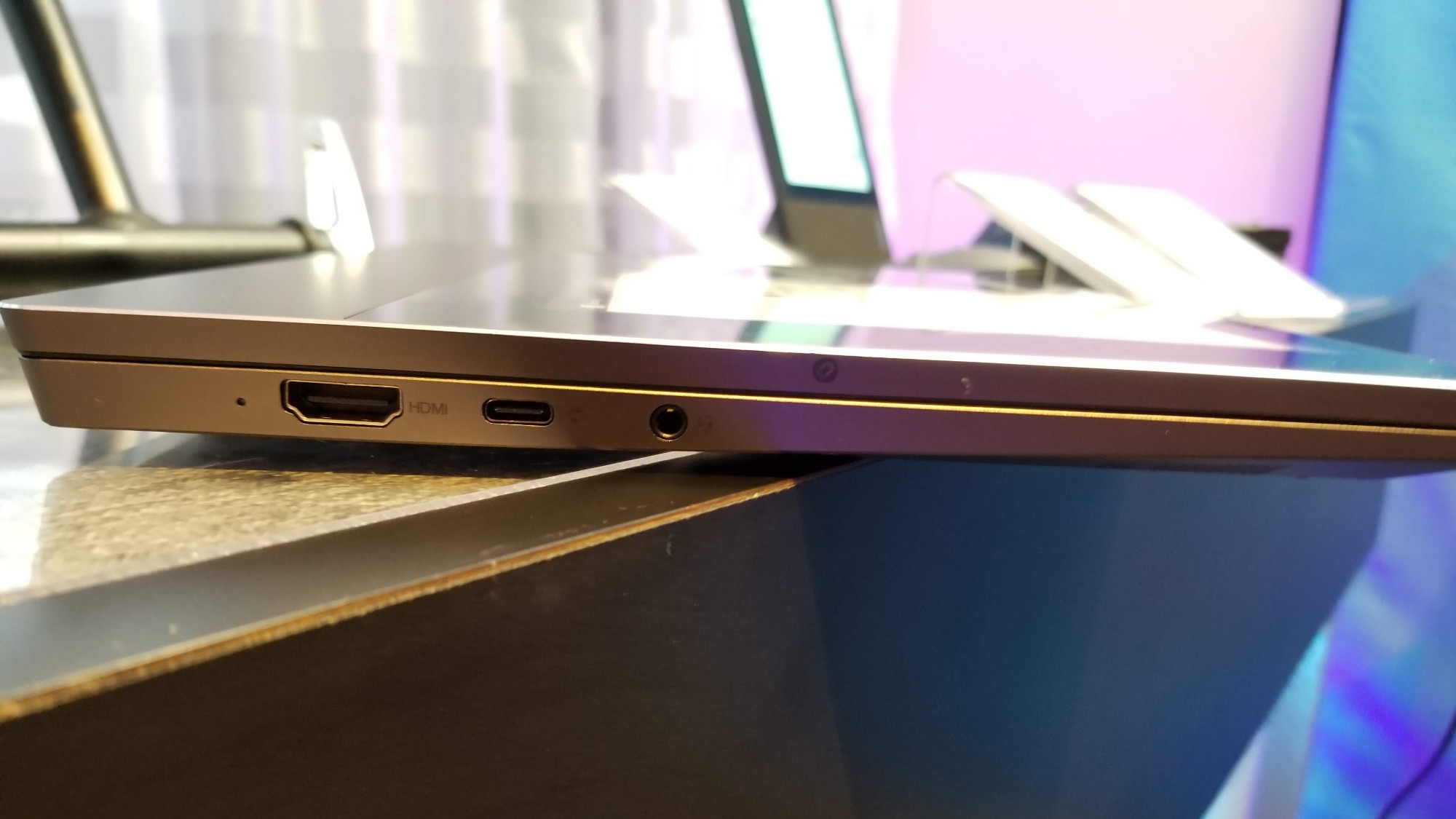
The ThinkBook Plus has a solid mix of ports with a pair of USB 3.0 Type-A Gen. 1 ports on the right side. On the left, you’ll find a USB 3.1 Type-C Gen. 2 port, an HDMI 1.4b port and jacks for a headset and the power input.
Lenovo ThinkBook Plus displays
Since you’ll be doing the majority of your work on the interior of the laptop, Lenovo put a 13.3-inch, 1920 x 1080, anti-glare panel in. Boasting 300 nits of brightness, it’s not as bright as either the MacBook Pro or XPS 13 (402 and 382 nits, respectively). But the display should be fine for writing reports or kicking back and binge-watching a few episodes of The Witcher on Netflix. The bezel are nice and slim, giving viewers a bit more real estate to play with. Oddly enough, even though the notebook has pen functionality, it only seems to extend to the e-Ink panel.
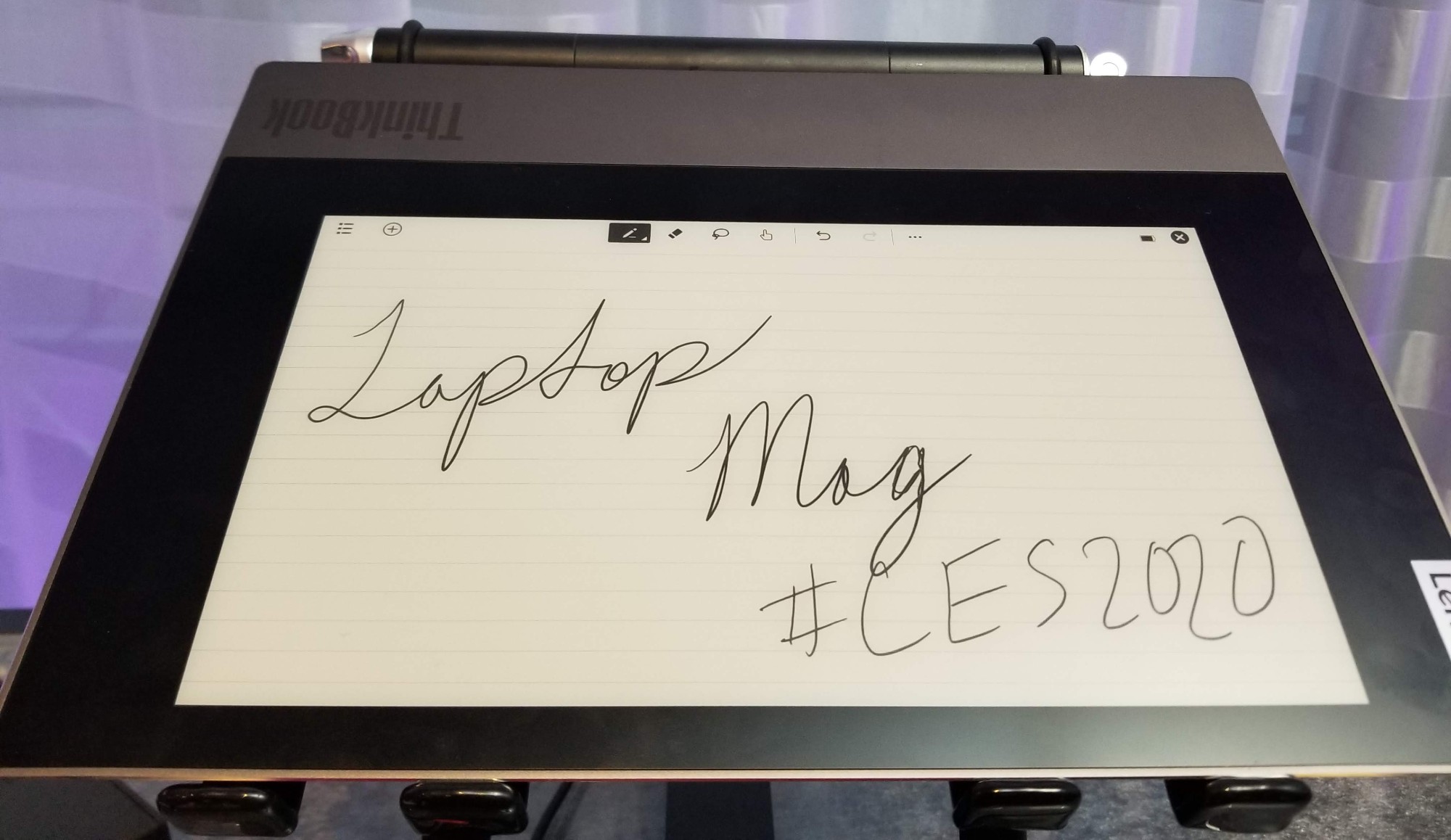
Speaking of the top-mounted panel, it’s pretty much like most e-Ink displays. There’s no other colors save for black and white. Using the bundled Lenovo Precision Pen, the exterior panel can be used for taking notes, reading documents or checking calendar notification. And if you’re feeling particularly creative, you can make your own screensaver.
Lenovo ThinkBook Plus multitasking

The ThinkBook Plus takes what I loved about the original YogaBook -- the ability to take handwritten notes on my computer -- and greatly fine-tunes the concept. Instead of relying on a physical notebook. The exterior e-Ink panel would essentially allow me to write down notes when I’m in an interview or product briefing without having to break eye contact with the presenter. My subsequent notes could be synced with Microsoft OneNote, although I’d prefer Google Docs.
I found the included stylus delivered fast, responsive pen strokes, easily matching my flowery cursive. I also appreciate Lenovo magnetizing the pen and the right side of the laptop so the pen can be securely fastened to the notebook.

I also love the idea of having the ability to read important emails or documents on a large display without having to go through all the hassle of opening my laptop. And the ability to access most of this functionality when the laptop is in sleep mode, essentially makes the ThinkBook Plus a larger version of my beloved Samsung Galaxy Note 8, albeit with much more functionality.
Although I’m not much of a digital assistant user, I do like the idea of having Alexa for PC at my beck and call if I’m too lazy to open my notebook. The moment I uttered Alexa, I heard the familiar beeps as the assistant sprung into action to heed my call.
And if you're in the mood to curl up with a good book, the e-Ink lid also works as an e-reader with Amazon Kindle compatibility.
Lenovo ThinkBook Plus accessories
Although the Precision Pen is bundled with the ThinkBook Plus, Lenovo has a few optional accessories designed to enhance the laptop’s functionality and keep it in tip-top condition. The $39.99 ThinkBook Bluetooth Silent Mouse connects wirelessly to the ThinkBook without use of dongles and offers on-the-fly DPI adjustment.
And in order to protect the e-Ink display, there’s the $49.99 ThinkBook 13.3-inch Plus Sleeve. Sporting protective foam padding inside, the sleeve is a great way to ensure the e-Ink display doesn’t meet up with any unfortunate accidents.
Lenovo ThinkBook Plus battery life

Lenovo claims that the ThinkBook Plus’ 45 watt-hour battery will last 10 hours on a charge. With two displays, even one as low-energy as e-Ink that would be an impressive battery life. Still, we’ll have to wait until March to put this particular claim to the test.
Bottom line
Lenovo has never been a company afraid to incorporate seemingly wacky concepts in the name of consumer functionality. The company has taken what it’s learned from past laptops, refined it and created a dual-screen laptop that’s surprisingly affordable as well as useful. I’m excited to get my hands on the ThinkBook Plus once it comes out.

Sherri L. Smith has been cranking out product reviews for Laptopmag.com since 2011. In that time, she's reviewed more than her share of laptops, tablets, smartphones and everything in between. The resident gamer and audio junkie, Sherri was previously a managing editor for Black Web 2.0 and contributed to BET.Com and Popgadget.
