10 Years with iPad: Better with age
A look back at our favorite tablet

It seems like only yesterday that Apple took everything we thought we knew about tablets and turned it on its head. But here we are in 2020, and the iPad is 10 years old and looking none the worse for wear. It's true the iPad has gotten both thinner and lighter over the years, but like every good romcom has taught us, it's what inside that counts. From beautiful displays, unrivaled speed and exceptional performance, and the unstoppable juggernaut that is the App store, the iPad is unlike any tablet that's ever come to market. To celebrate 10 years of the iPad, we're taking a look at what we wrote in our review of the original iPad and comparing it with the most recent iteration.
Design
Man, oh man, would you look at those bezels. The 2010 iPad's bezels are simply massive by today's standard, stifling the 9.7-inch display. And at 1.5 pounds and 0.5 inches thick, the original iPad was definitely chunkier than its modern counterpart (1.3 pounds, 0.3 inches). So it’s amusing to read the design section from the 2010 review and see:
"Weighing 1.5 pounds and measuring just 0.5 inches thick, the iPad is easy to carry. However, you definitely know it's there compared to the 10-ounce Amazon Kindle, even if Apple's slate weighs about half as much as a netbook. The slightly curved aluminum back gives the iPad a sturdy and elegant feel. The bezel is thick, but users won't mind because it lessens the chance that they'll obscure content with their fingers."

See? Bezels are a good thing. Compare that to what we said about the current iPad.
"The iPad's top and bottom bezels still have space to shed, but I'm OK with that. I'd rather see Apple shake up its design. Apple slimmed down the left and right bezels in 2017, but (overall) this iPad looks like every single one to come before it. We tested a Space Gray iPad, but Apple also makes silver and gold designs (the latter is likely the best, especially if Apple's using the same hues it uses for the MacBook Air). The iPad sports the familiar Touch ID fingerprint reader in its home button, though Face ID remains exclusive to the higher-end iPad Pro series."
The bezels have slimmed down slightly, and we've become so spoiled, it's become a ho-hum feature as the slate is offering several color variations and Touch ID. While it's hard to reinvent something like a tablet, Apple has done its best, shaving off inches and giving consumers a choice of chassis color. Today, our biggest complaint lies with Apple insisting on using a Lightning port instead of the popular USB Type-C port.
Display
It seems we weren't too impressed with the 2010 iPad's 9.7-inch display, or maybe we were? There's only a short mention of the panel in our review.
Sign up to receive The Snapshot, a free special dispatch from Laptop Mag, in your inbox.
"The 1024 x 768 screen itself is brilliant and supports wide viewing angles, thanks to in-plane switching technology. Just beware of fingerprint smudges, which the glass front picks up too easily; you'll notice this more when the screen is off."

That low-res panel is almost as fuzzy as a Muppet. Nowadays, not only do we expect larger screens on our tablets, we also expect super-high resolution. In fact, the 2019 iPad expanded its display to 10.2 inches, 2160 x 1620. That's 11% more screen.
As for picture quality, "[t]he iPad's 10.2-inch screen is super-bright and crisp. As I watched a scene in the film The World's End where Simon Pegg and his fellow frumpy old men beat up a bunch of teens, I noticed rich blue puddles of alien blood, bright whites of fluorescent lighting and dark blacks in Pegg's duster jacket."
But the iPad isn't the only thing that's evolved. So have our reviewing methods as we now test for color gamut. The 2019 iPad's panel can reproduce 105% of the sRGB color gamut and boasts an impressive 450 nits of brightness, making it one of the brightest tablets we've reviewed to date.
Typing
How do you type on this newfangled device? In our first go-round with the 2010 iPad, we quickly discovered that typing in portrait mode was much easier than in landscape. Still, it was no surprise when an entire industry of detachable keyboards sprouted up, trying to make the iPad more of a productivity tool.
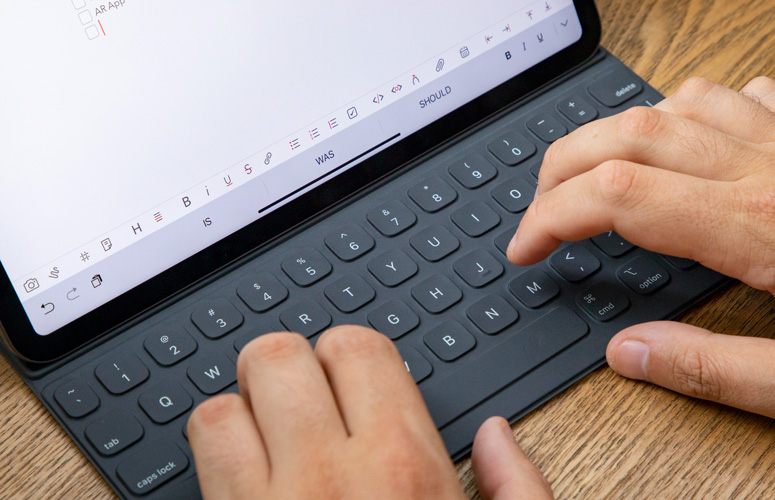
In 2019, we didn't even bother touching the screen to type. Why should you when you have Apple's Smart Keyboard cover? At $159, the peripheral attaches to the magnetic dock, no Bluetooth needed.
"I've tested Apple's Smart Keyboard covers enough to become a relatively fast typist on them, but I still don't love using them."
And if typing's not your thing, there's Apple $99 Pencil, which we lauded as one of the best stylii on the market. We're not fans of having to charge it via the iPad's Lightning ports, but it's a small price to pay for the functionality.
Performance
Remember when ARM was a serious contender in the chip wars? Apple remembers. The original iPad was powered by a custom 1-GHz A4 chip, a Cortex A8 CPU with PowerVR SGX graphics, and 16GB of storage. If you needed more storage, you definitely paid a pretty penny: the 32GB and 64GB iteration of the slate cost $599 and $699, respectively. And, no, there was no memory card slot.

For the time, we thought the ARM CPU was "absolutely blazing.” We noted the iPad had a slight speed advantage launching apps over the iPhone.
"In Maps, for example, a satellite view of our office rendered more quickly, and we didn't have to wait for pictures to sharpen as we scrolled between them in the Photos app."

Fast-forward to 2019, and Apple's been using its own processors for years. The 2019 iPad is powered by the same A10 Fusion processor as its predecessor. While we felt it was capable of basic work and multitasking, we wish it were speedier.
"The iPad demonstrated acceptable speed while moving among a half dozen Safari tabs (including this review as a Google Doc), a 1080p YouTube video (Shia LaBeouf's Hot Ones episode is great) and the Twitter app. Still, that Google Docs file sometimes took a moment to load, when jumping back. It wasn't a hindrance, but it's something you'd notice."
Still, when playing Apple Arcade games like Sayonara Wild Hearts, we didn't notice any lag.
Battery Life
Typically, you can expect long battery life from Apple products. So it was no surprise that the 2010 iPad excelled on our battery test, lasting 9 hours and 28 minutes.
"That's much better than any Windows 7 tablet we've tested, and longer than the majority of netbooks on the market. So you should have no problem getting through a full workday — and then some — on the iPad.”
It's nice to see that the company continues to deliver on the battery life. While our battery test has changed over the years, the 2019 iPad lasted 11:58, which is 2 hours longer than the current tablet average.
Cameras
The biggest takeaway about the 2010 iPad's camera was that there was none.
"We couldn't care less about taking pictures with a 1.5-pound slate, but we could certainly see iPad users wanting to hold video chats (at least over Wi-Fi). It's definitely a missed opportunity here."

The company definitely learned from its mistake in future iterations. Not only does the 2019 iPad have a front and a rear camera (1.2 and 8 megapixels), both shoot competent selfies. Not as good as a smartphone, but it'll do in a pinch.

The camera's real purpose is augmented-reality apps, which allows you to bring games like Angry Birds to the real world.
3G or not 3G?
This is actually one of the headers of the 2010 review. Back when we had finally weaned ourselves off 2G and 3G was all the rage, the iPad was ahead of its time, sporting AT&T's 3G network. Granted, it tacked an additional $130 on the price, but it was worth it to have an always-connected portable device.
Although you can still get an iPad with cellular service now with 4G LTE (AT&T, Verizon, T-Mobile and Sprint), most consumers are using their tablets on Wi-Fi, as it's hard these days not to find a free Wi-Fi service somewhere.
Bottom Line
The iPad has come a long way in 10 years. From chunky bezels and a laughably low-res screen, Apple has gone to a slimmed-down design, crisp visuals, webcams and peripherals that make the iPad a reasonable laptop alternative (in a pinch). But throughout the years, one thing has remained the same –– Apple has been at the forefront of tablet development, with no sign of slowing down.

Sherri L. Smith has been cranking out product reviews for Laptopmag.com since 2011. In that time, she's reviewed more than her share of laptops, tablets, smartphones and everything in between. The resident gamer and audio junkie, Sherri was previously a managing editor for Black Web 2.0 and contributed to BET.Com and Popgadget.
