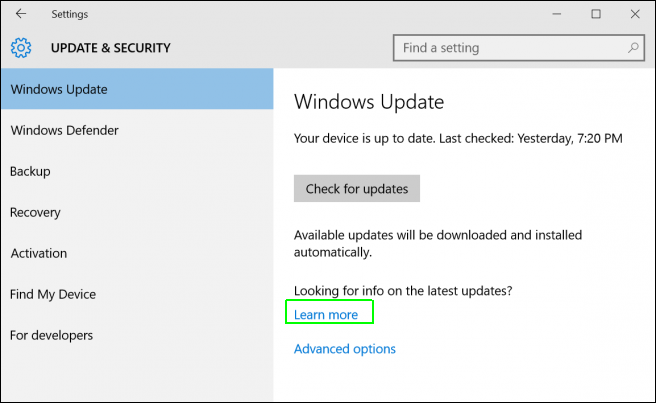Why Windows 10 Updates Will Soon Be Less Terrible
Sign up to receive The Snapshot, a free special dispatch from Laptop Mag, in your inbox.
You are now subscribed
Your newsletter sign-up was successful
One of the most annoying parts of Windows 10's monthly system updates is the lengthy downloading process that leaves users staring at a download meter, waiting for it to complete. You can kiss those time-wasting moments goodbye, however, as Microsoft is finally moving to a procedure that makes updates easier to handle.
Microsoft announced in a Windows Blog post yesterday (Nov. 3) that it would start to distribute update packages using its Unified Update Platform (UUP), which results in a "reduction you’ll see in download size on PCs." This means users will receive "differential downloads" that contain only the changes to Microsoft software made since the last time their device was updated.
MORE: How to Use Windows 10
How much of an impact will users see? Microsoft says users can expect download file sizes to decrease by approximately 35 percent. But users who haven't joined the Windows Insider beta-testing program will not see this improvement until they get the next major version of Windows 10, the Creators Update, sometime in 2017.
UUP is also supposed to improve the process of checking for available updates, shifting some of the processing burden from individual client machines to Microsoft servers. The Updates section of the Settings app should run more smoothly as a result. We at Laptop have found ourselves waiting the better part of an hour for a system to respond to a click on the Check For Updates button.
If you're not a Windows Insider but would like become one, we've got step-by-step instructions for signing up. Just be aware that the only folks who will see the immediate benefits of UUP are Windows 10 Mobile users. Microsoft says it will roll out UUP for PCs "later this year."
Windows 10 Basics
- 7 Settings to Change Right Away
- Windows 10 Keyboard Shortcuts to Save You Clicks
- 5 Ways to Take Screenshots
- Change Your Password in Windows 10
- Uninstall Programs in Windows 10
- Enable or Disable Tablet Mode
- Add a User (Child or Adult)
- Change the Screen Resolution
- Sync Your Settings Across Devices
- Sync iPhone with Windows 10
- Control Windows 10 with Your Voice
- Upgrade to Windows 10 From Windows 7 or 8
- Eliminate Blue Light With Night Light
- Create a New Folder
- Get to the Desktop in Windows 10
- Add a Printer
- All Windows 10 Tips
- Set Alarms
Sign up to receive The Snapshot, a free special dispatch from Laptop Mag, in your inbox.
Henry was a contributing writer at Laptop Mag. He penned hundreds of articles, including helpful how-tos for Windows, Mac, and Gmail. Henry has also written about some of the best Chromebooks, and he has reviewed many Apple devices, including various MacBook Air laptops. He is now a managing editor at our sister site Tom's Guide, covering streaming media, laptops, and all things Apple.