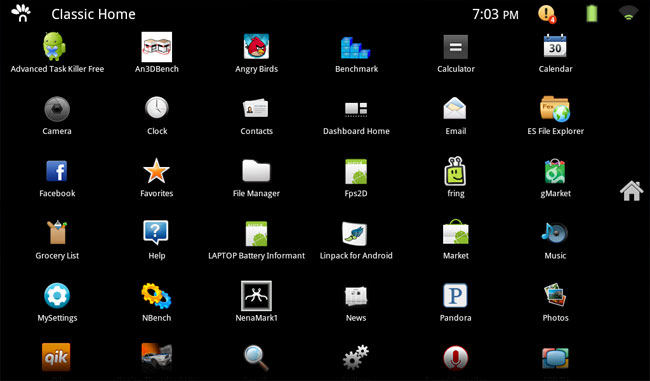Viewsonic G Tablet Updates Tap 'n Tap UI, But Slate Still Sluggish
Like the infant from It's Alive, the mutant Tap 'n Tap UI on the Viewsonic G Tablet was born bad and just won't die. When the 10-inch, $399 Android slate first hit shelves last fall, we reviewed the system and lamented that its powerful Tegra 2 CPU was brought to its knees by the sluggish, ugly custom interface Viewsonic forced on its users. And we weren't the only ones. Despite the slate's 10-hour battery life and ability to play HD videos with aplomb, Staples pulled it from shelves, due to a high return rate.
After the company admitted that its slow-moving Tap 'n Tap UI was to blame for the returns, it issued an update at the end of December, which was designed to improve performance and offer users the opportunity to switch from the ugly Tap 'n Tap desktop to a classic Android. We installed the update a few weeks ago and then watched again today as our G Tablet received an over-the-air update to the latest version, 1.1-3588. We were extremely unimpressed with December's update and version 1.1-3588 seems to have actually made things slower.
While the G Tablet was nearly unusable when it first shipped in November, the late-December update reduced the lag a bit and allowed us to run programs that previously crashed, like Angry Birds. The so-called "classic mode" allows you to switch from Tap 'n Tap's non-customizable desktop to what looks like a standard Android UI. But unfortunately, it appears as though Viewsonic has just put another layer on top of the bloated Tap 'n Tap shell, rather than actually replacing it with stock Android.
Viewsonic G Tablet Classic Mode
While you're in classic mode, the main differences are cosmetic. Instead of the annoying news and calendar widgets which dominate the desktop in regular Tap 'n Tap, classic mode has three screens that look just like typical Android desktops. You can put application shortcuts on any of the three desktops, embed Android widgets, and even change the wallpaper. On the side of the screen are stacked buttons for the browser, e-mail client, settings, and return to standard Tap 'n Tap mode. Tapping on the applications shortcut brings you a very classic looking apps menu.
So what's the problem here? Well, there are several issues that Viewsonic hasn't solved:
- It's not real Android. Classic mode is just another layer on top of Tap 'n Tap; it doesn't actually get rid of Tap 'n Tap. The top status bar continues to use the Tap 'n Tap UI, which doesn't have a pull-down drawer or the standard Android widgets for battery and network connectivity. The settings menu is still the Tap 'n Tap settings menu, not the normal Android settings menu.
- You can't task-switch. Holding down the home button doesn't give you a list of open apps like it does in normal Android.
- You still have the same lame Tap 'n Tap apps. The ugly e-mail client with its limited functionality and faux wood background is still there. There's still no Gmail, no Google Calendar, no stock Android browser, and no Google maps.
- It's still sluggish and touch is inaccurate. Though faster than the original software build, the current update, version 1.1-3588, still shows noticeable lag when redrawing the screen to navigate around the UI. Even when hitting the button to move from the desktop to the application menu, we had to wait as the screen slowly faded in and out. A few times, we even noticed a drawing error when we tried to open in the app menu in the regular Tap 'n Tap UI and piece of the desktop widgets drew on top of the app shortcuts. This seemed to correct itself a few minutes after our update.
Finally, we also noticed that the screen on the Viewsonic G Tablet did not always respond to our touches. Today, we frequently found ourselves having to tap the same button twice or three times before our tap was recognized. This must be the true meaning of "Tap 'n Tap."
Sign up to receive The Snapshot, a free special dispatch from Laptop Mag, in your inbox.
Because of the continued problems, we still can't recommend the Viewsonic G Tablet. It's amazing to us that, despite the continued problems with Tap 'n Tap and all the business it cost the company, Viewsonic keeps updating the tablet with newer versions of the software rather than helping users switch to plain old Android. Fortunately, if you are a G Tablet user, you can root your device and install your choice of Android ROMs. The XDA Developers forum has instructions on how to root your G Tablet and install one of several different ROM options.
If you're looking for an Android tablet today, you can get a Samsung Galaxy Tab with contract for around the same price as the G Tablet. Better still, you can wait a few weeks for faster and better tablets to hit the market with Android 3.0.