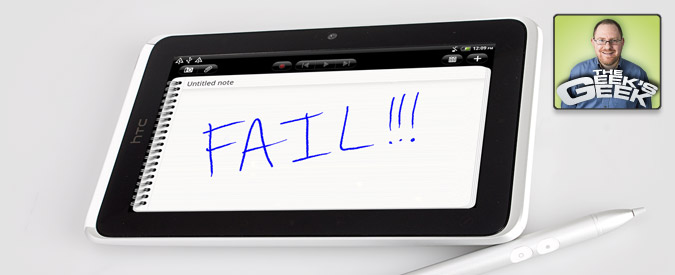Tablet Note-Taking Fail: The Pen is Still Mightier Than the Stylus
Sign up to receive The Snapshot, a free special dispatch from Laptop Mag, in your inbox.
You are now subscribed
Your newsletter sign-up was successful
Five minutes. That's all the time it took for me to fling down the HTC Flyer in disgust and pick up my old reliable paper notepad. I had brought this new 7-inch Android tablet with me to Mandarin language class because I hoped it would help me take better notes in addition to syncing the audio of my teacher and classmates with my writing. But the Flyer thwarted me at every turn.
First, as I leaned on the bezel to write I noticed that it was accepting input from my palm instead of the pen as it popped up a virtual keyboard and a context menu while I was just trying to write. I looked down at one point and I was back on a menu page rather than on my note. Worse, when I later tried to play back the audio I had recorded, my teacher sounded like a Dalek drowning in a vat of boiling chocolate while the noise of the pen hitting the screen drowned him out. Unfortunately, the Flyer is just the latest example of note-taking tech gone wrong.
The digital pen ought to be mightier than the finger, the keyboard, or the bic, but the reality doesn't live up to the hype. In December, I was similarly disappointed with ASUS's Eee Note tablet because of its poor audio recording and lack of basic features such as OCR (which the Flyer doesn't have either).
Pen-based tablets that focus on note-taking should be the next big thing. Everyone from students to office workers to factory workers needs to take notes on a daily basis. Paper is inherently bad—it's easy to lose, has no multimedia component, and isn't searchable. The Livescribe Echo Pen is a device that records audio and your strokes while you write on paper, but it still uses paper. Keyboard input limits the user to set lines and spacing that doesn't mimic the way students take notes or teachers draw on whiteboards. And capacitive finger input is just too imprecise, as are capacitive pens that simply mimic a finger's capacitive charge.
The world is waiting for the ultimate note-taking tablet, complete with an active stylus that allows for accurate, pressure-sensitive strokes and software that really empowers note-takers. Here's what we need:
- Total Touch Rejection: When I'm using the pen, the tablet should not accept any input from my hands. Even if I accidentally lean on the home or back buttons, those touches should be ignored until I put the pen away.
- Accelerometer Rejection: Don't you dare change the orientation on my tablet while I'm trying to write something. Disable the accelerometer when I'm using the pen.
- Audio That Really Syncs With Text: I should be able to tap a word that I wrote and hear the audio snippet from a few seconds before and after that word was written. I thought the Flyer was supposed to do this, but apparently I was just dreaming because hitting the play button just cycles through the entire recording and scrolls down the notes page while doing it.
- A Good Microphone : My $80 Olympus voice recorder can detect voices across the room, even when it's buried in my pocket, so why can't a $500 tablet? The recording software should also be able to filter out the sound of the pen hitting the screen.
- No Lag: Even with fancy N-Trig DuoSense technology and a speedy processor, there's still some latency when you write on the Flyer. The ink should appear immediately when the pen touches the screen.
- Built-In OCR: It's not enough to simply store notes as graphics files and force users to employ an external tool such as Evernote to convert them to ASCII text. The tablet's built-in software should offer the option to do OCR on your notes to make them fully searchable and indexable.
- Pagination: The tablet should store notes as separate "pages" that a user can flip through. The concept of one endless scrolling page that follows the pen is unnatural and uncomfortable. Let me flip to the next page when I've filled this one up.
- Built-In Stylus Bay: I should be able to snap the stylus into a port on the tablet chassis so I won't lose it. HTC completely ignored this concept on the Flyer and made it much too easy to lose the pen.
- Stylus Should Come Standard: Selling a note-taking tablet such as the Flyer without its pen is like selling a large-screen TV without a remote control. If the pen costs a few dollars extra, then build that into the price, but don't gouge users on the cost of the stylus just so you can cover the cost of the tablet. Fujitsu uses the same DuoSense technology as the HTC Flyer, but charges $23 for an extra stylus. HTC charges $80 for a stylus and doesn't even include one with its $500 tablet. Lame!
- Screen Flexibility: Maybe this is beyond the capability of current technology, but I'd like to write on a tablet that actually feels like paper by offering some give. Using a stylus on a hard plastic screen is like trying to sign a cement wall.
We can hope that Microsoft provides more of these features in Windows 8 or that upcoming Android devices such as the ASUS MeMo 3D get this right. But right now, we're still left wanting.
If tablet makers take note-takers seriously, they will provide these features and have a chance to do something that the iPad can't. Or they can keep fooling around and giving us new reasons to visit the stationary store.
Sign up to receive The Snapshot, a free special dispatch from Laptop Mag, in your inbox.