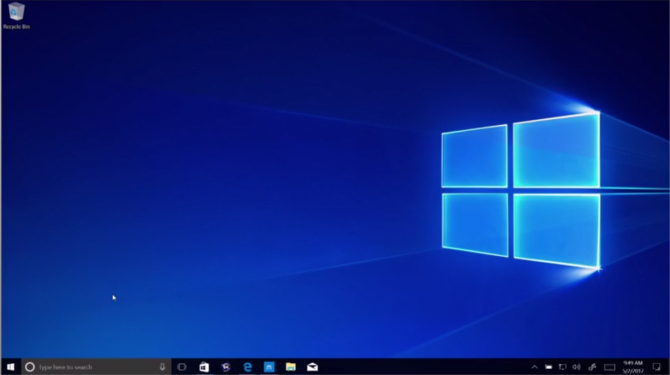Microsoft Ditches Windows 10 S for S Mode (Report)
Microsoft is making big changes to Windows 10 S. The bare bones operating system, originally meant to compete with Google’s Chrome OS, will now be an “S Mode” in Windows 10 Home, Pro and Enterprise. Thurrott.com originally reported the news. Previously, Windows 10 S was a locked down version of Windows 10 Pro, which wouldn’t allow for the use of any apps outside of the Microsoft Store. S mode in all version of Windows will basically do the same thing.
But while Microsoft and its vendor partners previously offered 10 S as a version of the operating system, now it will be a “mode” in every mainstream version of Windows 10.
Systems with Windows 10 Home and Education in S Mode will be able to upgrade to Home for free, but Pro users will have to pay $49 to jump from Pro in S Mode to regular Pro.
There is one oddity: Thurrott reports that Microsoft will allow antivirus and security apps to run in S Mode. If that means the company will allow traditional AV software from third parties like Sophos and Kaspersky, those apps usually run as Win32 .exe files. If that’s the case, it could defeat the purpose of S-mode, which is to run only UWP apps for the best performance and battery life.
According to what Thurrott says are Microsoft’s internal statistics, 60 percent of users with Windows 10 S on third-party devices (meaning not Microsoft’s own Surface Laptop), stay with it (those who do switch often do so in the first 24 hours of owning the device). It seems that there are far more people happy with Microsoft’s Store than expected, which could possibly bolster developer interest (which it sorely needs).
This leaves a ton of questions, though. Besides the aforementioned issue with antivirus, we also don’t know when this will roll out (though Redstone 4, the next version of Windows 10, is expected in March or April of this year). Additionally, Microsoft as well as PC vendors will have to find a way to explain the difference to consumers buying new computers. If regular Windows 10 S caused confusion, this may not be any better. Lastly, will most (or all) PCs start in Windows 10 S Mode?
Microsoft isn't providing any answers yet. "Windows 10 S provides a streamlined, secure and battery efficient experience that we believe is a great choice for many customers," a Microsoft spokesperson said. "We’ll share more about what’s next for Windows 10 S when we’re ready."
Sign up to receive The Snapshot, a free special dispatch from Laptop Mag, in your inbox.
While this is the first time the “S Mode” name will see broad use, it’s not the first time anyone has seen it. During its Ignite conference in September, Microsoft quietly announced a version of Windows 10 Enterprise in S Mode.
Even this may be a stopgap. Microsoft is reportedly building a modern version of Windows 10 without all of the legacy cruft codenamed Polaris that could be built entirely on UWP.
Windows 10 Basics
- 7 Settings to Change Right Away
- Windows 10 Keyboard Shortcuts to Save You Clicks
- 5 Ways to Take Screenshots
- Change Your Password in Windows 10
- Uninstall Programs in Windows 10
- Enable or Disable Tablet Mode
- Add a User (Child or Adult)
- Change the Screen Resolution
- Sync Your Settings Across Devices
- Sync iPhone with Windows 10
- Control Windows 10 with Your Voice
- Upgrade to Windows 10 From Windows 7 or 8
- Eliminate Blue Light With Night Light
- Create a New Folder
- Get to the Desktop in Windows 10
- Add a Printer
- All Windows 10 Tips
- Set Alarms
Andrew is a contributing writer at Laptop Mag. His main focus lies in helpful how-to guides and laptop reviews, including Asus, Microsoft Surface, Samsung Chromebook, and Dell. He has also dabbled in peripherals, including webcams and docking stations. His work has also appeared in Tom's Hardware, Tom's Guide, PCMag, Kotaku, and Complex. He fondly remembers his first computer: a Gateway that still lives in a spare room in his parents' home, albeit without an internet connection. When he’s not writing about tech, you can find him playing video games, checking social media and waiting for the next Marvel movie.