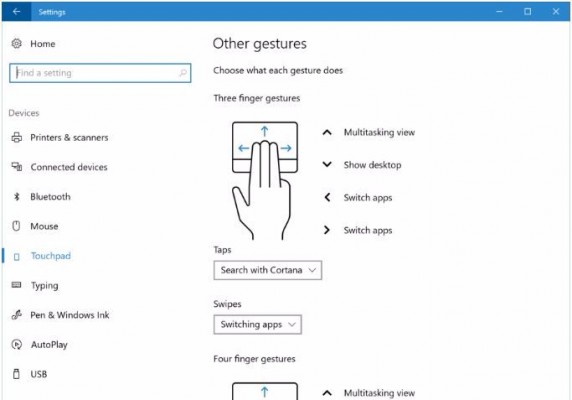Latest Windows 10 Insider Preview Lets You Customize Touchpad Gestures
Sign up to receive The Snapshot, a free special dispatch from Laptop Mag, in your inbox.
You are now subscribed
Your newsletter sign-up was successful
Windows Insider head Dona Sarkar announced the latest build testers in the Fast ring, and it lets users customize their trackpads.
Windows 10 Insider Preview Build 14946 provides settings that let you decide what three and four finger gestures can do. Simply go to Settings > Devices > Touchpad > Other Gestures for access.
Three or four-finger taps can be conscripted for Cortana, play/pause, Action Center or the middle mouse button, while swipes let you switch between apps and virtual desktops. A screen for advanced gestures lets you get even more granular, including creating and deleting virtual desktops and snapping Windows.
MORE: How to Use Windows 10
If you think your mouse has been a bit on the sensitive side, Sarkar writes that that has been fixed between the previous Insider Build and the new one.
There's also a less-useful new feature, which lets you select a time to turn your Wi-Fi back on after shutting it off (it's available under Settings > Network & Internet > Wi-Fi, and is also available on mobile).
Windows 10 Basics
- 7 Settings to Change Right Away
- Windows 10 Keyboard Shortcuts to Save You Clicks
- 5 Ways to Take Screenshots
- Change Your Password in Windows 10
- Uninstall Programs in Windows 10
- Enable or Disable Tablet Mode
- Add a User (Child or Adult)
- Change the Screen Resolution
- Sync Your Settings Across Devices
- Sync iPhone with Windows 10
- Control Windows 10 with Your Voice
- Upgrade to Windows 10 From Windows 7 or 8
- Eliminate Blue Light With Night Light
- Create a New Folder
- Get to the Desktop in Windows 10
- Add a Printer
- All Windows 10 Tips
- Set Alarms
Sign up to receive The Snapshot, a free special dispatch from Laptop Mag, in your inbox.
Andrew is a contributing writer at Laptop Mag. His main focus lies in helpful how-to guides and laptop reviews, including Asus, Microsoft Surface, Samsung Chromebook, and Dell. He has also dabbled in peripherals, including webcams and docking stations. His work has also appeared in Tom's Hardware, Tom's Guide, PCMag, Kotaku, and Complex. He fondly remembers his first computer: a Gateway that still lives in a spare room in his parents' home, albeit without an internet connection. When he’s not writing about tech, you can find him playing video games, checking social media and waiting for the next Marvel movie.