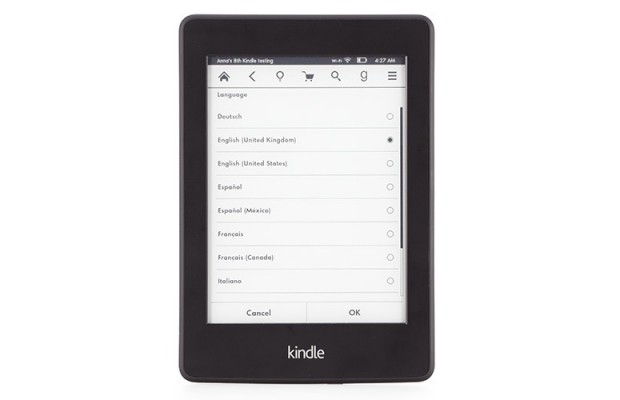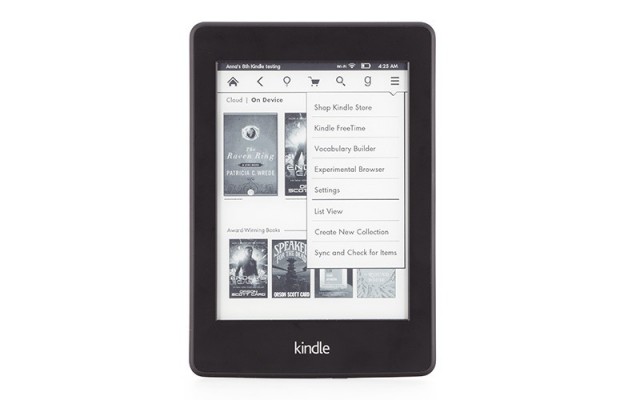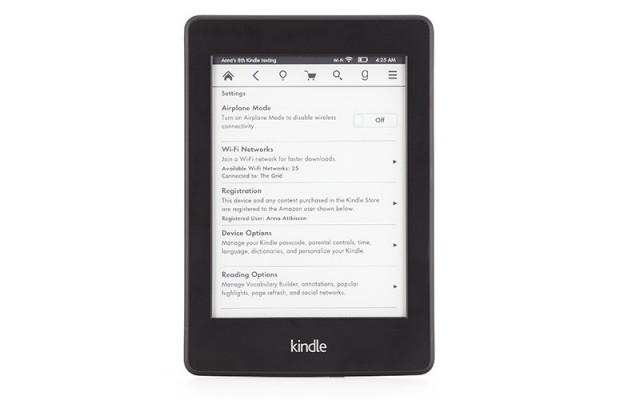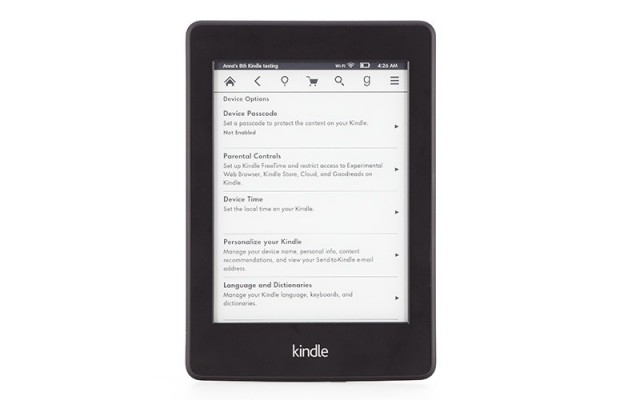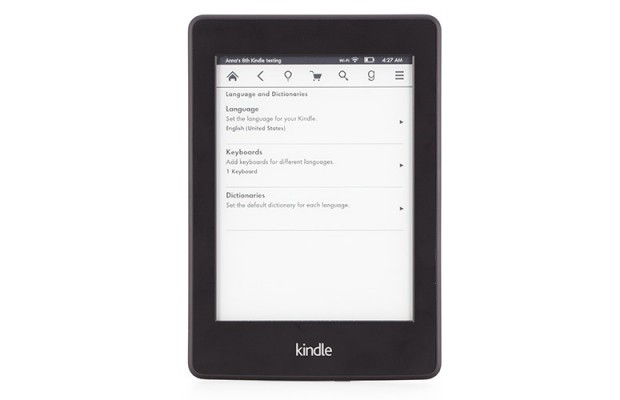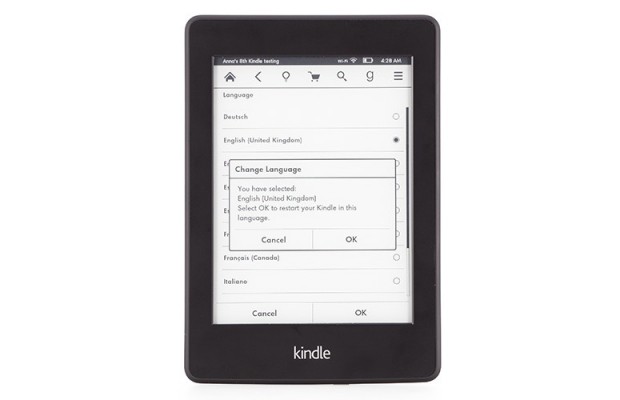How to Change Language on the Kindle Paperwhite
For those whose first language is not English, reading on an American Kindle Paperwhite isn't always ideal. That is, unless you know the trick to changing the default language. Amazon offers 11 options including Italian, German and even French Canadian. Here are the step-by-step instructions for how to make the switch.
1. Tap the menu button the top right of the screen, which looks like three horizontal lines. Tap Settings.
2. Tap the arrow next to Device Options.
3. Tap the arrow next to Personalize Your Kindle.
MORE: 10 Worst Tech Rip-Offs and How to Avoid Them
4. Tap the arrow next to Language.
5. Select the language you wish to change to and tap Ok.
Sign up to receive The Snapshot, a free special dispatch from Laptop Mag, in your inbox.
6. Tap OK on the next pop-up. This will cause your Kindle Paperwhite to restart.
- Best Mobile Products of the Year
- Google Glass: What It Is and How It Works
- Apple iPad Buying Guide: Which One is Right for You?