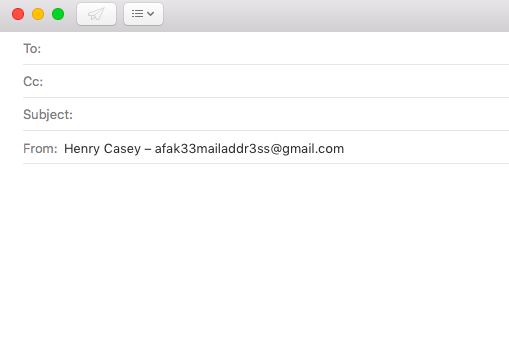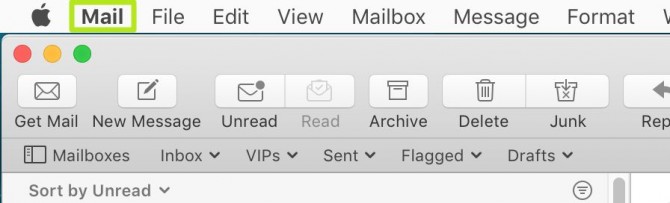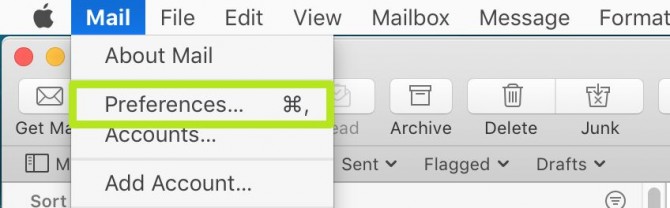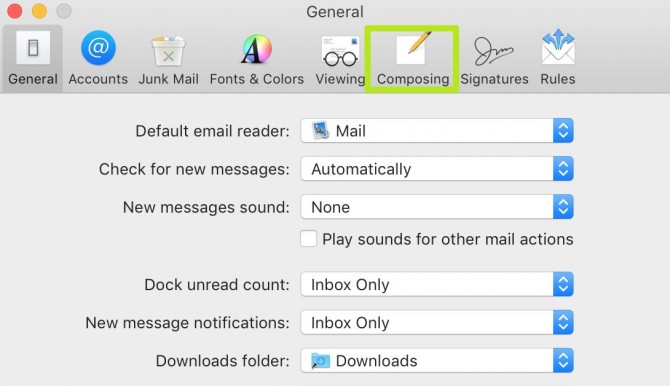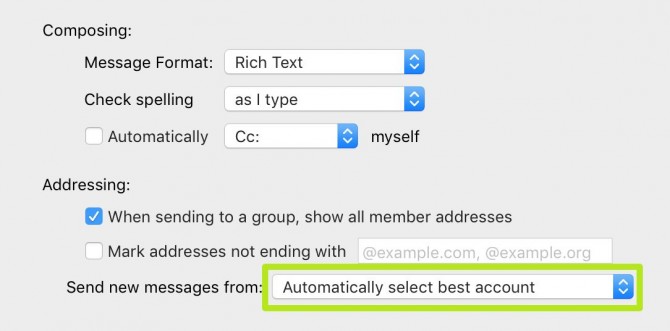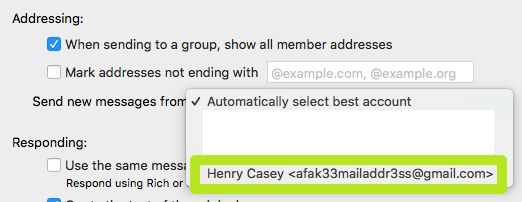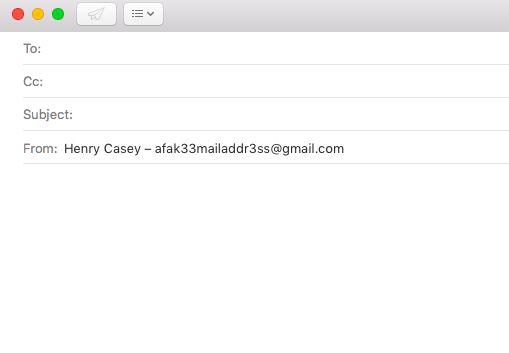How to Change the Default Email Address in Mail on Your Mac
Sign up to receive The Snapshot, a free special dispatch from Laptop Mag, in your inbox.
You are now subscribed
Your newsletter sign-up was successful
Apple's Mail app is my email client of choice, but using multiple email accounts on it has brought me to the same frustrating issue: sending email from the wrong account.
Mail often thinks you want to respond from the account that a message want sent to, or from the first account you added to a machine. Fortunately, there's a way to fix this.
1. After opening Mail, click Mail in the Menu bar.
2. Click Preferences.
3. Click Composing.
4. Click "Automatically select best account."
5. Select an address.
Sign up to receive The Snapshot, a free special dispatch from Laptop Mag, in your inbox.
Your new emails will now be sent from that address!
Apple Mail Tips
- Add an Email Account in Apple Mail - Laptop Mag
- How to Tame Your Inbox with Apple Mail Rules
- Switch to Classic Layout in Apple Mail
- How to Export Mailboxes in Apple Mail
- Add and Use VIP Contacts in Apple Mail
- How to Change Default Fonts in Apple Mail
- How to Make Useful Smart Mailboxes in Apple Mail
Henry was a contributing writer at Laptop Mag. He penned hundreds of articles, including helpful how-tos for Windows, Mac, and Gmail. Henry has also written about some of the best Chromebooks, and he has reviewed many Apple devices, including various MacBook Air laptops. He is now a managing editor at our sister site Tom's Guide, covering streaming media, laptops, and all things Apple.