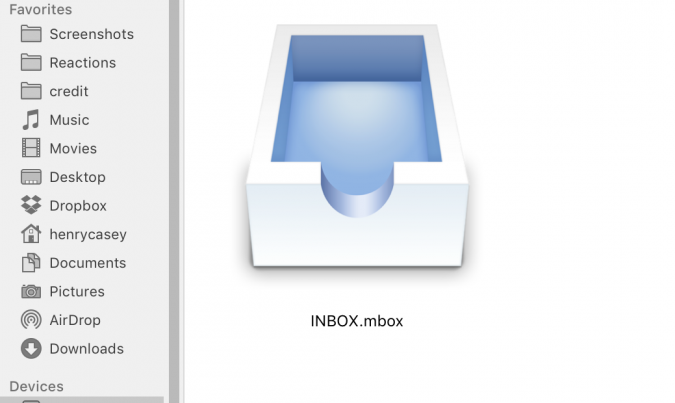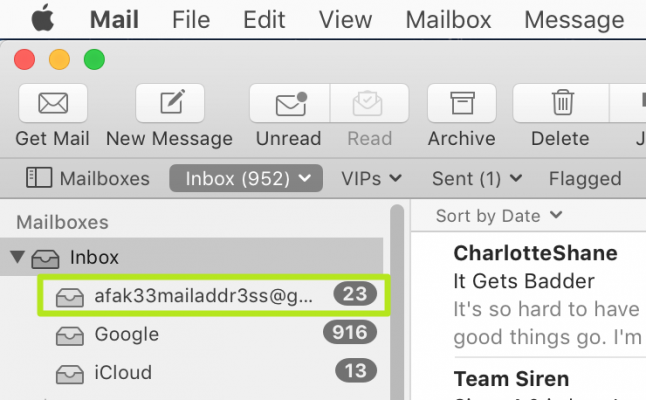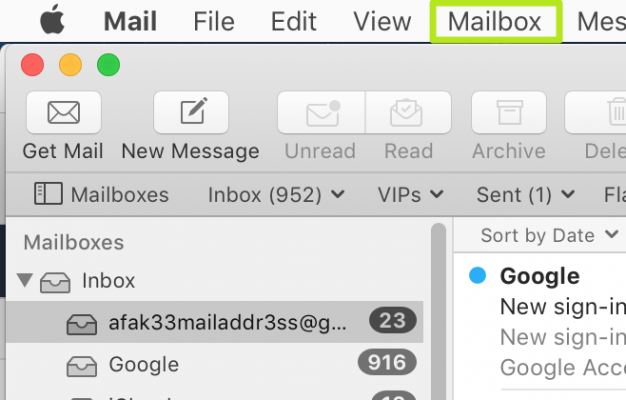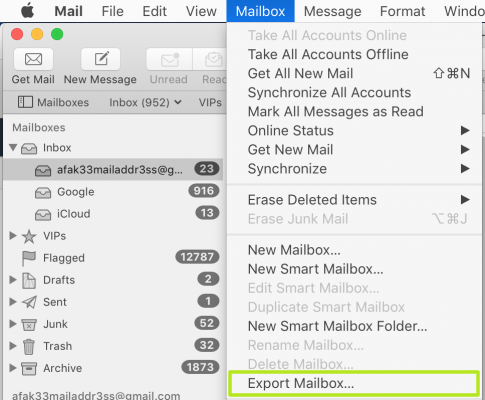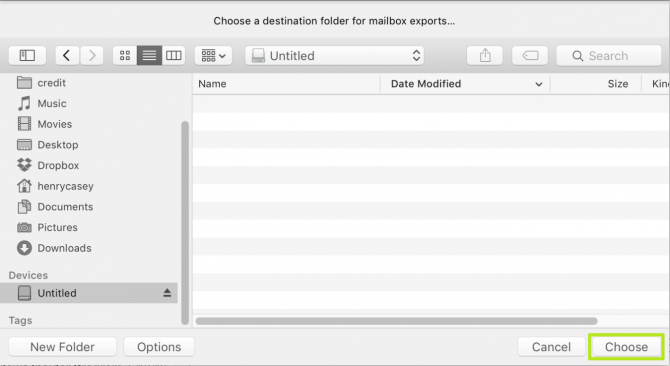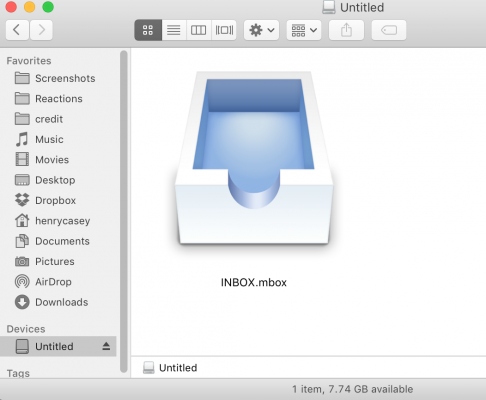How to Export Mailboxes in Apple Mail
Apple's desktop Mail client may not let you back up your entire setup, but it does allow you to export mailboxes, which can be opened in Google's Gmail and Mozilla's Thunderbird. Just make sure to put all your messages into the same mailbox beforehand.
Here's how to export a mailbox in Apple's Mail client.
1. Select a mailbox or folder.
2. Click Mailbox.
You've exported a mailbox from Apple Mail.
Sign up to receive The Snapshot, a free special dispatch from Laptop Mag, in your inbox.
Henry was a contributing writer at Laptop Mag. He penned hundreds of articles, including helpful how-tos for Windows, Mac, and Gmail. Henry has also written about some of the best Chromebooks, and he has reviewed many Apple devices, including various MacBook Air laptops. He is now a managing editor at our sister site Tom's Guide, covering streaming media, laptops, and all things Apple.