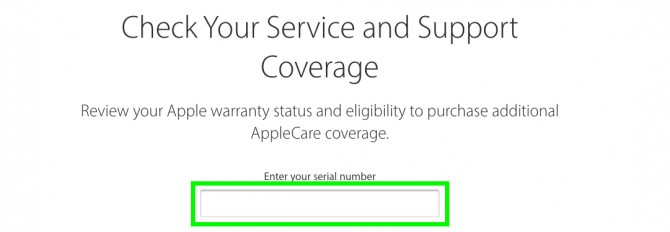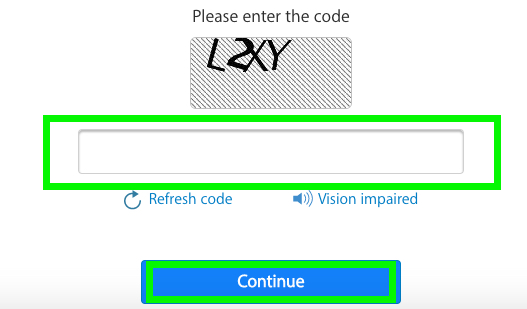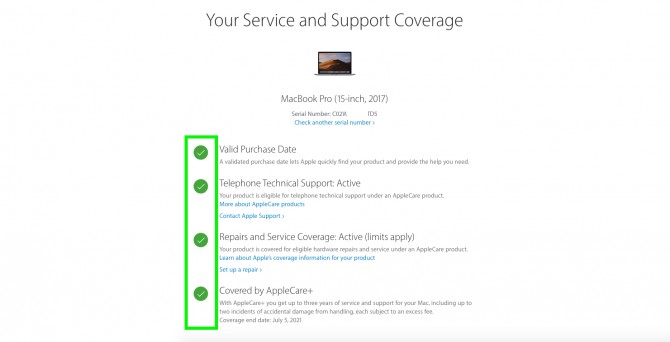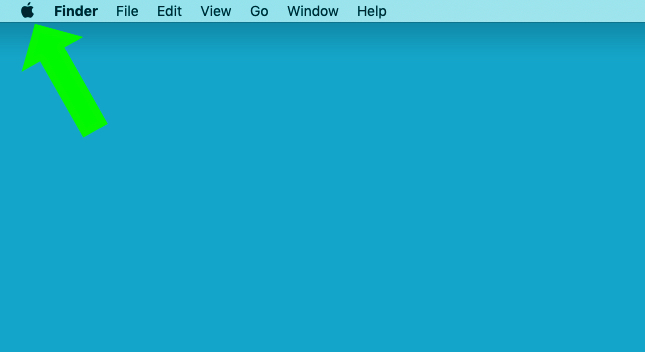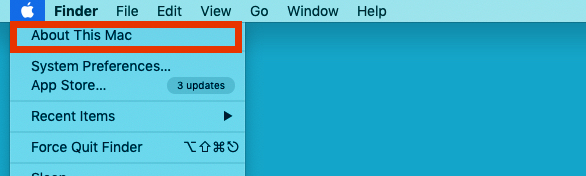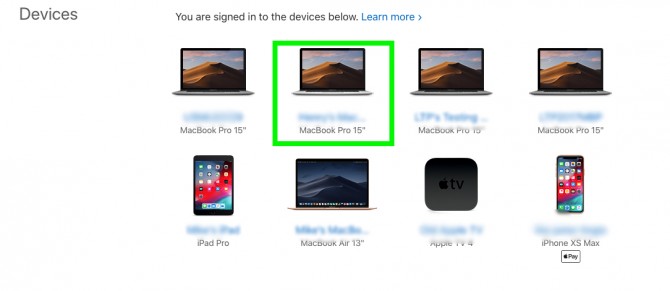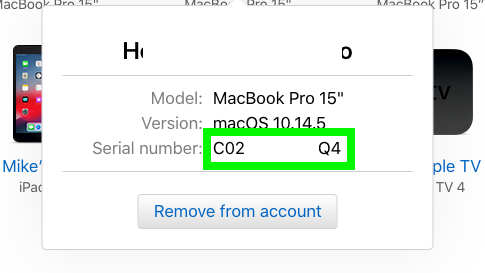Apple Warranty Check: Get Your MacBook's Warranty Status
Sign up to receive The Snapshot, a free special dispatch from Laptop Mag, in your inbox.
You are now subscribed
Your newsletter sign-up was successful
Apple's MacBook warranty program — AppleCare+ — isn't cheap (starting at $249 for the MacBook Air), but it is pretty easy to manage. So, if you're wondering about your system's warranty status we've got everything you need to know to sort your questions out in no time at all. Here's how to perform an Apple warranty check.
How to check your Apple warranty
Apple offers a page just for checking your MacBook's warranty status, And while each Mac includes a 1-year limited warranty with upwards of 90 days of technical support, you can also extend your warranty to 3 years in total with AppleCare+. All you'll need to find your status is your serial number (more on that in a minute), and then you've done most of the work needed to check your Apple warranty.
1. Navigate to https://checkcoverage.apple.com/
2. Enter your serial number.
3. Fill out the captcha and click Continue.
4. You've checked your Apple warranty status!
Sign up to receive The Snapshot, a free special dispatch from Laptop Mag, in your inbox.
Where to find your Macbook's serial model number
Finding your MacBook's serial number is super easy, and can be done in one of two ways. The first option relies on having access to your Mac, and the latter option is available via Apple.com, as long as you've registered your system with Apple.
How to find your MacBook's serial number on your Mac
1. Click the Apple icon in the top left corner.
2. Select About This Mac
3. You'll find the serial number right above the System Report and Software Update buttons.
How to find your MacBook's serial number online
1. Sign in at appleid.apple.com.
2. Under Devices, click the machine whose serial number you're looking for.
3. Your serial number will be below your macOS version number.
What to do if your MacBook is out of warranty
Here's where the bad news comes in. As Apple notes on its own website, you can only purchase an AppleCare+ warranty for your MacBook at purchase, or within within 60 days of your Mac purchase. So, if you're outside of the 1-year limited warranty that comes with your MacBook, you cannot buy AppleCare.
If your MacBook is within that 60-day window, you can get AppleCare at this page once you verify your system's status.
Image Credits Laptop Mag; Apple
Henry was a contributing writer at Laptop Mag. He penned hundreds of articles, including helpful how-tos for Windows, Mac, and Gmail. Henry has also written about some of the best Chromebooks, and he has reviewed many Apple devices, including various MacBook Air laptops. He is now a managing editor at our sister site Tom's Guide, covering streaming media, laptops, and all things Apple.