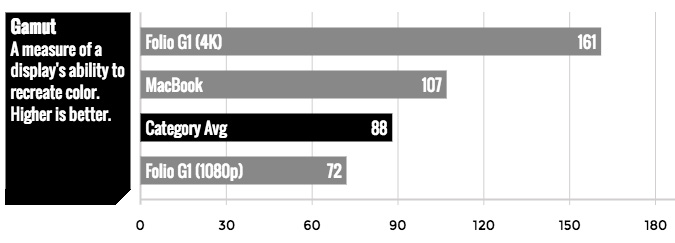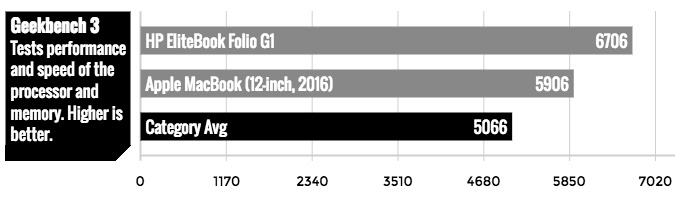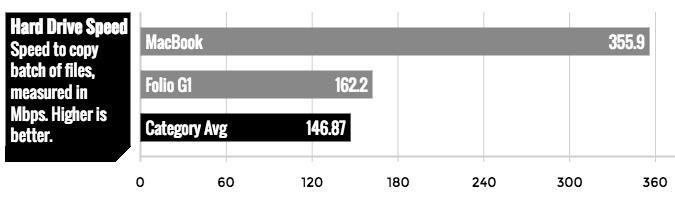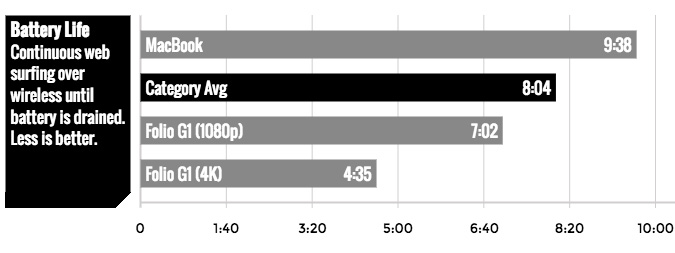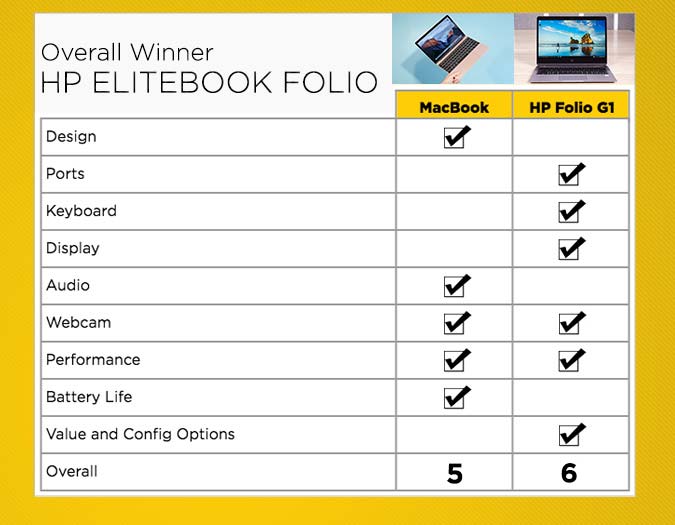Apple MacBook vs. HP EliteBook Folio: Face-Off
The MacBook has raised the bar for laptop design with a superslim profile, and the latest version offers more power and more battery life. But HP is ready to challenge Apple's premium $1,299 machine with the EliteBook Folio. This laptop lays claim to being the world's thinnest and lightest business notebook. HP's system starts at just $999, but you can trick it out with an ultra-HD screen if you're willing to pay about $300 more.
So which ultraportable reigns supreme? After reviewing both laptops and putting them through nine rounds of head-to-head competition, we found that the EliteBook Folio barely edges out the Mac.
Design
The aluminum MacBook cuts a striking figure and comes in four colors: Rose Gold, Space Gray, Gold or Silver. The Folio comes only in silver, but it does have some flair in terms of its polished hinges and diamond-cut edging.
The MacBook weighs just 2.03 pounds and measures 0.14 to 0.52 inches thick. The EliteBook Folio is heavier, at 2.14 pounds (2.36 for touch), but is slightly thinner at its thickest point (0.47 inches for nontouch and 0.49 inches for touch). The MacBook still has the smaller footprint, though, measuring 11.04 inches tall x 7.74 inches wide, versus 11.5 x 8.23 inches for the Folio.
If you're concerned about durability, both the MacBook and Folio feel solid, but only the latter was built to pass MIL-STD 810G tests for drops from 30 inches, dust exposure, 1,000 miles of ground transportation and extreme temperature changes.
Winner: MacBook. HP's ultraportable is built tougher and thinner, but we prefer the lighter weight, smaller footprint and multiple color options of the MacBook.
Sign up to receive The Snapshot, a free special dispatch from Laptop Mag, in your inbox.
Ports
This round is an easy call. While both machines take a minimalist approach to ports, the HP Folio packs two USB-C ports compared to just one for the MacBook. That means you absolutely need a dongle when you want to charge the MacBook while also connecting to another device, like a second display.
HP's system leaves you an extra port where you can plug in other peripherals or a dock while juicing the laptop up with the included USB-C charger. Plus, both of the Folio's ports support Thunderbolt 3, which means they can be used for charging, data and display output with 10Gbps speeds, versus just 5GBps for the MacBook.
Winner: EliteBook Folio. An extra port plus Thunderbolt 3 support make the Folio more versatile.
MORE: Best USB Type-C Accessories and Cables
Keyboard
In order to make its notebook so thin, Apple opted for a unique butterfly mechanism for the MacBook's keyboard. It works well, and I can type fast on the layout, but the keys feel flat, and there's a learning curve.
By contrast, the HP Folio offers a more traditional keyboard with more vertical travel: 1.05mm versus just 0.5mm for the MacBook. Overall, typing on the Folio was more comfortable, and I typed slightly faster, too, at 71 words per minute versus 69 on the MacBook.
Winner: HP Folio. It feels more like a traditional keyboard.
Display
The EliteBook Folio gives you a choice between a full, 12.5-inch HD (1920 x 1080 pixels) and a sharper UHD screen (3840 x 2160) that supports touch. The latter option costs $336 extra. The MacBook comes with a 12-inch display at a standard 2304 x 1440 pixels. So Apple's laptop has a panel that's higher-res than the HP's starting configuration but lower-res than the Folio's UHD panel. The MacBook doesn't support touch, either.
When you compare the MacBook's display to the HP's best option, the Folio's screen is brighter (377 nits versus 327 nits) and more colorful (161 percent of the sRGB gamut versus 107 percent). Plus, the Folio's screen is more accurate, registering a Delta-E error rating of 0.7, where 0 is perfect. The MacBook registered a score of 1.
MORE: Best 2-in-1s (Laptop/Tablet Hybrids)
The HP's standard 1080p screen is less impressive. Its brightness is 288 nits, and it covers just 72 percent of the color gamut. However, the colors the Folio's screen shows are accurate, as it hit a Delta-E of 0.6.
Winner: EliteBook Folio. Assuming you're willing to pay extra for the UHD screen, the Folio's display is better.
Audio
The HP EliteBook Folio packs two Bang & Olufsen speakers that line the bottom of the laptop, while the MacBook has a single speaker bar above the keyboard. Despite the Folio's higher audio pedigree, we preferred the sound from the MacBook. Apple's system delivered a richer, fuller sound when we streamed Blink 182's "What's My Age Again."
The HP got plenty loud but sounded tinnier, especially at max volume. On the plus side, the B&O audio-control panel on the HP lets you tweak the sound to your liking.
Winner: MacBook. Both offer surprisingly good audio, but the MacBook sounds better.
Webcam
The HP Folio's 720p webcam can do something the MacBook's 480p camera cannot, and that's log you into your system using Windows Hello.
On the other hand, despite being sharper, the Folio's camera blew out my face when I took a selfie, and the MacBook's shot, while grainy, looked a lot more realistic.
Winner: Draw. The MacBook's lower-resolution camera shockingly takes better-looking pics, but the Folio's cam can replace your password.
Performance
The configurations we tested of the 2016 MacBook and HP EliteBook Folio aren't exactly apples to apples. The $1,599 MacBook had a Core m5 processor, 8GB of RAM and 256GB of flash storage. The Folio ($1,429 as tested) had the same amount of RAM and same-size SSD but a considerably faster Core m7 CPU.
Not surprisingly, the Folio's speedier processor helped it beat the MacBook on the Geekbench benchmark, which measures overall performance. The HP scored 6,706, compared with 5,906 for the Mac.
However, the MacBook sped ahead on our file-transfer test, thanks to the Apple machine's faster flash storage. It took Apple's ultraportable just 14.3 seconds to copy about 5GB worth of files, which is more than twice as fast as the Folio's 31 seconds. That translates to a difference in transfer speed of 162.2 MBps to 355.9 MBps. Our Folio had a standard SATA SSD, but you can also configure the HP's laptop with an NVMe-PCIe that promises three times the transfer rate for $120 more (256GB model).
The MacBook was also faster than the Folio on our spreadsheet macro test, which involves matching 20,000 names and addresses. Apple's portable took just 3 minutes and 11 seconds, while the Folio was more than a minute behind (4:21).
Winner: Draw. HP gives you a faster processor for a lower price, but the Mac has faster flash storage by default.
MORE: How to Configure Your Laptop: Specs That Matter
Battery Life
This is where the MacBook has the biggest advantage. The EliteBook Folio with a 1080p, nontouch screen lasted a decent 7 hours and 2 minutes on the Laptop Mag Battery Test, which involves continuous web surfing over Wi-Fi. But the Folio with a 4K display lasted an abysmal 4:35.
The MacBook lasted a much more impressive 9:38, which is double the 4K Folio, and the Mac's run time also trumps the 1080p HP by more than 2 hours.
Winner: MacBook. You can feel more comfortable leaving the charger behind with Apple’s laptop.
Configuration Options and Value
The HP EliteBook Folio starts at $999, with a Core m5 processor, 8GB of RAM and 128GB of flash storage. You can step up to 256GB of flash storage in the $1,499 model. A $1,799 version of the Folio upgrades the display to ultra HD while keeping the processor at Core m5.
You can also configure your Folio to order, picking up a Core m7 processor for $299, and a 4K screen for $181. A faster 256GB NVMe SSD will run you $145.
The starting $1,299 configuration of the MacBook comes with a slower Core m3 processor and 8GB of memory but a more generous 256GB of flash storage. The $1,599 model bumps the CPU to a Core m5 processor and 512GB SSD. Stepping up to a Core m7 processor costs $350 if you're starting from the Core m3 configuration, and $150 if you're buying the Core m5 model.
Winner: HP EliteBook Folio. You get more config options on the HP and a more affordable starting price.
Overall Winner: HP EliteBook Folio
Based on our scorecard, the HP EliteBook Folio wins by a score of 6 points to 5. The HP narrowly beats the MacBook for two key reasons: it has a more comfortable keyboard and an extra USB-C port, plus vPro support for business users. The Folio also benefits from a sharper and brighter 4K display, if you're willing to spend $1,799 (or an extra $181 on the base model you're configuring to order), though you'll have to live with much shorter endurance from that panel.
The MacBook is the better choice if you want longer battery life, a more compact design and a better standard screen compared with the HP's entry-level 1080p display. The Mac also offers more robust audio.
You really can't go wrong with either of these premium ultraportables. We recommend you get the 1080p EliteBook Folio if you're on a budget or you need business-friendly features. Splurge on the MacBook if you want a better starting display and more time between charges.