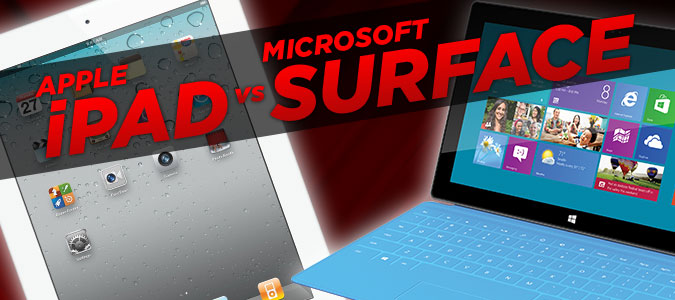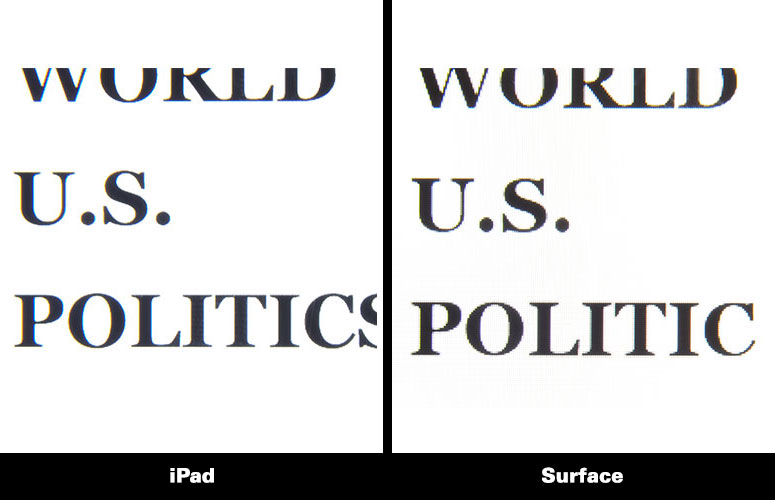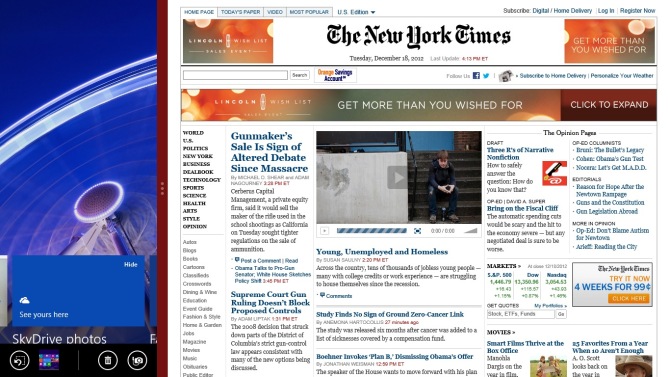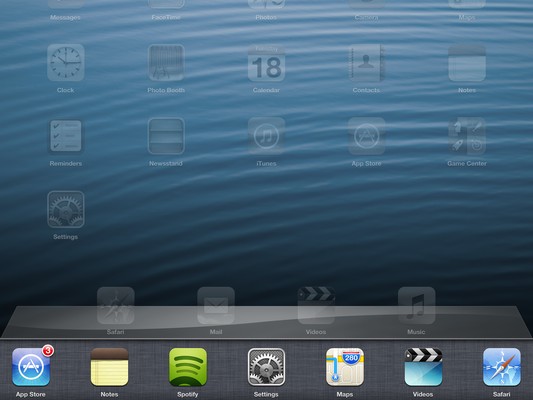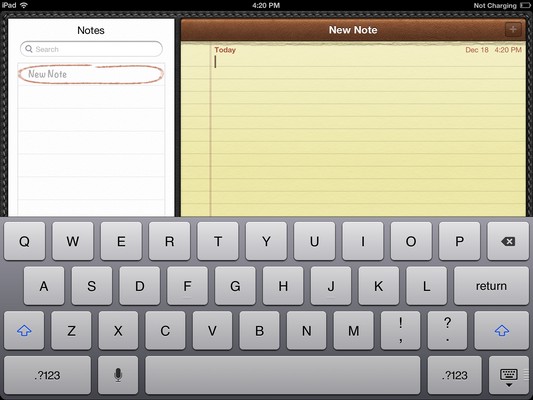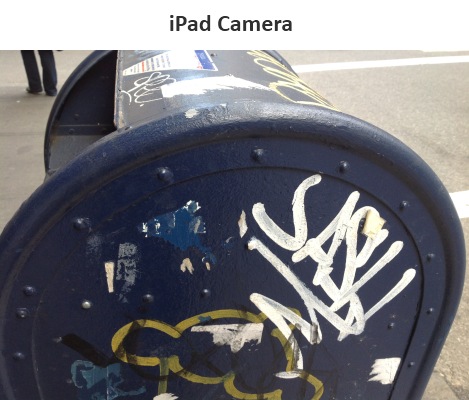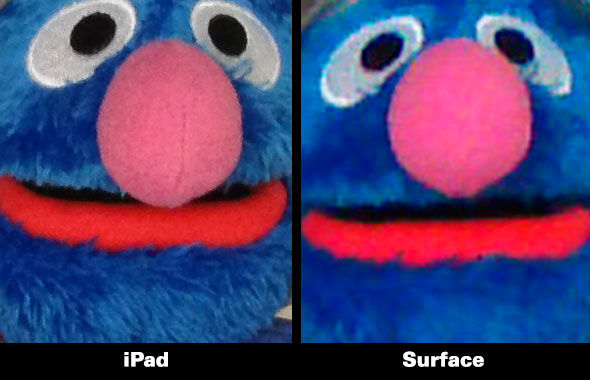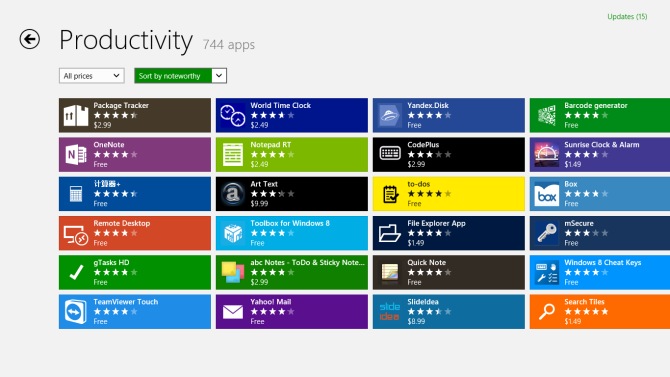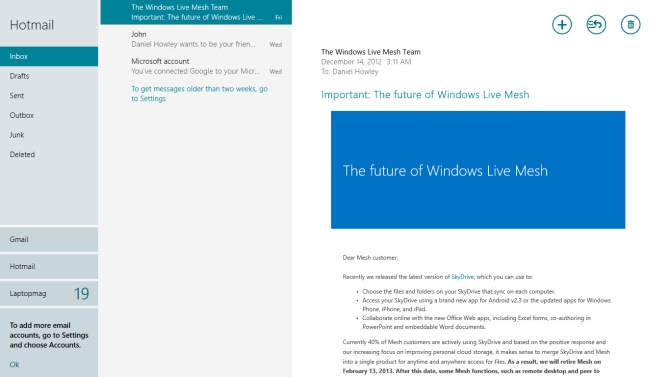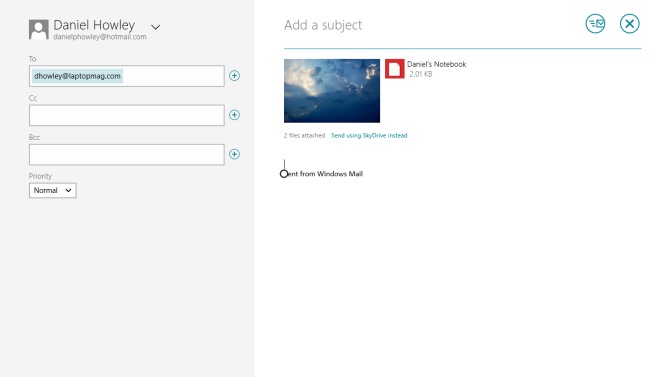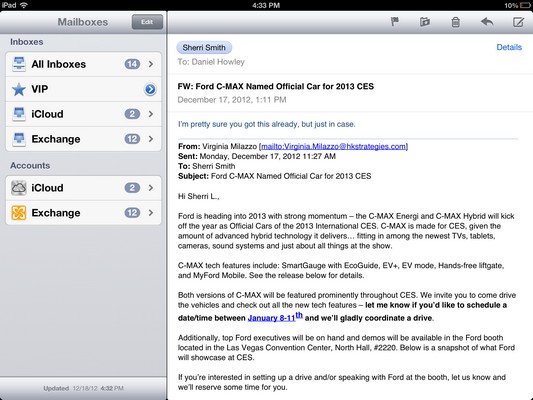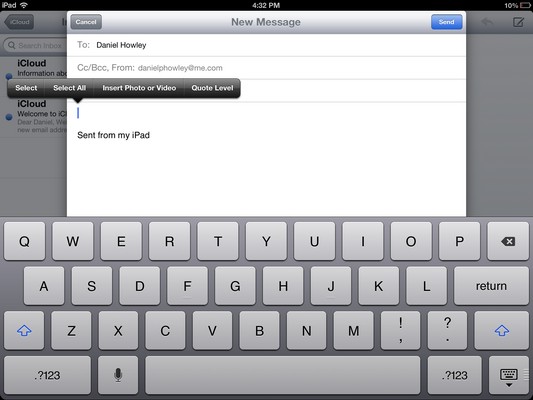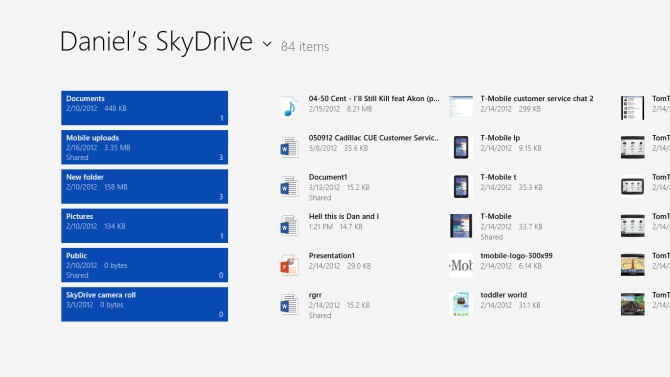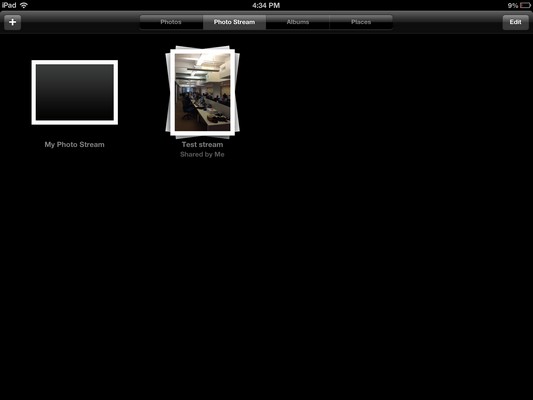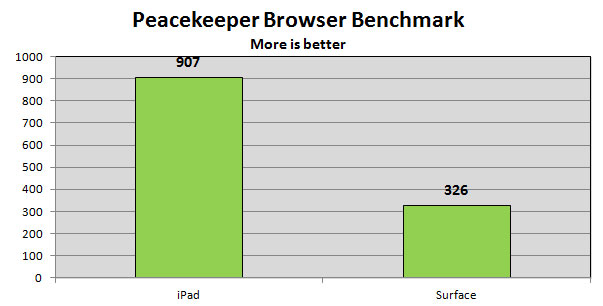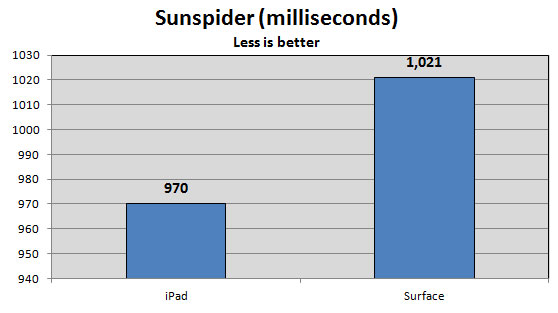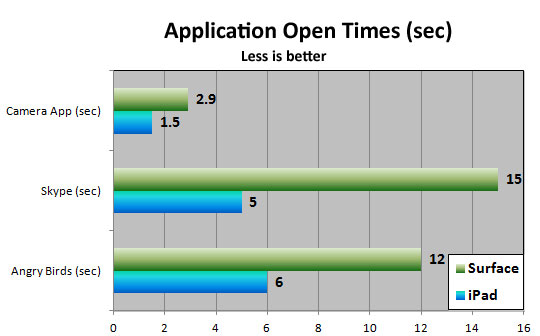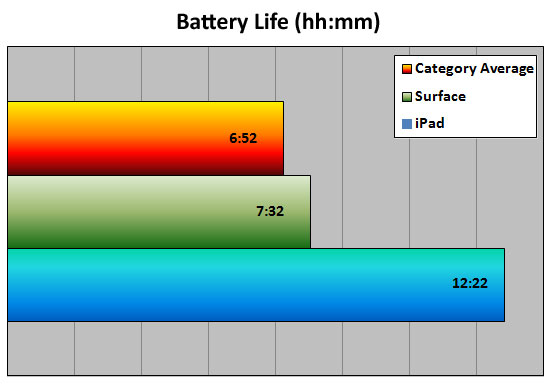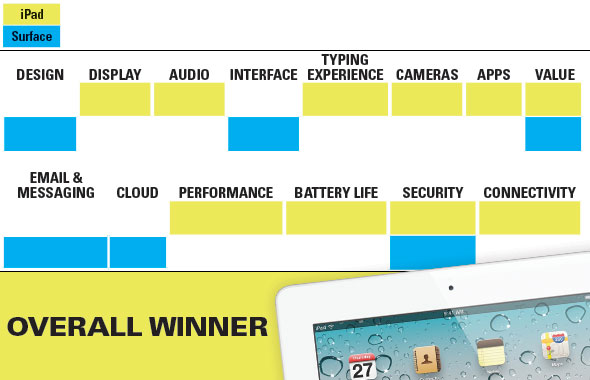Apple iPad vs. Microsoft Surface: Which is Better for Business?
The battle between Apple’s venerable iPad and Microsoft’s upstart Surface has been well documented in the consumer market. The office space, however, is a whole other animal. Sure, everyone wants a high-quality display for watching movies and a good selection of games, but business users need a solid productivity platform for getting real work done anywhere. So which tablet is the best for road warriors? Follow our round-by-round face-off to find out.
Design
Microsoft has created a tablet that not only looks good, but should be able to stand up to the rigors of business travel. The 10.6-inch Surface’s vapor-deposited magnesium frame is covered in a matte dark titanium-colored finish, which should shrug off nicks and scratches. The Surface's unique flip-out kickstand is sturdy and functional, allowing the tablet to stand up on its own. The feature is perfect for watching movies while on the road or banging out a TPS report with one of the Surface’s optional keyboards attached.
Unlike the iPad, Microsoft’s tablet offers users a full-size USB port, a microSD card slot and an HD video port that can connect to either HDMI or VGA. These each add various layers of functionality to the Surface, including the ability to connect the tablet to a Windows RT-certified mouse or printer, import files from a USB storage device or microSD card, or display video on a high-quality screen.
Measuring 10.81 x 6.77 x 0.37 inches, the Surface is just as thick as the iPad. And with a weight of just 1.5 pounds, the Surface is only 0.1 pounds heavier than Apple’s tablet. Despite the Surface’s handsome design, the iPad is still the best looking tablet around. Its simple layout and aluminum-and-glass chassis are gorgeous. Compared to the boxy Surface, the iPad’s tapered edges feel like they were made to fit perfectly in your hand.
While it might not sport a USB port or microSD card slot, the iPad isn’t exactly short on functionality. With its Bluetooth radio, Apple’s tablet can connect to myriad compatible keyboards, mice and printers. And despite not having a microSD card slot, users can still access files via Apple’s iCloud or any other compatible Web-based service, although those options aren’t nearly as convenient as simply popping in a USB thumb drive and quickly grabbing files.
For its fourth-generation, the iPad trades in its 30-pin connector for Apple’s new Lightning connector. Beyond that, the slate is relatively unchanged. At 9.5 x 7.31 x 0.37 inches the fourth-generation iPad is the same size as the previous generation, which is smaller than the Surface, though not by much.
Sign up to receive The Snapshot, a free special dispatch from Laptop Mag, in your inbox.
Winner: Surface
The iPad may be more aesthetically pleasing than the Surface, but its durability, USB drive and microSD card slot has business users covered. The tablet's built-in kickstand is icing on the cake.
Display
The Surface’s 10.6-inch display may be larger than the Apple’s 9.7 incher, but the Surface’s 1366 x 768 pixel resolution is no match for the iPad’s 2048 x 1536 Retina display. A trailer for “Iron Man 3” was far sharper and colors appeared warmer when viewed on the iPad than on the Surface. Websites also displayed more information above the fold on Apple’s tablet than on Microsoft’s.
From the start, the folks at Redmond have claimed that the Surface’s ClearType display technology, which combines high contrast with sub-pixel rendering, is capable of creating sharper text than the iPad can produce. In our testing, however, Microsoft’s claims didn’t hold true. When we zoomed in on the same NYTimes.com article on the Surface and iPad, text on Apple’s device was razor sharp, while text on the Surface was slightly blurred.
Surprisingly, the Surface’s 373 lux brightness rating was higher than the fourth-generation iPad’s 346 lux rating, which means using the Surface outdoors in direct sunlight is easier than the iPad.
Winner: iPad
With its class-leading Retina display, it should come as no surprise that Apple’s iPad ran away with this round.
Audio
As we pointed out in our initial review of the Surface, the speakers located on either side of Microsoft’s tablet could use a power boost. During our testing, punchy hip-hop song “Pop That,” by French Montana, came through clearly, but was far too low for our liking. Even with the volume turned all the way up the slate barely filled a small conference room. Skype calls made using the Surface offered equally low volume, so prepare to use a headset whenever the ambient volume rises above a low din.
The iPad’s single speaker, located on the lower portion of its back panel, provided sufficient audio. French Montana’s vocals were easy to hear with the volume turned up and the iPad even produced a modicum of bass. When placed flat on a table, the iPad’s curved edge helped project audio toward us, rather than muffling it. Skype calls were excellent, as well.
Winner: iPad
The Surface's dual speakers are weaker than the iPad’s single speaker.
Interface
Microsoft’s Surface comes loaded with Redmond’s tablet-specific Windows RT operating system. An offshoot of Windows 8, Windows RT offers the same Live Tile Modern UI Start screen and Desktop app as its laptop and desktop-based brethren, but includes one caveat: you can’t install any desktop programs on the tablet. Instead, you’ll have to make do with apps downloaded through the Windows Store. As of mid-December, the Windows Store had roughly 14,280 available apps, far lower than the more than 275,000 apps available for the iPad.
When the Surface boots, users are taken to the Start screen, which users can navigate by swiping from left to right and vice versa.Swiping in from the right launches the Charms menu, from which users can search for apps and documents, Share information via social networks, access attached devices and change the Surface’s system settings. Swiping up from the bottom of the screen displays the All Apps bar, giving you quick access to apps that aren’t saved as Live Tiles.
Swiping down from the top of the screen opens a contextual options menu depending on the app you have open. If you’re using SkyDrive, for example, swiping down brings up a menu where you can upload items, check file details and create new folders. Perform the same action with Internet Explorer open, and you’ll see all of your open tabs, as well as the address bar.
The Surface’s Switcher feature lets you view all of your open apps via a thumbnail-style list by quickly swiping in from the left and back to the right. Tapping a thumbnail opens up the app in full-screen mode. If you want to quickly cycle through your open apps, you can simply swipe in from the left. But the real winning feature of Windows RT is the ability to control two apps at once in the Modern UI.
The Snap feature of Windows 8 lets you view two-thirds of one app on the display while the other app is relegated to the remaining one-third, although you can still interact with either as you normally would. For instance, you could see your inbox on one side of the screen and the browser on the other side. This feature alone could make Windows RT an important tool for business users.
If you need a true multitasking experience, you can open the Desktop app and open as many windows as you’d like. The limiting factor is that there are only a few Desktop apps available for Windows RT including Office, Paint and Internet Explorer, all of which come preloaded on the Surface.
The iPad isn't really optimized for multitasking. Users double tap the Home button to view icons of each running app. However, the iPad has a more straightforward interface than the Surface. Where Microsoft gives users what amounts to two different interfaces--the tablet-style Modern UI and the traditional Desktop UI--the iPad has a single interface from which users can access all of their apps.
Winner: Surface
While the Surface requires more of a learning curve because of its dual interfaces, it offers better multitasking capabilities, which means business users will be able to get more work done.
Typing Experience
If you expect to spend a lot of time typing on your tablet, you’ll probably want to make sure its onscreen keyboard is easy and comfortable to use and, above all, accurate. The Surface’s onscreen board offers users a total of 41 keys, including a spacebar and minimize button. The iPad, on the other hand, has 37 buttons including a spacebar and minimize button.
During our time with both tablets, we felt more comfortable using the iPad’s onscreen keyboard, because of its larger buttons and predictive text feature. The Surface’s higher number of onscreen keys means that each key is slightly smaller than the iPad’s, which can lead to more typos. And unlike the iPad, the Surface doesn’t include predictive text or auto-correct features.
Chances are, however, if you’re going to be doing a good amount of typing on your tablet, you’ll want to use a physical keyboard. That’s where the Surface has a leg up on the iPad. When Microsoft released the Surface, it made sure to include a combination screen cover and keyboard as one of its standout features. Microsoft offers two keyboard covers for the Surface, including the touch-sensitive, flat Touch Cover ($119) and the traditional-style Type Cover ($129).
Overall, we found the Touch Cover to be sufficiently sensitive, but its lack of tactile feedback resulted in us losing our place on the keyboard several times. The traditional-style Type Cover, which functions like a standard keyboard, was slightly better thanks to its tactile feedback, but not by much. Both keyboard covers include small touchpads. However, at 2.5 x 1.25 inches, these pads are too small to be used very effectively and don't support Windows 8 gestures.
While Apple doesn’t offer an official keyboard cover for the iPad, users aren’t exactly hurting for options. Accessory makers ranging from Logitech to Zegg offer their own Bluetooth-enabled keyboard covers for Apple’s device. And while these keyboards are bulkier than Microsoft’s offerings, they generally offer a better typing experience.
Winner: iPad
A lack of auto-correct and predictive text features quickly put the Surface behind the iPad in terms of functionality, which is only worsened by the Surface’s Touch Cover’s middling performance.
Cameras
If you’re going to be shooting a lot of pictures with the Surface, prepare to be disappointed. Microsoft’s tablet comes strapped with a pair of paltry 1-megapixel front- and rear-facing cameras that are incapable of capturing high-quality photos. The iPad, on the other hand, packs a stellar 5-megapixel rear-facing camera and a 1.2-megapixel front-facing shooter.
In a comparison shot using a color chart and several office toys, the difference in image quality between the devices was stunning. Colors in the Surface’s shots were severely muted and fine details were distorted due to noise. The iPad created clear images with richer colors. The difference was easily noticeable when we viewed an image of a large Super Grover doll. In the iPad’s image, we were able to discern individual strands of the blue muppet’s fur. When we turned to the Surface’s image, however, Grover’s fur looked like a single blue mass.
Images shot using the Surface’s front-facing camera were comparable to the iPad’s photos under florescent lights. When we used the cameras with a bright light source behind us, however, the Surface was unable to compensate, causing a heavy shadow to cover our faces, while the iPad was able to adjust accordingly.
Winner: iPad
With its superior front- and rear-facing cameras, the iPad wins this category with ease.
Apps
What good is using a tablet on the job without apps? Apple’s iPad easily outpaces the Surface in this regard with its more than 275,000 available apps to Microsoft’s 14,280 Windows RT apps. Naturally, that means Apple has a leg up on Microsoft when it comes to available business apps. In fact, many of the top business apps for the iPad, such as Go To Meeting and Salesforce Chatter are nowhere to be found in Microsoft’s Windows Store. Businesses can develop in-house apps for the Surface, but the number of businesses actively doing so is sure to be lower than those working with iPad-specific apps based on demand alone.
But Microsoft’s Surface easily tops the iPad in the productivity space thanks to its included Office Home and Student RT 2013 suite. The app package includes nearly everything business users come to expect from Office, including Word, Excel, Powerpoint and Notes. Since the majority of businesses still use Office as their primary productivity tool, Microsoft’s decision to include the suite with the Surface should make many business users happy. What's missing is Outlook. Instead, you'll need to rely on the pre-loaded Mail app.
If iPad users want access to Office files, they’ll have to download a compatible app, of which there are many. Choices range from QuickOffice Pro HD to Documents to Go. Beyond that, many business have also developed their own iPad or iOS-specific apps, which makes the iPad an even more attractive choice for business users.
Winner: iPad
Microsoft’s decision to include its full 2013 Office suite with the Surface was a wise move, but the Windows Store’s lack of business apps at this stage will be problematic for the average business user.
Email and Messaging
Email is the lifeblood of the business traveler. If you’re working from the road, your email may be the only connection you have to the office. Which is why Microsoft, the creator of Outlook and Exchange, should have this category in the bag. But that's not necessarily the case.
The Surface, like the iPad, features its own dedicated Mail app from which users can sync any of a number of web-based mail services including Outlook/ Exchange, Hotmail, Gmail, AOL and Yahoo. Syncing your mail account is straightforward on both devices. Enter your email address and associated password and you’re finished. If you’re syncing your Outlook/ Exchange account with the Surface, however, you’ll also be required to enter the server’s server address, something we didn’t have to do on the iPad.
Changing our mail settings, though, was far easier with the Surface thanks to the Charms menu’s Settings option. When we wanted to make changes to our account using the iPad, we had to exit the Mail app, open the Settings app and go to the Mail option. Where the Surface falls behind the iPad is in overall usability. With the Mail app on the Surface, users can only perform a single overarching search for individual messages. On the iPad, however, users can search by sender, receiver, subject or perform a full-scale search. This can be especially helpful when looking for email threads.
In terms of the interface, we found the Surface’s mail app to be superior to the iPad’s thanks to its three-pane layout, which shows your various mailboxes, messages list and opened message all at once. With the iPad’s two-pane interface, you can only view a list of your mailboxes and a single message or your messages list and an open message.
Messaging on both the Surface and iPad is handled by each device’s own proprietary messaging app. Surface users can connect with others using Microsoft’s Messenger service or Facebook, while Apple users can chat via the iPad’s Messages app. Neither the Surface nor the iPad offer official Google Talk apps, so if your business is invested in Google’s Web products, you’re out of luck.
Sending attachments via the Surface's Mail app is very similar to sending an email from your desktop. Users can upload attachments ranging from documents and music files to photos and videos. You can also upload files stored on your SkyDrive account. Alternatively, the iPad's Mail app limits users to attaching just photos and videos, documents have to be emailed from within their respective apps. And while you can upload photos and videos saved in your Photo Stream, you can't directly access your iCloud account to attach saved documents.
Winner: Surface
The Surface’s Mail app offers a more intuitive user interface and robust attachment options, although its lack of advanced search options means users are limited when it comes to overall functionality.
Cloud
Nothing is more popular in business right now than the all-mighty cloud. Cloud storage and cloud-enabled apps allow users to store their files in a safe location or work on documents from any web-connected device. Apple offers iPad users cloud connectivity via iCloud, while Surface users get access to Microsoft’s SkyDrive. Both services allow users to upload and share documents, photos and other files, but they do so in fundamentally different ways.
On the Surface, SkyDrive operates as an app, which is similar to how Dropbox works on your PC. Users can open the SkyDrive app from the Start menu and view and open all of their saved files. You can also save documents and presentations created using Office the same way you would on your PC. If you have a Windows 8 notebook, and are signed into SkyDrive on that device and your Surface, your files will automatically sync between the devices. Files saved to Skydrive can also be accessed via any Web-connected device on Microsoft’s SkyDrive portal. The service includes 7GB of free storage, as well as access to SkyDrive Camera Roll, which allows you to automatically upload photos taken using your SkyDrive-enabled device to your SkyDrive account.
Where SkyDrive really shines is in its ability to let users upload their own videos and music files taken from third-party sources to the Microsoft app, something you can't do with iCloud. You can, for example, upload a video clip shot using your friend's camera or save a song downloaded from a third-party music service straight to SkyDrive and download them to any SkyDrive-enabled device.
Unlike SkyDrive, Apple’s iCloud has less of a visible presence on the iPad. There is no iCloud app that you can open, but Apple does offer users a Web portal from which they can access all of their information. To use iCloud, you must first activate live sharing via the iPad’s Settings menu. Once turned on, documents and files created using Apple’s iWork suite on the iPad, your mail, Photo Stream, Reminders and more will instantly sync with all of your other iCloud-enabled devices. The benefit to this method is that you’ll never have to remember to save your files to iCloud, since everything is done automatically. Additionally, iCloud includes 5GB of free storage.
Winner: Surface
Both cloud services will prove helpful for business users, but the Surface's SkyDrive app allows users to upload and download videos and music from third-party apps, while the iPad's iCloud doesn't. The iCloud may be more user-friendly, but SkyDrive one-ups it with better overall functionality.
Performance
An exact head-to-head performance comparison between the quad-core Nvidia Tegra 3-powered Surface and the dual-core Apple A6X-powered iPad is somewhat difficult, since there aren’t many universal benchmarking apps available across the two platforms. As a result, we chose to run the SunSpider JavaScript benchmark, which tests how fast the tablets’ respective browsers can run JavaScript, as well as the Peacekeeper benchmark, which tests a browser’s rendering ability.
We ran the tests on both tablets’ default browsers, Safari for the iPad and Internet Explorer for the Surface. The iPad completed running the SunSpider test in 0.97 seconds, faster than the Surface’s 1.21-second time. On the Peacekeeper test, meanwhile, the iPad rang up a score of 907, which was worlds better than the Surface’s score of 326.
When we tested app load times using “Angry Birds Star Wars,” it took the Surface 12 seconds to fully load the game, while the iPad took 6 seconds. Skype, meanwhile, opened in just 5 seconds on the iPad and 15 seconds on the Surface. The camera app also opened quicker on the iPad than on the Surface, 1.5 seconds versus 2.9 seconds.
Winner: iPad
Throughout our testing the iPad bested the Surface. The Surface isn't exactly slow, the iPad is just faster.
Battery Life
With a 42.5-watt-hour lithium-polymer battery, the 4th-generation iPad is the endurance champ. On our LAPTOP Battery Test, which involves continuous web surfing over Wi-Fi with the display brightness set to 40 percent, the iPad lasted a superb 12 hours and 22 minutes. That’s more than enough juice to get you through a day full of meetings.
Microsoft’s Surface performed admirably on our LAPTOP Battery Test, running for 7 hours and 43 minutes before calling it quits. That’s longer than the tablet category average of 6:52, but still far shorter than the iPad’s marathon battery life.
Winner: iPad
The iPad lasts more than 4 hours longer on a charge. That's a lot of extra run-time.
Security
As of press time, the Surface offers Exchange ActiveSync, System Center Configuration 2012, Remote Desktop Connection and Windows InTune. IT managers can also block Surface users from installing apps on their devices via features like group policy and AppLocker. Device security includes Windows Defender and Device Encryption. A quick search of the Windows Store didn’t turn up much in the way of major security suite offerings for the Surface.
On the iPad side of things, Apple has built out its IT interface with services including Exchange ActiveSync, Mobile Device Management options, VPN access and the ability to disable device features such as the camera. Furthermore, the iPad includes Apple’s Find My iPad feature, which provides users with a means to locate their device if it is lost or stolen.
Winner: Tie
The iPad single-handedly helped launch the bring your own device movement in the workplace and, as a result, now offers compatibility with a litany of IT management features. The Surface offers many of the same features, making this category a tie.
Connectivity
Microsoft’s Surface sports an 802.11 a/b/g/n Wi-Fi radio, as well as Bluetooth 4.0 connectivity, meaning if you want to connect to the web, you’ll have to be within range of a Wi-Fi hotspot. Unfortunately, there is no option for a cellular data connection. The iPad comes in two flavors, a Wi-Fi-only version with Bluetooth 4.0 and a 4G LTE and Wi-Fi model that lets you bring the Web with you.
To test the Surface and iPad’s Web speeds over Wi-Fi, we connected to an AT&T 4G LTE hotspot and timed how long it took to the tablets’ to load CNN.com, NBCNews.com and Laptopmag.com. On the Surface, the CNN.com loaded in an average of 15.4 seconds, while NBCNews.com loaded in 28.5 seconds. Laptopmag.com, meanwhile, loaded in 7.2 seconds. The iPad loaded CNN.com in 5.1 seconds, NBCNews.com in 12.2 seconds and Laptopmag.com in 12.2 seconds.
Winner: iPad
Not only does the iPad offer more connectivity options thanks to its Wi-Fi and 4G LTE versions, but it can also surf the Web faster than the Surface.
Value
For $499, users can purchase a standard Surface with 32GB of on-board storage. Add another $100 and you can pick up a Surface with a black Touch Cover. For $699, you can get a 64GB Surface with the black Touch Cover. For $129, you can buy the Type Cover, or a different colored Touch Cover for $119. It's worth noting that a good chunk of the Surface's storage space is taken up by the tablet's operating system. The 32GB version, for example, loses half of its storage to Windows RT and any pre-installed apps.
The 4th-generation iPad is available with 16GB of on-board storage for $499. You can double the storage for an additional $100 or move right up to 64GB for $699. If you’re looking for an iPad with a 4G LTE connection you can buy a 16GB version for $629 or a 32GB version for $729. An iPad with 64GB of storage and an LTE connection costs $829.
Like the Surface, the iPad's operating system and bundled apps eat into the amount of included storage. However, the iPad only loses about 4GB of storage compared to Microsoft's 16GB.
Winner: Tie
For $499, you'll get roughly the same amount of storage space on both the Surface and iPad. And while the $699 Surface may have only 32GB of storage compared to the $699 iPad's roughly 57GB, the Surface also includes as a Touch Cover keyboard.
Verdict
After 14 rounds, Apple’s iPad came out on top as the winner of our face-off, taking a total of eight rounds. The iPad's superior display and audio quality, coupled with its stronger performance numbers and longer lasting battery means you'll enjoy using the iPad for a longer period of time. The Surface does, however, have some advantages over Apple's device.
It's cloud and email apps are more robust than Apple's offerings, while the included Microsoft Office 2013 is a boon for many business users. It’s also important to note that the Surface and Windows RT are still brand new products, while the iPad has been around for some time, so Apple’s device has a natural advantage. However, as it stands right now, the iPad is the best option for business users in need of a tablet.
Overall Winner: iPad