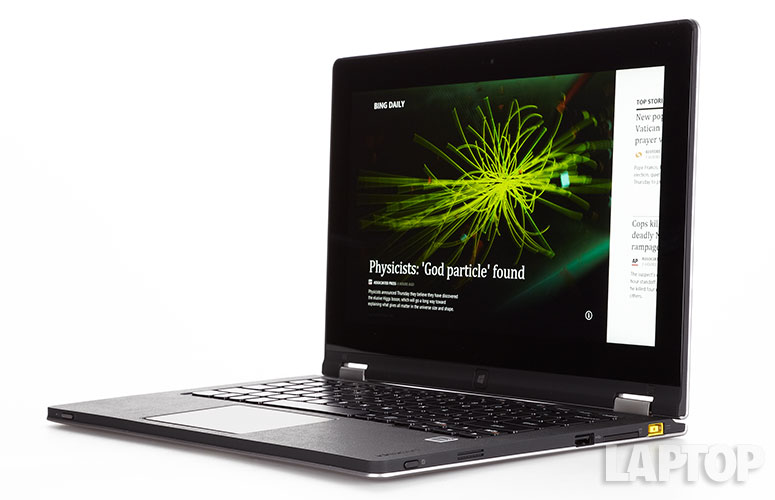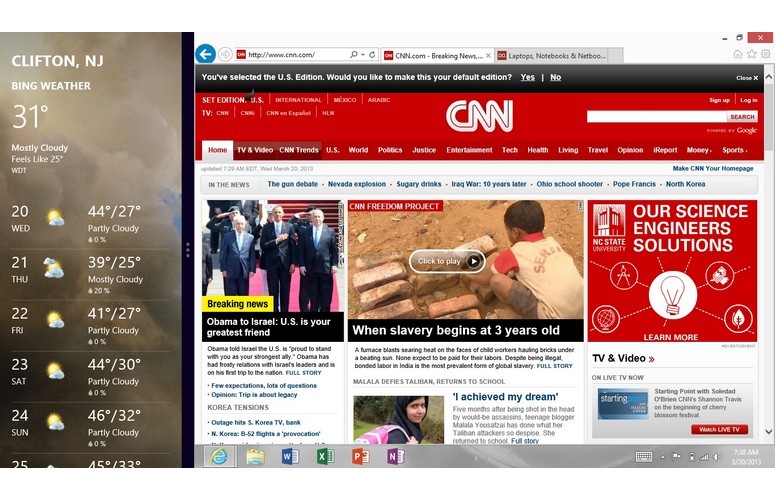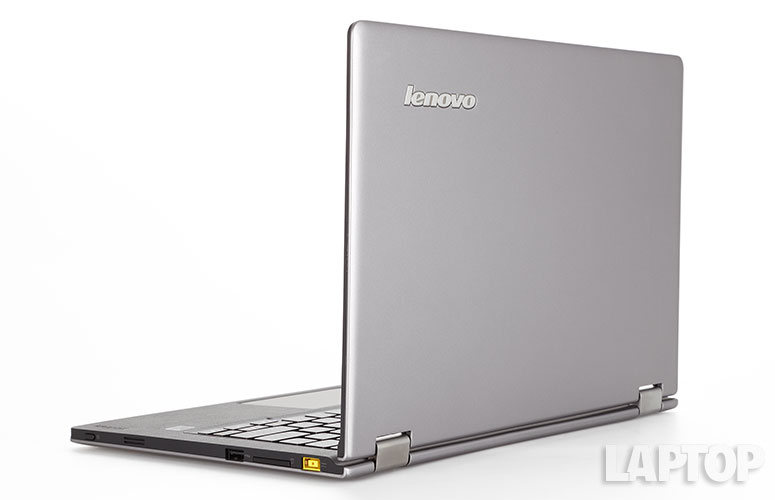Laptop Mag Verdict
The IdeaPad Yoga 11 gives you a notebook and tablet in one device along with epic battery life, but you'll have to deal with Windows RT's limitations and a sensitive touchpad.
Pros
- +
Slim and sturdy chassis
- +
Flip design makes it easy to change modes
- +
Bright display
- +
Very long battery life
Cons
- -
Oversensitive touchpad lacks palm rejection
- -
Limited app selection
- -
Slow boot time
- -
Feels hefty in tablet mode
Why you can trust Laptop Mag
Thanks to its unique 360-degree flip design and comfortable keyboard, the original IdeaPad Yoga is one of our favorite Windows 8 convertible notebooks. Now here comes the little brother. The IdeaPad Yoga 11 trades a 13-inch display for a smaller 11-inch screen and uses an Nvidia Tegra 3 processor to run Windows RT, promising all-day battery life. While you're largely limited to apps in the Windows Store, a copy of Microsoft Office is preloaded for your productivity needs. Does this pint-size, touch-friendly hybrid do enough to justify its $649 price?
Design
Click to EnlargeMade of a magnesium aluminum alloy with a soft-touch finish, the lid and bottom of the Yoga 11 has the same premium look and feel as the 13-inch Yoga. The silver gray exterior did a nice job of hiding fingerprints, too. (Lenovo sells a cooler orange version of the Yoga 11, but it was out of stock during this review.) On the inside, you'll find a black deck with a grittier texture, which helps keep your wrists in place as you type. We appreciate the sturdy hinges for the display, which inspire confidence when changing between the multiple usage modes.
Click to EnlargeFor a device that doubles as a notebook and a tablet, the IdeaPad Yoga 11 is pretty svelte. The machine measures just 0.6 inches thin and weighs 2.8 pounds. By comparison, the Sony VAIO Duo 11 also weighs 2.8 pounds but has a thicker 0.75-inch profile (though it also needs to cool down a beefier Core i5 CPU).
The original Yoga, which has a larger 13-inch screen, weighs 3.4 pounds and measures 0.67 inches thick. On the other side of the spectrum is Microsoft's Surface RT, which measures 10.81 x 6.77 x 0.37 inches and weighs 1.5 pounds.
Overall, the Yoga 11 is so portable we didn't even think twice about taking it to meetings or on our commute home.
Click to EnlargeOur biggest issue with the Yoga 11 is that the power button is on the front lip instead of the deck. Given that this convertible can be used in notebook and tablet mode, we understand why Lenovo went this route, but since the Yoga 11 will be used as a laptop most of the time, there would have been nothing wrong with putting the button in two places.
Sign up to receive The Snapshot, a free special dispatch from Laptop Mag, in your inbox.
Four Usage Modes
Click to EnlargeIf you're wondering why the Yoga 11 can literally bend over backward to please, it's all about versatility. The 360-degree flip design allows you to fold the screen all the way back so you can use this device as a tablet. In this mode, the keyboard is exposed on the back, which feels awkward, but at least it gets automatically disabled.
Click to EnlargeIf you flip the display just halfway around and place the keyboard facing down on a desk, you'll enter stand mode. This position makes it easier to enjoy a movie on a plane or give a presentation. Last but not least is tent mode, in which you can prop up this convertible to view the display and have the keyboard facing behind you.
In our testing, we found that the hinges provided just the right amount of tension. We noticed a very slight creaking sound when changing modes, but Lenovo claims that the hinge was tested more than 25,000 times.
Ports
Click to EnlargeThe left side of the Yoga 11 houses a USB 3.0 port, HDMI and HDMI while a USB 2.0 port, SD Card slot and power jack line the right side. You'll also find a rotation lock button on the right.
Keyboard
Click to EnlargeThe AccuType keyboard on the Yoga 11 is among the best we've used on a notebook this size. The keys have ample spacing between them, and they provide the ideal amount of travel. We typed this review fairly quickly, with minimal errors. (On a few occasions, the space bar didn't register.) The only thing that's missing is backlighting for the layout.
The Yoga 11's keyboard includes multiple shortcut keys that work without a Fn command, including the usual suspects such as volume and brightness. But you can also close apps with one of the buttons, and toggle through all of your open apps with another for easier multitasking.
Touchpad
Click to EnlargeThe Synaptics touchpad on the Yoga 11 is certainly roomy at 3.6 x 2.4 inches, but it offered mixed performance. On the plus side, the touchpad's smooth surface made it easy to glide the cursor across the desktop. In addition, Windows 8 gestures, such as app switching (swiping from the left edge) and activating the Charms menu (swiping from right edge) worked reliably.
Unfortunately, the touchpad doesn't offer any palm rejection, so an accidental brush against it can wind up moving your cursor where you don't want it, selecting a bunch of text or zooming in on a document. It's just too sensitive. Another strike against this pad is that it scrolls in the opposite direction of most notebooks (two-finger swipe up scrolls down), and we didn't see a way to change this setting.
Display
Click to EnlargeThe Yoga 11 sports a bright and vibrant 11.6-inch edge-to-edge glass display with 1366 x 768-pixel resolution. Despite the screen's glossy treatment, we enjoyed wide viewing angles when watching an HD trailer for "Iron Man 3." We could easily discern freckles on Pepper Potts' neck as Tony Stark wrapped a necklace around it.
This convertible's screen supports five-point touch, offering mostly responsive performance when swiping between apps and launching the Charms menu. However, at times, we had to tap the display more than once to make a selection. Also keep in mind that the display picks up fingerprints easily, so you'll want to wipe it down at least once a day.
The Yoga 11 registered 319 lux on our light meter, which soundly beats the ultraportable notebook average of 227 lux. However, the ASUS Vivo Tab RT (516 lux), VAIO Duo 11 (402 lux) and Microsoft Surface RT (373 lux) all scored higher.
Audio
The Yoga 11 pumps out a fair amount of sound for an 11-inch notebook. The two speakers -- one on each side of the system -- filled our small office when we played Maroon 5's "One More Night." Unlike most laptops, the audio didn't distort at maximum volume; Adam Levine's voice came through just as clearly as the pulsating beat.
Webcam
Click to EnlargeThe integrated 720p webcam on the Yoga 11 captured a fairly bright but pixelated image when we made some video calls on Skype. Audio was loud and clear in both directions, with only a slight echo on our end of the line.
Windows RT and Apps
Click to EnlargeRunning Windows RT, the Yoga 11 offers the same Live Tile interface as Windows 8 along with a desktop. However, the desktop computing experience is very limited. On the plus side, Microsoft bundles Microsoft Office Home & Student is on board, which means you can access Word, Excel and PowerPoint. What you don't get is Outlook, which many workers count on to manage their email and calendar. Instead, you'll have to rely on the more watered-down and separate Mail and Calendar apps from Microsoft.
Click to EnlargeThe desktop on Windows RT also includes your file libraries and Internet Explorer, as well as access to settings that go beyond the bare-bones Settings app Microsoft provides. For example, you can't even check exactly how much battery life you have left unless you go to the desktop. Most importantly, you can't download traditional (or legacy) Windows apps to the desktop. Everything has to come from the Windows Store and run in the Modern interface.
How good is the app selection? It's improving. At last count, the Windows Store stocked 30,975 apps compatible with Windows RT devices. Twitter is a recent welcome addition, and you'll also get big-name apps like Skype, Netflix, Hulu Plus, Kindle and Slacker and Evernote Touch. Still, you won't find an official Facebook or YouTube app, Photoshop, Flipboard or any Google apps (such as Gmail or Google+). Microsoft still has a lot of catching up to do.
Some apps are so gimped they're not worth downloading. Dropbox, for example, only lets you view and not upload files. Skydrive is your best bet for syncing your files to the cloud.
Click to EnlargeThe game selection in the Windows Store remains behind iOS and Android, but is steadily improving. For example, we enjoyed playing "Rayman Jungle Run," which is one of the most popular iOS games. Although gameplay wasn't as smooth as on our iPad, the graphics were just as rich and detailed. Other quality titles include "Riptide GP," a water racing game complete with splashes on the camera. Just note that using a 2.8-pound tablet for extended gaming sessions can get uncomfortable.
Performance
Click to EnlargeThe IdeaPad Yoga 11 features a 1.4-GHz Nvidia Tegra 3 T30 processor, 2GB of RAM and 64GB of embedded flash memory. Overall, this convertible delivered mixed performance. We quickly shuffled between apps with a swipe, and the apps and games themselves generally offered solid performance.
Unfortunately, some apps took a long time to load if they weren't already in memory -- like 12 seconds for the Mail app. The Twitter app took 7 seconds to load after we closed it. Other apps, such as Weather, occasionally crashed after they opened and tried to update themselves.
The internal memory definitely isn't fast. The Yoga 11 took a leisurely 30 seconds to boot, which is the same as the Surface RT and slightly ahead of the Vivo Tab RT (32 seconds). Full-fledged Windows 8 devices, like the VAIO 11, took only 13 seconds, benefiting from a much faster SSD.
The Yoga 11 also turned in a slow transfer time when we tried to duplicate our typical 4.97 GB of multimedia files, taking 7 minutes and 27 seconds. That equals a transfer rate of 11.4 MBps, which is slightly better than the ASUS Vivo Tab RT (10.5 MBps) but behind the Surface RT (14 MBps). The average ultraportable notebook gets 58 MBps.
For everyday tasks, the Yoga 11 works fairly well, whether you're creating a document in Word, checking email (once the app opens), surfing the Web in Internet Explorer or editing an image in a third-party app like Fotor. We just wish apps loaded faster.
Battery Life
Click to EnlargeThe best reason to get the Yoga 11 -- other than its flexible design -- is its long endurance. And we mean long. On the LAPTOP Battery Test (Web surfing over Wi-Fi on 40 percent brightness), this notebook lasted an amazing 13 hours and 32 seconds. That's a half hour longer than Lenovo's claims. This runtime trounces the Surface RT (7:13) and the Asus Vivo Tab RT when you attach its keyboard dock (11:15).
Anecdotally, we used the Yoga 11 for our entire commute home and on the way back into work on full brightness (about 3 hours), and then we continued to use it for another 4 hours. The system said we still had 35 percent juice left.
Configuration Options
Available through retailers such as Office Depot, our review model of the IdeaPad Yoga 11 comes with a 1.4-GHz Nvidia Tegra 3 processor, 2GB of RAM and 64GB of memory. You also get Office Home & Student Edition and a 4-cell lithium-ion battery and 802.11 b/g/n Wi-Fi and Bluetooth. A similar configuration on Lenovo's site costs $759, so you'll want to shop around.
Verdict
Click to EnlargeThe IdeaPad Yoga 11 is a sleek convertible that offers an awesome 13-plus hours of battery life along with a comfortable keyboard and fairly bright and responsive touch screen. Is that enough to justify spending $649? It depends on whether you're willing to live within the limitations of Windows RT, which applies to both the inability to run traditional desktop apps (other than Office) and the still somewhat lackluster selection in the Windows Store. We also wish the touchpad offered some sort of palm rejection; you'll have to be careful not to brush up against it if you want to avoid a wayward cursor.
Overall, the Yoga 11 is worth considering if you're looking for a device that doubles as a notebook and a tablet, but because the screen is always attached, this machine is really more of a touch notebook with benefits. The Surface RT ($599 with touch cover) and ASUS Vivo Tab RT ($599) are both cheaper and lighter and let you detach the display for tablet use, but they also don't last nearly as long on a charge and have smaller screens and keyboards than the Yoga.
If you like the design of the Yoga 11 but want more versatility, you may want to wait for the $799 Yoga 11s, which goes on sale in June. Although you'll get less battery life and have to carry around 6 more ounces, the $150 premium will let you run both legacy apps and Windows 8 apps.
- Top 10 Laptops Available Now
- Best and Worst Notebook Brands 2013
- Top 8 Windows 8 Tablet-Laptop Hybrids
Lenovo IdeaPad Yoga 11 Specs
| Bluetooth | Bluetooth 4.0 |
| Brand | Lenovo |
| CPU | 1.4-GHz Nvidia Tegra 3 |
| Card Slots | 2-1 card reader |
| Company Website | http://www.lenovo.com |
| Display Size | 11.6 |
| Graphics Card | Nvidia ULP GeForce |
| Hard Drive Size | 64GB |
| Hard Drive Speed | n/a |
| Hard Drive Type | Flash |
| Native Resolution | 1366x768 |
| Operating System | Windows RT |
| Optical Drive | None |
| Optical Drive Speed | n/a |
| Ports (excluding USB) | Headphone/Mic, HDMI |
| RAM | 2GB |
| RAM Upgradable to | 2GB |
| Size | 11.7 x 8.0 x 0.61 |
| Touchpad Size | 3.6 x 2.4 inches |
| USB Ports | 2 |
| Weight | 2.8 pounds |
| Wi-Fi | 802.11b/g/n |