Laptop Mag Verdict
The Belkin @TV Plus connects to your cable box and lets you stream and record TV on virtually any connected device.
Pros
- +
Easy setup
- +
Intuitive interface
- +
Lets you record TV to your mobile device
Cons
- -
Only streams 480p video
- -
No HDMI support
Why you can trust Laptop Mag
Whatever happened to Slingbox? It's been a long time since Sling came out with a new piece of hardware, so Belkin is filling the void with the Belkin @TV Plus, a device that will also stream content from your home cable box to your laptop, phone or tablet. Belkin's $179 box can even record live TV directly to a mobile device. Is it time to crown a new streaming king?
Design

Click to EnlargeWidest on top, and narrower at the bottom, the Belkin @TV is almost the reverse, in terms of shape to the trapezoidal Slingbox. Measuring 7.8 x 7.8 x 1.3 inches, the Belkin @TV is a little larger than a router, and its all black finish -- glossy on top, matte on the sides -- ensures that it'll disappear among all your other home entertainment equipment.
Ports on the back of the Belkin @TV include composite and component in and out, Ethernet, an IR blaster, and a USB port along one side. Unfortunately, there's no HDMI port, but then again, the Slingbox lacks this connection, too. The Belkin @TV is designed as a pass-through device (meaning, it can go in between your cable box and TV), so you don't have to worry about a lack of connectors on either your TV or cable box.
The Belkin @TV also has built-in Wi-Fi, so you don't have to hard-wire it to a router, useful if your cable box is far from your Internet connection.
Setup
Click to EnlargeGetting the Belkin @TV up and running was a pretty straightforward affair. After pulling our cable box out of our cabinet and shooing away all the dust, we connected the Belkin @TV to the back of the box using the included wires. We then had to position our IR blaster so that commands sent to the Belkin device would then be transmitted to the cable box.
Sign up to receive The Snapshot, a free special dispatch from Laptop Mag, in your inbox.
Next, we went to Belkin's site and downloaded the controller app to our MacBook Pro. The app, which takes up 220.5MB on a Mac, automatically searched for the @TV on our home network, and within a minute or two, showed the content we were watching on TV on our notebook. We then went through a few more setup steps to identify our cable provider and cable box maker.
We also downloaded the Belkin @TV app to our iPad (an Android version is also available). Regardless of the OS, the tablet app is free, but the smartphone version costs a steep $12.99.
Performance
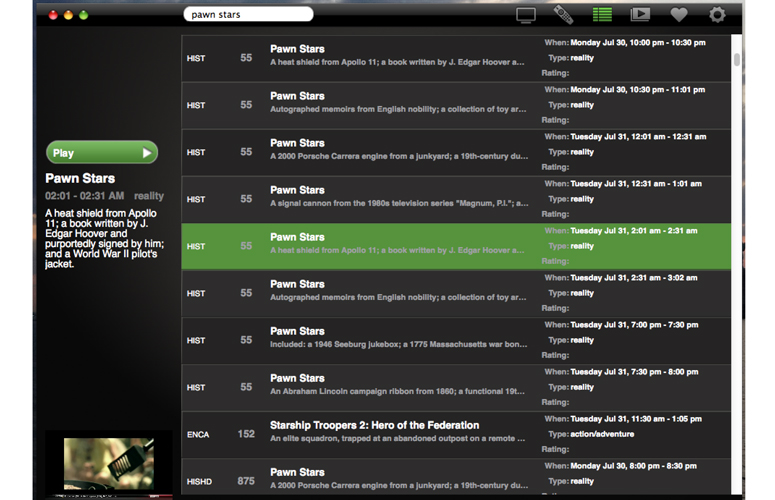
Click to EnlargeThe Belkin @TV app has a very simple, intuitive interface. The majority of the window shows what's playing on TV. In the upper right corner are icons for the remote control, channel guide, playlist, favorites and settings. When you move the mouse over the main window, a small transparent control panel appears that lets you expand the view to full screen, adjust the volume, start and pause a recording, and skip ahead or back in time of what's playing.
The Channel Guide lists every program, which can be tedious to navigate. Fortunately, you can favorite a channel by clicking on a heart and view just those channels. Too bad the heart turns a light gray color; we'd prefer a bolder red or yellow.
In-home Viewing
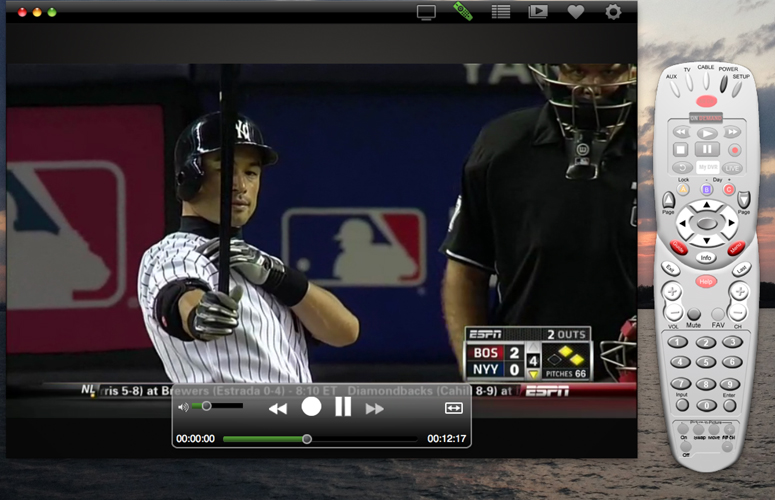
Click to EnlargeAfter we set up the device, the Belkin @TV started streaming smoothly to our Mac. The quality, though, is dependent on your network's bandwidth. Over our local network, the picture was initially somewhat fuzzy, but improved over time. We liked the fact that an on-screen replica of our cable box remote appeared, but found that we had to increase the volume on the cable box itself to the max in order to hear anything.
Separate from the recording feature, the app automatically caches whatever has been playing to your notebook, so long as you keep the app running. You can adjust either the amount of time or data saved, so your whole hard drive doesn't get filled up with that "Law & Order" marathon.
Remote Viewing
Click to EnlargeLike the Slingbox Solo, the Belkin @TV can only stream standard-def video. Using a remote Wi-Fi connection (at roughly 1 Mbps), the Belkin @TV desktop app also streamed our home TV smoothly to a laptop, with little buffering and no stuttering.
The Belkin @TV iOS app is also quite intuitive. As with the desktop version, a small translucent control panel pops up at the bottom with options for Remote, Guide, Playlist, Favorites and Settings. About the biggest difference is that, instead of a replica of your cable box remote, a small grid appears in the upper right-hand side of the screen. We also like the fact that the upper left shows the quality of your stream in Kbps.
Another neat trick with the Belkin mobile app is that you can record TV directly to a mobile device, and then watch it offline later, a feature not yet offered on the SlingPlayer Mobile app. Of course, this also depends on how much room you have available. When we scheduled a recording to our iPad, it worked as advertised, recording a half hour of Olympics coverage. This could be a good way of recording a movie you might want to watch on a plane.
Verdict
Click to EnlargeEasy to set up and easy to use, the $179 Belkin @TV Plus delivers. While we prefer the design of the similarly priced Slingbox Solo, only the Belkin @TV has integrated Wi-Fi, so it doesn't need to be near your router in order for it to work. Also, Belkin's phone app may seem expensive at $12.99, but the SlingPlayer mobile app, required for any mobile device, costs more than twice as much at $29.99.
With its @TV device, Belkin has delivered all of the functionality of the Slingbox for less. Just keep in mind that this device doesn't stream HD video. For road warriors who want to watch all the programming their cable provider has to offer -- including local sports -- the Belkin @TV is the next best thing to sitting on your couch.
Belkin @TV Plus Specs
Michael was the Reviews Editor at Laptop Mag. During his tenure at Laptop Mag, Michael reviewed some of the best laptops at the time, including notebooks from brands like Acer, Apple, Dell, Lenovo, and Asus. He wrote in-depth, hands-on guides about laptops that defined the world of tech, but he also stepped outside of the laptop world to talk about phones and wearables. He is now the U.S. Editor-in-Chief at our sister site Tom's Guide, where he oversees all evergreen content and the Homes, Smart Home, and Fitness/Wearables categories for the site..
