How To Restore Your Kindle If It Experiences A Critical Battery Error
If your Kindle won’t charge once it flashes a critical battery screen, follow these steps to do a hard reset and boot the device into recovery mode.
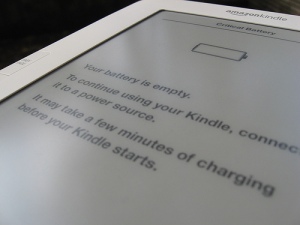
Here's a bonus Kindle tip for those of you who take breaks in-between reading bestsellers and sometimes leave your eReaders alone for too long. Unlike most electronic devices, when the Kindle’s battery gets dangerously low, it doesn’t automatically shut itself off. Instead, it will switch from the screensaver to a screen that reads “Critical Battery. Your battery is empty. To continue using your Kindle, connect to a power source.” If you don’t catch this screen shortly after it’s displayed, you may find that just plugging the Kindle into an outlet won’t bring it back to normal functionality.
If the battery isn’t too far gone, here's how to revive it:
- Plug the device into the Kindle A/C adapter (not your computer) and let it charge for a few hours. Be sure the charging light is lit -- sometimes a drained Kindle will stop charging a few seconds after you plug it in. Unplug and replug until the light stays on steadily, then leave it alone. Most of the time you'll come back to a restored Kindle. If not, go on to step 2.
- If you still see the same Critical Battery screen after charging, unplug the USB cord, then hold the power slide to the right for at least 20 seconds.
- Release the power slide, then immediately press and hold the Home key for another 30 - 45 seconds.
- Once the Kindle’s screen begins to flash, release the Home key. The eReader will boot to recovery mode. To continue, press and hold the R key until the screen flashes again.
- After the device is finished rebooting, you may see the Critical Battery screen once more. If so, plug in the USB cord and wait for the Kindle to return to the Home screen.
If you can’t get past step 3, the battery might be too far gone. Contact Kindle customer service via phone (866-321-8851) to walk through extra troubleshooting steps. If they can’t revive it, Amazon will usually replace the eReader for free.
The best way to avoid this is to turn the Kindle off completely if you're taking a break from reading. Click here to learn how.
Sign up to receive The Snapshot, a free special dispatch from Laptop Mag, in your inbox.
K. T. Bradford writes about laptops, apps, and ebook readers for Laptop Mag. She has written reviews of some of the most iconic laptops from the last decade and more, covering models such as the Acer Aspire One, the Samsung R580, and the Lenovo IdeaPad S205. Some of her other reviews include MSI, HP, Dell, and Asus notebooks.
