Laptop Mag Verdict
The MSI WS65 9TM is a powerful workstation with solid battery life and a gorgeous 4K display in a superslim, durable chassis.
Pros
- +
Slim, lightweight design
- +
Gorgeous 4K display
- +
Strong performance and graphics
- +
Military-durable and secure
- +
Solid battery life
Cons
- -
Expensive
Why you can trust Laptop Mag
MSI is breaking back into the workstation game with a straight-up champion, aka the WS65 9TM. For the luxurious price of $3,499, the WS65 packs a powerful 9th-Gen Core i7 processor and Nvidia Quadro RTX 5000 Max-Q GPU into a superslim, durable chassis. Top that off with solid battery life and a gorgeous 15.6-inch, 4K display. Even with its prodigious price tag, the MSI WS65 is one of the best workstations, best VR-ready laptops, best 4K laptops and even best laptops for power users.
MSI WS65 price and configuration options
The base model costs $2,199 and comes with an Intel Core i7-9750H processor, 16GB of RAM, a 512GB SSD, a Quadro T2000 GPU and a 1080p display. I tested the $3,499 version of the MSI WS65, equipped with an Intel Core i7-9750H processor, an Nvidia Quadro RTX 5000 Max-Q GPU with 16GB of VRAM, 32GB of RAM, a 512GB SSD and a 4K display. But if you want to max out your performance, the $4,199 version will net you a Core i9-9880H CPU and a 1TB SSD from our current model.
If none of these laptops are in your ballpark, consider checking out our best video editing laptops page or best photo editing laptops page, depending on your use.
MSI WS65 design
Taking pointers from the MSI GS75 Stealth and the MSI GS65 Stealth Thin, the MSI WS65 sports a svelte aluminum chassis layered in matte black-and-gold diamond trimming around the lid. There's a gold, stylized W for workstation stamped just above the center of the hood. Each side of the hinge has a neat, golden circle surrounding a spiraling texture.

The interior is just as sleek as the exterior, featuring a clean, white backlit keyboard with an elongated touchpad below it with gold trim. The power button also has a gold trim and right below that is a cutout for the heat vent.
At 4.3 pounds and 14.1 x 9.8 x 0.7 inches, the MSI WS65 is remarkably light for a 15-inch laptop, especially a workstation. The Dell Precision 7730 (7.5 pounds, 16.3 x 10.8 x 1.2 inches) and the HP ZBook 15 G5 (5.7 pounds, 14.8 x 10.4 x 1.0 inches) were pretty hefty, but the Lenovo ThinkPad P1 (4 pounds, 14.2 x 9.7 x 0.7 inches) was just slightly lighter.
MSI WS65 ports
There's a plethora of ports on the MSI WS65.
Sign up to receive The Snapshot, a free special dispatch from Laptop Mag, in your inbox.

On the left, there's a security lock slot, an RJ45 Ethernet port, two USB 3.2 Type-A ports, a microphone jack and a headphone jack. The right side holds room for the power jack, an HDMI 2.0 port, a mini DisplayPort, one Thunderbolt 3 port and one USB 3.2 Type-A port.

If you need more ports than that, considering picking up one of our best laptop docking stations or best USB Type-C hubs.
MSI WS65 security and durability
Although the MSI WS65 is skinny and light, it doesn't sacrifice the durability that consumers can expect from a workstation. It surpassed several MIL-STD 810G tests, so it can withstand sand and dust, vibrations, shocks, low- and high-pressure altitudes, even extreme temperatures.

Regarding security, the MSI WS65 packs both a discrete TPM 2.0 chip and a built-in fingerprint reader, located within the touchpad.
MSI WS65 display
The MSI WS65's 15.6-inch, 3840 x 2160 display was so damn vivid that I could literally taste the rainbow.
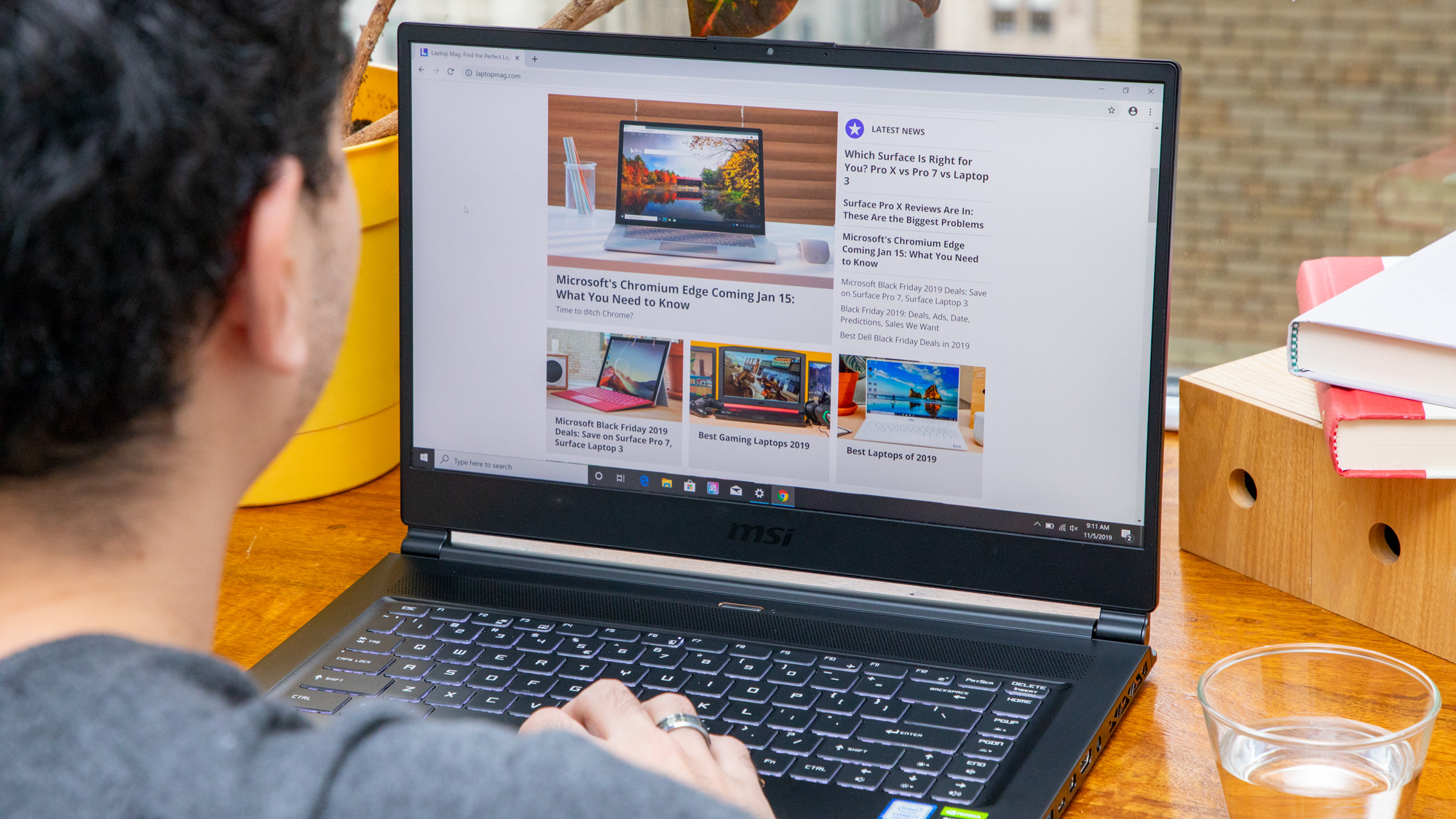
Jack Black's green-and-brown bow tie in the Jumanji: Next Level trailer might've been glossed over on another panel because of the darker shades, but it popped on the MSI WS65's panel. When Dwayne “The Rock" Johnson was about to get choke-slammed by Rory "The Hound" McCann, I could make out the cracks in the walls of the dimly lit space around them. The screen was also sharp enough to pick up the fine stitching in Black's vest.
MORE: Best and Worst Laptop Gaming Brands
According to our colorimeter, the MSI WS65's panel blasted 251% of the sRGB color gamut, toppling the workstation average (155%), the Precision 7730 (211%), the ZBook 15 (112%) and the ThinkPad P1 (179%).

At 393 nits of brightness, the MSI WS65's display once again crushed the category average (366 nits), as well as the Precision 7730 (330 nits) and the ThinkPad P1 (285 nits). However, the ZBook 15 nailed 631 nits.
MSI WS65 keyboard and touchpad
The keys on the MSI WS65 were snappy and pleasantly clicky to type on, but the keys were still pretty shallow for a 15-inch laptop. The white backlighting on the keyboard was solid, and the font on the keys were a little edgy, which is typical of MSI.
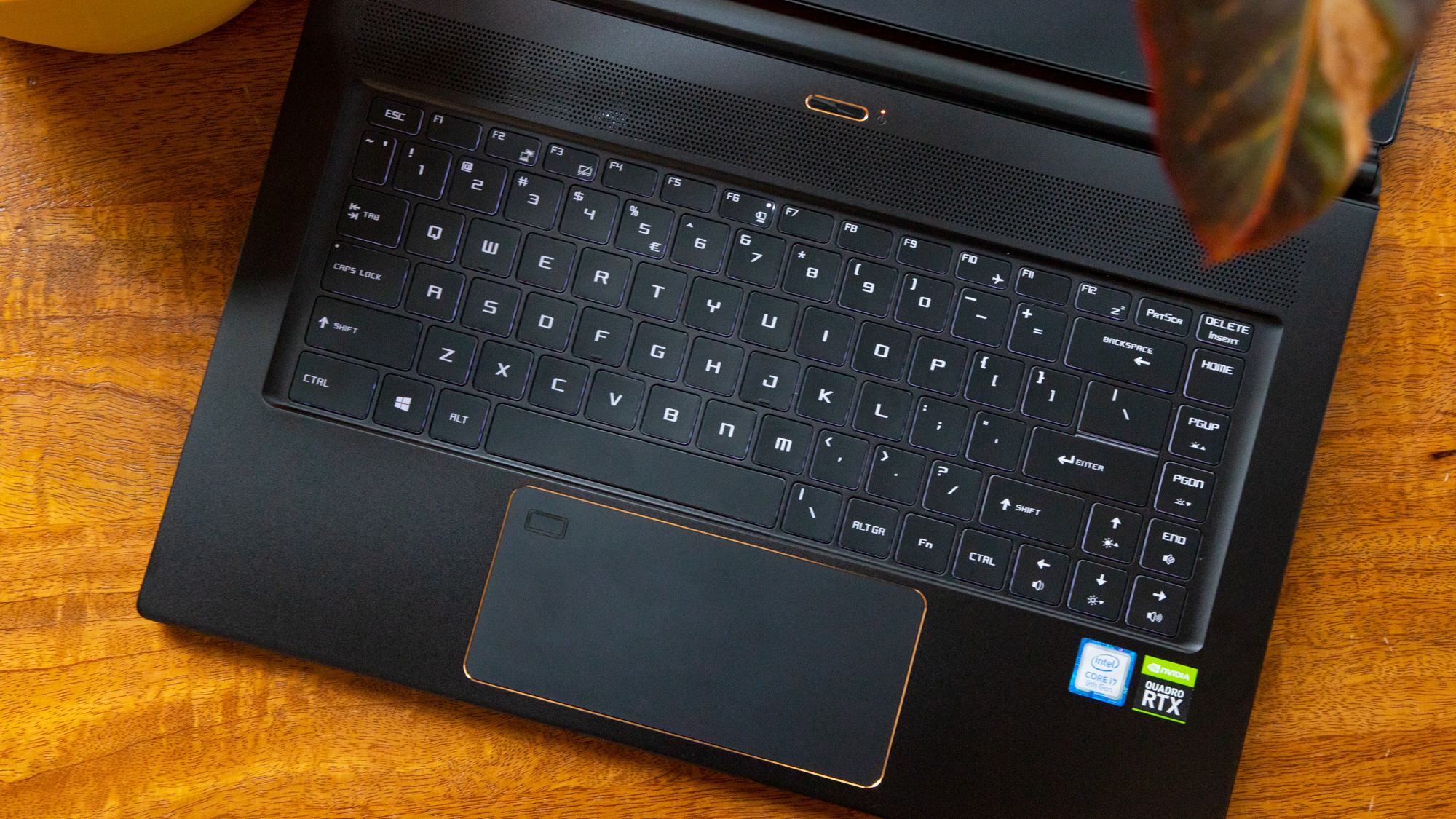
I did manage to nail 77 words per minute on the 10fastfingers.com typing test, which slides above my typical 70-wpm average. I could type fast on the MSI WS65's keyboard, but if the keys had more travel, they would have been much more comfortable.
MORE: The Best Gaming Accessories for Your Laptop | Laptop Mag
The 5.5 x 2.5-inch elongated touchpad is smooth to the touch, and while there's a lot of real estate to work with, the embedded fingerprint reader in the touchpad is a buzzkill. However, Windows 10 gestures, such as two-finger scrolling and three-finger tabbing, worked well thanks to Windows Precision drivers.
MSI WS65 audio
The MSI WS65's bottom-firing speakers were comfortable to listen to, but the lack of bass resulted in some hollow sounds.
I listened to the Arctic Monkeys' "R U Mine?" and the opening guitar riffs came off OK, but the drums were slightly muted. The vocals were full and loud, but not as crisp as they could've been. Overall, the audio was decent, but it didn't sound bright enough to make guitar and vocals shine, and it wasn't deep enough to hit those satisfying drum beats. If you're a professional creative, these are not the speakers you want to use for sound mixing.
MORE: What to Look for in a Gaming Laptop - Buying Guide for Gamers
MSI's branded version of the Realtek Audio Console app was useless, as it only made the audio sound worse. The featured sound effects made the speakers sound like they're inside anywhere from an auditorium to a sewer pipe (yes, a sewer pipe). There are several equalizer effects, like Rock, Treble and Powerful, but none of them helped the audio that much.
MSI WS65 performance
To no surprise, the MSI WS65 is packed with some beefy components: an Intel Core i7-9750H processor and 32GB of RAM. It blasted through 40 Google Chrome tabs and five 1080p YouTube videos while Spotify ran in the background without a single sign of slowdown.
On the Geekbench 4.1 overall performance benchmark, the MSI WS65 scored 22,876, climbing over the workstation average (21,991). It also passed the ZBook 15's Core i7-8850H CPU (22,013) and the ThinkPad P1's Xeon E-2176M CPU (18,782) but stalled behind the Precision 7730's Core i9-8950HK CPU (24,800).
The MSI WS65 took 10 minutes and 36 seconds to transcode a 4K video to 1080p on our HandBrake benchmark, which was a little slower than the category average (10:18). The Precision 7730 (8:59), the ZBook 15 (9:53) and the ThinkPad P1 (9:45) all completed the task much faster.
MORE: Best MSI Laptops | Laptop Mag
MSI's 512GB SSD copied 4.97GB of data in 7 seconds, translating to 727 megabytes per second, and while that's below the workstation average (1,145MBps), it's still relatively fast. The 512GB SSD in the Precision 7730 (565 MBps) and the ZBook 15 (508 MBps) fell behind the MSI WS65, but the ThinkPad P1's 2TB SSD was ultimately faster (848 MBps).
MSI WS65 graphics
The MSI WS65 packs a deadly Nvidia Quadro RTX 5000 Max-Q GPU with 16GB of VRAM that nailed 15,364 on the synthetic graphics benchmark 3DMark Fire Strike, which flies past the average workstation (10,555). It also wrecked the Precision 7730's Quadro P5200 GPU (14,566) and the Quadro P2000 GPU in the the ZBook 15 (6,121) and the ThinkPad P1 (6,044).

On the 3DMark FIre Strike Ultra benchmark, the MSI WS65 scored 4,369, which once again crushes the scores from the category average (3,028), the Precision 7730 (3,953), the ZBook 15 (1,645) and the ThinkPad P1 (1,576).
MORE: Laptops with the Best Graphics Performance | Laptop Mag
The MSI WS65 averaged 222 frames per second on the Dirt 3 benchmark, speeding past the workstation average (184 fps) and the ThinkPad P1 (190). However, it landed a 3rd-place finish against the Precision 7730 (223 fps) and the ZBook 15 (235 fps).
MSI WS65 battery life
For a beefy workstation with a 4K display, the MSI WS65 has an impressive battery life. It continuously surfed the web over Wi-Fi at 150 nits of brightness, lasting 6 hours and 57 minutes, sliding by the 6:09 workstation average. With 4K displays, the Precision 7730 and the ThinkPad P1 hit 4:14 and 4:16, respectively. However, with a 1080p panel, the ZBook 15 lasted 8:56.
MSI WS65 webcam
The 720p shooter in the MSI WS65 is your typical bad laptop webcam. In the test shots, my skin was blotchy and there were no details to be found in my hair or stubble on my face.

Meanwhile, the lights above me blew out the ceiling, but the gray color of my shirt and the green cabinet behind me looked appropriately colorful. Overall, we recommend picking up one of our picks for best external webcams.
MSI WS65 heat
Keep your current babies and future babies safe — do not put the MSI WS65 anywhere near your lap. After playing Dirt 3 for 15 minutes, the underside hit 118 degrees Fahrenheit, soaring above our 95 degree comfort threshold. The center of the keyboard reached 111 degrees while the center of the touchpad measured 90 degrees. The hottest the machine got was 130 degrees near the right side of the vents. Its underside felt incredibly hot to the touch. My colleague Phillip Tracy calmly said it was "unpleasant," with a face that said "ouch."

Despite that, the fans were on Auto during the test. With the same test, I manually turned on the Cooler Boost setting in the MSI Creator Center, which made the laptop remarkably cooler to the touch (safe for the nether area). The hottest the underside got was 107 degrees, followed by the keyboard's 106 degrees and the touchpad's 90 degrees. If you want to keep this machine cool, you're going to need the fans on at full blast.
MORE: Great Balls of Fire: The Effects and Causes of Laptop Heat
However, the MSI WS65 was cool on our normal heat test. After it streamed a 15-minute 1080p video, the underside hit 89 degrees, which was the hottest it got. Meanwhile, the center of the keyboard and the touchpad reached 88 and 80 degrees, respectively.
MSI WS65 software and warranty
The critical piece of software in the WS65 is the MSI Creator Center, which is akin to the MSI Dragon Center that the company puts in its gaming laptops. You can monitor your CPU, GPU and RAM, as well as prioritize power or battery. The app also offers MSI's True Color app, which offers presets for Gamer, Anti-Blue, sRGB, Adobe RGB, Office and Movie. There's a tab for managing your battery health options and a tab for the user manual and product registration. You can also manage a specific apps in the Creator Mode tab, such as Sony Vegas Pro and Adobe Premiere Pro.
MSI also throws in a Driver and App center program that lets you keep certain drivers up to date. It also throws in apps like Music Maker Jam and Norton Studio. Meanwhile, Windows 10 bloatware includes Sticky Notes, Skype and Network Speed Test.
See how MSI performed on our Tech Support Showdown, Best and Worst Laptop Brands and Best and Worst Gaming Laptop Brands ranking.
Bottom line
The MSI WS65 9TM is a killer workstation. Take strong performance, solid battery life and a bangin' 4K display, stuff it into a superslim, military-durable chassis, and you get one of the best workstations around.
If you're looking for something even lighter, with a much more impressive keyboard, than the Lenovo ThinkPad P1 is the workstation for you.
But overall, the MSI WS65’s viciously colorful 4K display paired with a great battery life makes it one of the most impressive workstations around.

Rami Tabari is the Reviews Editor for Laptop Mag. He reviews every shape and form of a laptop as well as all sorts of cool tech. You can find him sitting at his desk surrounded by a hoarder's dream of laptops, and when he navigates his way out to civilization, you can catch him watching really bad anime or playing some kind of painfully difficult game. He’s the best at every game and he just doesn’t lose. That’s why you’ll occasionally catch his byline attached to the latest Souls-like challenge.

