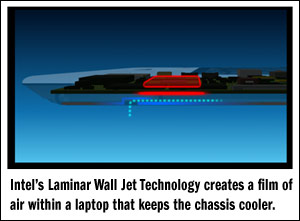Great Balls of Fire: The Effects and Causes of Laptop Heat
Though many notebooks remain cool to the touch, others can feel like the steering wheel of a car that’s been parked in the sun for a few hours. We’ve recently tested some pretty warm machines, such as the HP Envy 15, which had a palm rest that reached a toasty 103 degrees during testing. The exhaust vent of our Toshiba Satellite T135D review unit measured a sweltering 125 degrees, and the 101-degree touchpad was too hot for comfort. So what exactly causes a notebook to get so warm? And what can manufacturers—and you—do to beat the heat?
Consequences of a Hot Notebook
A poorly cooled notebook is extremely uncomfortable to use. In fact, though heat-related injuries are rare, some systems actually carry warning labels. For example, many current Toshiba Satellites have stickers affixed to their bottoms which state: “Caution: PC base can become hot! Avoid prolonged contact to prevent heat injury to skin.”
Aside from burns, laptop heat is suspected as a risk factor for male infertility. A 2005 study conducted by a group of doctors at SUNY Stony Brook showed that male scrotal temperatures rose significantly—potentially killing or damaging sperm—after subjects used notebook computers for 60 minutes. Though the group concluded that just sitting with with one’s legs close together also can raise scrotal temperature, the damage potential was much greater with a computer on one’s lap actively emitting heat. Suzanne Kavic, MD, Loyola University’s director of reproductive endocrinology and infertility, noted that there’s not enough evidence to say how much, if any, notebook use would render a man infertile, but that the less heat a notebook emits, the better. “If you have a cooler running laptop, that can only help,” she said.
A notebook that gets too hot on the inside can also suffer component damage or reduced performance. “There’s a certain point in a system where they’ll get so hot that rather than melt down, the processor itself is designed to throttle,” said Matt Kohut, worldwide competitive analyst for Lenovo. “So rather than 2.2 GHz, it will run at 1.8 or 1.6 [GHz]. It will slow itself down, generating less heat. The problem is that you don’t get what you paid for.”
Causes of Heat
While the CPU is responsible for much of a given system’s heat, other factors come into play. “Hotter than the average processor are discrete graphics chips,” said Kohut. “That’s going to be the hottest part of your system.” Other warm components include memory, voltage regulators, and wireless cards.
Sign up to receive The Snapshot, a free special dispatch from Laptop Mag, in your inbox.
The amount of heat given off by a component will be the same no matter what notebook it’s used in. The differences from notebook to notebook, however, are based on air and heat flow within the system, the amount of power consumed, and notebook chassis material. While notebooks made from sleek-looking aluminum and other metals are increasingly popular, such systems tend to feel hotter. That’s because of differences in thermo-mechanical properties of the materials, according to Rajiv Mongia, principal engineer for Intel’s Thermal Technologies team. For example, an aluminum chassis will feel hotter to the touch than a plastic chassis of the same temperature.
“The aluminum chassis stores more heat by virtue of its thermal conductivity, its specific heat, and its density,” Mongia said. “So when you touch this aluminum, your hand reaches a temperature closer to that of the aluminum because of this thermal conductivity and the thermal density of the material.”
Manufacturers can cool aluminum skins with good air flow designs and by covering the exterior with less conductive materials. Unfortunately, some poorly cooled systems may rely on the metal surface to help dissipate heat that would otherwise harm internal components.
“A lot of vendors are essentially using their cases as giant heat sinks, which then go to your lap,” Lenovo’s Kohut said. “But when that metal gets hot to the touch, that’s unacceptable.”
Touch Points
To make sure laptops don’t burn customers, vendors such as HP and Lenovo have dedicated thermal engineers who use thermal couples and infrared cameras to see how warm each area of a notebook’s exterior gets during various workloads. Their goal is not to get rid of heat altogether, but to keep it away from key touch points that come in contact with users’ bodies.
“A Core 2 Duo [processor] running at 2.8 GHz is going to generate the same amount of heat, no matter whose system it’s in,” Kohut said. “The job, from Lenovo’s perspective, is to make sure it goes out the tailpipes—not on your lap, not on the keyboard.”
Though every notebook has to emit warm air, they don’t all have to be steaming hot. “The more airflow that you have and the lower power that you have, the cooler that air will be leaving the system,” Intel’s Mongia said. “A consumer is always going to experience a situation where the exit air of a laptop will be warmer than the ambient air, but how much warmer really depends on the thermal design decisions that the OEM has made.”
HP’s master technologist and mechanical engineer Mark Ruch explained some of the methods his company uses to deal with hot notebook skins. “We try to change the airflow within the box to bring air across [different] areas,” he said. “We can also put insulating materials between the heat source and the skin.” Ruch also said that HP will occasionally substitute plastic for metal skins while using other materials to minimize temperatures.
Other Cooling Methods
Beyond the exterior, vendors have a number of heat-reducing tools in their arsenals. The CPU and graphics card are cooled by using a heat pipe that moves heat away from sensitive components to a fin-shaped heat exchanger that gets air blown across it by the fan. Other sensitive components may also have heat exchangers on them.
Vents are strategically placed throughout a given system to help cool incoming air as warm air flows out. Meanwhile, software from the vendor—both in the BIOS and directly in the OS—tells the fan when to turn on and how fast to spin. Windows Power Manager also helps regulate the processor and graphics card clock speeds to conserve battery life and reduce heat output. Unlike desktops, most notebooks’ space constraints only allow for one fan. While in some cases that single fan and vent are enough, Lenovo notebooks use two vents to help dissipate heat.
Intel has also developed and shared a number of cooling technologies with notebook makers. Its Laminar Wall Jet technology, available in a number of Acer notebooks, uses specially shaped vents to create a layer of cool air between hot components and the notebook’s chassis. “It’s something that we borrowed from the gas-turbine industry,” Mongia said. “The way that they end up cooling combustion liners and turbine blades in gas turbines is by using a phenomenon called film cooling. If you’re trying to keep your surface cool and block it from something hot, you try to create this little film of air along that surface to shield that surface from the hot gases.”
What You Can Do
It may start with manufacturers, but you can help your notebook stay cool. Start by keeping the bottom vents unobstructed to increase airflow. If you’re using the notebook on your lap and it’s getting too hot, try using it on a flat surface instead. Third-party cooling pads and active fans can help by elevating the notebook and blowing cool air into those vents.
You can also tweak your power plan using either Windows Power Manager or your notebook manufacturer’s bundled utility software. Enable active cooling and choose a balanced power plan over a high-performance one; the less power your components are using, the less heat they will generate. Experiment with battery saving plans, but keep in mind that some low-power settings may also slow down the fan.