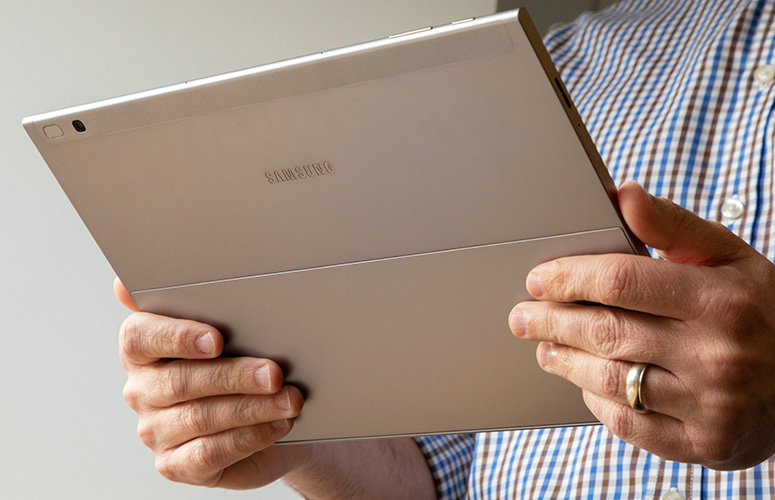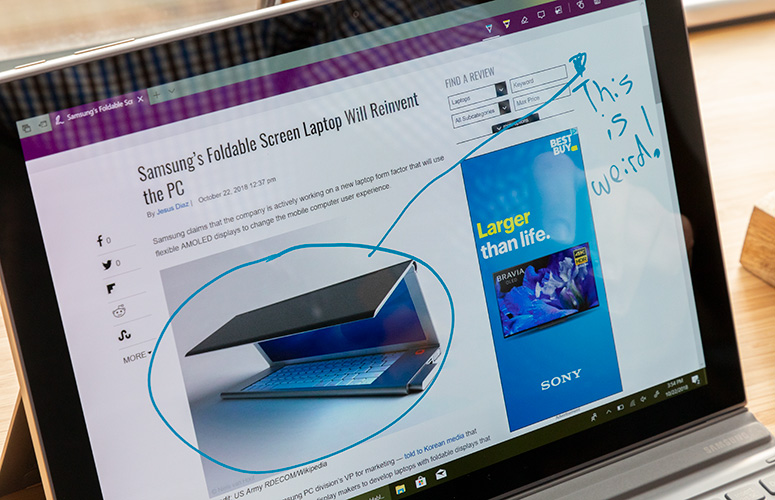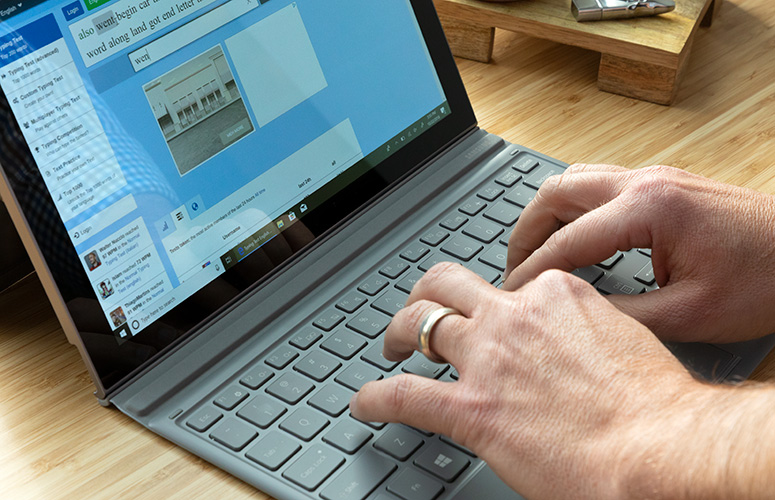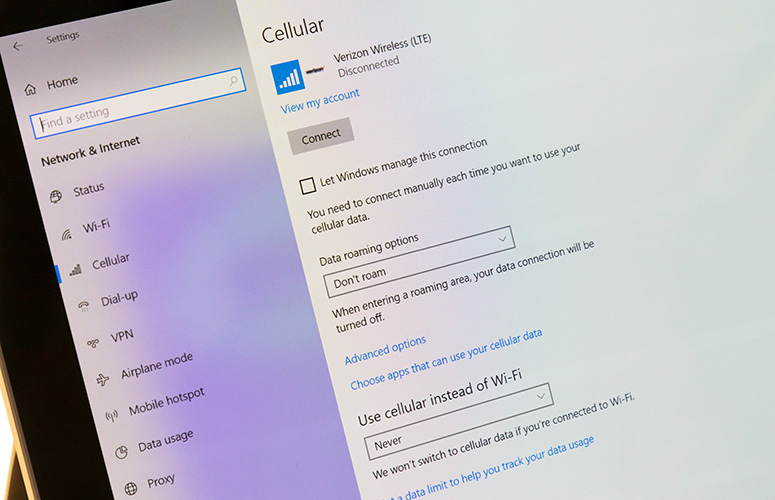Laptop Mag Verdict
The Galaxy Book 2 boasts an awesome OLED display and built-in LTE, but this Snapdragon-powered 2-in-1's performance and battery life aren't quite good enough.
Pros
- +
Jaw-dropping OLED display
- +
Pen and keyboard included
- +
Fast Gigabit LTE built in
- +
Good integration with Samsung phones
Cons
- -
Qualcomm 850 CPU still sluggish compared to Intel chips
- -
Pen magnet not strong enough
- -
Kickstand digs into lap when you're typing
- -
Battery life is good but doesn't wow
Why you can trust Laptop Mag
There are two things I really like about Samsung's Galaxy Tab 2 ($999) that I wish every 2-in-1 had. One is the 12-inch OLED display, which is so colorful it puts the competition to shame. The second thing is the built-in LTE connection, which makes it super-convenient to get (and stay) connected, no phone or hotspot required. But there are just as many caveats with this detachable, starting with its sluggish Qualcomm 850 processor.
Samsung deserves some credit for including a comfy keyboard and digital pen in this machine, unlike what you get with the new Surface Pro 6. But the Galaxy Book 2's chip simply can't keep up with Intel's speedier Core CPUs, and the machine's real-world battery life isn't as good as the company's lofty 20-hour claim would have you believe.
Galaxy Book 2 Price and Availability
The Galaxy Book 2 will be available Nov. 2, selling for $999. It comes with a Snapdragon 850 processor, 4GB of RAM and 128GB of storage. You also get built-in LTE, as well as an included keyboard and S Pen. There are no other configuration options as of yet.
The Book 2 will be available on ATT.com, Microsoft.com and Samsung.com initially, and it will be sold through AT&T, Sprint and Verizon stores later in November.
Design
The Galaxy Book 2 clearly gets its inspiration from the Surface Pro, from its metal hinge to its detachable keyboard, but it's not a carbon copy. The device sports a silver back that's made of magnesium, and the kickstand is aluminum. The whole device feels quite sturdy, even though it's very easy to carry.
Sign up to receive The Snapshot, a free special dispatch from Laptop Mag, in your inbox.
And this thing is light, as the Galaxy Book 2 weighs 1.75 pounds as a slate and 2.4 pounds with the keyboard attached. That's comparable to the Surface Pro 6's weight (1.7/2.4 pounds) but lighter than HP's Envy x2's (1.5/2.7 pounds).
I just wish the kickstand had a wider notch on the back for opening; it's fairly small compared to the Surface Pro 6's. This is something you should not have to think about.
The bezel around the front of the 12-inch OLED display is a little thicker than I'd like. There's a webcam above the screen but no infrared camera for Windows Hello.
There's a fingerprint reader on the rear of the system, which is more secure and works really fast, but it's a bit awkward to reach around the system when you're working in laptop mode.
Ports
Minimalist is the best way to describe the Galaxy Book 2's port selection. There are just two USB-C ports on the right side along with a headphone jack.
Unfortunately, neither port supports Thunderbolt 3, so you won't be able to take advantage of a growing number of docks that use that standard.
Display
This is awesome. That's what I said to myself as I watched a trailer for X-Men: Dark Phoenix on the Galaxy Book 2's luscious 12-inch Super AMOLED display, which has a resolution of 2160 x 1440 pixels. In a scene with Professor X, I could make out individual raindrops bouncing off a bold, blue chair behind him. The viewing angles were just as wide, and the black levels just as perfect, as on Samsung's Galaxy phones.
This panel registered a great 200.2 percent of the sRGB color gamut in our lab tests, a score that surpasses marks from the Surface Pro 6 (136 percent), 12-inch iPad (122 percent) and HP Envy x2 (121 percent).
'This is awesome,' I said to myself as I watched a trailer for X-Men: Dark Phoenix on the Galaxy Book 2's luscious 12-inch Super AMOLED display.
You can also expect accurate colors, as the Galaxy Book 2's display notched a Delta-E score of 0.31 (0 is perfect). That's even better than the Surface Pro 6's result (0.56) but not quite as accurate as what the iPad Pro managed (0.2).
This screen could be brighter, though. The Galaxy Book 2's panel hit a maximum of 350 nits on our tests. Both the Surface Pro 6 (408 nits) and Envy x2 (486 nits) easily surpassed this number. The 12-inch iPad (555 nits) is in a different league.
Audio
The dual AKG speakers on the Galaxy Book 2 deliver quality sound, especially when you turn on Dolby Atmos. After I activated the Dynamic setting in the Atmos app, I appreciated more separation between Alice Merton's vocals and the driving beat in her "No Roots." Just don't expect much in the way of bass, as the bottom end sounded pretty faint.
Keyboard and Pen
I have good news and bad news about the Galaxy Book 2's typing experience. On the plus side, the keys offer plenty of travel (1.6mm), allowing me to comfortably reach 71 words per minute. I also made very few errors as I typed with a 95 percent accuracy rating. The keys feel clicky, though the sound is a bit hollow.
My only problem with typing on the Book 2 is that the kickstand felt like it was digging into my lap an hour into my commute. I didn't experience that issue with the Surface Pro 6. When typing on a desk, I noticed some flex as I wrote this review, but not enough to be distracting.
The S Pen included with the Galaxy Book 2 is also a mixed bag. The inking felt smooth to me as I used the Paint 3D app, and the eraser on the back worked well. I also liked being able to quickly annotate web pages and documents with the pen.
Unfortunately, Samsung did not do a good job designing the magnet on the left side of the screen, which is meant to hold the S Pen in place. This magnet is so weak that the pen is difficult to attach, and it could easily come loose on the go.
Samsung does include a small carrying case for the pen, but that could also get lost. I like that HP includes a little loop for its pen with the Envy x2.
Performance
Paired with just 4GB of RAM, the ARM-based Snapdragon 850 chip inside the Galaxy Book 2 promises a 30 percent performance improvement over the Snapdragon 835 processor in the last batch of ARM-based 2-in-1s. And this chip delivers on that promise, but that's not enough to compete with Intel-based systems.
In everyday use, this 2-in-1 initially felt snappy as I juggled over a dozen tabs in Chrome while streaming Daredevil Season 3 in the Netflix app. But when I tried to hop between tabs, I noticed the screen went a blank white and it took a second for the content to reappear. That doesn't happen on Intel-powered detachables like the Surface Pro 6.
Worse, with 14 tabs open, I noticed quite a bit of lag when trying to type in a Google Doc. And things got worse when I played a YouTube video on the right side of the screen while trying to type on the left side. The system temporarily froze -- no such issues on the Surface Pro. For what it's worth, the Edge browser delivered better performance.
Also, be prepared to wait for some apps to open. The Candy Crush Soda Saga app loaded in 11.4 seconds, which is slower than the 8 seconds turned in by the Surface Pro 6.
The Galaxy Book 2's Snapdragon 850 CPU isn't fast enough to compete with Intel-based systems.
You shouldn't expect this system to run all of the apps you're accustomed to using, either. For instance, Adobe Photoshop Elements 2018 won't run on the Book 2, because it's a 64-bit app; the Snapdragon 850 processor is 32-bit. OpenVPN doesn't work, either, although that's because of a driver issue.
On Geekbench, which measures overall performance, the Galaxy Book 2 scored 3,945, which is better than the 2,989 turned in by the HP Envy x2 and its Snapdragon 835 chip. But the Core i5-powered Surface Pro 6 scored a much, much higher 13,025.
MORE: Laptops with the Best Overall Performance
We also matched 65,000 names and addresses in Excel, and the Galaxy Book 2 took 2 minutes and 18 seconds to complete this task. The Surface Pro 6 was more than a minute faster, at 1:12, but the Book 2 was once again faster than the Envy x2 (2:43).
The SSD inside the Galaxy Book 2 isn't very speedy. It took the system 43 seconds to copy 4.9GB of files, which translates to a rate of 118 megabytes per second. The HP Envy x2 got a lower 108 MBps, but the Surface Pro 6's SSD reached 231 MBps.
Got a hankering to play games? You'll want to stick mostly to Windows Store apps. The Galaxy Book 2 mustered only 23.9 frames per second on the Dirt 3 racing game on Low settings, compared to 80.9 fps for the Surface Pro 6.
4G LTE
One of the best perks of the Galaxy Book 2 is its built-in 4G connection, which supports the fastest Gigabit LTE standard. It's a cinch to get connected once you have a SIM card installed; you just tap on the Cellular button in Windows 10 Action Center.
On Speedtest.net, the Book 2 delivered download speeds as high as 70 Mbps and averaged 33.47-MBps downloads and 35.4-Mbps uploads in our office.
Battery LIfe
The Galaxy Book 2's battery life is very good, but it's not what we expected given Samsung's bold claim of up to 20 hours of endurance. On the Laptop Mag Battery Test, which simulates continuous web surfing over Wi-Fi on 150 nits of screen brightness, the Galaxy Book 2 lasted 10 hours and 41 minutes. This run time is over an hour longer than the Surface Pro 6's 9:20, but the Envy x2 lasted a much more impressive 14:22.
MORE: Laptops with the Longest Battery Life
Note that Samsung's 20-hour claim is based on local video playback, which doesn't involve the Wi-Fi or 4G LTE connections.
The Galaxy Book 2's battery life is very good but doesn't match Samsung's bold claim of up to 20 hours of endurance.
Galaxy Flow and Software
If you want more synergy with your Galaxy phone, you should check out the Galaxy Flow app on the Galaxy Book 2. Assuming you have the same app on your phone, you should be able to get your notifications on the desktop and also send and receive text messages. But I also ran into some issues trying to share photos between a Galaxy S9 and the desktop app.
The Galaxy Book 2 runs Windows 10 S out of the box, but most people are going to upgrade to Windows 10 Home for free, as it will let you run apps outside the Windows Store. That includes the all-important Chrome browser.
Samsung includes several of its own apps, including Samsung Notes, Air Command (which you can activate by pressing the S Pen button while you hover the tip above the screen), Samsung Gallery (photos) and Galaxy Book (which is a settings app), and Dolby Atmos for audio. Strangely, the Gallery app didn't let me pinch to zoom on photos.
Cameras
The 8-megapixel rear camera on the Galaxy Book 2 takes sharp images, but it could benefit from an HDR mode. One shot I took of the Chrysler Building in the background with a lamp post in the foreground had a nice blue reflection in the glass facade on the building's side, and the details in the windows looked good. However, the left side of the image is a bit blown out.
I noticed some similar whitewashing of white flowers in another shot, but the surrounding green leaves looked quite crisp.
The front, 5-MP camera did a fine job capturing my checkered shirt, but the rest of the image looked overexposed. It seems like the webcam got a bit overwhelmed by the natural light in our office.
Galaxy Book 2 vs. Surface Pro 6
The Galaxy Book 2's closest competitor is Microsoft's Surface Pro 6, which offers a similar 2-in-1 design. Samsung's device has a couple of advantages, including a more colorful OLED display, built-in LTE, and a keyboard and pen included in the $99 price. The Book 2 also lasts longer on a charge, though that's by only 1 hour and 20 minutes.
If you're going to spend $1,000 or more for a 2-in-1, the Surface Pro 6 is our top pick, as it delivers much stronger performance, as well as a better-designed pen and hinge. Microsoft's 2-in-1 costs about $1,100 right now when you spring for the keyboard and pen, and you get a Core i5 processor and 8GB of RAM (but no 4G).
Bottom Line
I can appreciate what Samsung and Qualcomm are trying to do with the Galaxy Book 2. The OLED screen is great; I like that the pen and keyboard are included, and the built-in LTE makes it a cinch to stay connected. But the Book 2 falls flat on performance compared to Intel-powered 2-in-1s. It's just not fast enough for serious multitasking, but it should be at its $999 price. It's also annoying having to guess which Windows Store apps are compatible with the Book 2's ARM processor.
Samsung also needs to strengthen the magnet for holding the S Pen in place when you're not using it, and the kickstand design could also be better -- both in terms of how easy it is to open and how it feels in your lap. And while the more than 10.5 hours of battery life is well above average for a 2-in-1, it's not as epic as we were hoping.
The Galaxy Book 2 is worth a look, especially if you want built-in LTE, but Samsung needs to refine this product before we can call it a winner. While pricier, the Surface Pro 6 is a better choice for road warriors.
Credit: Laptop Mag
There are two things I really like about Samsung's Galaxy Tab 2 ($999) that I wish every 2-in-1 had. One is the 12-inch OLED display, which is so colorful it puts the competition to shame. The second thing is the built-in LTE connection, which makes it super-convenient to get (and stay) connected, no phone or hotspot required. But there are just as many caveats with this detachable, starting with its sluggish Qualcomm 850 processor.
Samsung deserves some credit for including a comfy keyboard and digital pen in this machine, unlike what you get with the new Surface Pro 6. But the Galaxy Book 2's chip simply can't keep up with Intel's speedier Core CPUs, and the machine's real-world battery life isn't as good as the company's lofty 20-hour claim would have you believe.
Galaxy Book 2 Price and Availability
The Galaxy Book 2 will be available Nov. 2, selling for $999. It comes with a Snapdragon 850 processor, 4GB of RAM and 128GB of storage. You also get built-in LTE, as well as an included keyboard and S Pen. There are no other configuration options as of yet.
The Book 2 will be available on ATT.com, Microsoft.com and Samsung.com initially, and it will be sold through AT&T, Sprint and Verizon stores later in November.
Design
The Galaxy Book 2 clearly gets its inspiration from the Surface Pro, from its metal hinge to its detachable keyboard, but it's not a carbon copy. The device sports a silver back that's made of magnesium, and the kickstand is aluminum. The whole device feels quite sturdy, even though it's very easy to carry.
And this thing is light, as the Galaxy Book 2 weighs 1.75 pounds as a slate and 2.4 pounds with the keyboard attached. That's comparable to the Surface Pro 6's weight (1.7/2.4 pounds) but lighter than HP's Envy x2's (1.5/2.7 pounds).
I just wish the kickstand had a wider notch on the back for opening; it's fairly small compared to the Surface Pro 6's. This is something you should not have to think about.
The bezel around the front of the 12-inch OLED display is a little thicker than I'd like. There's a webcam above the screen but no infrared camera for Windows Hello.
There's a fingerprint reader on the rear of the system, which is more secure and works really fast, but it's a bit awkward to reach around the system when you're working in laptop mode.
Ports
Minimalist is the best way to describe the Galaxy Book 2's port selection. There are just two USB-C ports on the right side along with a headphone jack.
Unfortunately, neither port supports Thunderbolt 3, so you won't be able to take advantage of a growing number of docks that use that standard.
Display
This is awesome. That's what I said to myself as I watched a trailer for X-Men: Dark Phoenix on the Galaxy Book 2's luscious 12-inch Super AMOLED display, which has a resolution of 2160 x 1440 pixels. In a scene with Professor X, I could make out individual raindrops bouncing off a bold, blue chair behind him. The viewing angles were just as wide, and the black levels just as perfect, as on Samsung's Galaxy phones.
This panel registered a great 200.2 percent of the sRGB color gamut in our lab tests, a score that surpasses marks from the Surface Pro 6 (136 percent), 12-inch iPad (122 percent) and HP Envy x2 (121 percent).
'This is awesome,' I said to myself as I watched a trailer for X-Men: Dark Phoenix on the Galaxy Book 2's luscious 12-inch Super AMOLED display.
You can also expect accurate colors, as the Galaxy Book 2's display notched a Delta-E score of 0.31 (0 is perfect). That's even better than the Surface Pro 6's result (0.56) but not quite as accurate as what the iPad Pro managed (0.2).
This screen could be brighter, though. The Galaxy Book 2's panel hit a maximum of 350 nits on our tests. Both the Surface Pro 6 (408 nits) and Envy x2 (486 nits) easily surpassed this number. The 12-inch iPad (555 nits) is in a different league.
Audio
The dual AKG speakers on the Galaxy Book 2 deliver quality sound, especially when you turn on Dolby Atmos. After I activated the Dynamic setting in the Atmos app, I appreciated more separation between Alice Merton's vocals and the driving beat in her "No Roots." Just don't expect much in the way of bass, as the bottom end sounded pretty faint.
Keyboard and Pen
I have good news and bad news about the Galaxy Book 2's typing experience. On the plus side, the keys offer plenty of travel (1.6mm), allowing me to comfortably reach 71 words per minute. I also made very few errors as I typed with a 95 percent accuracy rating. The keys feel clicky, though the sound is a bit hollow.
My only problem with typing on the Book 2 is that the kickstand felt like it was digging into my lap an hour into my commute. I didn't experience that issue with the Surface Pro 6. When typing on a desk, I noticed some flex as I wrote this review, but not enough to be distracting.
The S Pen included with the Galaxy Book 2 is also a mixed bag. The inking felt smooth to me as I used the Paint 3D app, and the eraser on the back worked well. I also liked being able to quickly annotate web pages and documents with the pen.
Unfortunately, Samsung did not do a good job designing the magnet on the left side of the screen, which is meant to hold the S Pen in place. This magnet is so weak that the pen is difficult to attach, and it could easily come loose on the go.
Samsung does include a small carrying case for the pen, but that could also get lost. I like that HP includes a little loop for its pen with the Envy x2.
Performance
Paired with just 4GB of RAM, the ARM-based Snapdragon 850 chip inside the Galaxy Book 2 promises a 30 percent performance improvement over the Snapdragon 835 processor in the last batch of ARM-based 2-in-1s. And this chip delivers on that promise, but that's not enough to compete with Intel-based systems.
In everyday use, this 2-in-1 initially felt snappy as I juggled over a dozen tabs in Chrome while streaming Daredevil Season 3 in the Netflix app. But when I tried to hop between tabs, I noticed the screen went a blank white and it took a second for the content to reappear. That doesn't happen on Intel-powered detachables like the Surface Pro 6.
Worse, with 14 tabs open, I noticed quite a bit of lag when trying to type in a Google Doc. And things got worse when I played a YouTube video on the right side of the screen while trying to type on the left side. The system temporarily froze -- no such issues on the Surface Pro. For what it's worth, the Edge browser delivered better performance.
Also, be prepared to wait for some apps to open. The Candy Crush Soda Saga app loaded in 11.4 seconds, which is slower than the 8 seconds turned in by the Surface Pro 6.
The Galaxy Book 2's Snapdragon 850 CPU isn't fast enough to compete with Intel-based systems.
You shouldn't expect this system to run all of the apps you're accustomed to using, either. For instance, Adobe Photoshop Elements 2018 won't run on the Book 2, because it's a 64-bit app; the Snapdragon 850 processor is 32-bit. OpenVPN doesn't work, either, although that's because of a driver issue.
On Geekbench, which measures overall performance, the Galaxy Book 2 scored 3,945, which is better than the 2,989 turned in by the HP Envy x2 and its Snapdragon 835 chip. But the Core i5-powered Surface Pro 6 scored a much, much higher 13,025.
MORE: Laptops with the Best Overall Performance
We also matched 65,000 names and addresses in Excel, and the Galaxy Book 2 took 2 minutes and 18 seconds to complete this task. The Surface Pro 6 was more than a minute faster, at 1:12, but the Book 2 was once again faster than the Envy x2 (2:43).
The SSD inside the Galaxy Book 2 isn't very speedy. It took the system 43 seconds to copy 4.9GB of files, which translates to a rate of 118 megabytes per second. The HP Envy x2 got a lower 108 MBps, but the Surface Pro 6's SSD reached 231 MBps.
Got a hankering to play games? You'll want to stick mostly to Windows Store apps. The Galaxy Book 2 mustered only 23.9 frames per second on the Dirt 3 racing game on Low settings, compared to 80.9 fps for the Surface Pro 6.
4G LTE
One of the best perks of the Galaxy Book 2 is its built-in 4G connection, which supports the fastest Gigabit LTE standard. It's a cinch to get connected once you have a SIM card installed; you just tap on the Cellular button in Windows 10 Action Center.
On Speedtest.net, the Book 2 delivered download speeds as high as 70 Mbps and averaged 33.47-MBps downloads and 35.4-Mbps uploads in our office.
Battery LIfe
The Galaxy Book 2's battery life is very good, but it's not what we expected given Samsung's bold claim of up to 20 hours of endurance. On the Laptop Mag Battery Test, which simulates continuous web surfing over Wi-Fi on 150 nits of screen brightness, the Galaxy Book 2 lasted 10 hours and 41 minutes. This run time is over an hour longer than the Surface Pro 6's 9:20, but the Envy x2 lasted a much more impressive 14:22.
MORE: Laptops with the Longest Battery Life
Note that Samsung's 20-hour claim is based on local video playback, which doesn't involve the Wi-Fi or 4G LTE connections.
The Galaxy Book 2's battery life is very good but doesn't match Samsung's bold claim of up to 20 hours of endurance.
Galaxy Flow and Software
If you want more synergy with your Galaxy phone, you should check out the Galaxy Flow app on the Galaxy Book 2. Assuming you have the same app on your phone, you should be able to get your notifications on the desktop and also send and receive text messages. But I also ran into some issues trying to share photos between a Galaxy S9 and the desktop app.
The Galaxy Book 2 runs Windows 10 S out of the box, but most people are going to upgrade to Windows 10 Home for free, as it will let you run apps outside the Windows Store. That includes the all-important Chrome browser.
Samsung includes several of its own apps, including Samsung Notes, Air Command (which you can activate by pressing the S Pen button while you hover the tip above the screen), Samsung Gallery (photos) and Galaxy Book (which is a settings app), and Dolby Atmos for audio. Strangely, the Gallery app didn't let me pinch to zoom on photos.
Cameras
The 8-megapixel rear camera on the Galaxy Book 2 takes sharp images, but it could benefit from an HDR mode. One shot I took of the Chrysler Building in the background with a lamp post in the foreground had a nice blue reflection in the glass facade on the building's side, and the details in the windows looked good. However, the left side of the image is a bit blown out.
I noticed some similar whitewashing of white flowers in another shot, but the surrounding green leaves looked quite crisp.
The front, 5-MP camera did a fine job capturing my checkered shirt, but the rest of the image looked overexposed. It seems like the webcam got a bit overwhelmed by the natural light in our office.
Galaxy Book 2 vs. Surface Pro 6
The Galaxy Book 2's closest competitor is Microsoft's Surface Pro 6, which offers a similar 2-in-1 design. Samsung's device has a couple of advantages, including a more colorful OLED display, built-in LTE, and a keyboard and pen included in the $99 price. The Book 2 also lasts longer on a charge, though that's by only 1 hour and 20 minutes.
If you're going to spend $1,000 or more for a 2-in-1, the Surface Pro 6 is our top pick, as it delivers much stronger performance, as well as a better-designed pen and hinge. Microsoft's 2-in-1 costs about $1,100 right now when you spring for the keyboard and pen, and you get a Core i5 processor and 8GB of RAM (but no 4G).
Bottom Line
I can appreciate what Samsung and Qualcomm are trying to do with the Galaxy Book 2. The OLED screen is great; I like that the pen and keyboard are included, and the built-in LTE makes it a cinch to stay connected. But the Book 2 falls flat on performance compared to Intel-powered 2-in-1s. It's just not fast enough for serious multitasking, but it should be at its $999 price. It's also annoying having to guess which Windows Store apps are compatible with the Book 2's ARM processor.
Samsung also needs to strengthen the magnet for holding the S Pen in place when you're not using it, and the kickstand design could also be better -- both in terms of how easy it is to open and how it feels in your lap. And while the more than 10.5 hours of battery life is well above average for a 2-in-1, it's not as epic as we were hoping.
The Galaxy Book 2 is worth a look, especially if you want built-in LTE, but Samsung needs to refine this product before we can call it a winner. While pricier, the Surface Pro 6 is a better choice for road warriors.
Credit: Laptop Mag
Samsung Galaxy Book 2 Specs
| Brand | Samsung |
| CPU | Snapdragon 850 |
| Card Slots | microSD |
| Company Website | www.samsung.com |
| Display Size | 12 |
| Hard Drive Size | 128GB |
| Highest Available Resolution | 2160 x 1440 |
| Native Resolution | 2160 x 1440 |
| Operating System | Windows 10 S |
| Ports (excluding USB) | USB Type-C |
| RAM | 4GB |
| RAM Upgradable to | 4GB |
| Size | 11.32 x 7.89 x 0.30 inches |
| Touchpad Size | 1.7 x 3.9 inches |
| USB Ports | 2 |
| Weight | 1.75 pounds |
| Wi-Fi | 802.11 a/b/g/n/ac |