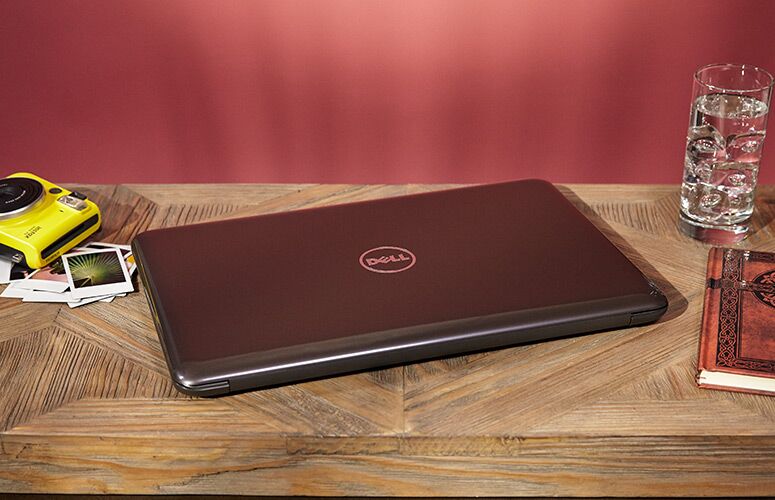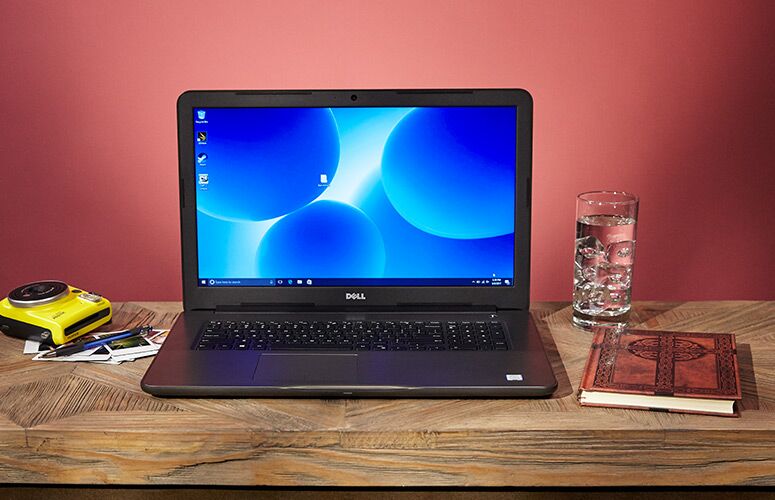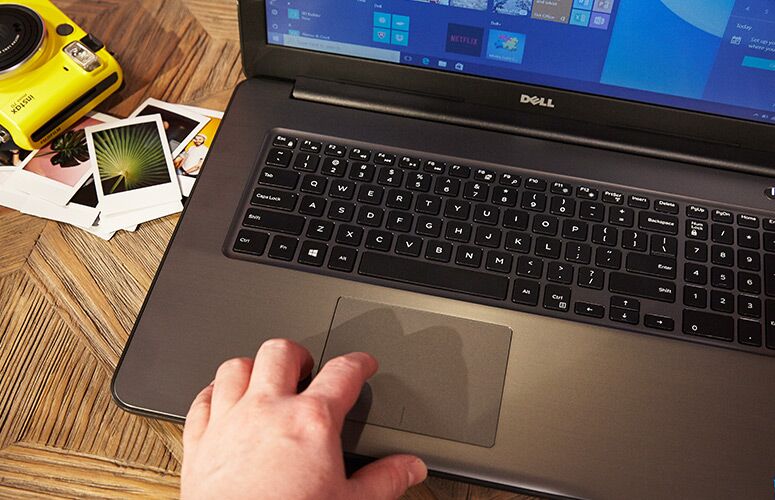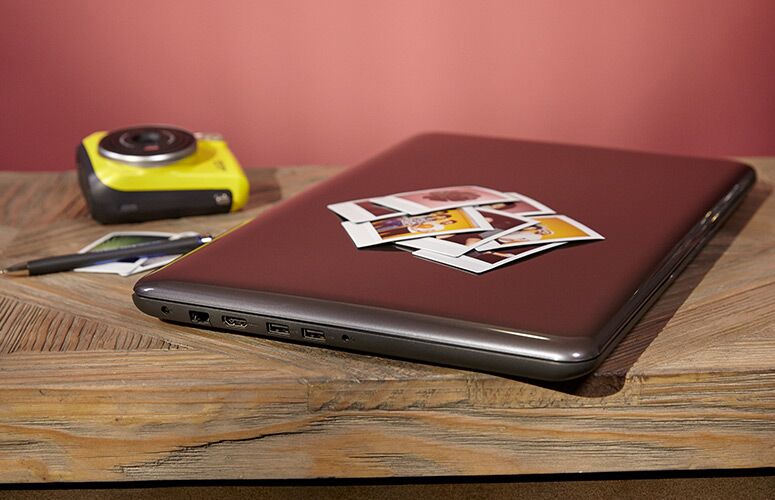Laptop Mag Verdict
You can configure the Dell Inspiron 17 5000 however you like, but you can't get away from its cheap build quality and flat keyboard.
Pros
- +
Multiple color options
- +
Comfortable soft-touch deck
- +
Decent performance
Cons
- -
Shallow keyboard
- -
Display a bit dim
- -
Warm bottom
Why you can trust Laptop Mag
It's always been hard to find a great everyday laptop with a 17-inch display, and the Dell Inspiron 17 5000 ($499.99 to start, $628.99 as tested) won't make that choice any easier. Even when configured with solid specs like a Core i5 CPU, 8GB of RAM and a 1TB HDD, it's not a high performer, and its base 1600 x 900 display is bland and dull. Throw in an uncomfortable keyboard and low battery life, and the Inspiron 17 5000 hits few of the right notes.
Design
The Inspiron is a cheap laptop, and it certainly looks it, too. The notebook's lid is made of gunmetal-gray plastic with the Dell logo in silver. It has some give when you press down on it, so it's not as sturdy as I'd like. Lifting the lid reveals a 17.3-inch, 1600 x 900 display surrounded by a thick bezel, an island-style number pad and a silver, plastic deck. At least last year's models had a comfortable soft-touch deck and a whole bunch of color options. This model is in gray and black and eschews the comfy material.
At 6 pounds and 16.7 x 11 x 1 inches, the Inspiron is both larger and lighter than the competition's. The Dell Inspiron 17 7000 2-in-1 is 6.2 pounds and 16.2 x 10.9 x 0.9 inches, while the HP Envy 17 is 6.6 pounds and 16.4 x 11.2 x 1 inches.
On the left side of the laptop you'll find the power jack, Ethernet, HDMI output, a pair of USB 3.0 ports and a headphone jack. On the right side are the DVD drive, a USB 2.0 port, SD card reader and a Noble lock slot.
Display
The 17.3-inch, 1600 x 900 display could use some work. It has a blue tint and isn't as vivid or as sharp as I would like. When I watched a 1080p trailer for The Defenders, Matthew Murdock's red glasses appeared mostly black, and Jessica Jones' dark hair disappeared into the shadows. A lot of this seems to have to do with the poor viewing angles. I often had a picture go black by moving a few centimeters in any direction. Many on-screen images -- like the icons in the task bar and the Start menu -- also appeared to be whitewashed.
Sign up to receive The Snapshot, a free special dispatch from Laptop Mag, in your inbox.
According to our colorimeter, the Inspiron's screen can reproduce 98 percent of the sRGB color gamut, which is a good number for most laptops, but here the numbers just don't tell the story. Unfortunately, the washed-out colors and poor viewing angles make the colors look dull to the naked eye. That percentage is also less than the desktop replacement average (122 percent) as well as Dell's own 2-in-1 (112 percent) and the Envy (111 percent).
But the Inspiron's colors were the truest in our accuracy testing. It has a Delta-E score of 0.3 (0 is best), which is lower than the average (1.4, the same as the 2-in-1) and the HP Envy 17 (2).
The panel is also dimmer than competitors', at just 221 nits of brightness. The average is 289 nits, while the 2-in-1 showed 246 nits and the Envy was more luminous at 252 nits.
Keyboard and Touchpad
With its 1.2 millimeters of travel (1.5 to 2 mm is typical) and 74 grams of force required to press, the keyboard feels shallow. I found myself frequently bottoming out on the keys, which felt spongy rather than clicky and responsive. On the 10fastfingers.com typing test, I reached just 99 words per minute (lower than my usual 107 to 112 wpm), and my error rate doubled from 2 percent to 4 percent.
The 4.1 x 3.1 touchpad is nice and spacious, and responds to Windows 10 gestures. I tapped with three fingers to activate Cortana and three-finger swiped with ease to show all of my open programs.
Audio
The speakers on the Inspiron are nice and loud, but that's where I stop complimenting them. When I listened to Zedd and Alessia Cara's ""Stay," I found that the song was hollow and echoey. Some rhythmic humming in quiet parts of the song was almost unnoticeable, and the synths overpowered the drums during the chorus. I tried messing around with the audio in Waves MaxxAudio Pro, but couldn't get it to sound any better than it did out of the box.
Performance
With its 2.7-GHz Intel Core i5-7200U CPU, 8GB of RAM and 1TB, 5,400-rpm HDD, our configuration of the Inspiron 17 5000 was sluggish, even when I was just navigating around Windows. Even something as simple as opening the Start menu was prone to a second or two of lag, while opening certain programs took upward of a minute. With around 15 tabs open in Chrome, the browser started getting unusually slow.
On the Geekbench 4 overall performance test, the Inspiron earned a score of 6,648 -- far behind the desktop replacement average (15,949, though that includes some beefy gaming rigs) as well as the Inspiron 2-in-1 (7,512) and Envy (7,747), both of which sport Intel Core i7-7500U CPUs.
It took the Inspiron 2 minutes and 52 seconds to copy 4.97GB of files. That translates to a sluggish 29.6 MBps, less than both the 2-in-1 (61 MBps) and the Envy (48.5 MBps). The average is a blazing 540.4 MBps, though that mean includes some laptops with the latest PCIe NVme SSDs.
In our OpenOffice spreadsheet macro test, the Inspiron paired 20,000 names and addresses in 4 minutes and 2 seconds. While the category average is 3:24, the Envy took 3:35 and the Inspiron 2-in-1 finished in 3:38.
If you thought you'd be playing intense games on the Inspiron, think again. It can handle very light fare just fine, thanks to its Intel HD Graphics 620; it played Dirt 3 at 44 fps, just under the 47-fps average and better than the 2-in-1 (36 fps) and Envy (38 fps). However, it rendered the game at 1600 x 900 instead of 1080p, giving it a slight advantage.
On the 3DMark Ice Storm Unlimited benchmark, the Inspiron notched a score of 59,289. The Inspiron 2-in-1 (103,626) and Envy 17 (95,701) both scored higher with Nvidia GTX 940MX GPUs, and the average is 127,781. Don't expect any of these laptops to handle Mass Effect Andromeda or The Witcher III, though. You'll need a more powerful GPU for that.
Battery Life
If you planned on lugging the Inspiron around, think again. It lasted just 5 hours and 52 minutes on the Laptop Mag Battery Test, which involves continuous web browsing over Wi-Fi. That's the trend for affordable 17-inch laptops; the average is 4:22, while the Envy lasted 4:48 and the 2-in-1 endured for 6:27. However, for real portability on any laptop, we like to see 8 hours or more of battery life.
Webcam
The 720p webcam on the Inspiron takes dark, dismal photos. A picture I shot at my desk has my face almost completely covered in shadow, and highlights from the fluorescents behind me were completely blown out. The red-orange wall behind me, which did have some light on it, was color-accurate.
Heat
The Inspiron stayed nice and cool in our testing, staying way under our 95-degree comfort threshold. After streaming 15 minutes of HD video from YouTube, it measured a cool 83 degrees on the bottom, 81 degrees between the G and H keys on the keyboard, and 76 degrees on the touchpad.
Software and Warranty
There's a smattering of software preinstalled on the Inspiron, most of which is useful. Dell's apps includes CyberLink Media Suite Essentials, Dropbox with 20GB of free storage for a year and Dell SupportAssist, which helps you connect with a service representative if you have an issue. There's also a free trial of McAfee LiveSafe.
It also has all the usual Windows 10 bloat you'd expect, including Candy Crush Soda Saga, Sling, Minecraft: Windows 10 Edition, Twitter, Facebook, Netflix and March of Empires.
Dell sells the Inspiron 17 5000 with a one-year warranty. See how the company fared on our Tech Support Showdown and Best and Worst Brands ranking.
Configurations
The Inspiron 17 5000 we reviewed cost $628.99 and came with a 2.7-GHz Intel Core i5-7200U CPU, 8GB of RAM, a 1TB, 5,400-rpm HDD and a 1600 x 900 display.
The base model is $499 with an Intel Pentium 4405U CPU, 4GB of RAM, a 500GB, 5,400-rpm HDD and a 1600 x 900 screen.
If you want to bump up to a 1080p display, you'll need to cough up a minimum of $900 for an Intel Core i7-7500U CPU, 8GB of RAM, a 1TB HDD and AMD Radeon R7 GPU with 4GB of VRAM.
Dell sells the laptop in a number of options, including some with AMD's FX-series processors and hard drives up to 2TB.
Bottom Line
I'm sad to report that the Dell Inspiron 17 5000 isn't even second-rate. It's third-rate. Its combination of a lifeless display, short battery life and a spongy, uncomfortable keyboard show a lack of understanding of the fundamentals, and the cheap build quality doesn't do it any favors. You may be able to solve some of these issues if you're willing to pay top dollar for a 1080p display and an SSD, but then, this otherwise budget-oriented laptop costs as much as premium competitors do.
Dell's Inspiron 17 7000 2-in-1 is a better option, with a vivid display, strong performance and above-average battery life for a 17-inch laptop. The keyboard isn't any better, though, and it's a more expensive $899.
Alternatively, you can jump down to a 13- or 15-inch laptop, where you usually get a better laptop for lower prices, though even there you'll make serious compromises. The Dell Inspiron 15 5000 has decent performance and a better display, but its battery life and keyboard leave something to be desired. It still has a DVD drive, though, which the 2-in-1 doesn't. Whether you choose to splurge or alter course, I can tell you one thing: don't get the Inspiron 17 5000 unless you want to pay a ton for the best specs. It's not worth the frustration.
Credit: Shaun Lucas/Tom's Guide
Dell Inspiron 17 5000 Specs
| Bluetooth | Bluetooth 4.2 |
| Brand | Dell |
| CPU | 2.7-GHz Intel Core i5-7200U CPU |
| Card Slots | SD memory reader |
| Company Website | http://www.dell.com/ |
| Display Size | 17.3 |
| Graphics Card | Intel HD Graphics 620 |
| Hard Drive Size | 1 TB |
| Hard Drive Speed | 5,400rpm |
| Hard Drive Type | SSD |
| Highest Available Resolution | 1920 x 1080 |
| Native Resolution | 1600x900 |
| Operating System | Windows 10 Home |
| Optical Drive | CD Burner/DVD Combo Drive |
| Ports (excluding USB) | USB 3.0, Headphone, USB 2.0, security lock slot, Ethernet, HDMI, SD card slot |
| RAM | 8GB |
| RAM Upgradable to | 16GB |
| Size | 16.7 x 11 x 1 inches |
| Touchpad Size | 4.1 x 3.1 |
| USB Ports | 3 |
| Warranty/Support | 1-year |
| Weight | 6 pounds |
| Wi-Fi | 802.11ac |
| Wi-Fi Model | Dual-band 802.11ac |
Andrew is a contributing writer at Laptop Mag. His main focus lies in helpful how-to guides and laptop reviews, including Asus, Microsoft Surface, Samsung Chromebook, and Dell. He has also dabbled in peripherals, including webcams and docking stations. His work has also appeared in Tom's Hardware, Tom's Guide, PCMag, Kotaku, and Complex. He fondly remembers his first computer: a Gateway that still lives in a spare room in his parents' home, albeit without an internet connection. When he’s not writing about tech, you can find him playing video games, checking social media and waiting for the next Marvel movie.