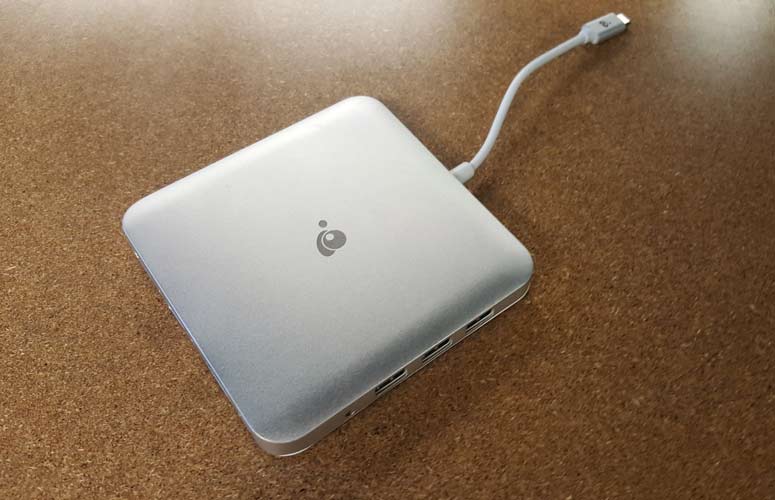Laptop Mag Verdict
The IOGear GUD3C03 Compact USB-C Docking Station offers just about any connection that might be missing from your USB Type-C-equipped laptop, from USB ports to video output, all in a stylish, portable design.
Pros
- +
Plenty of ports; Lots of video outputs; Sturdy aluminum design; Light and portable; Works with any USB Type-C laptop charger
Cons
- -
Non-removable cable; Video limitations on Macs and Chromebooks; Doesn't include its own charger
Why you can trust Laptop Mag
The switch to USB Type-C hasn't been entirely smooth since its introduction a few years back. The tiny connector has a lot going for it, with high bandwidth, reversible plug design and the ability to use the port for power as well as data. Unfortunately, several manufacturers dropped other ports entirely when they added the USB-C, and that has necessitated all sorts of adapter dongles for users who still need to connect to USB 3.0, HDMI or other legacy ports.
Thankfully, there's a solution to most of these woes in the IOGear GUD3C03 Compact USB-C Docking Station. With a smorgasbord of ports to choose from and the ability to charge your laptop with the power adapter you already own, it eliminates the need for a half-dozen dongles. In addition, it doesn't force you to choose between using your charger or your accessories. The IOGear GUD3C03 let's you do pretty much everything-connecting displays, memory cards, storage and other peripherals-and it puts all that functionality into a compact aluminum design you can take with you wherever you go.
Design
You can tell at first glance that the IOGear GUD3C03 dock is made for use with MacBooks. Though it will work with any brand of laptop, the square dock has been meticulously designed to look like the MacBook in mostly every way. The 4.7 x 4.7-inch square shape is made of brushed aluminum and matched to the same silvery finish as the standard MacBook. It even has lines and curves that mimic the MacBook's unibody design, right down to its 0.47-inch thickness.
The compact size makes it small enough to slip into a laptop bag or purse, but it's just a little too wide for most pockets. Nonetheless, the GUD3C03 is compact and lightweight (just 0.5 pounds), and since it can be used on both battery power or the laptop's own power adapter, it's very well-suited to use on the go.
The GUD3C03 dock connects over USB Type-C, and has a 5.5-inch cable running from the back of the dock to plug into your laptop. Unfortunately, the cable isn't removable. This means that any damage to it, like splitting or cracking of the plastic over time, or random accidents like munching the cable when closing a drawer, will result not in an simple cable replacement, but in replacing the entire $99 dock.
Ports
Sign up to receive The Snapshot, a free special dispatch from Laptop Mag, in your inbox.
The dock is made for portability, and is specifically designed to work with USB-C-connected power supplies. You can use the dock on battery power, to be sure, but thanks to a dedicated port with power deliver pass-through, you can charge the laptop with up to 60 watts of power while using the dock.
Along the edges of the dock are a total of 10 ports and slots, and thanks to the dock's 5Gbps USB Type-C connection, you can use those ports in all sorts of simultaneous combinations.
Along the right side of the dock is an audio headset jack and three USB 3.0 ports - one with power for charging gadgets. On the front are multiple video outputs (HDMI, mini DisplayPort and VGA) as well as an Ethernet port.
On the left, you'll find slots for micro and full-size SD cards, and a dedicated USB Type-C charging port. That port is for the laptop's USB Type-C charging cable, and provides power to both the laptop and the ports. We do wish there was a second USB Type-C port for Type-C peripherals, but most USB-C-equipped laptops will have at least two ports, so this is a minor issue.
The selection of video outputs looks a little skimpy compared with bulkier desktop docks, like the Dell D6000 Universal Dock, which boasts two full-size DisplayPorts, or the Plugable USB-C Triple Docking Station (UD-ULTCDL), which has dual HDMI ports and DVI output. But the slim ioGear dock is also meant for portability, whereas those larger competitors are not. It's also notable that while the IOGear dock can be powered with the stock charger for any laptop that powers over USB Type-C, those desktop models require their own cable.
Performance
We tested the dock using three different laptops: An Apple MacBook Pro 13-inch (with Touch Bar), a Dell Latitude 7389 2-in-1, and an HP Chromebook 13 G1, which all use USB Type-C for both connecting external devices and powering the laptop. In each case, we tested functions once under battery power, and again with the laptop power adapter plugged into the dock's USB-C power pass-through.
Plugging in the dock and using it on battery power was extremely simple. All of the ports were active and functional under battery power, including the USB 3.0 port with charge capability. The USB 3.0 port merely draws on the laptop battery when not plugged in to a power adapter. Once plugged in with a USB Type-C laptop charger, functionality remained the same, but you could do it all while charging the laptop.
I plugged it into one of the MacBook Pro's USB Type-C ports, and then plugged in a mouse and keyboard. The mouse started working immediately, while the keyboard wasn't recognized by the MacBook, and had me run through a quick set-up process. Connecting the same devices on the Dell Latitude and the HP Chromebook, the mouse and keyboard were both recognized and usable right away. The difference in how the MacBook treated the keyboard is likely due to Macs' unique layout rather than any issue with the dock or the keyboard.
MORE: Best Laptop Docking Stations
Connecting storage or peripherals over USB 3.0 worked without issue every time we tried it. Whether it was an external hard drive, a USB 3.0 flash drive, a keyboard, mouse or other device, it all functioned exactly as expected. This was true whether we were using the Apple MacBook Pro, the Dell Latitude or the HP Chromebook. The memory card slots - both microSD and full-size SD - worked without a hitch on all three systems.
About the only instance where things didn't go quite how we expected was in connecting monitors to the dock's three video outputs. We tested the video output using two monitors, a 4K Acer Predator XB281HK gaming monitor with G-Sync and a 4K Asus MG28U, with FreeSync.
Using the Macbook Pro, the Acer Predator refused to deliver full 4K resolution over HDMI, even though the same 4K resolution was available on the Asus MG28U with the same HDMI connection. We had no such problem when connecting the same monitors to the Dell Latitude or the HP Chromebook.
Both Macs and Chromebooks are limited in that they can extend the display to only a single monitor. Dual-monitor mirroring or extending is only available on Windows, giving you a maximum of three screens (laptop plus two external monitors).
Testing the the Dell Latitude with single- and dual-monitor setups made it relatively easy to use, connecting over HDMI and the mini DisplayPort. It is worth noting, however, that both connections offer only 4K resolution at 30Hz, so this isn't a great solution for anyone trying to use their multiple monitors for high-frame rate gaming.
Bottom Line
The IOGear GUD3C03 Compact USB-C Docking Station gives you just about everything you'd want for your USB-C laptop, with connections for USB, Ethernet, video and card slots. The slim aluminum design lets you take it anywhere, and the router offers the choice of charging your laptop or running off battery power while still having all your port options available. We'd like to see the same thing offered with a detachable (and thus replaceable) USB Type-C cable, and better multimonitor options for non-Windows systems. But there's enough functionality on offer to make up for these small imperfections.
Compared with the Plugable USB-C Triple Display Dock, the IOGear GUD3C03 manages to offer a similar collection of ports and features for just over half the price, and does it while being entirely portable. The desk-bound Plugable USB-C Triple Display Dock provides full-size DisplayPorts and HDMI, which opens up more video options and a second USB-C port for Type-C-equipped peripherals. But it does so with a bulkier design and no card slots to speak of. It's great if you don't need to use it away from your desk, but if portability is a concern, IOGear's GUD3C03 is a pretty solid option.
Credit: Laptop Mag
IOGear GUD3C03 Compact USB-C Docking Station Review Specs
| Accessories Type | Laptop Docks |
| Brand | IOGEAR |
| Size | 4.7 x 4.7 x 0.47 inches |
| Weight | 0.5 pounds |