Xbox Series X|S parental controls get a boost from updated Xbox Family Settings app
Managing the Xbox Series X|S keeps getting easier for parents
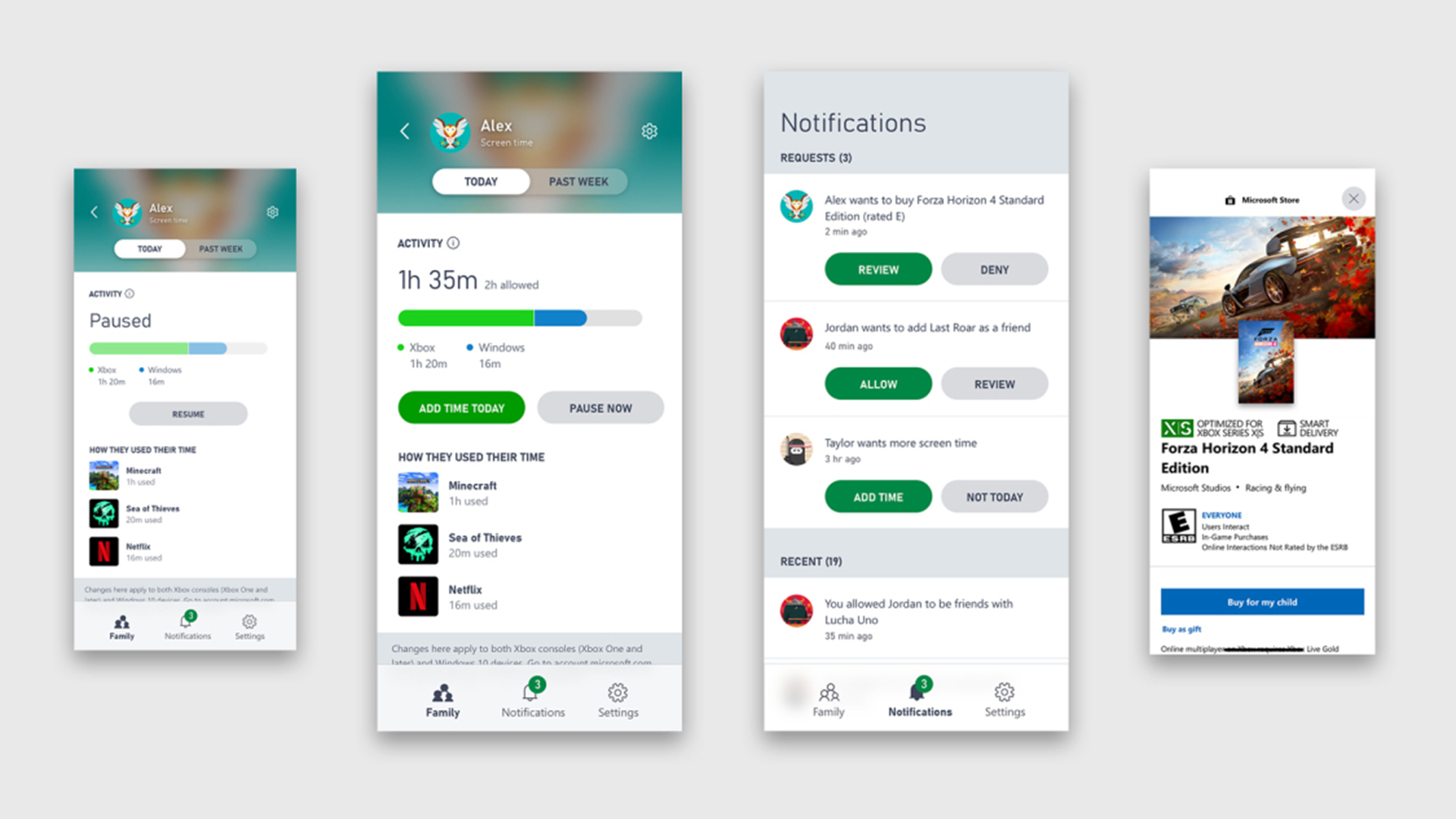
If you are a parent who has managed to get their hands on an Xbox Series X or Xbox Series S for your kid(s) then congratulations on scoring one of the more difficult-to-find products of 2020. Oh, and there's some great news that will help you manage their Xbox experience.
The Xbox Family Settings app already provided you with a number of parental controls, but a new update has added two of the most widely requested features: an immediate pause screen time and the ability to approve or deny purchases directly from your device (via SlashGear).
- Xbox Series X review: The most powerful console in the world
- The best Nintendo Switch game deals of December 2020
- Xbox Series X|S stock is improving: Here's how to find one
The Xbox Family Settings app is available to download for Android or iOS and already offered you an abundance of parental control features, including screen time management, an activity report, content filters, friend list, and communication management and more. The app supports the Xbox One and later consoles, so this isn't strictly for the Xbox Series X|S.
Pause Screen Time
According to Microsoft's blog post regarding the update, the pause screen time feature has been the "number-one requested feature from parents and caregivers." The existing screen time controls let you set daily limits and schedules, but it didn't give you any immediate options which this addresses.
From the screen time page in the app, immediately below the allowed time and time used for the day, you will see a button to "Add time today" and the new "Pause Now" button. That will immediately show them a message saying, "your screen time is up" and will remain in effect until you unpause it at which point the normal schedule will kick back in.
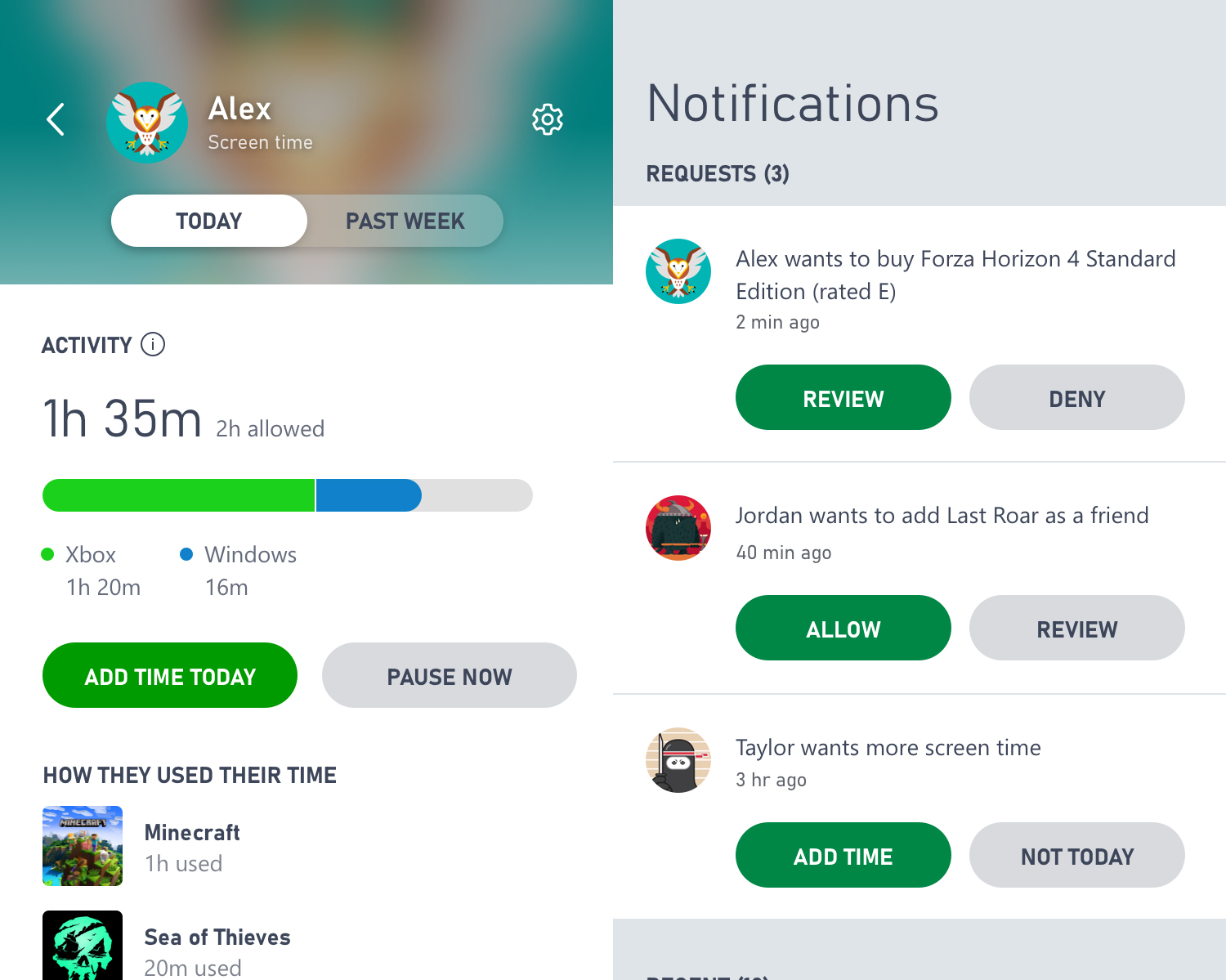
Ask to Buy
The second added feature will definitely save you a lot of time and hassle as this gives you the ability to remotely approve or deny purchases from your smartphone or tablet. Previously, this required you to log in either on the console or via your PC, which was considerably less convenient.
Microsoft has done a great job recently of building out its parental controls and keeping them user friendly, so it's great to see them responding to the community and adding more features at a fairly fast pace.
Sign up to receive The Snapshot, a free special dispatch from Laptop Mag, in your inbox.
Sean Riley has been covering tech professionally for over a decade now. Most of that time was as a freelancer covering varied topics including phones, wearables, tablets, smart home devices, laptops, AR, VR, mobile payments, fintech, and more. Sean is the resident mobile expert at Laptop Mag, specializing in phones and wearables, you'll find plenty of news, reviews, how-to, and opinion pieces on these subjects from him here. But Laptop Mag has also proven a perfect fit for that broad range of interests with reviews and news on the latest laptops, VR games, and computer accessories along with coverage on everything from NFTs to cybersecurity and more.

