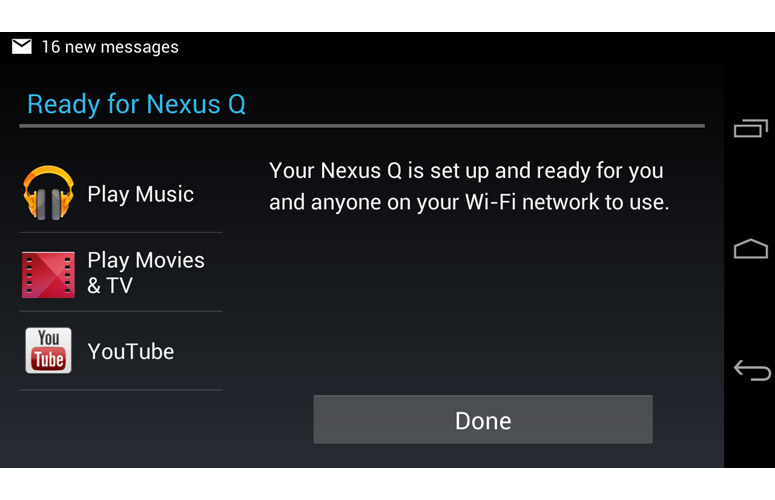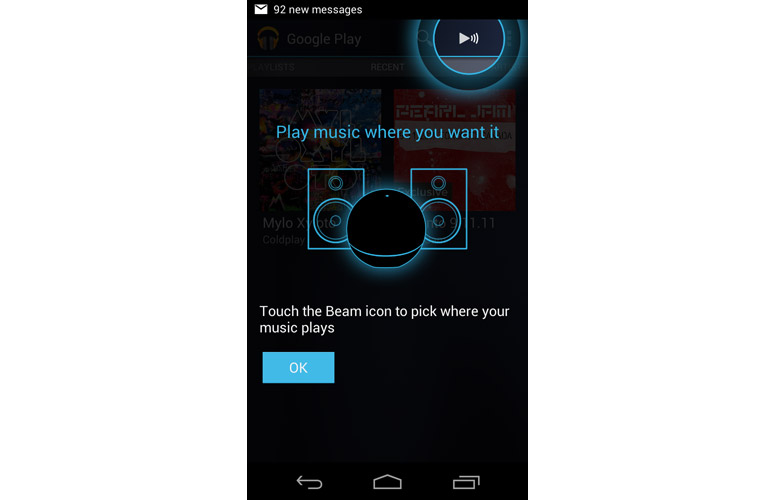Laptop Mag Verdict
Though the Nexus Q is a beautiful and easy-to-use piece of hardware, it suffers from a dearth of content and an unjustifiably high price.
Pros
- +
Attractive design
- +
Easy setup
Cons
- -
Only works on Android 2.3 and later
- -
Expensive
- -
Limited functionality and content selection
Why you can trust Laptop Mag
The Nexus Q is really nothing like Apple TV, Roku and Boxee, both in terms of design and functionality. Yes, you can stream music, movies and YouTube from the cloud. But Google's first home entertainment device goes its own way with a stunning orb design and a unique way to for houseguests to add their music to your party mix. However, at $299, the Nexus Q is by far the priciest product in its category. Pretty or not, is the Nexus Q worth three Benjamins?
Design
Click to EnlargeOur first inclination on seeing the Nexus Q was to roll it along a bocce court. Its size (4.6 inches in diameter) and weight (2 pounds) is nearly exactly those of a regulation bocce ball. That's not a dig on the design, though. In fact, the Nexus Q arguably has the most beautiful and innovative design in this category -- completely breaking out of the sharp-angled dimensions of devices such as the Boxee Box. And, in fact, the flattened, well-weighted bottom keeps it from rolling away.
The black orb, with a soft, matte finish, is bisected diagonally by a thin ring of LEDs that pulse and changes color to the music. Rotating the front portion of the orb, above the ring, adjusts the volume, and tapping a tiny LED-illuminated dot on the front mutes or unmutes the audio.
Click to EnlargeOn the back, the Nexus Q has a microHDMI port for connecting to an HDTV. Fortunately, Google includes the obscure micro-to-standard HDMI cable, too. The Q also has an Ethernet jack. A microUSB port, like those on many smartphones, is available for programmers who would like to make their own modifications to the device, as Google openly encourages hacking of the product.
For audio, the Q has an optical output to send digital audio to a receiver. The Nexus Q also features a built-in 25-watt amplifier for a pair of stereo speakers. The sound quality was rich, but you'll have to crank the volume pretty high to hear it well.
Instead of screw posts for the more-common bare-wire speaker connections, or even RCA jacks, the Q requires you to use cables with so-called banana clips, which we picked up at RadioShack for about $12.
Sign up to receive The Snapshot, a free special dispatch from Laptop Mag, in your inbox.
Setup
Click to EnlargeGetting the Nexus Q up and running is simple, with a few big qualifiers. Aside from volume and mute, the device itself has no controls, nor does it have a traditional remote like most of its competitors. Instead, it's controlled by a smartphone app.
Not an Android user? Then the Q is not for you. Have an older Android phone? Same problem. When the Q debuts in late July, the app will only work on devices with Android 2.3 Gingerbread or later, which accounts for about 75 percent of all Android devices. Currently, though, it only works with devices running Jelly Bean.
We downloaded the app to the new Nexus 7 tablet (running Android 4.1 Jelly Bean) and were done in no time. The app connects automatically to the orb over Bluetooth and requires just a few simple steps: entering the Wi-Fi password, designating the room the Q will be in (since several of them can network to cover a whole house) and, if you like, customizing the lighting scheme for the orb and the on-screen animations that appear on a TV when music plays. The whole process can take as little as two minutes.
Interface
The Nexus Q's app is minimalist, providing the ability to select which device to control (as you can have multiple Qs in one home, as with Sonos) and a few advanced options, such as controlling the color of the LED lights and the pattern for the on-screen visualizer during music playback to a TV.
Click to EnlargeAfter setup, you're done with the app (unless you add more Qs to your network later on). From there, you simply hit the "beam" icon to send the music you are listening to in Android's music, video or YouTube apps to the Q. Aside from pressing that one button, those apps work just like they do when playing directly on an Android phone or tablet.
You are not actually beaming music from the phone or tablet to the Q, but rather telling Google to stream to that device. The handoff -- from mobile to Q or vice-versa -- is so fast that it appears as if they are doing everything on the same local network. Another testament to the wonder of the Internet.
Social Sharing
Click to EnlargeFriends with Android phones can also join in the fun by downloading the app and connecting to the Nexus Q as a guest. They can't change any of the device's configurations, but they can send music and audio to it -- which could lead to either cool collaboration or a standoff. (We tested it with a Nexus 7 tablet and a Galaxy Nexus phone, both with the latest Android Jelly Bean installed.) However, you can't create playlists of video files.
Performance
Click to EnlargeThat smooth handoff made queuing up content a cinch. For all intents and purposes, music played instantaneously and with full sound on our playback of "Diana Krall: Live In Paris" and Stevie Wonder's "Innervisions." However, you can only play content from Google-owned properties, such as Google Play and YouTube. So, if you have a large music library, you'll have to upload it to Google Music first.
Click to EnlargeA video fanatic might be able to find flaws in the playback, but we saw none in casual viewing on a 37-inch, 720p Sharp TV and on a 1080p Samsung UN55D6000 with a 55-inch screen. From Google Play, we streamed the super-CGI scenes of flying robots from "Transformers: Dark of the Moon" and the uncomfortable close-ups of hapless Jonah Hill, Channing Tatum and Nick Offerman in "21 Jump Street."
The Nexus Q also plays YouTube videos, queued up and "beamed" from the YouTube app on a Android device. YouTube is what it is. "Charlie Schmidt's Keyboard Cat!" was super-pixelated on the 55-inch screen, but an HD trailer for "The Amazing Spider-Man" looked brilliant.
What's Missing and Hackability
The real criticism of the Nexus Q isn't how well it handles the audio and video it can play, but its limited selection of apps. No Spotify, Pandora or Hulu, which are on Roku and Boxee (Spotify is also on the music-only Sonos networked players, which from a hardware perspective bear a close resemblance to the Nexus Q.)
The Nexus Q doesn't even have Netflix streaming, which Roku, Boxee and Apple TV have. Netflix is really a prerequisite for any connected device -- not only set-top boxes, but connected TVs and Blu-ray players.
The addition of an amp for speakers undoubtedly adds to the cost, but the lack of content far outweighs the benefits of a feature that people will not necessarily even use.
One potential bright spot, however, is that Google has equipped the Nexus Q for "general hackability" via the USB port on the back. People have already hacked the Q to run Android apps, including Netflix, for example. But hacking is probably beyond the skills -- or at least the desires -- of regular folk who want to buy a product that just works.
Verdict
Click to EnlargeIt's often a form of praise to say that a device does one thing and does it well. But when a device purports to bring the wonders of the Internet to your home, and then limits itself to less content than devices that cost a third as much, that's a fail. Were Google to open up the Nexus Q to a greater number of content sources, as well as hardware options, it might be a more attractive product. Even then, though, its $299 price would still be $100 more than the next competitor, the $180 Boxee Box. Ultimately, the Nexus Q does too little for too much.
- 8 Sweetest Features of Android Ice Cream Sandwich
- Android Skin Shootout: Motorola ICS vs. HTC Sense and Samsung
- Nexus Q Media Player: Stream Movies and Video, Create Playlists for $299
Google Nexus Q Specs
| Company Website | http://www.google.com/nexus |
| Size | 4.6 inches (diameter) |
| Supported Protocols | NFC, Bluetooth, 802.11a/b/g/n |
| Weight | 2 pounds |