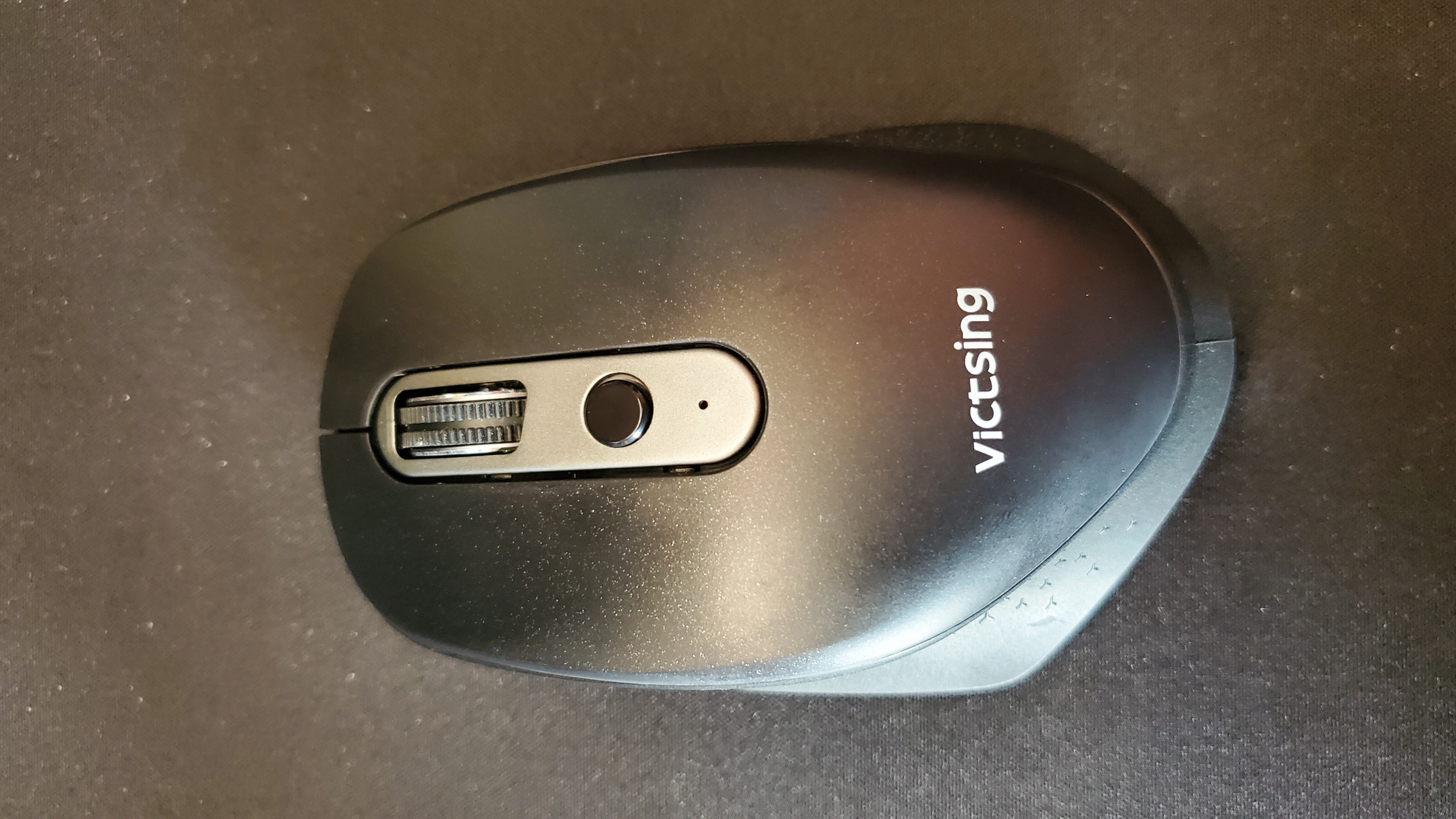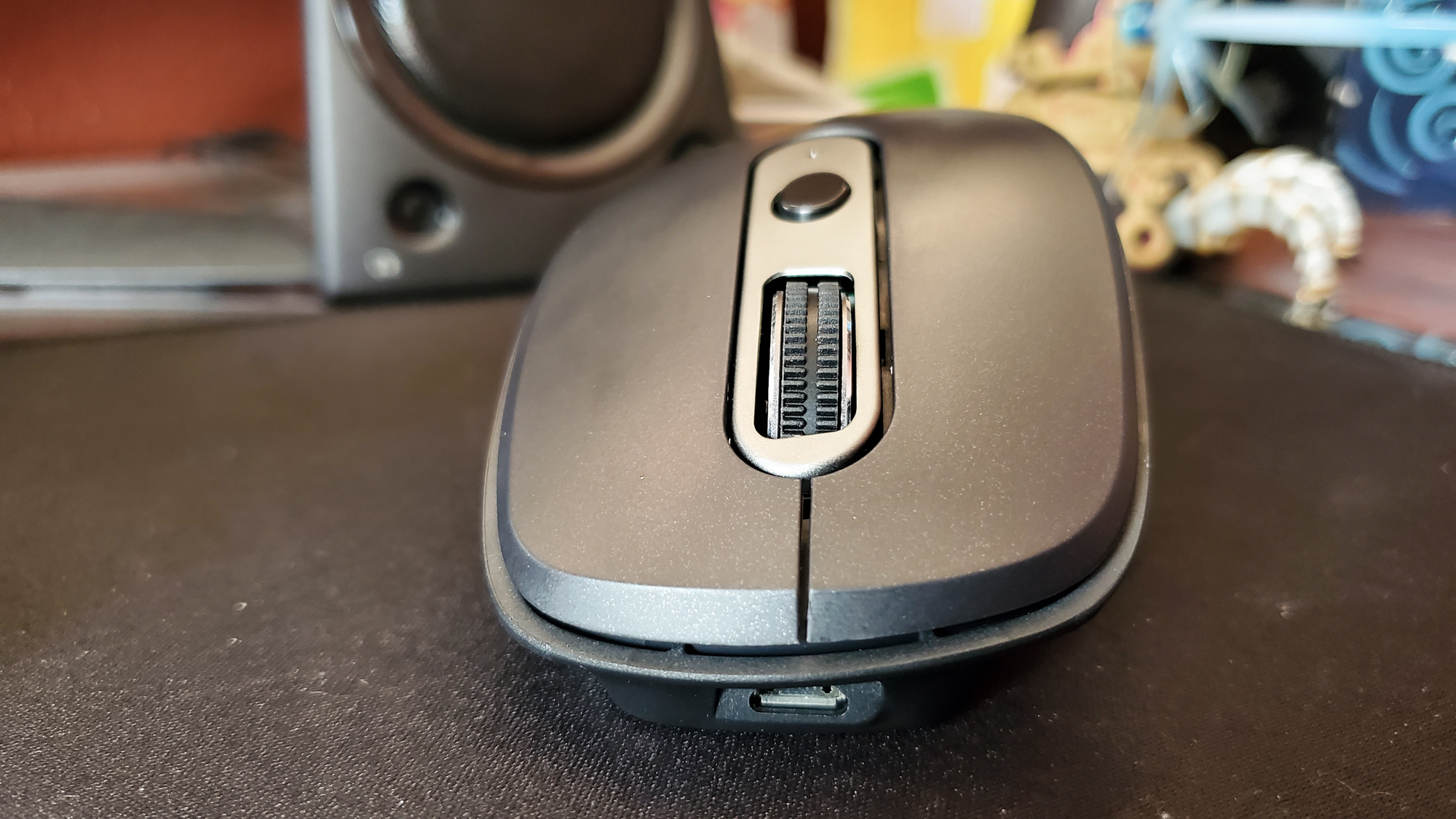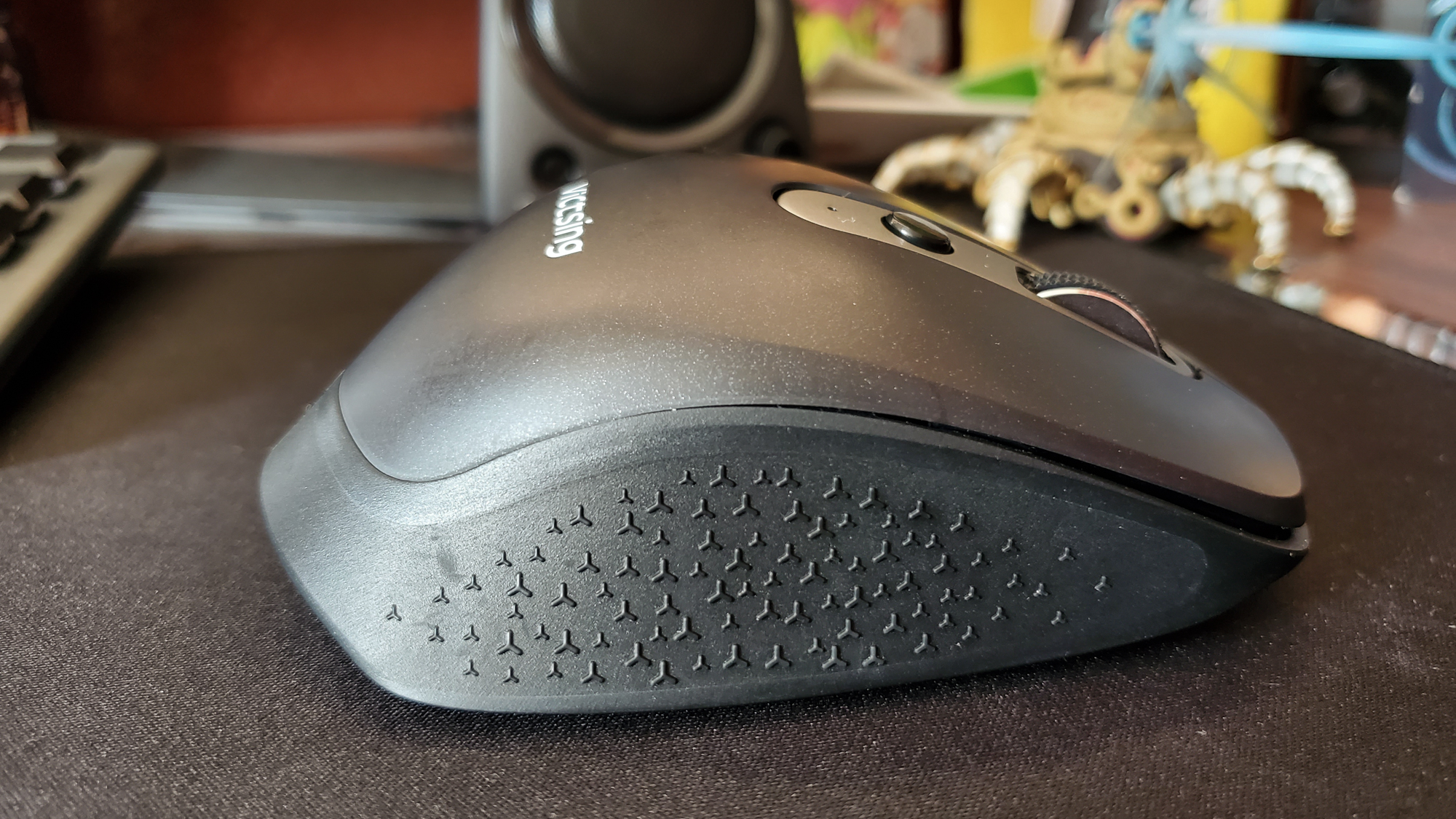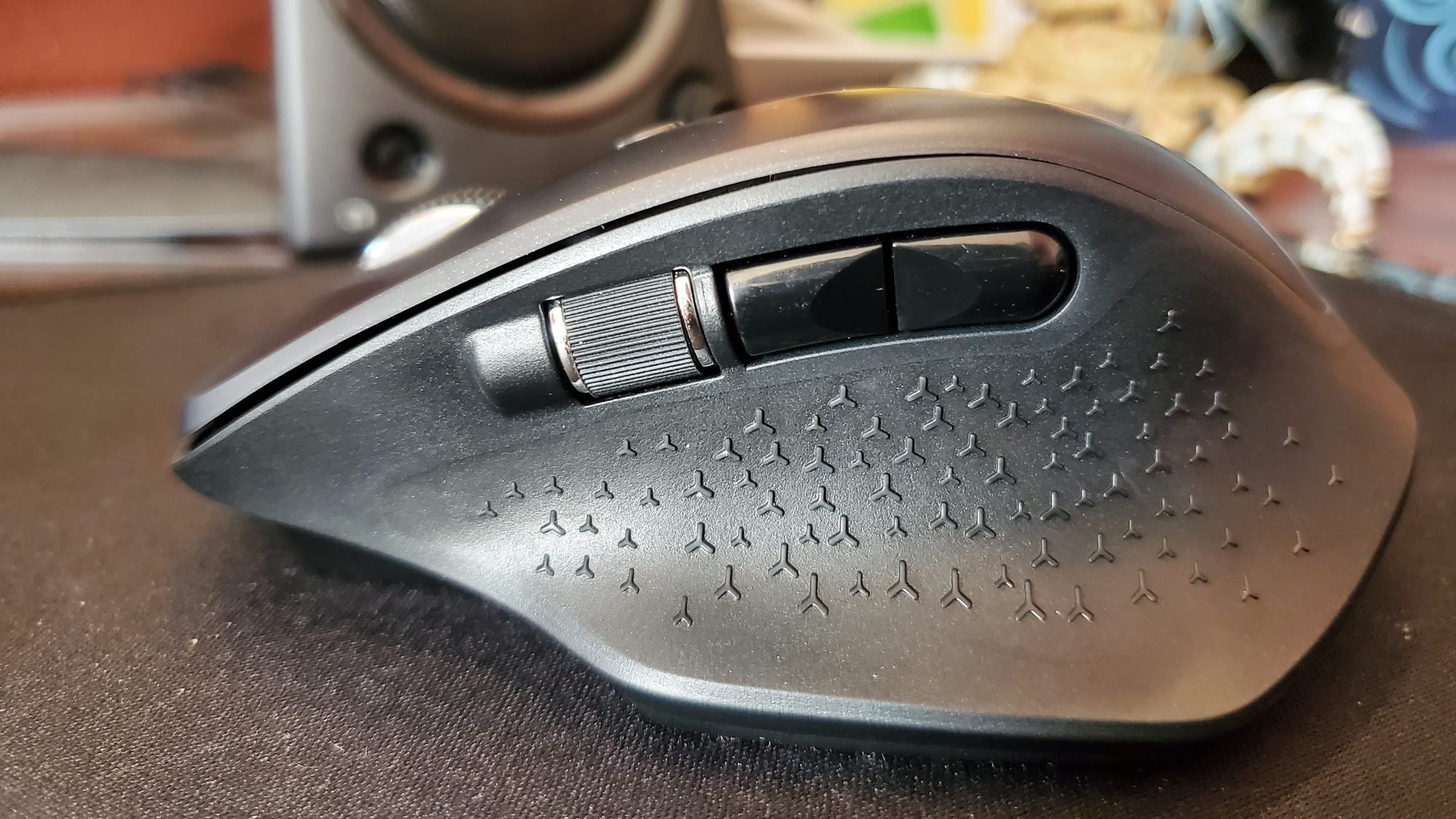Laptop Mag Verdict
The VictSing Pioneer (PC253A) offers pleasantly silent switches, a rare horizontal scroll wheel and great wireless connectivity shoved in a comfortable design.
Pros
- +
Tactile, silent switches
- +
A rare horizontal scroll wheel
- +
Excellent wireless connectivity
- +
Great battery life
- +
Comfortable design
Cons
- -
MicroUSB charging
- -
No software companion
- -
Horizontal scroll wheel doesn’t work 100% of the time
Why you can trust Laptop Mag
If you’re in the market for an affordable mouse with an illusive horizontal scroll wheel, then look no further than the VictSing Pioneer (PC253A). Not only does it offer a horizontal scroll wheel, but it also features silent, tactile clickers, excellent wireless connectivity and great battery life packed into a comfortable design, and all for just $36.
However, at the price, you’re bound to run into some snags. You’re stuck with microUSB charging, no software companion and the horizontal scroll wheel doesn’t work with all Windows apps.
But for the price and the inclusion of a rare feature, the VictSing Pioneer is one of the best productivity mice on the market.
VictSing Pioneer PC253A design
The VictSing Pioneer is surprisingly well-designed. At the top, you’ll find normal mouse things: two buttons, a scroll wheel and a DPI switching button with 5 settings. You can adjust the DPI settings to 800, 1,200, 1,600, 2,400 or 3,200. Surrounding the mouse is the “Y-shaped rubber” grip, which felt great in my hand during longer use, especially along the thumb cradle. The addition of the shapes around the mouse added some visual flair, but more importantly, kept my grip firm on the mouse. Above the aforementioned thumb rest are back/forward buttons and a horizontal scroll wheel.
The underside of the mouse greets you with the bright red light of the optical sensor, the on/off switch and a button to switch between 2.4GHz mode and the two Bluetooth modes. Unfortunately, the mouse uses a micro USB port for charging (instead of USB-C), and oddly enough, the mouse can’t be used wired.
After my week or so of testing for some light productivity and gaming, the “sweat-resistant finish” touted on the Amazon product page didn’t really seem to protect it from my mildly oily fingers. As far as the thumb rest is concerned, the back/forward buttons should’ve been placed right under the thumbwheel for better ease of access, but its current placement isn’t too much of a bother.
VictSing Pioneer PC253A performance
One of the best features of this mouse is a fairly understated one: the VictSing Pioneer’s left and right clickers are an absolute joy to use. I never knew that I needed silent clickers under my fingers until I started using this mouse. The switches are quiet, yet they still let out a satisfying click every time they’re used, and they have more than enough tactile feel to let me know that I successfully clicked on something. It may not be everyone’s cup of tea, as they don’t have too long of a travel distance, so some hands may have an adjustment period.
Sign up to receive The Snapshot, a free special dispatch from Laptop Mag, in your inbox.
The back/forward buttons are average, but nobody can expect them to be amazing, especially not for $36. If only the VictSing Pioneer utilized the same tactile silent switches that the left and right clicker used for the sake of uniformity.
The real star of the show is the horizontal scroll wheel, which is taken straight out of Logitech’s book. An addition like this on a mouse so cheap is exciting. It’s not as buttery smooth as Logitech’s implementation, but as the only other horizontal scroll wheel on the market, it gets the job done. I couldn’t get it to work in Photoshop CC 2015 no matter how I tried to configure it, but despite what the product pages say, it did actually work in Excel (and Google Sheets) as intended without any extra configuration.
Now, this is no gaming mouse, but it was very responsive in my testing in Overwatch and Hyperscape. I had a good time and was able to hit flick shots and give shields with no issues. The side buttons aren’t optimally placed for quick usage, but the mouse is serviceable as a gaming mouse.
VictSing Pioneer PC253A features
Unfortunately, there’s no proprietary software to accompany the VictSing Pioneer, which is weird since VictSing has developed software companions for its keyboards.
Lack of software aside, the mouse comes as is, with no way to customize buttons for shortcuts or DPI levels on a per-app basis. This is OK for a $36 mouse, but as a productivity-geared piece of tech, it should give consumers an extra layer of efficiency and customization.
The battery is advertised to last for one year on a single charge, but I don’t really have a year to put that to the test. After fully charging mine and connecting it to a PC via Bluetooth (this is the only way to see the battery level) it reported that it had 100% battery every day while testing over the course of a week. It’s capable of “fast charging”, according to the product page, and is advertised to provide one year’s worth of charge when charged for two hours.
One feature that I didn’t expect to enjoy so much was the three quick-switch connectivity modes that are built into the mouse. There is a 2.4GHz receiver and two separate Bluetooth profiles that the mouse uses. I tested this with two Windows PC’s and an old OnePlus 2. My main PC had the 2.4GHz USB receiver plugged into it, while the other PC and the phone were connected via Bluetooth. Connecting the mouse via Bluetooth only took holding a button for a short time to put it into pairing mode. Switching between the three paired devices was quicker and more seamless than I expected from such an inexpensive mouse. It took a mere second to switch between connections upon flicking the switch at the bottom of the mouse.
Bottom line
The VictSing Pioneer is a great mouse for just $36. Considering the features it has, between the horizontal scroll wheel, great wireless capabilities, silent clickers and comfortable design, it could run $15 over its normal price and it would still be a steal. However, keep in mind that this mouse is stuck with micro USB charging, no software companion and the horizontal scroll wheel doesn’t work with all apps.
If you’re looking for something more premium with a horizontal scroll wheel, we recommend checking out the Logitech MX Master 3, as it features a comfortable design and helpful software profiles. But it’s also $99.
Want to keep yourself within a comfortable budget? The VictSing Pioneer features nearly everything a productivity user could want for a great price.