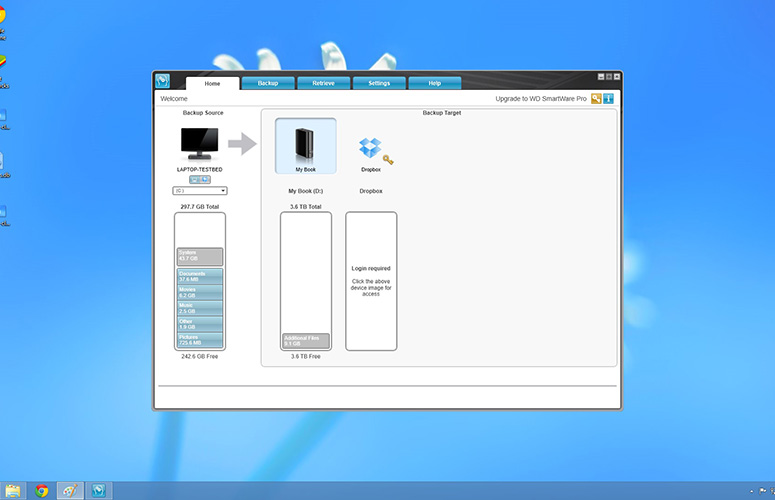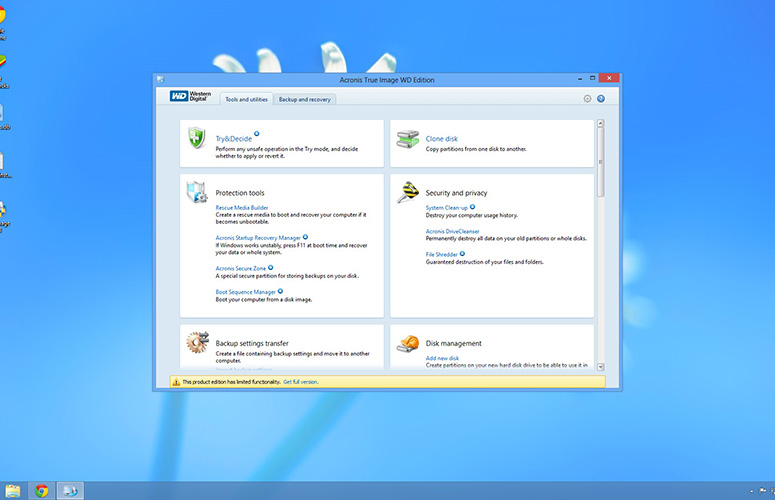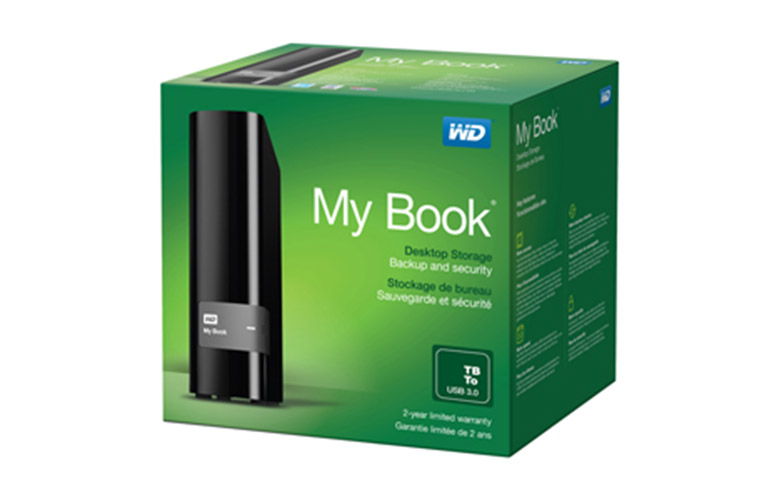Laptop Mag Verdict
The Western Digital My Book offers 4TB of storage and handy apps for a great price.
Pros
- +
Sleek design
- +
Great price
- +
Simple setup
- +
Speedy performance
Cons
- -
External power source required
Why you can trust Laptop Mag
Among all the connected, feature-rich external hard drives, some folks just want to back up all of their stuff. The Western Digital My Book ($159 for 4TB) provides just that, offering a massive amount of storage for a low price. Plus, WD has introduced a series of easy-to-use apps to increase the My Book's functionality. Read on to see why this storage device is a great deal.
Design
The Western Digital My Book sports the same look as the recent My Cloud network-attached storage drive. Rather than the white of the My Cloud, the My Book is wrapped in glossy black plastic. Bands of matte gray plastic surround its vents and accent its face, which has a blue LED indicator.
Around back, you'll find a USB 3.0 port, a power port and a lock slot. While the 6.6 x 5.45 x 1.9-inch drive is hefty at 2 lbs., we appreciate its slick, subdued look. The 2TB Buffalo DriveStation DDR is shorter but longer, at 7.75 x 4.96 x 1.77 inches and a slightly heavier 2.2 lbs.
MORE: Best Laptops 2013
Setup
There isn't much at all to getting the My Book going. Just plug the drive into an outlet, connect it your computer's USB port and you're good to go. Both our testbed and 13-inch MacBook Air (2013) recognized the drive within seconds, and it was ready to read and write our files.
Sign up to receive The Snapshot, a free special dispatch from Laptop Mag, in your inbox.
Software
Click to EnlargeFor both Mac and Windows, the My Book comes with a suite of tools in the WD Utilities app. Users can check the S.M.A.R.T. (Self-Monitoring, Analysis and Reporting Technology) status of the drive, set a password, scan it for errors, set sleep timers and erase the disk in simple, automated processes.
WD SmartWare allows users to easily back up their entire notebook (or individual files) to the My Book and set up the frequency with which it backs up while connected. You can then retrieve backed-up volumes from the drive using this software. For $19.95, you can unlock an option to back up your My Book to Dropbox. Of course, this requires you to have a Dropbox account and the available space, which may result in an additional cost of between $9.99 and $49.99 a month.
Click to EnlargeAcronis True Image WD Edition allows users to easily clone the contents of their My Book, create a bootable recovery ISO, back up drive images and more. The My Book is also compatible with Time Machine, Apple's free backup solution for its MacBook line.
MORE: Mobile Security Guide: Everything You Need to Know
Performance
Click to EnlargeWD promises "ultrafast transfer rates" with the My Book, and it delivered just that during our tests. Writing a single 3.49GB file from our testbed to the My Book took just 37 seconds for a 97 MBps sequential write speed.
Reading the same file on the My Book and sending it back to the testbed was unsurprisingly faster at 0:32 (112 MBps sequential). The DriveStation, which uses a 1GB flash cache to boost transfer rates, cranked out 108.3 and 102.2 MBps sequential read and write speeds, respectively.
The My Book read a 4.97GB folder worth of multimedia files in 1:22 for a 58 MBps random read speed, while it took 1:30 (57 MBps) to write the same folder. The DriveStation reported comparable 60 MBps random read and 56 MBps random write speeds.
On the synthetic benchmark CrystalDiskMark, the My Book registered sequential read and write speeds of 153.2 and 152.3 MBps, respectively. Thanks again to its 1GB flash cache, the DriveStation registered a 330 MBps sequential read and 401.1 MBps write speed.
The My Book reported a random read speed (in 512K blocks) of 52 MBps and an 88 MBps random write speed. These scores were smoked by the DriveStation's 320 MBps random read and 389.2 MBps random write.
Configurations and Warranty
In addition to the $159 4TB model, WD offers 2TB and 3TB options for $99.99 and $130, respectively. All WB My Book drives come with a two-year warranty.
MORE: 12 Gadgets Ahead of Their Time
Verdict
Click to EnlargeSometimes, all you need is a lot of storage at a good price, and the $159 4TB WD My Book delivers. The Buffalo DriveStation DDR, which has an SSD cache, offers faster speeds for $10 less, but comes with just half the space. Still, the My Book provides fast USB 3.0 speeds and plenty of room to back up all your files.
Western Digital My Book (4TB) Specs
| Capacity | 4TB |
| Company Website | http://www.wdc.com/en/ |
| Ports | USB 3.0 |
| Size | 6.6 x 5.45 x 1.9 inches |
| Storage Type | USB Hard Drive |
| Weight | 2 pounds |