Laptop Mag Verdict
The Razer Huntsman V3 Pro TKL’s comfortable magnetic leatherette palmrest, useful features for competitive gaming, and satisfying type feel bring it to the brink of excellence, but finicky software and a high price point will turn some away.
Pros
- +
Durable keycaps
- +
Adjustable actuation
- +
Tons of additional features
- +
Great type feel
- +
Comfortable palmrest
Cons
- -
Finicky software
- -
Up to $249 for the full version
Why you can trust Laptop Mag
Razer is no stranger to high-quality products with premium features for the pickiest of gamers, and the Razer Huntsman V3 Pro TKL is no exception. With the Razer page itself featuring quotes from a variety of pro eSports players complimenting the product, and its slogan being “For the pro,” it’s clear who the Huntsman V3 Pro TKL is made for.
And while its high price point and extensive list of additional features like rapid fire mode and adjustable actuation won’t be for everyone, its sturdy keycaps, ergonomic palmrest, and satisfying type feel make it a hit for anyone in need of a quality tenkeyless gaming keyboard. While we consider it one of the best gaming keyboards out there, keep reading to decide if it’s the right one for you.
Razer Huntsman V3 Pro TKL price and configuration
The Razer Huntsman V3 Pro comes in three configurations. The model we tested is tenkeyless and comes in at $219 on Razer’s website with a palmrest, while the full Pro features a number pad and is $249. The cheapest model is the Mini, which is a 60% keyboard without a number pad or palmrest and doesn’t even have FN keys, available for $179.
Razer Huntsman V3 Pro TKL design
The Huntsman V3 Pro TKL design doesn’t stray from most gaming keyboards (and many Razer products), with a black aesthetic and per-key RGB lighting. At the very least, it stands out more than true all-black styles thanks to its brushed dark gray aluminum alloy base. Its leatherette palmrest magnetically attaches to the lower base’s border with little to no effort.

As this is the tenkeyless design, you shouldn’t expect the inclusion of a number pad, but it’s a full keyboard otherwise. At the right rests a dedicated space for the arrow keys, a volume dial, two additional circular buttons (one of which opens Xbox Game Bar by default), and a collection of editing keys like Insert and Home. Keep in mind that the Huntsman V3 Pro TKL is not a wireless keyboard, with its only available port being the one used to connect its USB Type-C cable.
Holding FN highlights the keys that can be used with alternate actions, with an LED display above the arrow keys showing when caps lock is toggled. It also has an additional row of 10 circles in its lower half for certain keyboard settings from its lowest to highest. For example, holding FN and Tab while in FPS Rapid Trigger mode (which is activated through FN + Page Down) will enter a mode to edit actuation force, with it highlighting the fourth circle by default. Pressing the arrow keys right or up increases the value, while left or down decreases it.

Actuation force determines the amount of distance needed to activate a keypress, with the lowest value of 0.1 millimeters being the first circle in the LED display, while 3.6mm is the final circle through the on-board settings. The default actuation force is 2.0mm, but you can go as far as 4.0mm through the Razer Synapse application.
Sign up to receive The Snapshot, a free special dispatch from Laptop Mag, in your inbox.
Rapid Trigger mode is also available, which modifies the reset point and allows the user to quickly spam a key without worrying about their default actuation. You can even go into Synapse and separate up and down sensitivity separately, while pressing FN and Caps on the keyboard allows the user to make direct modifications to Rapid Trigger mode from the keyboard.

The LED display also features a G with a crosshair around it, which can be activated by pressing FN and F10, activating Gaming Mode. This disables the Windows key, preventing accidental interruptions. There’s also a capital M inside of a circle on the LED display, and by pressing FN and F9, it takes the keyboard into Macro mode, which allows the recording of macros.
The Razer Huntsman weighs 3.72 pounds and comes in at 16.5 x 7.2 x 2.8 inches. It’s built with Razer’s 2nd generation Analog Optical Switches, which features Rapid Trigger compatibility, a 100-million keystroke lifespan, and customizable actuation force from 0.1 millimeters to 4.0mm. And with its textured doubleshot PBT keycaps, the durable and hefty feel of every press is fitting for its premium price.
Razer Huntsman V3 Pro TKL software
While a good bit of the software options can be modified through the keyboard itself, the Huntsman V3 Pro TKL uses Razer Synapse if minute changes are needed. The keyboard comes pre-loaded with five profiles, which are Factory Default, Racing, FPS Rapid Trigger, Analog WASD, and High Sensitivity.

These presets can be modified by adding gamepad remappings, keyboard analog options, and changing Windows properties. While gaming mode normally just deactivates the Windows key, the software options can further disable the Menu key, Alt + Tab and Alt + F4.
In the actuation section, the force can be modified for individual keys (or all keys) from anywhere between 0.1mm to 4.0mm. It even features a bar that goes up and down based on how much force you’re putting on a key. This allows me to see every bit of pressure from 0.1mm to 4.0mm as I hold a key down, and is especially useful for those who need to know what actuation is perfect. And with Rapid Trigger mode, it can be shifted anywhere from 1.0mm to 0.1mm, and can have separate upstroke or downstroke sensitivity.
While my keyboard automatically defaulted to syncing with Wallpaper Engine, you can further modify the lighting through brightness settings, idle timers, and effects in Chroma.
Razer Huntsman V3 Pro TKL performance
Razer has explicitly stated that the Huntsman is designed for the competitive scene, and with its modifiable actuation force, resilient keycaps, and highly customizable profiles, it’s clear that it has the specs to fulfill its purpose, but does it feel as good as it sounds?
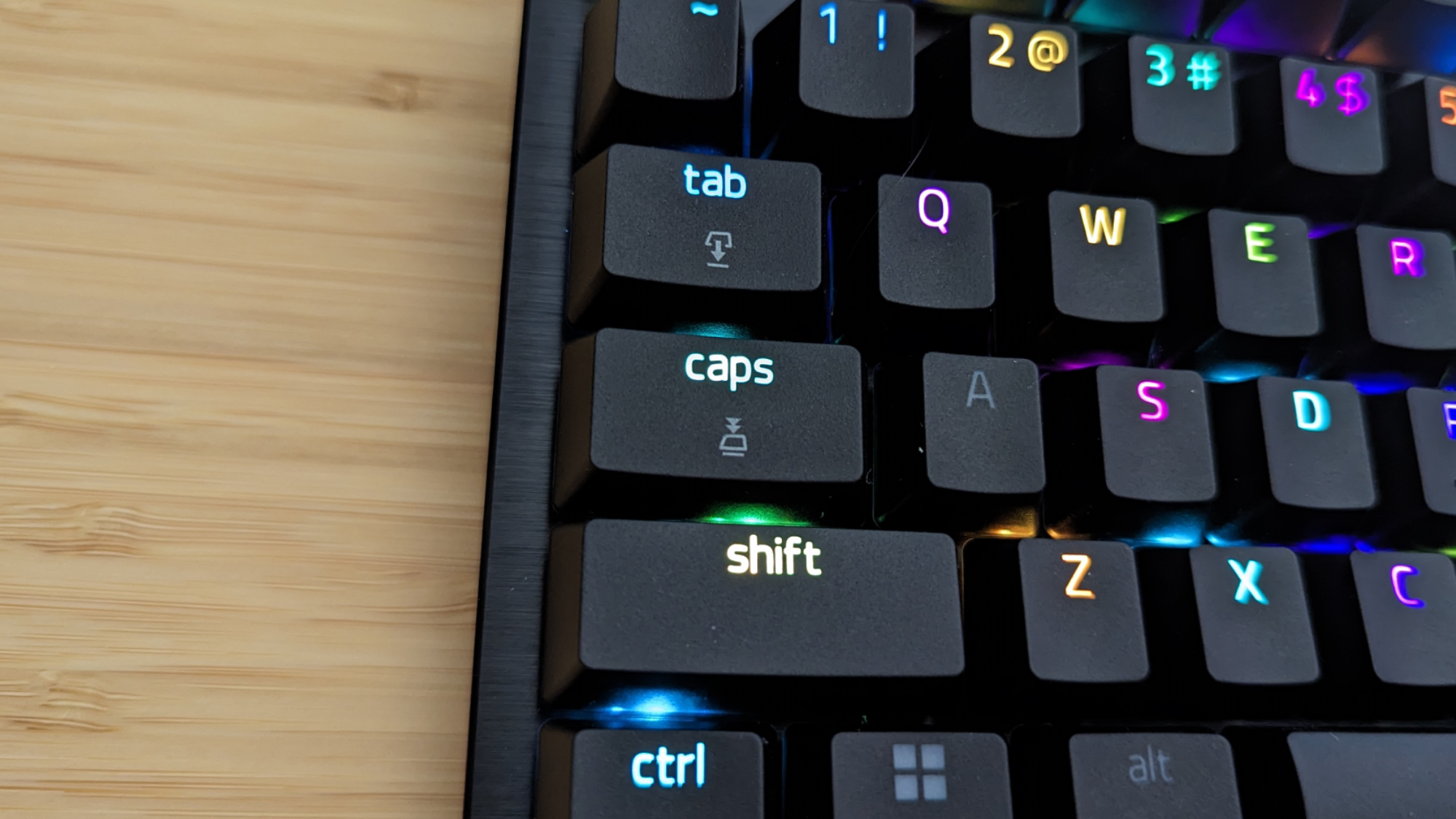
With a satisfyingly clicky type feel, a hefty sensation between every keystroke, and a comfortable palmrest, the Huntsman is an absolute winner. Typing through this review felt seamless thanks to the leatherette magnetic cushion keeping my wrists elevated.
And while the keyboard is comfortable and satisfying to use on its default setting, things get pretty confusing beyond this. The FPS Rapid Trigger profile automatically disables caps lock, but pressing FN + Caps Lock still lets the user modify those settings. However, FPS Rapid Trigger mode doesn’t turn on even when pressing Caps Lock again in that mode.

It does showcase a green or red RGB light within the key to showcase if the keypress is registering or not, but it doesn’t register unless Rapid Trigger mode is turned on manually from within Razer Synapse. Otherwise, the on-board actuation force modifier works fine, but keep in mind, it cannot be edited while on factory default settings.
But most exciting is its gamepad remapping and keyboard analog options, both of which utilize the actuation force seen in its keys to mimic a controller joystick’s varying degrees of movement speed, alongside the pressure seen in triggers like LT or RT. I launched Elden Ring to see how the movement would work, but unfortunately, it never did. The joystick being bound to WASD did not register in the game even after rebooting Elden Ring, reconnecting the keyboard, and binding it to a different joystick setup.

I then launched Enshrouded, and while the movement did finally work, with the different increments of actuation allowing for detailed speeds, the game constantly jumping between keyboard and gamepad inputs made it freak out. The only way you could get this to work optimally is to manually rebind the keyboard keys to gamepad inputs and get used to seeing a UI made for gamepad. That’s too much hassle for me, but it might be worthwhile for others.
Bottom line
With the firm, textured feel of its PBT doubleshot keycaps, modifiable actuation force, brushed aluminum alloy base, and comfortable leatherette palmrest, the Razer Huntsman V3 Pro TKL is a premium keyboard that justifies its high price with an excellent user experience and necessary features for the competitive gamer.
While its fancier intricacies can be a bit frustrating to get working through its on-board software settings, they can easily be tweaked to perfection through Razer Synapse. We wouldn’t recommend the average gamer go so far as the spend $219 on this absolute beast, but if you’re a competitive player in need of a top-tier gaming keyboard with rapid trigger modes, customizable actuation, and settings that can even mimic a gamepad controller’s pressure, it will more than deliver what you need. Just be ready for some frustrating troubleshooting periods for many of its best features.

Self-described art critic and unabashedly pretentious, Claire finds joy in impassioned ramblings about her closeness to video games. She has a bachelor’s degree in Journalism & Media Studies from Brooklyn College and five years of experience in entertainment journalism. Claire is a stalwart defender of the importance found in subjectivity and spends most days overwhelmed with excitement for the past, present and future of gaming. When she isn't writing or playing Dark Souls, she can be found eating chicken fettuccine alfredo and watching anime.

