Laptop Mag Verdict
The MSI Prestige 13 Evo A13M impressed us with its small chassis packing the horsepower of a muscle car and the longevity of a hybrid.
Pros
- +
Lightweight
- +
Bright display
- +
Clicky keyboard
- +
Strong performance
- +
Long battery life
Cons
- -
Panel isn’t colorful enough
- -
Speakers can get noisy
- -
SSD could be faster
Why you can trust Laptop Mag
If you’re looking for the latest Windows laptop that is as powerful as it is long lasting — and won’t break the bank — look no further than the MSI Prestige 13 Evo A13M.
For $1,499, we’re stuffing strong performance, a clicky keyboard, long battery life, and a bright display into a compact, lightweight chassis. However, the display isn’t as colorful as it could be, and the speakers need a little more tuning.
But overall, the MSI Prestige 13 Evo A13M is easily one of the best 13-inch laptops.
MSI Prestige 13 Evo A13M price and configurations
Price: $1,500
CPU: Intel Core i7-1360P
GPU: Intel Iris Xe Graphics
RAM: 32GB
Storage: 1TB SSD
Display: 13-inch, 1920 x 1200
Battery: 12:03
Size: 11.8 x 8.3 x 0.67 inches
Weight: 2.2 pounds
The MSI Prestige 13 Evo that I reviewed comes with an Intel Core i7-1360P processor, 32GB of RAM, a 1TB SSD, and a 13-inch, 1920 x 1200 display all for $1,500 (this is the most expensive model).
For $999, you can opt for the Core i5-1240P base model with 16GB of RAM and a 512GB SSD. A step up from that brings you to $1,299, which gets you a Core i7-1360P, 16GB of RAM, and a 1TB SSD.
If you’re looking for something more affordable, consider checking out our best budget laptops.
MSI Prestige 13 Evo A13M design
Laptops are getting smaller and lighter every year, and the MSI Prestige 13 Evo is a wonderful example of that. Accompanying its compact chassis is a subtle dark gray anodized lid with a glossy MSI logo stamped above the center. The hinge sports a lovely blue color that accents the exterior well.
Sign up to receive The Snapshot, a free special dispatch from Laptop Mag, in your inbox.
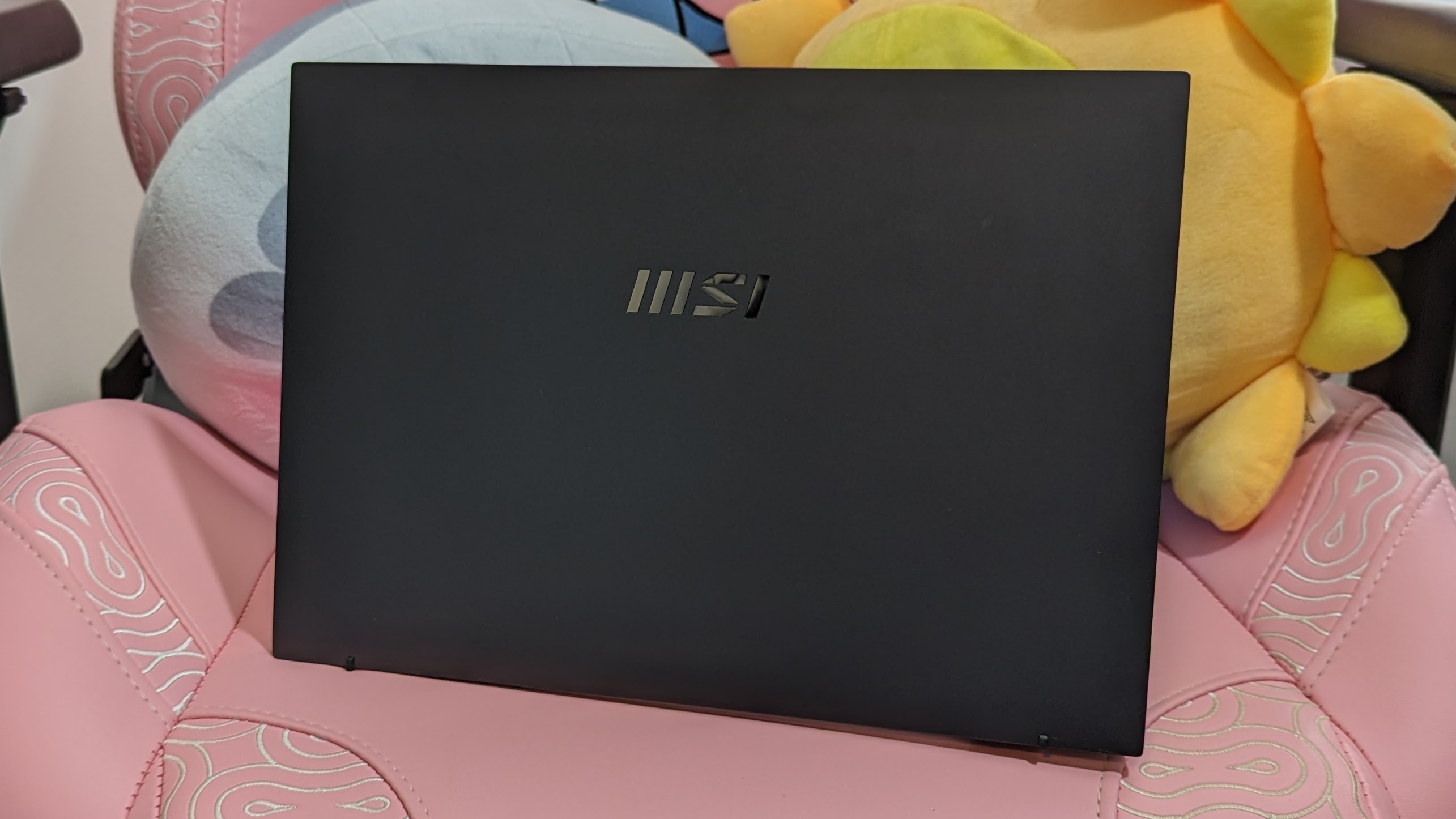
Despite how light the laptop is, the lid lifted off the deck without giving way to that awkward situation where the deck wants to join the journey upward. The interior features a sleek floating keyboard on a gray deck with a decent space for the touchpad and me palms. The side and bottom bezels are thin, but the top bezel looked a bit chunky due to the webcam and extra lip service (to lift the lid).
At 2.2 pounds and 11.8 x 8.3 x 0.67 inches, the MSI Prestige 13 Evo felt lighter than the weight of human suffering — well, everything is lighter than that, but the MSI is still lighter than its competitors. The Acer Swift 14 (2.9 pounds, 12.2 x 8.4 x 0.6 inches), Lenovo ThinkPad X1 Carbon (Gen 10) (2.5 pounds, 12.4 x 8.8 x 0.6 inches), and LG Gram 16 (2.6 pounds, 14 x 9.5 x 0.66 inches) couldn’t get as light as the Prestige.
MSI Prestige 13 Evo A13M ports
Yes, it’s baby sized, but the MSI Prestige 13 Evo still has plenty of ports to go around.

Look on the left and you’ll find the power jack, an HDMI port, two Thunderbolt 4 ports, and a headphone jack, while the right side holds room for one USB Type-A port, a microSD card slot, and a security lock slot.

If you need more ports, check out our best laptop docking stations and best USB Type-C hubs pages.
MSI Prestige 13 Evo A13M display
The MSI Prestige 13 Evo’s 13.3-inch, 1920 x 1200 display is impressively bright but only mildly colorful.

I watched the trailer for Fast X and the screen was bright enough to capture all of the details on the cars in the setup for the big race. It was even sharp enough to see Vin Diesel's eyebrow hairs for a quick second. Nathalie Emmanuel’s red and white jacket popped against her soft, light brown skin.
According to our colorimeter, the MSI Prestige 13 Evo covered 79.4% of the DCI-P3 color gamut, which is short of the 93% premium laptop average. The X1 Carbon (75.2%) didn’t make it, either, but the Swift 14 (90.8%) and Gram 16 (118%) were in a tight race.
However, the Prestige 13 averaged 415 nits of brightness, crushing the category average (388 nits) as well as the performance from the X1 Carbon (406 nits) and Gram 16 (332 nits). The Swift 14 (493 nits) was the only one that could do better.
MSI Prestige 13 Evo A13M keyboard and touchpad
I wasn’t expecting clicky-clacky comfort in a thin and light laptop like the MSI Prestige 13 Evo, but it’s full of surprises. There was enough travel to go around — both in the keys and on the deck.
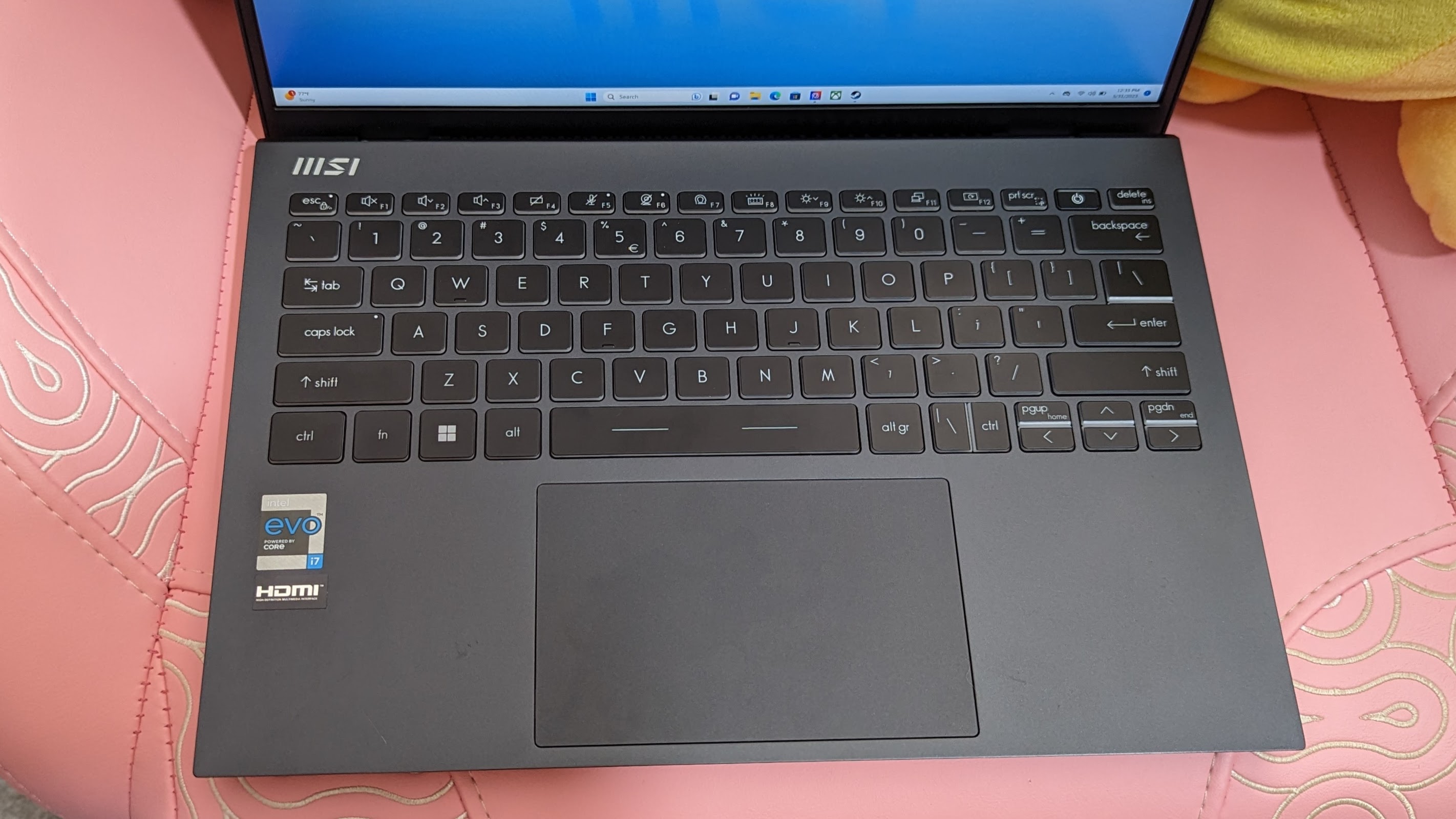
I hit 79 words per minute on the 10fastfingers.com typing test, which is just above my usual 78-wpm. The keys are a little closer together than I would like, but that’s because it’s a 13-inch laptop — but overall, it wasn’t difficult to get used to.
The 4.6 x 2.9-inch touchpad is soft to the touch and even offers a gentle, bassy click. It is responsive albeit slightly resistant on occasion while gliding. It was also responsive during Windows 11 gestures like scrolling and tabbing.
MSI Prestige 13 Evo A13M audio
There’s a loud pair of bottom-firing speakers on the MSI Prestige 13 Evo, but loud doesn’t always mean good — the Prestige toes that line.
I just watched The Super Mario Bros. Movie, so I couldn’t not listen to “Peaches.” The opening piano was soft and melodic, but the thunderstorms in the background were a bit noisy. Jack Black’s vocals were crisp and bright. However, the sound effects from the film that were mixed in sounded hollow.
MSI packs in DTS Audio Processing software, which offers presets for Music, Movies, Games, and Custom. I stuck to Music, which balanced out the audio, and overall the software made the sound less harsh.
MSI Prestige 13 Evo A13M performance
Powering the MSI Prestige 13 Evo is the Intel Core i7-1360P processor with 32GB of RAM, which was more than enough to overcome a couple dozen Google Chrome tabs and a handful of YouTube videos.

On the Geekbench 5.5 overall performance test, the Prestige 13 scored 8,611, sliding past the 7,683 premium laptop average. The MSI made short work of the Core i7-1260P CPUs in the X1 Carbon (8,159) and the Gram 16 (8,431), but the Swift 14's Core i7-13700H (11,375) persevered.
The Prestige 13 transcoded a 4K video to 1080p in 10 minutes and 41 seconds, which is a bit slower than average (8:16). It was faster than the X1 Carbon (12:33) and Gram 16 (17:00), but not the Swift 14 (5:34).
MSI's 1TB SSD has a transfer rate of 744 megabytes per second, which is relatively fast, but it took last against the 1TB SSDs in Swift 14 (1,102 MBps), X1 Carbon (1,462 MBps), and Gram 16 (1,507 MBps). The average premium laptop was also faster, at 1,359 MBps.
MSI Prestige 13 Evo A13M graphics
Don't expect much from the MSI Prestige 13 Evo's Intel Iris Xe Graphics chip.
On the Sid Meier's Civilization VI: Gathering Storm benchmark (1080p, Medium), the Prestige 13 averaged 31 frames per second, which barely makes it across the 30-fps playability threshold. With similar integrated graphics, the Swift 14 (28 fps), X1 Carbon (43 fps), and Gram 16 (19 fps) did not cross the average premium laptop (52 fps).
The Prestige 13 scored 5,541 on the 3DMark Fire Strike synthetic graphics benchmark, sliding past the X1 Carbon (4,733) and Gram 16 (4,487) — just not the Swift 14 (5,659). Although none beat the average (8,041).
MSI Prestige 13 Evo A13M battery life
What we love most about the Prestige 13, apart from it being a lightweight beast, is its battery life. On the Laptop Mag battery test, the Prestige 13 survived 12 hours and 3 minutes, beating the average by almost 2 hours (10:21). The Swift 14 (11:43) and X1 Carbon (8:48) died before they could see the MSI's victory. But unfortunately, MSI couldn't keep up with the Gram 16 (13:08).
MSI Prestige 13 Evo A13M webcam
I’m trying to go for my hot boy summer, but the Prestige 13’s 1080p webcam is not helping. It’s bad.
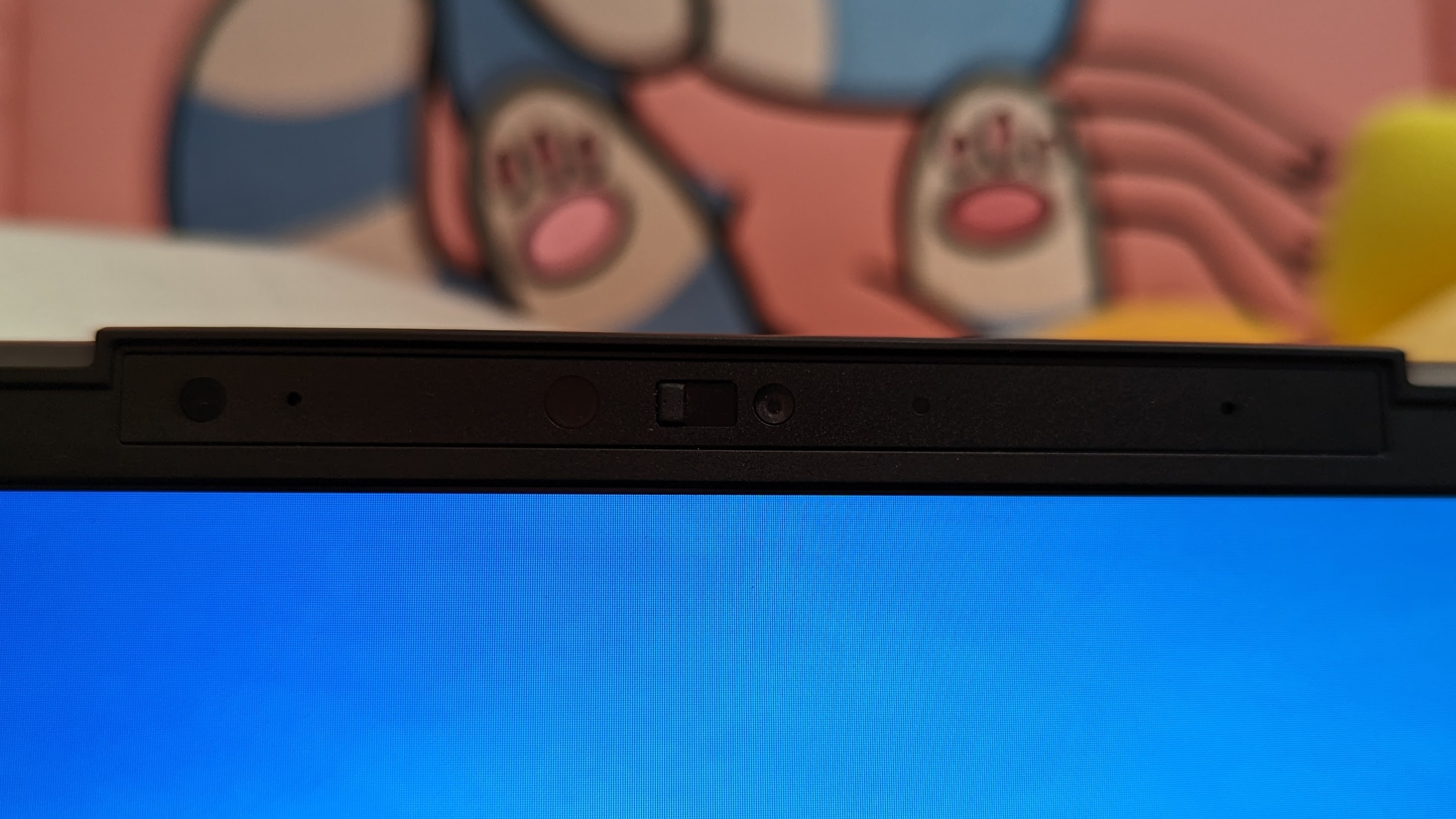
In my test shot, everything looked hazy and too dark. The colors in the My Hero Academia poster behind me were muted. My hair was a blurry mess, like I bought a wig from the dollar store. Then there’s the contrast, which I thought would be somewhat balanced considering how dark everything was, but no — my window was still completely blown out.
Do yourself, and me, a favor. Check out our best webcams page. You should look your best.
MSI Prestige 13 Evo A13M heat
There’s nothing I love more than a small device that knows how to keep its cool. After streaming a 15-minute video, the Prestige 13’s underside clocked in at 90 degrees Fahrenheit, which is well below our 95-degree comfort threshold. The center of the keyboard and touchpad hit 89 and 78 degrees, respectively. The hottest that the machine got was 94.5 degrees, located on the underside near the hinge.
MSI Prestige 13 Evo A13M software and warranty
The MSI Center is the most important app on the system. It offers hardware monitoring features for your CPU, GPU, Disk and Memory as well as settings for performance to kick your multitasking into the Extreme. These settings can be tinkered to deliver optimal performance thanks to the fans.
The Prestige 13 comes with a one-year limited warranty. See how MSI performed on our Tech Support Showdown and Best and Worst Brands ranking.
Bottom line
The MSI Prestige 13 Evo A13M offers a lot for the price, especially when it comes to the performance and battery life, but MSI couldn’t stay on top of everything. The Prestige 13 falters when it comes to sporting a colorful panel, well-rounded speakers, and a competitive SSD.
If you’re looking for any of the aforementioned features, we recommend picking up the Acer Swift 14, which impressed the hell out of us.
Otherwise, if you want to stick to the lighter and smaller 13-inch form factor, the MSI Prestige 13 Evo is a good choice.

Rami Tabari is the Reviews Editor for Laptop Mag. He reviews every shape and form of a laptop as well as all sorts of cool tech. You can find him sitting at his desk surrounded by a hoarder's dream of laptops, and when he navigates his way out to civilization, you can catch him watching really bad anime or playing some kind of painfully difficult game. He’s the best at every game and he just doesn’t lose. That’s why you’ll occasionally catch his byline attached to the latest Souls-like challenge.

