Laptop Mag Verdict
The Lenovo Legion 5i Pro is a fantastic gaming laptop — a proper powerhouse with a refined aesthetic, tons of I/O, and decent value for money.
Pros
- +
Stylish, sleek form factor
- +
Gorgeous display
- +
Strong performance
- +
Quiet fans
- +
Plenty of ports
Cons
- -
Webcam = potato
- -
No biometrics
- -
SSD is slightly slower than competition
Why you can trust Laptop Mag
Price: $1,499 (starting), $1,860 (as tested)
CPU: Intel Core i7-12700H
GPU: Nvidia GeForce RTX 3070 Ti
RAM: 16GB DDR5
Storage: 512GB PCIe Gen 4 M.2 SSD
Display: 16-inch, 1440p, 165Hz, IPS
Battery: 7:30
Size: 14.1 x 10.4 x 1 inches
Weight: 5.5 pounds
The Lenovo Legion 5i Pro illustrates that 2022 has been a great year for gaming laptops. This year, we’ve seen beastly rigs push the envelope with pure, unadulterated power while others disrupted the whole industry with fascinating new form factors.
Then there’s the third category: really good gaming laptops that have been born through years of iterative development. That’s the category the Lenovo Legion 5i Pro falls into with its supreme thermal performance, great-to-use keyboard and touchpad, and its refined visual design.
I wrote about why you should just get a gaming laptop now and ignore the RTX 40 Series, because chances are you’ll see a bit of a price premium added to them. Does the Legion 5i Pro prove me right? As you can see by that score, the answer is quite the resounding “yes.”
Lenovo Legion 5i Pro price and configurations
The Lenovo Legion 5i Pro starts at $1,499. I would say the retail price is listed as $1,789, but I wouldn’t believe that number for a second. From past experience, we’ve seen Lenovo up its on-site prices significantly to make the actual cost look like a deal.
Inflated pricing is a whole other rant for another day, but to prove my point, a configuration with the same specs is on Amazon for the same price — with no indication of a discount. So, just ignore the original pricing published on the Legion 5i Pro’s page. As of this writing, its current price tag is the laptop’s true valuation.
To match the specs we got in both of our laptops:
- Intel Core i7-12700H processor, Nvidia GeForce RTX 3070 Ti GPU, 16GB DDR5 RAM, 512GB SSD: $1,860
- Same as above, but with 32GB DDR5 RAM, and a 1TB SSD: $2,050
This puts it squarely in the same territory as the likes of the Asus ROG Zephyrus G15 ($2,000) and more powerful versions of the MSI Vector GP76 ($2,699).
Sign up to receive The Snapshot, a free special dispatch from Laptop Mag, in your inbox.
Lenovo Legion 5i Pro design
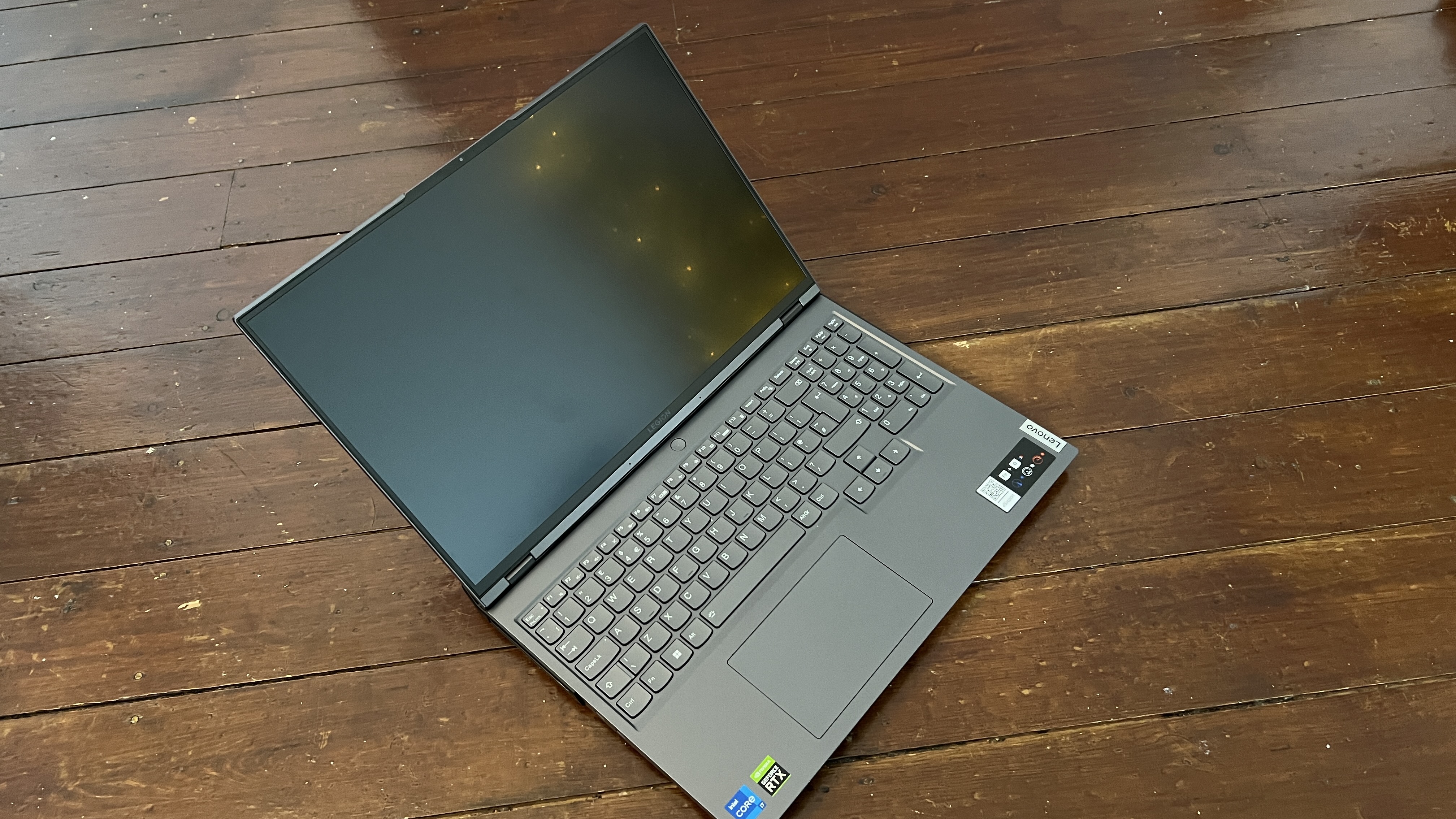
In a tidal wave of super masculine-looking gaming laptops, the Lenovo Legion 5i Pro (and 5 Pro) is a sleek system that you would not be embarrassed to whip out in public. That’s quite the achievement, given the massive 16-inch display this thing is packing.
The external shell is adorned with refined, polished stylings, from its metallic-gray lid to the premium plastic underside and rear chin.
The RGB is kept tastefully minimal so it doesn’t look like you’re hosting a rave party on your deck. Plus, the dimensions are tight and the weight is respectable at 14.1 x 10.4 x 1 inches and 5.5 pounds.
This is a svelte system that, quite frankly, embarrasses the Vector GP76 (15.6 x 11.2 x 1 inches, 6.4 pounds), but doesn’t quite match the svelte nature of the ROG Zephyrus G15 (14 x 9.6 x 0.8 inches, 4.8 pounds). This aside, it’s abundantly clear that you’re getting something nice here.
Lenovo Legion 5i Pro ports

The 5i Pro packs a decent selection of ports for all your gaming and productivity needs; it even packs some on the back to keep the sides cable-free.
Starting at the rear, you’ve got two USB-A 3.2 Gen 1, one USB-C 3.2 Gen 2 with DisplayPort 1.4 support and power delivery, HDMI, Ethernet and a proprietary power port.

On the right, there’s another USB-A 3.2 Gen 1 port, an E-shutter switch, and an audio combo jack. And finally, the left side packs Thunderbolt 4 port and USB-C 3.2 Gen 2 ports.
If you do need more I/O options, check out our best laptop docking stations and best USB Type-C hubs pages. But for the majority of you, this selection should be enough.

Lenovo Legion 5i Pro display
Sticking true to the previous generation of Legion 5 Pro, you’re getting a 16-inch IPS panel with QHD resolution and an 165Hz refresh rate, and put simply, it’s quite the looker.
In our testing, the 5i Pro blows past the premium gaming laptop average brightness with an impressive 473.8 nits, which destroys the ROG Zephyrus G15 (325 nits) and the MSI Vector GP76 (316 nits).

When you hear “IPS,” it’s good tech to use for high refresh rates, but the vividness of color is usually a little lacking. However, Lenovo has proved us wrong in our colorimeter test, reproducing 80% of the DCI-P3 color gamut. That pips the ROG Zephyrus G15 to the post (79.9%), but falters slightly to the GP76 (82.3%).
The end result is a bright, vivid picture that turns web slinging through New York in Marvel’s Spider-Man into a flash flood of color. And on top of that, the deep contrast facilitates every terrifying dark scene of Alien Isolation with an immersive HDR quality that makes hiding from the xenomorph all the more spine-tingling.
The decent accuracy of the display makes this a great workhorse, too, across any and all creative pro tasks, with the responsive touch interactions giving you direct interaction with your work. It’s a beauty, no matter what you throw at it, which you simply cannot take your eyes off of for one second.
Lenovo Legion 5i Pro keyboard and touchpad
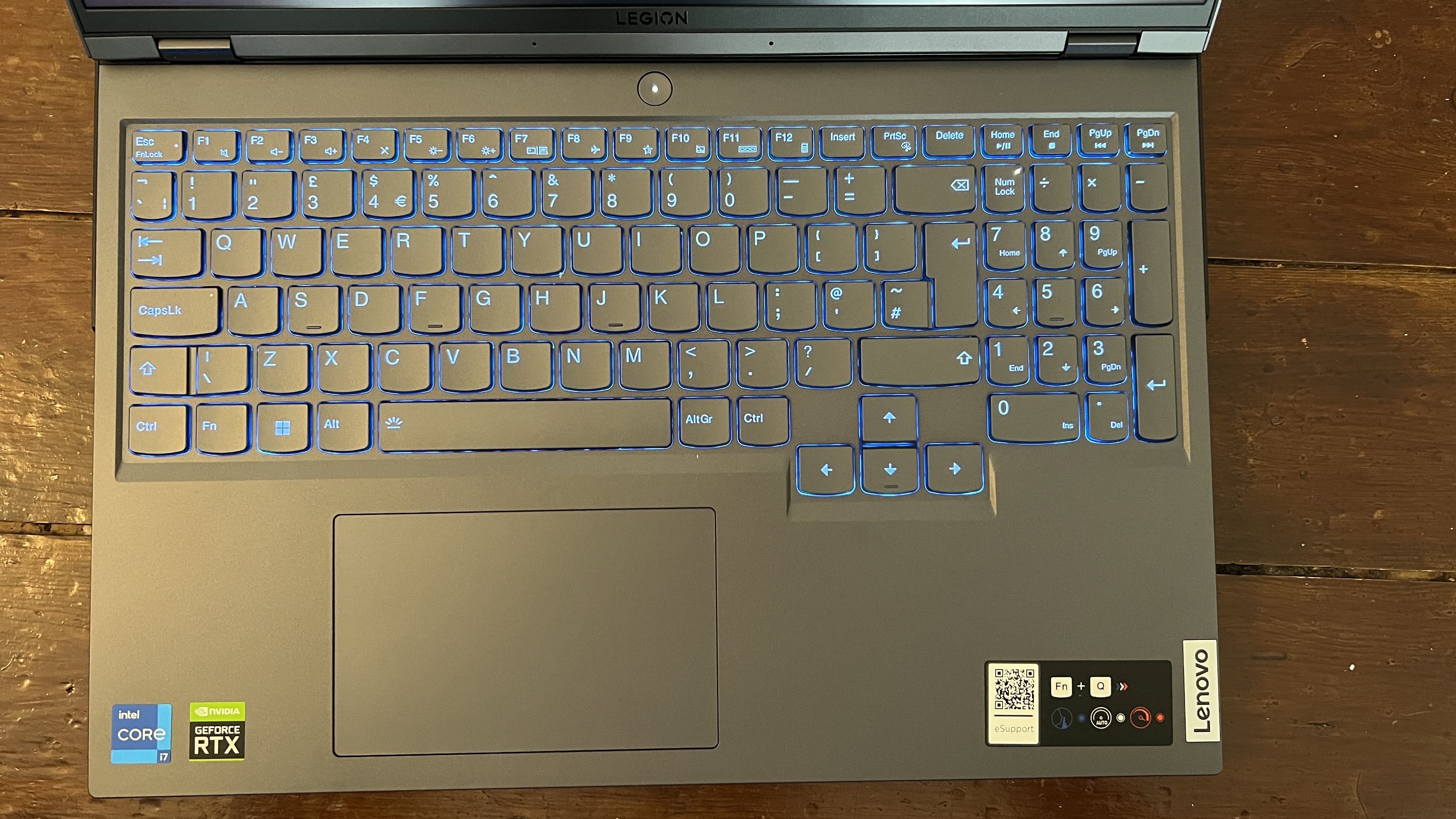
Lenovo is well known for delivering a strong typing and clicking experience in a lot of its laptops, and the Legion 5i Pro is no different — it’s a solid set of keys with a tactile feel, which welcomes your fingers with every tap, along with a comfortable plastic base that makes yourwrists feel right at home.
I typed 84 words per minute on the 10FastFingers.com typing test, which trumps my 80-wpm average. The quiet switches have that nice snap that you like to feel on a Chiclet-style keyboard and the RGB backlighting illuminates each key clearly for nighttime gameplay. It’s worth noting that while the RGB is all rainbow by default, you can customize it to be simpler.
Going further south, the 4.7 x 2.9-inch touchpad feels generous in size, which makes for long, glorious gliding moves and graceful Windows 11 multi-touch gestures, followed up with a satisfyingly snappy click.
Lenovo Legion 5i Pro audio

The speaker system in the Lenovo Legion 5i Pro is simple: a dual 2W stereo setup with Nahimic Audio. And while the end result is pretty tinny, the clarity at all volumes is surprisingly good.
Four Year Strong’s “Get Out of My Head” blasted the speakers at full volume without a single hint of distortion while preserving the details of the crunchy guitars and soaring vocals. It’s worth noting that I tested this across all the different tuning options, including gaming, voice, music, and movie. Interestingly, while the differences are clear on other laptops, you’d be hard pushed to hear any tweaks to the tuning here — bar a little extra treble in the voice mode.
This translates well into gaming, too, with the Forza Horizon 5 cars, mixed with the drum and bass of Hospital radio, being nicely balanced at all volumes.
And while this is more about this is more about performance than audio, it’s worth noting that the fan sound is nowhere near as loud as I feared for a system this powerful — but we’ll go into thermal management later.
Of course, for the best audio experience, check out our list of best gaming headsets.
Lenovo Legion 5i Pro gaming, graphics and VR

Let’s get into the good stuff. The Lenovo Legion 5i Pro we used for lab testing comes with an Nvidia GeForce RTX 3070 Ti GPU with 8GB of GDDR6 video memory. While the one I personally used double the RAM and the internal storage, the differences in benchmarking were virtually non-existent, so we’ll stick with what we have, which is a pretty damn performant powerhouse.
| 3DMark Benchmark | Lenovo Legion 5 Pro | Asus ROG Zephyrus G15 | MSI Vector GP76 | Premium average |
|---|---|---|---|---|
| Fire Strike | 25482 | 20867 | 26787 | 20,867 |
| Time Spy | 12152 | 8966 | 12054 | 11,733 |
| Fire Strike Ultra | 8805 | 6064 | 7679 | 6,531 |
| Time Spy Extreme | 5903 | 4380 | 5805 | 4,778 |
| Port Royal | 7348 | 5623 | 7212 | 5,855 |
Out of the box on default settings, the Legion 5i Pro more than holds its own against its competitors while blasting past the premium gaming laptop averages. The MSI Vector GP76 does come close in some areas, and actually beat it in 3DMark Fire Strike, but with scores this high, the difference will be negligible when taking into account the pure performance potential.
But these numbers don’t tell the full story, which is a simple one: this system more than keeps up with higher settings of the best AAA titles out there.
| Game benchmark (1080p) | Lenovo Legion 5 Pro | Asus ROG Zephyrus G15 | MSI Vector GP76 | Premium average |
|---|---|---|---|---|
| Assasin's Creed Valhalla | 89 FPS | 73 FPS | 86 FPS | 78.9 FPS |
| Borderlands 3 | 98 FPS | 68 FPS | 92 FPS | 86 FPS |
| DiRT 5 | 98.9 FPS | 67 FPS | 100.3 FPS | 87 FPS |
| Red Dead Redemption 2 | 81.4 FPS | 54.6 FPS | 78.3 FPS | 67 FPS |
| Shadow of the Tomb Raider | 110 FPS | 82 FPS | 103.3 FPS | 92 FPS |
Once again, there is one game (DiRT 5) where the GP76 beats the 5i Pro, but for the remainder, Lenovo pulls out a nice lead and destroys the average scores we see for a gaming laptop of this class.
One test not completed in the lab (but done by myself) is Cyberpunk 2077 on high settings with ray tracing set to medium and no DLSS activated. At QHD resolution, I comfortably hit a frames per second average, which just goes to show this system isn’t playing around.
Now, it’s time to fiddle around with the internal modes, including a performance one that ups the wattage going into the CPU and GPU. Surprisingly, it made little to no difference.
| Benchmarks | Standard mode | Performance mode |
|---|---|---|
| 3DMark Fire Strike Ultra | 7805 | 7685 |
| 3DMark Time Spy Extreme | 5903 | 5819 |
| 3DMark Port Royal | 7348 | 7342 |
| DiRT 5 (1080p) | 98.9 FPS | 97.9 FPS |
| DiRT 5 (1600p) | 74.87 FPS | 75.6 FPS |
| Grand Theft Auto V (1080p) | 131.2 FPS | 132.7 FPS |
| Grand Theft Auto V (1600p) | 78.2 FPS | 79.5 FPS |
| Red Dead Redemption 2 (1080p) | 81.4 FPS | 81.2 FPS |
| Red Dead Redemption (1600p) | 53.3 FPS | 53.3 FPS |
But this is really not something to be disheartened about. In fact, it’s something that I would count as a solid win for consumer accessibility. Thanks to the Nvidia’s Advanced Optimus, a MUX switch-esque auto switcher between the iGPU and dGPU through software, you can get incredible performance without lifting a finger.
Of course, there are overclocking options for those who are brave enough to fiddle with them, but for downright gorgeous gameplay, that’s not necessary.
Lenovo Legion 5i Pro performance

Outside of graphics performance, the 5i Pro we tested houses that 12th Gen Intel Core i7 processor, 16GB of DDR5 RAM and a 512GB PCIe Gen 4 SSD. While the system is good for gaming for sure, the benefit of a laptop like this is its ability to do everything. It can be a fantastic beast for creative productivity, so long as it’s optimized right, and Lenovo knocked it out the park.
| Performance benchmark | Lenovo Legion 5 Pro | Asus ROG Zephyrus G15 | MSI Vector GP76 | Premium average |
|---|---|---|---|---|
| Geekbench 5.4 multicore | 13008 | 10017 | 12434 | 8222 |
| Handbrake (transcoding 4K footage to 1080p) | 04:29 | 06:07 | 04:40 | 05:38 |
| SSD speed test | 925.5 MBps | 1170.2 MBps | 719 MBps | 1338.6 MBps |
In the majority of our testing, the Legion 5i Pro absolutely shined with a stellar Geekbench 5.4 CPU score that’s well above the premium average and a stellar Handbrake time. In fact, it managed to beat the 12th Gen Intel Core i9 of the MSI Vector GP76 in this field.
But then, there’s the SSD speed test, which sees it fall quite a bit behind the premium average and one of its main rivals. While this speed certainly doesn’t make this a slouch, it does mean that loading times will be a little longer, and any sort of big file loads such as Premiere Pro video timelines will be a few seconds slower.
As a whole, though, this won’t let you down when you need that extra horsepower for prosumer needs.
Lenovo Legion 5i Pro battery life
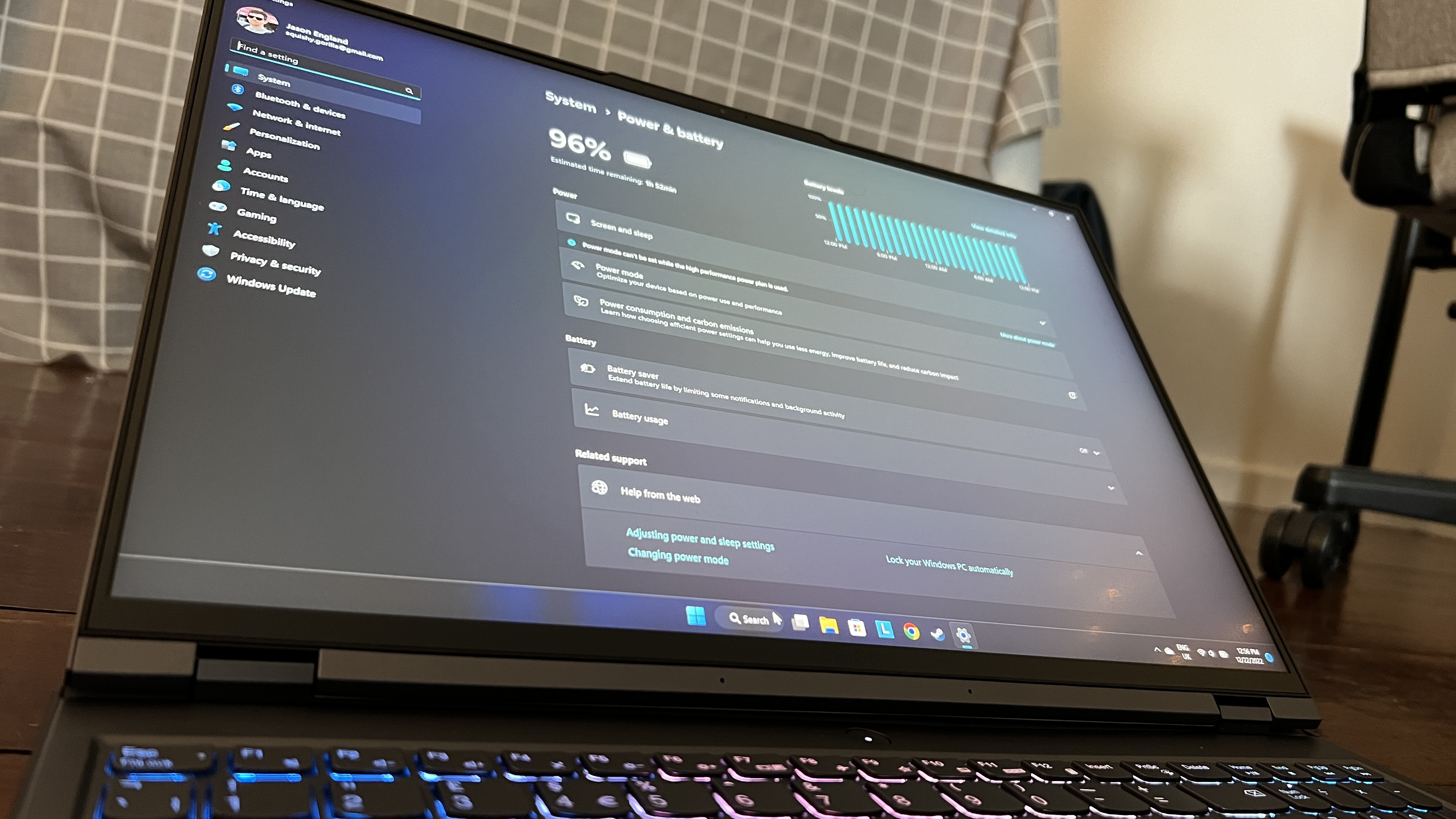
Unlike many big screen laptops, the Legion 5i Pro’s battery life is pretty good. In our testing, it managed to hit seven hours and 30 minutes in our non-gaming Battery Informant testing. Even though it’s not as power efficient as the ROG Zephyrus G15 (8:48), it completely annihilated the GP76 (2:44) and the premium gaming laptop average in the process (5:38).
Of course, you can run this thing down fast while gaming, as is proven by the 1:20 PCMark 10 result, but given that is 16 minutes longer than the AMD Ryzen 6000-powered Zephyrus G15, Intel is starting to show up with some real stamina potential.
Lenovo Legion 5i Pro webcam
The 720p webcam is a potato, and to make matters worse, it’s not outfitted with an IR sensor for quick Windows Hello logins with your visage. Without any biometrics, your login process from startup is longer than it needs to be.

With a mushy quality that makes me look like a blurry mess, and an overwhelming fuzziness when placed under difficult lighting conditions, it’s not a pretty picture — literally. I recommend checking out our best webcams page for a camera you won’t be embarrassed to use for the likes of casual streaming.
Lenovo Legion 5i Pro heat

Inside, you’ll find a pretty impressive Legion Coldfront 4.0 thermal system, featuring five heat pipes, a dedicated CPU copper heat transfer block, and a fan that is 140% more powerful with 40% thinner blades for better heat dissipation.The end result is a system that can (just about) keep its cool under the sustained pressure of gaming.
After 15 minutes, the underside clocked in at 97.5 degrees Fahrenheit, the center of the keyboard hit 95.5 degrees and the touchpad remained at a lower temperature 73.5 degrees. For those who are curious, the hottest part can be found near the hinge on the underside — measuring 114.5 degrees.
For comparison, here’s another table (since I know you all love your numbers):
| Temperature Benchmark | Lenovo Legion 5 Pro | Asus ROG Zephyrus G15 | MSI Vector GP76 | Premium average |
|---|---|---|---|---|
| Touchpad | 73.5 degrees | 77.9 degrees | 105 degrees | 81.5 degrees |
| G/H | 95.5 degrees | 121.5 degrees | 117 degrees | 93.8 degrees |
| Underside | 97.5 degrees | 146.1 degrees | 123.5 degrees | 104.5 degrees |
| Hottest | 114.5 degrees | 160 degrees | 144.5 degrees | n/a |
While there are some areas (such as the keyboard) where the Legion 5i Pro creeps above the temperature of the premium gaming laptop average, the reality is this system has some excellent thermal management abilities.
Lenovo Legion 5i Pro software and warranty

Much like other Lenovo laptops, the Windows install is pretty lean with no bloatware. The only important app that’s included with the Legion 5i Pro is Lenovo Vantage. This app includes performance modes, fan modes, component monitoring, overall system settings, and hardware scan and troubleshooting features.
The Legion 5i Pro comes with a one-year limited warranty. See how Lenovo performed on our Tech Support Showdown and Best and Worst Brands ranking.
Bottom line
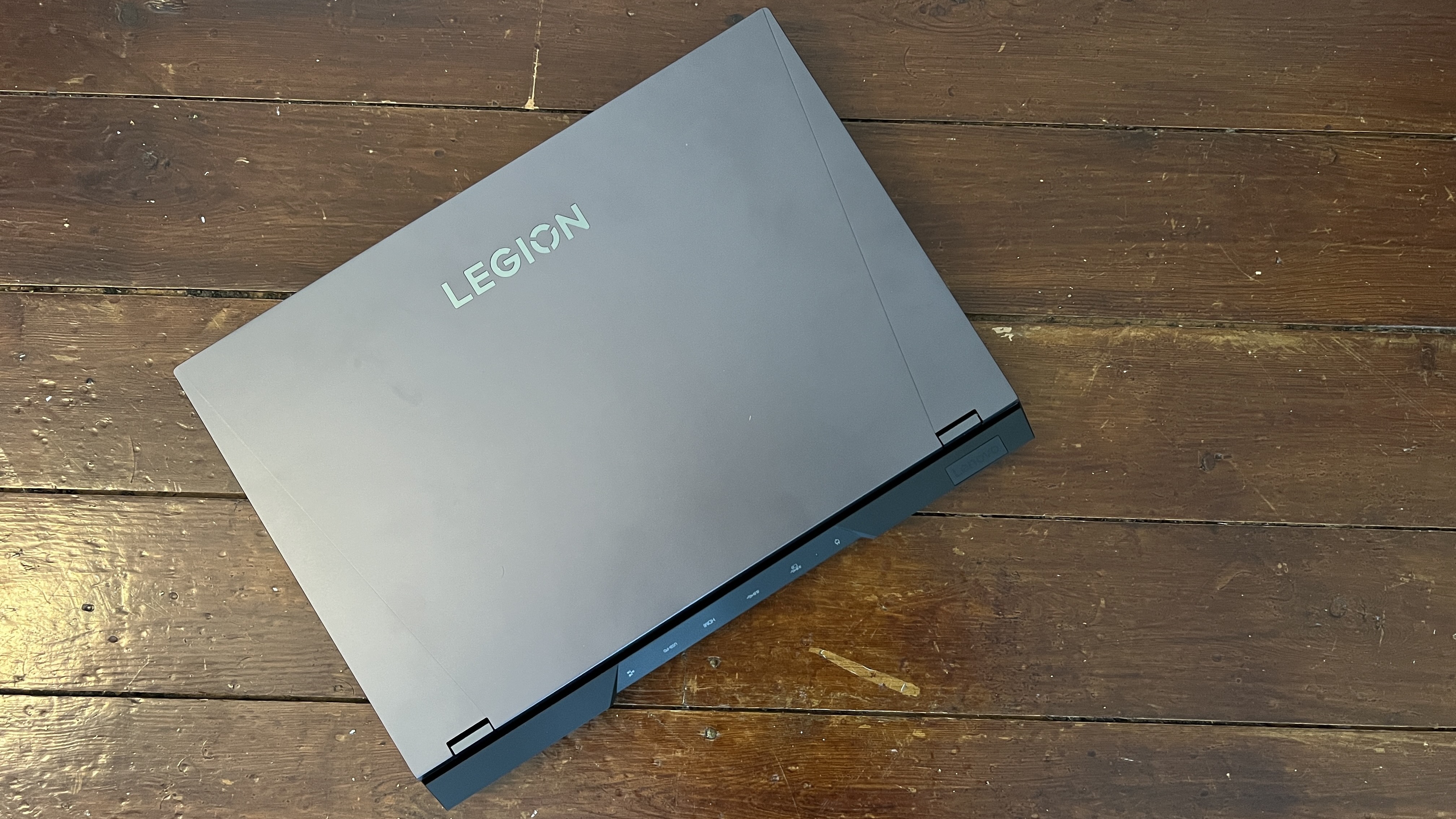
2022 has been a fantastic year for gaming laptops, and the Lenovo Legion 5i Pro is up there as one of the best. For its price, you’re getting a power-packed system in a sleek chassis with decent battery life, excellent thermal performance and plenty of ports for all your gaming needs.
That’s not to say it’s perfect: the webcam is pretty pants (though we’ve come to expect that from gaming laptops), there are no biometric security options, and the SSD is a little slower than its competition.
But while others brought interesting innovations to the table, such as the convertible nature of the Asus ROG Flow X16, Lenovo stuck to its guns and just gave us a damn good gaming laptop.

Jason brought a decade of tech and gaming journalism experience to his role as a writer at Laptop Mag, and he is now the Managing Editor of Computing at Tom's Guide. He takes a particular interest in writing articles and creating videos about laptops, headphones and games. He has previously written for Kotaku, Stuff and BBC Science Focus. In his spare time, you'll find Jason looking for good dogs to pet or thinking about eating pizza if he isn't already.

