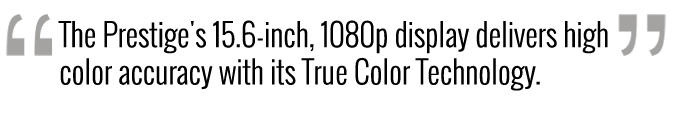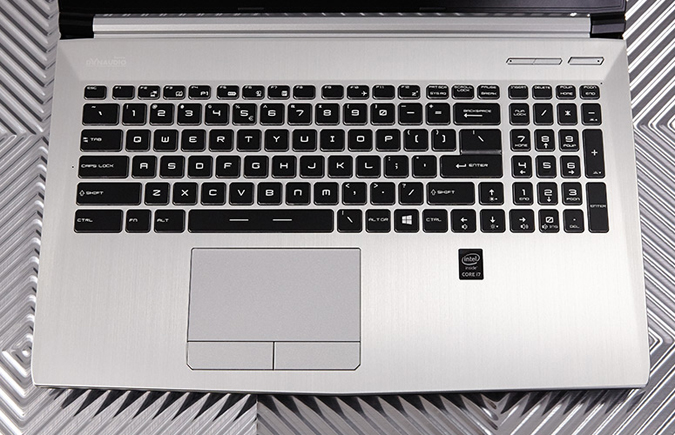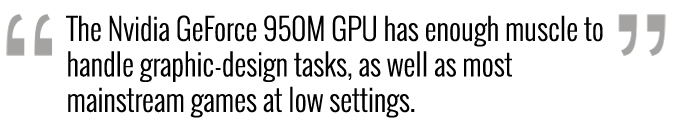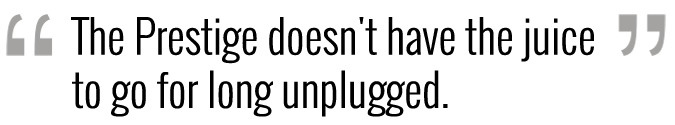Laptop Mag Verdict
The MSI PE60 Prestige combines a speedy workstation and gaming notebook with a great display, but short battery life and a cheap design bring it down.
Pros
- +
Colorful full-HD display with multiple modes
- +
Strong CPU performance
- +
Multi-display support
Cons
- -
Poor battery life
- -
Cheap-feeling design
Why you can trust Laptop Mag
With the MSI PE60 Prestige ($1,199 as reviewed), MSI is looking to combine the best of its workstations and gaming laptops into a slick package that rivals business laptops. This shiny 15-inch notebook packs an Intel Core i7 processor, Nvidia GeForce 950M graphics and the ability to connect to up to two external monitors for maximum productivity. However, in trying to do a little bit of everything, the Prestige stumbles along the way.
Design
The MSI Prestige is a far cry from the bold blacks and reds of the company's flagship gaming notebooks. Its slick silver design looks more like a workstation than something you'd frag your friends on.
The notebook's aluminum-coated chassis and black, backlit island keys exude a premium look, but the illusion is broken a bit once you get your hands on the machine. The Prestige's plastic lid and deck both bent to my touch. This was unpleasant, though never to the point that I felt that the lid or deck was going to break.
Measuring 15.07 x 10.24 x 1.06 inches and weighing 5.07 pounds, the Prestige is thicker and heavier than the Acer Aspire V15 Nitro (15.3 x 10.1 x 0.8~0.9 inches, 4.8 pounds), but lighter and slimmer than the Alienware 15 (15.19 x 10.64 x 1.34 inches, 5.64 pounds).
Display
The Prestige's 15.6-inch, 1080p display delivers high color accuracy with its True Color Technology. The bombastic superhero brawls of the Avengers: Age of Ultron trailer looked crisp and colorful on the Prestige, from the fine ridges of Captain America's blue helmet to the shiny metallic suits of Ultron and Iron Man.
Sign up to receive The Snapshot, a free special dispatch from Laptop Mag, in your inbox.
You can toggle among six display modes with a single button above the keyboard. The default sRGB mode displays a full color gamut; Designer mode offers better clarity for text and shapes, and Office mode dulls the screen a bit to reduce eye strain. There's also Movie setting for better contrast, Gamer mode for added brightness and an Anti-Blue mode that keeps potentially harmful blue light away from users' eyes.
I noticed a subtle increase in contrast when switching from sRGB to Movie mode, and was able to see the video clearly from about 80 degrees from each side of the display.
MORE: Best Gaming Laptops
The Prestige registered a strong 288 nits on our light meter, surpassing our 254-nit mainstream notebook average and the 212-nit Aspire V15 while failing to outshine the 311-nit Alienware 15.
MSI's notebook largely lives up to its colorful claims, displaying 100.2 percent of the sRGB color gamut. That's more color than the Nitro (97.8 percent), the Alienware (97.5 percent) and the 83-percent mainstream laptop average.
The Prestige was similarly impressive in terms of color accuracy, exhibiting a Delta E score of 1.42 (closer to 0 is better). The notebook proved to be far more accurate than the Nitro (10.5) and better than our 2.84 average, though it couldn't quite top the Alienware's 1.33.
Ports and Webcam
The Prestige has the power to function as a multi-screen workstation, with HDMI and mini Display Ports that can connect to a total of two displays at once. Both ports can output to 4K displays, should you want to connect to your TV and watch some ultra high-res video.
Display ports aside, the Prestige packs an Ethernet port, headphone and microphone jacks, and three USB 3.0 inputs on its left edge; on the right, you'll find an SD/XC/HC card reader, USB 2.0 port and a DVD Super Multi drive.
The Prestige's 720p webcam is extremely fuzzy. My selfies looked more like watercolor paintings than actual pictures, turning facial details such as stubble and birthmarks into a messy blur. You certainly won't be unrecognizable on a quick Skype call or Twitch stream, but you won't want to upload these photos to Facebook.
Audio
Featuring Dynaudio-branded speakers, the Prestige was loud enough to fill our small testing lab with sound. When jamming tracks like Fall Out Boy's "Irresistible" and Kendrick Lamar's "King Kunta," vocals, horns and guitars came through clearly. I did, however, find bass to be lacking on both songs.
The Prestige's audio is bolstered by Nahimic's Audio Enhancer app, which lets you utilize sound presets for music, gaming and movies, as well as toggle effects such as bass boost, reverb and voice clarity. The Nahimic software also features HD audio recording for gaming, which broadcasts high-quality audio when streaming gameplay via XSplit Gamecaster.
Fiddling with Nahimic's audio effects had a noticeable impact on music. When I turned the enhancer off, the Prestige's sound became quiet and hollow.
Keyboard and Touchpad
The Prestige sports a quiet and mostly comfortable set of black, rubber, island keys, complete with a full numpad and bright white backlighting. I typed at a zippy 85 words per minute on the Key Hero Typing Test with 97 percent accuracy, besting my 75 wpm norm. The 1.76-millimeter-deep keys were largely satisfying to press, though their 58-gram actuation (required pressure) made them feel a little too mushy when typing at full speed.
The notebook's 4.3 x 2.5-inch touchpad proved responsive for navigating Web pages and tapping to click, and Windows 8 functions such as pinching to zoom and swiping between apps were a breeze. However, while the Prestige's keys are pleasingly silent, the two supersized buttons below the touchpad are so loud that I was expecting nearby co-workers to turn their heads every time I clicked on something.
Gaming and Graphics
Powered by an Nvidia GeForce 950M GPU with 2GB of VRAM, the Prestige has enough muscle to handle graphic-design tasks, as well as most mainstream games at low settings.
I enjoyed Middle-earth: Shadow of Mordor's GPU-taxing, orc-slicing fun on the Prestige, though I had to set the graphics quality to low in order to get a smooth 60 frames per second. When playing on Ultra, the action often dipped below an acceptable 30 fps.
Running BioShock Infinite at 1080p on Ultra graphics, the Prestige achieved a perfectly playable 38 frames per second, though it didn't perform as smoothly as the GeForce 970M-powered Alienware (66 fps), the 860M-powered Nitro (43 fps) or our 40-fps average.
When we ran the more demanding Metro: Last Light using the same settings, the Prestige churned out an unplayable 14 fps, which is as sluggish as the Nitro's 16 fps and much lower than the Alienware's 41 fps. The game improved to a smooth 63 fps with the graphics kicked to low, however.
The Prestige notched 3,334 on the 3DMark Fire Strike benchmark, beating our 2,366 mainstream notebook average, but falling behind the Nitro (3,723) and the Alienware (5,572).
Performance
Fueled by a 2.6-GHz Intel Core i7-4720HQ processor with 12GB of RAM, the Prestige exhibited some impressive multitasking muscle. I runned and gunned in BioShock Infinite while simultaneously maintaining a dozen open Chrome tabs, streaming video on Netflix and performing a full-system scan -- all with no slowdown.
The Prestige scored 12,297 on the Geekbench 3 performance test, besting the Core i5-powered Alienware 15 (6,321) and 9,455 mainstream average, while nearly tying the Core i7-powered Aspire V15 (12,843).
MSI's notebook took 3 minutes and 50 seconds to match 20,000 names to their addresses on our spreadsheet test, speeding past the Alienware (4:49) and our 5-minute average, and just outpacing the Nitro, by 5 seconds.
Despite strong overall CPU performance, the Prestige's 1TB, 7,200-rpm hard drive transferred 4.97GB of mixed media at a relatively slow 50.7 MBps. The Alienware 15 and V15 Nitro crushed the Prestige, at 103.9 and 203.6 MBps, respectively, and the Prestige couldn't hold a candle to our 133 MBps mainstream average.
Heat
The Prestige gets the job done for both work and play, but you might want to keep it away from your lap during long hours of use. After streaming HD video for 15 minutes, the notebook's underside reached 100 degrees Fahrenheit. However, the laptop's keyboard and touchpad each hit 90.5 degrees Fahrenheit, which is below our 95-degree comfort threshold.
Software
The Prestige is sprinkled with extra apps, some of which are more useful than others.
As with any Nvidia-powered machine, the Prestige comes with GeForce experience, a software hub that lets you optimize graphics settings on a game-by-game basis. You can stream games to a Shield Tablet or Shield Portable via the GeForce app, as well as broadcast or record your gameplay using ShadowPlay.
The Prestige comes with the Line app for making calls and texts from the desktop, as well as Music Maker Jam, which lets you easily whip together songs using free and paid audio loops.
Unfortunately, some of the "apps" that clutter the Prestige's software menu are actually just links to Web pages. Icons such as MSI Dragon Army and Shift OSD simply take you to different parts of MSI's website, and clicking the icon for the MX Magix suite brings you to a hub for downloading different creativity apps.
Battery Life
Despite being touted as a mix of gaming notebook and workstation, the Prestige doesn't have the juice to go for long unplugged. The notebook only endured 3 hours and 23 minutes of continuous Web surfing, which is almost half the battery life of the Alienware 15 (6:18) and our 6:07 mainstream average. The Prestige did, however, outlast the V15 Nitro's even poorer 2:48.
MORE: Laptops with the Longest Battery Life
Configurations
The $1,199 PE60 Prestige we reviewed features a 2.6-GHz Intel Core i7-4720HQ processor; 12GB of memory; an Nvidia GeForce GTX 950M GPU; a 1TB, 7,200-rpm hard drive; and a 15.6-inch, 1080p display.
If you want a bigger, full-HD display, you can opt for the 17.3-inch PE70 Prestige for $1,299. The PE70 shares most of the same specs as the PE60, but has a beefier 16GB of RAM.
Bottom Line
While billed as an elite notebook that can handle work and play, the $1,119 MSI PE60 Prestige falls a bit short of its namesake. The notebook has a colorful display and enough CPU and graphics muscle for productivity and gaming, as well as speakers that are loud enough to illuminate your jam sessions and game marathons.
However, the Prestige's alluring paint job masks a design that feels cheap, and its short battery life makes it far less useful unplugged. The Alienware 15 ($1,199 starting, or $1,499 as tested) is a better choice for those seeking a dedicated gaming machine, but the P60 still gets the job done as a workstation that's ready for play.
MSI PE60 Specs
| Bluetooth | Bluetooth 4.0 |
| Brand | MSI |
| CPU | 2.6-GHz Intel Core i7-4720HQ |
| Card Slots | SDXC |
| Company Website | www.msi.com |
| Display Size | 15.6 |
| Graphics Card | Nvidia GeForce GTX 950M |
| Hard Drive Size | 1 TB |
| Native Resolution | 1920x1080 |
| Operating System | Windows 8.1 |
| Ports (excluding USB) | USB 2.0, DC-in, Headphone/Mic, Mini DisplayPort, USB 3.0 |
| RAM | 12GB |
| Secondary Hard Drive Size | 256GB |
| Secondary Hard Drive Type | SSD |
| Size | 15.07 x 10.24 x 1.06 |
| Touchpad Size | 4.3 x 2.5 |
| USB Ports | 4 |
| Video Memory | 2GB |
| Weight | 5.07 pounds |
| Wi-Fi | 802.11ac |