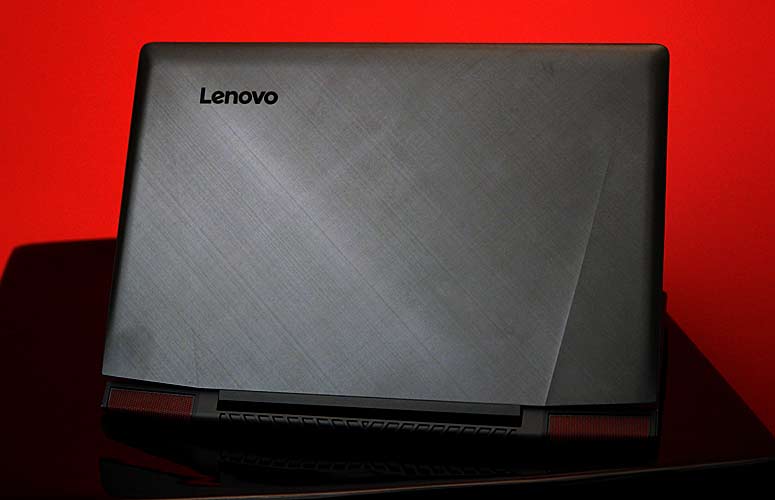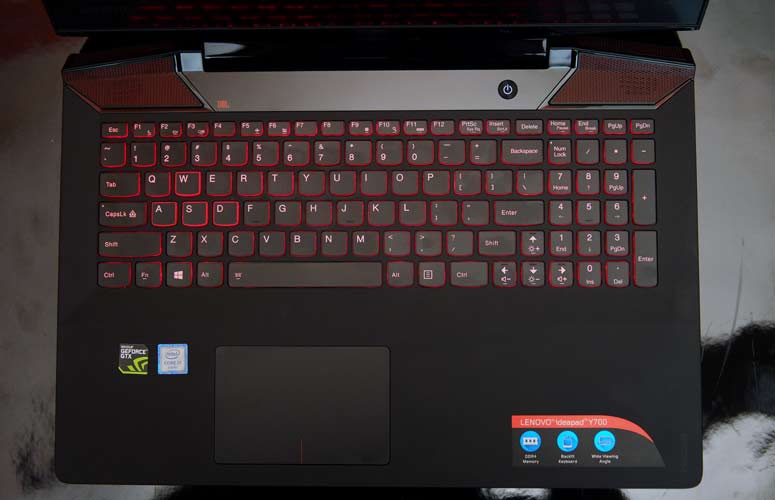Laptop Mag Verdict
The 15-inch Lenovo Y700 delivers strong gaming performance and impressive audio at an attractive price.
Pros
- +
Strong performance
- +
Attractive price
- +
Loud, vibrant audio
- +
Sleek, attractive chassis
Cons
- -
Below-average battery life
- -
Spongy keyboard runs hot when gaming
Why you can trust Laptop Mag
With the 15-inch Y700, Lenovo is trying to claim the title of best value for gamers. Priced at $1,099 ($979 to start), this laptop offers a handsome chassis, a bright display and in-your-face audio without skimping on performance. Our configuration packs a 2.6-GHz Intel Core i7-6700 CPU, 16GB of RAM and an Nvidia GeForce GTX 960 GPU. That's not to say this system doesn't have its foibles, such as short battery life and a spongy keyboard, but the Y700 offers a solid experience that budget-conscious gamers should explore.
Design: Cruise Control
Lenovo seems to love cruising in that understated-chic lane -- at least when it comes to its gaming/entertainment laptops. The line of notebooks has been rebranded yet again, but not much has changed from last year's Y50, other than a capital "L" on the Lenovo logo on the lid and the black-and-red grille being more prominently placed in the rear.
The lid is still constructed from a black aluminum subtly brushed to create a cross-hatch pattern.
Most of the keyboard deck is covered in a black, soft-touch finish. The top portion of the deck features the two thick aluminum speaker grilles on either side of the hinge, which is made from a glossy black plastic. It's not an offensive look by any means, but with so many laptops rocking the black-and-red motif, it's definitely a bit tired. The Y700 also picks up fingerprint smudges more quickly than I'd like.
MORE: The Best Laptops for Every Need
Weighing 5.7 pounds, the 15.2 x 10.9 x 1-inch Y700 is slightly lighter than the Dell Inspiron 15 7000 series (5.9 pounds, 15.1 x 10.4 x 1 inches). However, this machine is a lightweight compared to the Alienware 15's 6.6-pound, 15.2 x 10.6 x 1.34-inch frame.
Sign up to receive The Snapshot, a free special dispatch from Laptop Mag, in your inbox.
Display
I love it when a PC maker listens! After we dinged last generation's Y Series notebooks for their lackluster displays, Lenovo stepped up its game and added some much-needed brightness. The Y700's 15-inch 1920 x 1080 panel averaged 263 nits on our light meter, beating the 244-nit mainstream average. It was still no match for the Alienware 15, which hit a dazzling 311 nits, but the Inspiron 15-7000 produced a measly 222 nits.
This brightness definitely helped when I watched the 1080p trailer for The Hateful Eight on this screen. I could see the little grime-caked creases on actor Samuel L. Jackson's formerly white gloves. His blood-red tie drew my eye, allowing me to take in his bronze complexion. However, I did notice some yellowing, particularly on white objects.
Despite the yellow tint in the movie trailer, the sky in Metal Gear Solid V: The Phantom Pain was nice and blue. Snake's face was covered in a mask of red gore, with the dried blood nestling into the deep crevasses of his face.
The JBL speakers and a bottom-mounted subwoofer pump out loud, balanced audio.
The Y700 also did well on Delta-E, which measures color accuracy -- it scored 0.7 (0 is the ideal), soundly trouncing the Alienware 15's 1.3 and the Dell's 4.1. It isn't all sunshine and rainbows on the display front, however. The Y700 produced just 60.8 percent of the sRGB color gamut -- far less than the ideal 100 percent. The Inspiron 15-7000 performed marginally better, at 70 percent, while the Alienware was close to perfect, at 98 percent.
The touch screen responded quickly to my swipes and taps, allowing me to swiftly zoom in or out or close a program.
Audio
Lenovo's collaboration with JBL continues to pay off. Outfitted with a pair of JBL speakers and a bottom-mounted subwoofer, the Y700 pumps out loud, balanced audio. The laptop is also outfitted with Dolby software, which has been built into Lenovo's new Settings menu, where you can access five audio settings: Dynamic, Music, Movie, Gaming and Voice. (For the purposes of this review, I used Dynamic as my default setting.)
Psy's latest earworm, "Daddy," was a cacophony of synthesized instruments and throbbing bass, producing a generous soundscape at 60 percent volume. However, pleasant quickly transformed to a blaring mess at maximum volume when I listened to Jamiroquai's "Corner of the Earth." The sitar and the accompanying strings were tinny and distorted. It was tolerable when it was just Jay Kay's vocal and an acoustic guitar, but just barely.
The speakers did an excellent job of conveying the most minute audio details during gameplay. When I played Metal Gear Solid V, Snake's clothes scraped loudly across the sandy surface as he crawled toward the enemy encampment. Rising from a prostrate position into a crouch, he moved closer to the crackling fire, raising his pistol. I heard a soft puff of air and an audible groan as the guard collapsed into an unconscious heap from the tranquilizer dart.
Gaming
The Y700 gets its gaming cred from its Nvidia GeForce GTX 960 GPU with 4GB of VRAM. That means you'll be able to play most of the hottest games, just not at the highest settings.
The laptop hit a strong 77 fps on the Tom Clancy's Rainbow Six Siege benchmark on low settings at 1080p.
Slinking across the desert floor at 38 fps on Very High in MGSV, I had time to notice the striations in the cliff above with its myriad cracks. I discovered a small wolf cub on the way to the enemy base and spent some time oohing and ahhing over how well the individual hairs were rendered. When I dropped the settings to High, the frame rate rose to 61 fps, and on Medium settings, it played at 72 fps.
MORE: The Best Gaming Laptops
The laptop's frame rate hit 77 fps on the Tom Clancy's Rainbow Six Siege benchmark on Low settings at 1080p. On the highest settings, the frame rate fell to 40 fps, which is above our 30-fps playability threshold.
The notebook continued to hold its own during Metro: Last Light, a notoriously taxing game with benchmarks to match. On Low at 1080p, the Y700 delivered 76 fps, smoking the Alienware 15 (64 fps) and the Inspiron 15-7000 (58 fps), as well as the 68-fps mainstream average. As I expected, the Y700's frame rate dropped to an unplayable 17 fps at Maximum settings, matching the Inspiron 15-7000 but falling short of the 22-fps category average.
For those moments when you're not saving the world or rebuilding it, the Y700 switches over to its integrated Intel HD Graphics 530 GPU.
Performance
Outfitted with a 2.6-GHz Intel Core i7-6700 CPU with 16GB of RAM, the Y700 is more than just fun and games. The laptop streamed an episode of Master of None without incident despite running a full system scan with 12 open tabs in Google Chrome.
The notebook continued to exhibit its dominance on Geekbench 3 (a synthetic overall performance test), where it scored 13,067. That was more than enough to spank the 8,563 mainstream average. The Inspiron 15-7000 (2.3-GHz Intel Core i5-6300HQ) and the Alienware 15 (2.9 GHz Intel Core i5-4210 CPU) hit 8,800 and 6,321, respectively.
MORE: Best Lenovo Laptops
The Y700's 128GB SSD, which co-exists with a 1TB, 5,400-rpm hard drive, produced 108.3 MBps on our File Transfer Test. The Alienware 15 (1TB, 5,400-rpm hard drive and 128GB m.2 SSD) was a close second with 101.9 MBps, while the Inspiron 15-7000's 1TB, 5,400-rpm hard drive produced a disappointing 34.6 MBps.
However, the Y700 performed well on the OpenOffice Spreadsheet Macro Test, matching 20,000 names and addresses in 3 minutes and 38 seconds. That's much faster than the 5:33 average, as well as the Alienware 15 (4:14) and the Inspiron 15-7000 (3:58).
Heat
During more ordinary tasks, such as streaming a full-screen Hulu video for 15 minutes, the Y700 stayed fairly cool. The touchpad registered 75 degrees Fahrenheit, while the space between the G and H keys measured 88 degrees. The notebook's bottom hit 92 degrees, which is below our 95-degree comfort threshold.
Fifteen minutes after making my way toward the mission objective in MGSV, the touchpad rose to 79 degrees. The space between the G and H keys jumped to 101 degrees, while the undercarriage measured a hot 103 degrees. Both temperatures are above our 95-degree comfort threshold.
Keyboard and Touchpad
Similar to its predecessors, the Y700 features a full-size island-style keyboard with a full number pad. The keys have that smilelike shape popular on the company's Ideapad line of laptops. The W, A, S and D keys, central to PC-game movement, are lined in a much brighter red than their compatriot keys, making them easier to find. However, with the backlighting on, the keys only look marginally different from the others.
I hit my usual 60 words per minute on the 10 Fast Fingers typing test, with my fingers bouncing along on the large keys. The key travel and actuation hit acceptable but unimpressive levels, at 1.5 mm and 50 grams, respectively, but the feedback felt spongy compared to the firm bounce I'm used to from Lenovo systems. I'm also not fond of the undersize right Shift key, which could cause problems in games that map it to specific actions.
The 4.1 x 2.7-inch Synaptics touchpad is massive, affording plenty of room to perform a wide range of gestures, such as pinch to zoom, two-finger rotate or three-finger tap to summon Cortana. The bottom corners of the pad delivered firm feedback with a satisfying click.
Beware of fan noise on the Y700. I could hear the quiet whirring whether I was taking head shots in Metal Gear Solid or typing up an email.
Webcam
The Y700's 720p integrated webcam captures passable stills and images. My royal-blue dress came out turquoise in my test shots, while my skin looked ashy. Details were sharp enough to capture the general outline of my braided locks, but everything else was a grainy mess.
Ports
The Y700 has enough ports to satisfy your mobile gaming needs. On the right, there are two USB 3.0 ports, a full HDMI port, an expanding Gigabit Ethernet port and a secure lock slot.
Along the left sits a USB 2.0 port, a 4-in-1 card reader, a combination headphone/microphone jack and Lenovo's proprietary DC adapter port.
Battery Life
The Y700 lasted 4 hours and 16 minutes on the Laptop Mag Battery Test, which consists of continuous Web surfing over Wi-Fi.
MORE: Laptops with the Longest Battery Life
However, it wasn't enough to beat the Inspiron 15-7000's time of 6:45, the Alienware 15's 6:18 or the 5:40 mainstream average.
Software and Warranty
Lenovo did its best to avoid loading the Y700 with bloatware, instead giving consumers some legitimately helpful apps and utilities. You get the updated Lenovo Companion, which gives you near rooter-to-tooter access to your laptop's diagnostics. I'm particularly fond of the new layout, which presents options such as Support and System Health as small icons on the side of the panel. The company's Settings menu also follows the same design scheme.
Additional Lenovo-branded software includes OneKey Recovery, which quickly backs up important files in case of a system crash. REACHit allows you to access all of your files across all of your devices, while SHAREit gives you the ability to share files without having to rely on a network. You'll also get Lenovo ID, which allows you to sign in to all of your Lenovo apps from one central location.
Hoping to provide extra value to gamers, the company has also added OnePlay Gaming, a subscription service where you can buy or rent games. Priced at $6.99 a month, the service boasts more than 1,000 titles spanning PC, Mac and Android games, that can be played across multiple devices. Lenovo is giving gamers a 90-day free trial to take the service for a spin.
Other third-party apps include Flipboard, Adobe Photoshop Express and Nvidia GeForce Experience, the latter of which offers a suite of utilities designed to optimize your gaming experience.
The Lenovo Y700 comes with a one-year warranty.
Configurations
Our $1,099 review configuration of the Lenovo Y700 includes a 2.6-GHz Intel Core i7-6700HQ processor with 16GB of RAM; a 1TB, 5,400-rpm hard drive with a 128GB SSD; an Intel HD Graphics 530 GPU; and an Nvidia GeForce GTX 960M GPU with 4GB of VRAM.
The $979 base model has a 2.3-GHz Intel Core i5-6300HQ CPU; 8GB of RAM; a 500GB, 5,400-rpm hard drive; an Intel HD Graphics 530 GPU; and an Nvidia GeForce GTX 960M GPU with 2GB of VRAM.
Those with more disposable income to blow might want to take a look at the $1,599 version. That configuration has a 2.6-GHz Intel Core i7-6700HQ processor; 12GB of RAM; a 1TB, 5,400-rpm hard drive with a 128GB SSD; an Nvidia GeForce GTX 960M GPU with 4GB of VRAM; and an external Blu-ray recorder. For $50 less, you get 16GB of RAM and a 512GB SSD.
The Lenovo Y700 is a solid choice for gamers looking for a mobile rig that won't put their wallet in traction. The improved display and longer battery life make this system a much better option than last year's disappointing Y50 series. The $1,099 laptop offers a somewhat subdued but attractive chassis, with a powerful Core i7 processor and a midlevel Nvidia graphics card. It's a recipe for great multimedia and gaming performance when combined with a bright display and impressive audio.
For $100 more than our review config ($220 more than the starting price), you could get the heavier $1,199 Alienware 15, which offers a gorgeous display, longer battery life and customizable lighting. But overall, the Y700 is a very good value.
- More on Laptops
- Our Favorite Gaming Mice for Every Genre
- The Best Cable Modems to Cut Your Internet Bill
- Best Dell and Alienware Laptops
Lenovo Y700 (15-inch) Specs
| Bluetooth | Bluetooth 4.0 |
| Brand | Lenovo |
| CPU | 2.6-GHz Intel Core i7-6700HQ processor |
| Card Slots | 4-1 card reader |
| Company Website | www.lenovo.com |
| Display Size | 15.6 |
| Graphics Card | Nvidia GeForce GTX 960M/Intel HD Graphics 530 |
| Hard Drive Size | 1 TB |
| Hard Drive Speed | 5,400rpm |
| Hard Drive Type | SATA Hard Drive |
| Native Resolution | 1920x1080 |
| Operating System | Windows 10 Home |
| Optical Drive | None |
| Optical Drive Speed | n/a |
| Ports (excluding USB) | Proprietary, Headphone/Mic, HDMI, Gigabit Ethernet, security lock slot, USB 3.0, USB 2.0 |
| RAM | 16GB |
| Secondary Hard Drive Size | 128 GB |
| Secondary Hard Drive Type | SSD |
| Size | 15.2 x 10.9 x 1.0 inches |
| USB Ports | 3 |
| Video Memory | 4GB |
| Warranty/Support | One-year warranty |
| Weight | 5.7 pounds |
| Wi-Fi | 802.11ac |
| Wi-Fi Model | Intel Wireless-AC 8260 |

Sherri L. Smith has been cranking out product reviews for Laptopmag.com since 2011. In that time, she's reviewed more than her share of laptops, tablets, smartphones and everything in between. The resident gamer and audio junkie, Sherri was previously a managing editor for Black Web 2.0 and contributed to BET.Com and Popgadget.