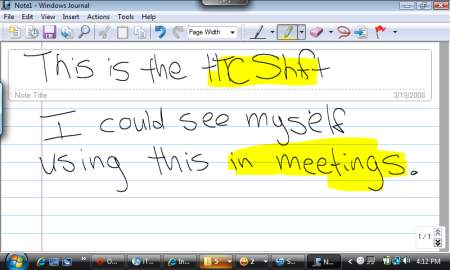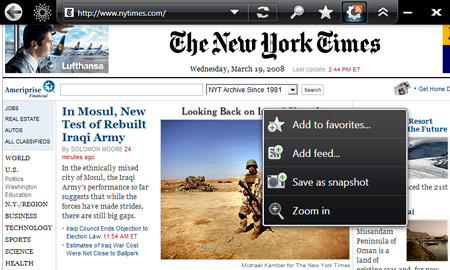Laptop Mag Verdict
HTC's first mobile PC (barely) justifies its premium by delivering push e-mail and blazing mobile broadband in a travel-friendly design.
Pros
- +
Sharp and responsive touchscreen
- +
Can access push e-mail without booting Windows
- +
Excellent Origami 2.0 Web browser
- +
Built-in EV-DO
Cons
- -
Cramped keyboard
- -
Sluggish CPU
- -
Short battery life
- -
Weak Wi-Fi range
Why you can trust Laptop Mag
"Ultra-Mobile PC" has become somewhat of a dirty word this past year, especially as lower-cost, mini laptops like the Eee PC have captured the imagination (and wallets) of hundreds of thousands of customers. The HTC Shift X9000, the smart phone maker's first stab at a full Windows machine, is different, however.
This $1,499 system is a bona fide mobile computer that tries to shed the UMPC stigma by offering push e-mail via mobile broadband for up to three days on a charge, as well as a unique slide-and-tilt display that reveals a keyboard. And with new Origami 2.0 software on board, surfing the Web with your finger is a pleasure. The Shift X9000 is certainly innovative, but is it worth the high price even for those executives who can afford it?
HTC Shift X9000 Design
The Shift X9000 certainly looks the part of a premium ultraportable. This 1.8-pound, 1-inch thick system comes wrapped in a luxurious leather folio with a magnetic clasp to protect the bright 7-inch touchscreen. (We appreciate this bundled accessory, but we wish removing the case didn't require breaking out a screwdriver.) We also like the metallic bezel that surrounds the display.
Overall, the Shift X9000 is certainly more compact that your typical 2-pound notebook, but you'll still need to stow it in a bag, and it's much thicker than the latest sleek ultraportables like the MacBook Air.
To the right of the display is a Communication Manager button that lets you toggle the Wi-Fi, EV-DO, and Bluetooth radios as well as turn Direct Push mail on and off and adjust the volume and brightness. Beneath that button is another one that lets you quickly switch from 1024 x 600-pixel resolution to 800 x 480.
Click to enlarge
Sign up to receive The Snapshot, a free special dispatch from Laptop Mag, in your inbox.
We felt much more comfortable with the latter setting, especially while computing with the Shift X9000 in our lap, although we had to revert to 1024 x 600 when attempting to click a button that extended beneath the visible window while installing iTunes.
Below the screen resolution button is a small touchpad and fingerprint scanner. On the left side is a built-in, 1-megapixel webcam, two vertically stacked mouse buttons, and the SnapVue button, which lets you check your e-mail and more at a glance even when the Shift X9000 is powered down.
The rest of the design is understandably sparse. An SD Card slot and single USB port (along with the power switch) line the bottom right side of the Shift X9000; the back side houses a VGA port for connecting to a projector or external screen, and a headphone jack is on the left side. HTC includes a set of stereo earbuds with a built-in microphone.
Interface and Keyboard
There are three ways to interact with the Shift X9000: your finger on the touchscreen, the small telescoping stylus on the touchscreen (the holster is on the bottom left side of the unit), and the surprisingly responsive mini touchpad to the right of the screen. The two mouse buttons also worked well. When the keyboard is closed and you're holding the Shift up close, you'll likely rely on touch, but we found ourselves resorting to the stylus or touchpad for selecting smaller icons, such as the networking utility in the taskbar.
The stylus comes in handy when using the Shift X9000 as a tablet, whether you're using Windows Journal or writing a quick stickie-style note in the Origami Now interface. Although the stylus is a bit thin and you don't get the pressure sensitivity or hover accuracy from an active digitizer pen, we can certainly see mobile workers bringing the Shift X9000 to meetings for notetaking.
Click to enlarge
Sliding the screen is easy when you want to get to the keyboard, but before you tilt it you need to make sure the LCD is all the way up. Compared with UMPCs from FlipStart, OQO, Samsung, and Sony, the HTC's keyboard is better. But that's faint praise.
The layout is too cramped, more so than the $399 Asus Eee PC or Everex CloudBook, which means touch-typing is out of the question. We didn't mind entering URLs or crafting quick replies to e-mails, but we felt compelled to switch from the Shift X9000 to a regular notebook when writing anything longer than a few sentences. After a few days we were able to increase our speed when typing with our index fingers, but we'd still prefer a layout that was closer to full size.
HTC Shift X9000 Features
To keep power usage to a minimum, the HTC Shift X9000 uses an 800-MHz Intel A110 processor. You also get 1GB of RAM, just enough to run Windows Vista Business and a small and slow 4,200-rpm 40GB hard drive. There is no room for an optical drive, but you could always plug one into the USB port. Note that the SD Card slot maxes out at 4GB, which is lame considering 16GB cards are now on the market. Intel's Graphics Media Accelerator 945 drives the 7-inch display. Rounding out the features are three flavors of wireless: 802.11b/g Wi-Fi, EV-DO Rev. 0, and Bluetooth 2.0. It has no Ethernet port.
Touch the Web (and Your Media) with Origami 2.0
When you're not in content-creation mode, the HTC Shift X9000 is really fun to use. That's mostly thanks to Microsoft's update to its Origami software, which provides a touch-friendly Web browser, RSS reader, media player, and more. You definitely notice the difference surfing between the Origami-optimized browser and the traditional Internet Explorer. With the former, for example, you can use a simple swipe to scroll down pages, and with the latter you have to use the touchpad or stylus.
Media playback was also pretty smooth when using Origami 2.0. We imported some tunes via SD Card, and the album art automatically showed up. The twin speakers that flank the display delivered surprisingly loud volume, but the sound was too harsh as we moved beyond medium-level volume. Too bad Origami takes so long to load in general--up to 14 seconds after you first boot and a more manageable 7 seconds after that.
Click to enlarge
The separate Origami Now software, which you can access at any time by touching the top part of the display, provides at-a-glance information, such as notes and the latest weather forecast, using a series of tiles. And you can add more tiles, such as Calendar, Lists, Mail, Web image, and RSS Feeds. The Feeds category is most interesting: The software provides 14 preprogrammed choices, ranging from NYTimes Business to NBC Nightly News Video. Some of these feeds told us that there were "No items available from this feed" while others provided fresh content instantly.
SnapVue Pros and Cons
HTC deserves a lot of credit for its innovative SnapVue technology, allowing road warriors to switch between Windows Vista and a Windows Mobile-like interface with the push of a button to check e-mail, look up contacts, and check your calendar and text messages. HTC also throws in a five-day weather forecast. The best part is that in this mode the Shift X9000 can last up to three days on a charge. That's because you can launch SnapVue without booting Windows first.
Now the bad news. You can't open e-mail attachments in SnapVue mode, and if an e-mail has a Web link, clicking on it doesn't launch the browser. You can't even cut and paste text in either direction. Unfortunately, Windows Vista and SnapVue are completely independent. SnapVue is most valuable for quickly checking your Inbox without needing the power-hungry Vista OS running in the background. We just wish you could do a bit more with this tool.
Is 800 MHz Fast Enough?
Given that the Shift X9000 is powered by an 800-MHz processor, we didn't expect blazing performance, but we were still surprised to see such a low PCMark Vantage score of 490--the lowest number we've seen. The 3DMark03 score of 491 is 24 points below average for a UMPC.
So how do these numbers translate to real-world performance? For one, the boot-up time is very sluggish. It took about 1 minute and 12 seconds to see the desktop and an additional 35 seconds for Vista's annoying circle to stop spinning. The delay when resuming from sleep mode--about 41 seconds--was also frustrating, but resuming from standby mode (accomplished by flicking the power switch) was almost instantaneous.
Even though we don't recommend doing heavy mutltitasking with the Shift X9000, the unit held its own on our tests for the most part. Launching Microsoft Word took only 5 seconds with music playing in the background, and we didn't encounter any stuttering from the media player when we surfed to various sites. On one occasion, Origami Central crashed while we tried to a load a site with music set to medium volume. This CPU is capable of handling Vista, but the overall latency will turn off some potential buyers.
Battery Life
On our tests the Shift's 2700mAh battery lasted close to the rated 2 hours of runtime, and that was with the EV-DO connection enabled. That's not very good endurance, even for a UMPC. Fortunately, HTC says that you will be able to purchase an extra battery within 60 days for $50, which should add 2 more hours of battery life. We would prefer an extra-capacity battery to having to swap out batteries.
Web Surfing and Wireless Performance
One of the most compelling features of the Shift X9000 is its Sprint EV-DO connection, which loaded sites quickly even while on a moving bus on the New Jersey Turnpike. NYTimes.com loaded in 12 seconds, CNN.com in 10 seconds, and YouTube.com in just 4 seconds. A YouTube video of a Barack Obama speech was a bit blurry and stuttered occasionally but was watchable. We really like how the Origami browser automatically shows thumbnails of sites you've viewed as you type in the first few letters of the Web address. Adding favorites and RSS feeds is also delightfully simple.
Click to enlarge
The Shift X9000's Wi-Fi performance was not very good, as the system turned in low throughput numbers from both 15 feet (5.9 Mbps) and 50 feet (6.4 Mbps). A Skype call sounded equally tinny and choppy over Wi-Fi as it did over EV-DO, and when we initiated the video camera, the footage was worse than a slideshow for the other caller. Worse, we couldn't even see the other person's video window. When we did a video chat on Yahoo Messenger, however, the video looked better; we could see motion and accurate colors. The bottom line: If you're going to fork over $60 per month for EV-DO service, you might as well save battery life and turn the Wi-Fi radio off.
HTC Shift X9000 Verdict
The Shift X9000 is a valiant first effort from HTC. It provides the best surfing experience of any UMPC, and we prefer the design of this device to both the OQO model 02 (whose smaller 5-inch display requires a fair amount of zooming) and the Samsung Q1 Ultra (which has an inconveniently split keyboard). SnapVue technology also gives the Shift X9000 an edge over the competition.
The keyboard still isn't as good as what you'll find on 7-inch notebooks that cost $1,100 less, and the somewhat sluggish CPU sometimes has a hard time keeping up with Vista, especially with multiple applications open. And you'll definitely want to spring for a second battery (once that becomes available) if you'll be using the Shift X9000 away from the office frequently.
For a couple hundred dollars more than the Shift X9000, you can get an ultraportable notebook like the MacBook Air, with a full-size keyboard and much faster CPU, provided you prefer a larger 13-inch display and don't mind toting an extra pound. Or for $50 less than the Shift X9000 you could get the Asus W7S-B1B, which is even faster but weighs an even heftier 4.3 pounds.
Ultimately, the Shift X9000 is a tweener. It doesn't have the speed or ergonomic comfort to be your primary PC, and $1,500 is a lot to spend on a secondary machine. Most mainstream consumers will be happy with a Linux-powered laptop like the Eee PC that costs less than $400, or they may want to wait for Windows-powered models hitting the market later this spring from Asus and other brands that will cost less than $600. Nevertheless, well-heeled executives who are sick of squinting at their smart phones may be won over by the Shift X9000's instant-on push e-mail, speedy mobile broadband, and responsive touchscreen.
HTC Shift X9000 Specs
| Brand | HTC |
| CPU | 800-MHz Intel A110 |
| Card Slots | SD memory reader |
| Company Website | www.htc.com/us |
| Display Size | 7 |
| Graphics Card | Intel GMA 945 |
| Hard Drive Size | 40GB |
| Hard Drive Speed | 4,200rpm |
| Hard Drive Type | SATA Hard Drive |
| Mobile Broadband | EV-DO Rev. 0 |
| Native Resolution | 1024x600 |
| Operating System | MS Windows Vista Professional |
| Ports (excluding USB) | Headphone, VGA, Microphone |
| RAM | 1GB |
| Size | 8.1 x 5.1 x 1.0 inches |
| USB Ports | 1 |
| Video Memory | 256MB |
| Weight | 1.8 pounds(2.2 pounds with case) |
| Wi-Fi | 802.11b/g |