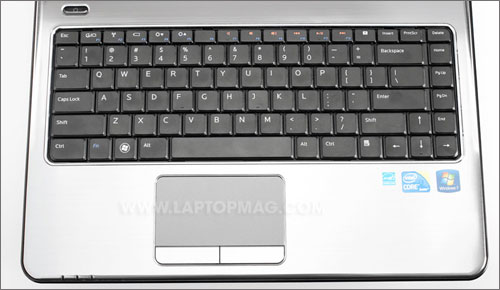Laptop Mag Verdict
An attractive notebook for work and play with discrete graphics and good ergonomics.
Pros
- +
Sturdy, good-looking design
- +
Comfortable keyboard and touchpad
- +
Speedy performance
- +
Discrete graphics
Cons
- -
Short battery life
- -
Lid is fingerprint-prone
- -
Below-average Wi-Fi throughput
Why you can trust Laptop Mag
Dell's update to its venerable Inspiron line has a new look and plenty of power. Aimed at the back-to-school crowd, the 14-inch Inspiron 14R includes hardware features and software meant to appeal to students (and their parents). This $819 configuration also includes ATI graphics, so users can game on the side at an affordable price. However, while this machine is a strong performer, it sacrifices battery life.
Design
The Inspiron 14R looks modern. Though its surfaces are made of plastic, the internal chassis is made of magnesium alloy, which gives the notebook a sturdy frame, but also results in a 5-pound system that's a bit heavier than the 14-inch competition. For example, the Lenovo IdeaPad V460 weighs 4.8 pounds, and the HP Pavilion dm4 weighs just 4.4 pounds. Still, the 13.5 x 9.7 x 1.3-inch system looks fairly sleek, complete with rounded edges and tapered sides. Dell's hinge-forward design, similar to that of its updated Inspiron Mini netbooks, makes the back bulkier but allows for extra battery space.
The glossy lid shows off the notebook's color--a metallic Peacock Blue, a $40 premium--but collects fingerprints like a crime scene (other colors aside from the standard black are Tomato Red and Promise Pink). This also goes for the bezel around the glossy display under the lid, though thankfully the deck--plastic painted to look like brushed metal--has a smudge-resistant coating. Dell didn't clutter the deck with many lights or buttons, settling for a white, glowing power button on the upper left and three small lights on the bottom left.
Heat
To test temperatures, we played Hulu at full screen for 15 minutes, then measured the space between the G and H keys (97 degrees Fahrenheit), touchpad (101 degrees), and the center of the bottom (101 degrees). When using the Inspiron 14R in our lap we noticed that the system became uncomfortably hot on the left side near the vent, which reached 106 degrees.
Keyboard and Touchpad
Sign up to receive The Snapshot, a free special dispatch from Laptop Mag, in your inbox.
The full-size keyboard features comfortable, terraced keys that offered good tactile feedback and response. We were able to reach our normal typing speed immediately, and none of the keys were undersized or in weird places, so it was also easy to execute keyboard shortcuts.
Click to enlarge
We appreciated the generous, 3.8 x 2-inch touchpad with discrete left and right mouse buttons. Though it's multitouch-enabled, the touch surface wasn't overly sensitive as we've seen on some other Dell systems. At first we found the sensitivity too low; two-finger scrolling took more precision than we expected, and it took a few hours to get used to. The Synaptics driver offers settings and tweaks (go to Control Panel > Mouse) for the multitouch gestures and a sensitivity slider to make adjustments.
Display and Audio
Click to enlargeThe glossy 14-inch, 1366 x 768-pixel WLED display offered decent color depth, but only within optimal viewing angles. We had to tilt the screen in a narrow 10-degree range to keep washed out or distorted colors at bay. We noticed this regardless of whether we were surfing the web, writing in Microsoft Word, or watching video.
Horizontal angles aren't that wide, either; two people can comfortably share the screen, but beyond that it's hard to see clearly. Even at the optimal angles we noticed some slight pixelation when watching a 720p trailer for The Discoverers and a standard definition episode of Lost via Hulu.
The speakers, located just under the front lip of the notebook, pumped out plenty of volume, but their placement compromised the quality. Soft ballads like George Michael's "One More Try" came through a little muddy at 75 percent volume, and even listening to brash dance tracks like t.A.T.u.'s "Not Gonna Get Us" wasn't completely satisfactory over just a little background noise. Still, thanks to SRS Premium Sound, bass was acceptably present and we were able to hear a distinct distance between vocals and instruments in high-quality MP3s.
Ports and Webcam
The Inspiron 14R's port spread includes two USB, a USB/eSATA combo, HDMI, VGA, Ethernet, an optical drive, a 3-in-1 memory card slot, headphone, and mic. These ports line the right and left side of the system, with the exception of the VGA and one USB port, which sit on either side of the battery in the back.
The 1.3-megapixel webcam above the display captures relatively sharp images and video, though on the default settings the tone was too bright. Tweaking the settings helped, but while chatting on Skype our friend noted that skin tones and shirt colors were off. Still, there was very little blur when we moved, and the image was crisp.
Performance
The 2.27-GHz Intel Core i3-350M CPU and 4GB of RAM earned the Inspiron 14R a score of 4,773 in PCMark Vantage. Comfortably above the thin and light average (4,033), it also outscored the last generation Core i3-powered Inspiron 14 (4,248), the Lenovo ThinkPad L412 (4,167), and the latest Core 2 Duo MacBook (4,259). However, the 14R couldn't keep up with the 13.3-inch Asus U30Jc (5,334), which has Core i3-350M power and discrete Nvidia graphics, or the similarly priced 14-inch HP Pavilion dm4 with a Core i5 CPU (5,983).
Transcoding a 114MB MPEG-4 video file to AVI format using Oxelon Media Encoder took 1 minute and 6 seconds, just 3 seconds longer than the average thin-and-light notebook. We were disappointed that the 5,400-rpm, 500GB hard drive took a full 1 minute and 28 seconds to boot into Windows 7 Home Premium--the average is just 56 seconds.
The Inspiron 14R only managed a 23.1-MBps transfer rate in our testing, which is a hair below the category average (23.4 MBps) and well behind both the Pavilion dm4 (30.3 MBps) and the MacBook (30.1 MBps in Snow Leopard). Still, it's faster than the ThinkPad L412 and U30Jc (20.9 MBps).
Graphics
The last-generation Inspiron 14 only offered discrete graphics when paired with a Core i5 CPU, but this time around you can get a 1GB ATI Mobility Radeon HD 5470 card with a Core i3 processor. This GPU notched a score of 3,848 on 3DMark06; that's more than 1,000 points above the average thin-and-light (2,126) and more than 100 points above the U30Jc with an Nvidia GT 310M GPU (3,711). The Inspiron 14R's only competition here is the MacBook, whose Nvidia GeForce 320M GPU notched 4,778. While testing this system we did note some pixelation in both standard-def and HD video, but otherwise playback was smooth and image quality good.
In World of Warcraft we measured 78 frames per second while playing in the auto resolution (1024 x 768); this dropped to a slow but playable 29 fps when we upped the resolution and graphics to the max. Both the MacBook (128/50 fps) and the U30Jc (146/34 fps) offer much faster gameplay. On the other hand, the Inspiron 14R blows away systems with Intel's integrated graphics like the Pavilion dm4 (61/10 fps) and the ThinkPad L412 (52/9 fps). In Far Cry 2, the Inspiron 14R managed 40 fps in the lower resolution and 13 at the max. Not surprisingly, Facebook games like Pet Society and Bejeweled Blitz were both speedy and crisply rendered.
Battery Life and Wi-Fi
Click to enlargeDespite all of its strengths, the Inspiron 14R let us down in the battery life department. It lasted only 3 hours and 12 minutes on the LAPTOP Battery Test, more than an hour and a half below the average thin and light system (4:52). The GPU likely played a part here, as ATI lacks a technology like Nvidia's Optimus to automatically switch between integrated and discrete graphics. For example, the Optimus-powered Asus U30Jc lasted 7:07. Other 14-inch notebooks utilizing only integrated graphics also naturally last longer, with the HP Pavilion dm4 a sliver ahead of the average (4:56), though the Lenovo ThinkPad L412 had a runtime of 3:47.
If you want longer battery life, a nine-cell model is available, but at a whopping $155 premium.
The Broadcom DW1501 Wireless-N Half Mini card produced below-average throughput on our 802.11n Wi-Fi tests. At 15 feet from the router, we saw 21.6 Mbps speeds, and at 50 feet it dropped to 16.4 Mbps.
Green Testing
The Inspiron 14R took nearly an hour and a half to restore its battery from empty to 80 percent full; fully recharging it took 1:58. If you divide the battery life by the average watts consumed during charging (38.4), you get the LAPTOP Battery Efficiency Rating (lower numbers are better). The Inspiron 14R's score of 23.6 is not as green as the thin-and-light category average (22.3), but it's better than the previous Inspiron 14 (25.4) and the Lenovo ThinkPad L412 (24.3). The Pavilion dm4 and the ASUS U30Jc are both more energy efficient (18.5 and 20.7, respectively).
Software
Click to enlargeA small suite of Dell-branded programs and utilities come preloaded on the Inspiron 14R. A webcam utility for taking snapshots and recording video will upload to PhotoBucket or YouTube right from the app; DataSafe guides users through backing up locally and online. DW WLAN offers more information on available Wi-Fi hotspots than Windows 7's utility, plus it offers statistics on speed, network diagnostics, and more. Support Center attempts to guide users through troubleshooting problems on their own and, if that fails, connects them to Dell support or an authorized repair solution. Of course the Dell Dock is also along for the ride, though it seems redundant given Windows 7's task bar.
Dell also preloads Roxio Burn and Skype, but most of the other applications are trialware. McAfee Security Center offers 14 days free, Photoshop Elements gives 30 days free, and Dell DataSafe includes 2GB of free online storage for 12 months. Also included is Microsoft Office 2010 (sort of). Users have the option to activate Office if they've already bought it, buy it right from the desktop, or settle for Office 2010 Starter, which only includes paired-down versions of Word and Excel.
Dell covers the Inspiron 14R with a basic one-year mail-in service warranty. Click here to see how Dell did in our Tech Support Showdown.
Configurations
The Inspiron 14R comes in several preconfigured models that consumers can modify via Dell.com. Aside from our configuration, you can choose a system with a 1.86-GHz Intel Pentium P6000 CPU, 3GB of RAM, a 320GB hard drive, integrated graphics, and Windows 7 Home Basic for $549. For $639 you get the same CPU, RAM, and OS as our review unit, but a 320GB hard drive and integrated graphics. For $859 you can score a 2.4-GHz Core i5 CPU on top of our review unit's specs. Bump it up to 6GB of RAM, and the price leaps to $939.
Soon consumers will be able to configure the 14R with Intel's Wireless Display technology, which allows users to project their laptop screen to an HDTV without wireless. The option will come bundled with the Netgear Push2TV Router, but pricing wasn't available as of press time. WiDi is only available for certain configurations: users must choose the Core i3 or i5 processor, Intel's integrated GMA HD graphics, and the Intel 6200 wireless card.
Verdict
Click to enlargeThe $819 Dell Inspiron 14R is a good choice for students and other consumers looking for strong performance in an attractive, comfortable design. However, if you care about battery life you might want to either opt for a model with integrated graphics or get the nine-cell battery. If you don't mind a smaller 13-inch display--and spending a little extra cash--we prefer the Asus U30Jc, which lasts more than twice as long on a charge and offers comparable graphics power.
Dell Inspiron 14R Specs
| Bluetooth | Bluetooth 2.1+EDR |
| Brand | Dell |
| CPU | 2.26-GHz Intel Core i3-350M |
| Card Slots | 3-1 card reader |
| Company Website | www.dell.com |
| Display Size | 14 |
| Graphics Card | ATI Mobility Radeon HD5470 |
| Hard Drive Size | 500GB |
| Hard Drive Speed | 5,400rpm |
| Hard Drive Type | SATA Hard Drive |
| Native Resolution | 1366x768 |
| Operating System | MS Windows 7 Home Premium (64-bit) |
| Optical Drive | DVD SuperMultiDrive |
| Optical Drive Speed | 8X |
| Ports (excluding USB) | Headphone, HDMI, Ethernet, eSATA, VGA, Microphone, Kensington Lock |
| RAM | 4GB |
| RAM Upgradable to | 8GB |
| Size | 13.5 x 9.7 x 1.3 inches |
| USB Ports | 2 |
| Video Memory | 1GB |
| Warranty/Support | 1 year/ 24-7 toll free |
| Weight | 5 pounds |
| Wi-Fi | 802.11b/g/n |
K. T. Bradford writes about laptops, apps, and ebook readers for Laptop Mag. She has written reviews of some of the most iconic laptops from the last decade and more, covering models such as the Acer Aspire One, the Samsung R580, and the Lenovo IdeaPad S205. Some of her other reviews include MSI, HP, Dell, and Asus notebooks.