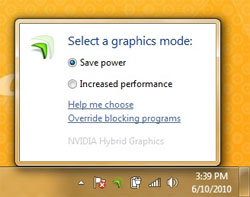Laptop Mag Verdict
It looks great and has switchable graphics, but this lightweight notebook for small businesses doesn't last long enough on a charge.
Pros
- +
Attractive, lightweight design
- +
Strong performance
- +
Good keyboard
Cons
- -
Short battery life
- -
Poor viewing angles
- -
Doesn't automatically switch between GPUs
Why you can trust Laptop Mag
Lenovo's ThinkPad line is famous for its award-winning business notebooks. But what if you consider the ThinkPad design--even the relatively flashy new ThinkPad Edge--to be too tame? Lenovo has you covered with its small business-oriented IdeaPad V460, which features a speedy Core i5 CPU and switchable graphics, all encased in an attractive brushed metal chassis. This laptop offers strong performance in a sleek, lightweight package. However, drawbacks such as short battery life and narrow viewing angles hold the notebook back.
Design
At 13.3 x 9.2 x 1 inches and only 4.8 pounds, the IdeaPad V460 is relatively light for a 14-inch system, comparing favorably to the 5-pound, 13.5 x 9.2 x 1.3-inch ThinkPad Edge 14. Instead of the plastic found on the ThinkPad Edge, the IdeaPad V460 goes all out with a classy brushed gunmetal gray lid and deck. Sleek tapered edges and an angular hinge design reminiscent of the IdeaPad Y510 complete the high-tech look. The classic keyboard, however, looks a bit out of place.
Business-Friendly Features
Though it looks like a consumer system, the V460 has a few business-friendly security features up its sleeve. Unlike the small business-oriented ThinkPad Edge family, the V460 has a fingerprint reader for biometric authorization. It also comes with the Lenovo Security suite, which includes Port Locker (a program that prevents unauthorized users from attaching USB storage drives to the computer) and Yo-Safe, an encrypted virtual drive. None of these security features are available on the Edge 14.
Heat
Throughout our testing, the IdeaPad V460 stayed pleasantly cool. After streaming a Hulu video for 15 minutes at full screen, we measured the touchpad at 91 degrees Fahrenheit, the keyboard at only 86 degrees, and the bottom at a chilly 82 degrees. We consider temperatures below 95 degrees to be pleasant and those below 90 exceptionally comfortable.
Sign up to receive The Snapshot, a free special dispatch from Laptop Mag, in your inbox.
Keyboard and Touchpad
Despite its homely looks, the V460's keyboard offered strong tactile feedback that reminded us of a classic ThinkPad. We were able to achieve our standard rate of 80 words per minute on the Ten Thumbs Typing Test. However, a lack of space between the keys led us to a 2-percent error rate--somewhat higher than our typical 1-percent mark.
Click to enlarge
The touchpad has an attractive textured surface, but as we tried to navigate around the desktop we found our finger slipping off of the rough dots and the pointer getting stuck occasionally. When we increased the speed of the pointer, it got a little easier to get where we were going, but pointing became less accurate. The pad supports edge scrolling and tapping to click, but doesn't allow pinch-to-zoom, the most common and important multitouch gesture. Both mouse buttons offered a reasonable amount of feedback.
Display and Audio
The 14.1-inch, 1366 x 768 glossy screen offered bright, colorful images. Whether we were streaming a 720p episode of Fringe from Fox.com, watching a DVD of Dark City or playing a 1080p WMV file we downloaded from Microsoft's HD Showcase, images were sharp and video completely smooth. Unfortunately, colors began to wash out significantly as soon as we moved even a few degrees to the left or right.
The V460 can almost be used as a stereo. When we listened to both a heavy metal tune and a jazz standard, the speakers produced sound that was loud enough to fill a living room. Audio was also free from distortion.
Ports and Webcam
The IdeaPad V460 has a solid collection of ports. On the left side sits a VGA port, HDMI, Ethernet, headphone/mic jacks, and two USB ports. The front lip houses an SD Card reader and the right side contains an ExpressCard/34 slot and another USB port (for a total of three). The only major omissions are eSATA and USB 3.0 connections. However, the ExpressCard/34 slot is a welcome addition because it allows the user to insert a USB 3.0 adapter.
The 1.3-megapixel webcam produced sharp, colorful images even in low-light situations. When conducting a Skype call in our dark living room with almost no ambient light, images were sharp and relatively free of noise.
Performance
The IdeaPad V460's combination of a 2.27-GHz Core i5-430M CPU, 4GB of RAM, and switchable graphics, which uses an Nvidia GeForce 310M chip when in discrete-graphics mode, allowed it to offer strong performance both on synthetic tests and in real-world situations. Whether we were surfing the web, navigating the globe in Google Earth, or playing 3D games, the V460 was more than up to the task.
On PCMark Vantage, a benchmark that measures overall system prowess, the V460 managed a strong score of 4,231, a bit higher than the thin-and-light notebook category average of 4,033 and on a par with the ThinkPad Edge 14's 4,293. However, the 13-inch Dell Vostro V3300, which has the same processor but a faster hard drive, blew away the V460 with a score of 5,098.
The notebook's 5,400-rpm, 320GB hard drive booted into Windows 7 Home Premium (64-bit) in a rather slow 97 seconds, way behind the category average of 56 seconds, the 45-second boot time of the Vostro V3300, and the 36-second time of the ThinkPad Edge. Once we removed some crapware, the V460 took about 1:10 to boot, which is still lengthy.
The drive took 3 minutes and 50 seconds to complete the LAPTOP Transfer Test, in which we copy 4.97GB of mixed media files. That's a rate of 22.1 Mbps, which is a tad slower than the 23.4 Mbps category average and way behind the 31.8 Mbps offered by the Vostro V3300 and its 7,200-rpm hard drive.
When it came to transcoding video, the V460 managed to convert a 114MB MPEG-4 to AVI using Oxelon Media Encoder in just 57 seconds. That's identical to the Dell Vostro V3300, 6 seconds faster than the category average, and 10 seconds faster than the Lenovo ThinkPad Edge 14 (1:07).
Graphics
Click to enlargeThe IdeaPad V460 has hybrid graphics, which means users can switch at will between the power-efficient integrated Intel GMA HD GPU and the performance-enhancing Nvidia GeForce 310M discrete GPU. Unfortunately, it's up to users to decide which mode they need at any given moment, and switching takes anywhere from 5 to 20 seconds. This type of slow, manual switching seems completely outdated in today's market. Many other notebooks, including the upcoming IdeaPad Z460, use Nvidia Optimus technology, which switches seamlessly and automatically between graphics modes based on tasks the user is performing.
In discrete graphics mode, the V460's GeForce 310M GPU returned a strong score of 3,695 on 3DMark06, a benchmark that measures overall graphics prowess. That's well above the category average of 2,126 and far better than the 1,735 and 1,486 returned by the Vostro V3300 and ThinkPad Edge 14, respectively.
While not marketed as a gaming system, the V460 is more than capable of playing some 3D titles at low resolutions. At 1024 x 768, the V460 managed an impressive 126 frames per second in World of Warcraft.When we turned the resolution up to 1366 x 768 and boosted graphics details, that rate dropped to a still-strong 39 fps. Both of these numbers were well above the category averages of 91 and 28 fps, respectively.
In the more demanding Far Cry 2, the V460 got a solid 46 fps at 1024 x 768, though that number dropped to 15 fps when we raised the resolution to 1366 x 768. Still, both of these scores blew away the category averages of 24.1 and 10.6 fps.
Battery Life and Wi-Fi
Click to enlargeThe IdeaPad V460's battery life is its most glaring weakness. On the LAPTOP Battery Test, which involves continuous web surfing over Wi-Fi, the notebook lasted a measly 3 hours and 29 minutes. And that was in integrated graphics mode. When we turned on the discrete GPU, that number dropped to 2 hours and 46 minutes. Even the higher number is well below the category average of 4 hours and 52 minutes. Both the Lenovo ThinkPad Edge 14 (4:42) and the Dell Vostro V3300 (5:34) lasted a lot longer, although the Vostro only achieved that endurance using an eight-cell battery. Lenovo does not currently sell an extended battery for the V460.
The V460's Intel WiFi Link 1000 802.11b/g/n radio managed a good transfer rate of 41.5 Mbps at a distance of 15 feet from our router. When we moved to a distance of 50 feet that rate dropped to 20 Mbps. The Dell Vostro V3300 offered a similar rate of 41 Mbps at 15 feet, but a stronger 28.6-Mbps rate at the greater distance.
Greenness
When charging, it took 1 hour and 4 minutes to reach 80 percent of battery capacity and another hour to reach a full charge. During that time the V460 used an average of 36.5 watts. Considering the 3 hour and 29 minute battery life, that gives the V460 a LAPTOP Battery Efficiency Rating of 21.8, which is about on par with the category average of 22.2, but the ThinkPad Edge 14 (18.7) is greener.
Software and Warranty
Click to enlargeIn addition to the security suite, Lenovo pre-installs several utilities. These include Lenovo Energy Management for controlling power settings, OneKey Recovery for backups, and Ready Comm for managing wireless connections. You also get CyberLink's Power2Go for burning DVDs, and YouCam for taking pictures and video with the webcam.
The V460 comes standard with a one-year warranty on parts and labor. To see how Lenovo did on our latest Tech Support Showdown, click here.
Verdict
The Lenovo IdeaPad V460 is an attractive notebook with a comfortable keyboard, snappy graphics performance, and strong security software. Unfortunately, its weak battery life poses a significant problem for business users who need to carry their notebook around the office and especially outside of one.
For about the same price, we prefer the 13-inch Dell Vostro V3300, which has stronger overall performance, a faster hard drive, and more than 2 hours of additional battery life. For $150 less, we also like the ThinkPad Edge 14, which also has greater endurance and sports the company's signature TrackPoint, a much better touchpad, and an even better keyboard. However, if you want a small business system with extra graphics punch and a dash of style, the V460 is worth considering.
Lenovo IdeaPad V460 Specs
| Brand | Lenovo |
| CPU | 2.27-GHz Intel Core i5 M430 |
| Card Slots | ExpressCard/34, SD memory reader |
| Company Website | www.lenovo.com |
| Display Size | 14.1 |
| Graphics Card | Intel GMA HD and Nvidia GeForce 310M |
| Hard Drive Size | 320GB |
| Hard Drive Speed | 5,400rpm |
| Hard Drive Type | SATA Hard Drive |
| Native Resolution | 1366x768 |
| Operating System | Windows 7 Home Premium (64-bit) |
| Optical Drive | DVD+/-RW/+R DL |
| Optical Drive Speed | 8X |
| Ports (excluding USB) | VGA, HDMI, Ethernet |
| RAM | 4GB |
| RAM Upgradable to | 8GB |
| Size | 13.3 x 9.2 x 1.0 inches |
| USB Ports | 3 |
| Video Memory | 512MB |
| Warranty/Support | One year standard parts and labor. |
| Weight | 4.8 pounds |
| Wi-Fi | 802.11b/g/n |