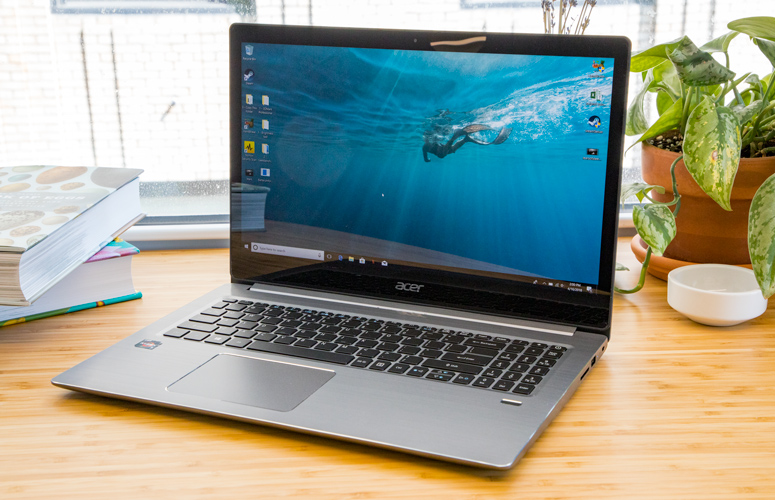Laptop Mag Verdict
The Ryzen CPU-based Acer Swift 3 is a 15.6-inch laptop that's nothing to brag about.
Pros
- +
Stays cool
Cons
- -
Dim, reflective screen
- -
Overpriced
- -
Middling performance
- -
Tons of bloatware
Why you can trust Laptop Mag
The $868 Ryzen 7-powered Acer Swift 3 makes me wonder if AMD's promises of excellent, price-competitive consumer laptops will come to fruition. This 15.6-inch laptop doesn't offer the performance of its Intel counterpart or comparable rivals, and it costs more, to boot. Also, its battery life is middling. Unless you have a strong preference for AMD processors, or are boycotting Intel, there are better machines to buy.
Design
The horizontal, brushed pattern on the aluminum lid and deck of the Swift 3 would look amazing on any color other than the pedestrian gray that Acer chose. Annoyingly, Acer made this 15-inch laptop harder to open because the company didn't place any groove on the front edges of the machine.
Weighing 4.4 pounds and measuring 0.7 inches, the Ryzen-based laptop is thinner and lighter than the Dell Inspiron 15 5000 (4.9 pounds, 0.9 inches), and heavier than the Asus VivoBook S510 (3.6 pounds, 0.7 inches). The Intel-based Swift 3 (4.4 pounds / 0.7 inches) is just as heavy and thick.
The Swift 3's HDMI, USB Type-C and dual USB 3.0 ports sit on the notebook's left side, alongside its headphone and power adapter jacks.
Its SD memory reader, USB 2.0 port and security lock slot are found on its right side.
A fingerprint reader, which supports Windows Hello logins, sits below its keyboard's bottom-right corner.
Sign up to receive The Snapshot, a free special dispatch from Laptop Mag, in your inbox.
Display
The Acer Swift 3's 15.6-inch display is distractingly glossy and not bright enough. Watching an Avengers: Infinity War trailer on it, I noticed that the slightly purple Thanos looked gray, Doctor Strange's red cape had no pop and the blue space stone looked closer to white than it should.The panel may measure a sharp 1920 x 1080 pixels, but reflection and glare made it hard to see details until I moved the notebook into a dimly lit room, where I could finally see Vision's visage in the hologram emanating from Shuri's hand.
According to our colorimeter, the Swift 3 produces a mere 72 percent of the sRGB color spectrum. That's significantly lower than the 113 percent premium notebook average, similar to the 67 percent rate from the Inspiron 15 5000 and the 78 percent from the Intel-based Swift 3. The VivoBook S510 netted a higher score: 82 percent.
MORE: Laptops with the Most Colorful Screens
The Swift 3 maxes out at 190 nits of brightness, which is pretty dim, and combines with its glossy screen for a tone of reflective glare. The average for premium notebooks is a brighter 298 nits. The 177-nit Intel Swift 3 and 175-nit Inspiron 15 5000 are slightly dimmer, while the 238-nit VivoBook S510 is brighter. You'll need to be staring parallel to the Swift 3's screen to see its image quality well, as its reflections clouding the screen and its low brightness make color start to darken once you move 15 degrees to the left or right.
Keyboard and Touchpad
The Swift 3's keyboard is decent, but not great for those looking to write essays. Testing out the laptop on the 10fastfingers.com typing test, my fingers clicked at a rate of 75 words per minute (just shy of my 80-wpm average), but I felt a slight amount of pain after typing parts of this review for half an hour. This is possibly due to the shallow 1.0 millimeters of travel in the keys, which is below the 1.5 mm we hope to find and leads to fingers hitting the deck of the keyboard abruptly.
Acer attempts to make up for this shallowness by using key mechanisms that require 70 grams of force to actuate, which exceeds the 60g minimum we hope to find.
MORE: Best Graphics Performance
The Swift 3's 4.2 x 3.0-inch touchpad provided accurate tracking as I navigated the internet via Chrome. It also offered smooth scrolling and speedy response times to Windows 10's navigation gestures.
Audio
The Swift 3 filled a medium-size conference room with slightly flawed sound. Watching YouTubers and listening to Calvin Harris' "Rollin" on the laptop, I noted that while bass tones hit with a decent thump and singing sounded clear, spoken words sounded hollow, and drum cymbals came out too sharp and frail.
Performance
The AMD Ryzen 7 2700U processor and 8GB of RAM in the Swift 3 enabled less-than-great multitasking. After I split my screen between a 1080p YouTube video and a dozen Chrome tabs, I saw OK responsiveness as I clicked back and forth between windows. While most sites (including Google Docs and TweetDeck) opened speedily, the tab for Slack often took an extra moment to load -- something I don't see on Intel Core i7-based laptops.
That Ryzen processor also powered the Swift 3 to a mediocre Geekbench 4 general performance score of 8,392. That falls below the 10,063 premium notebook average, the 11,791 from the Inspiron 15 5000 (Intel Core i5-8250U, 8GB of RAM) and the 12,755 from the Intel-based Swift 3 (Intel Core i5-8250U). The Asus VivoBook S510 (Intel Core i7-7500U, 8GB of RAM) earned an even lower 7,593, thanks in part to its dated 7th Gen Intel CPU.
While most sites opened speedily, the tab for Slack often took an extra moment to load -- something I don't see on Intel Core i7-based laptops.
The 512GB SSD in the Acer Swift 3 required 31 seconds to duplicate 4.7GB of multimedia files, for a rate of 164 MBps. That's slower than the 281.5-MBps category average and the 462.7-MBps rate from the 256GB SSD in the Intel-based Swift 3. The 1TB, 5,400-rpm hard drive in the Inspiron 15 5000 posted a slower 130.5 speed, as did the 128GB SSD in the VivoBook S510 (96 MBps).
MORE: Which Laptop CPU is Right for You?
The Swift 3 took 1 minute and 41 seconds to complete our Excel VLOOKUP test, which matches 60,000 names to addresses. That's two seconds longer than the 1:39 category average, while the Inspiron 15 5000 (1:11) and the Intel-based Swift 3 (1:32) finished in less time.
The Swift 3 converted a 4K video to the smaller 1080p format in Handbrake in 22 minutes and 32 seconds, which is longer than the 21:54 category average. The Inspiron 15 5000 (17:11) and Intel-based Swift 3 (19:37) posted shorter times.
The AMD Radeon Vega 10 Mobile Graphics processor in the Ryzen-based Swift 3 enabled an uninspiring score of 68,631 on the Ice Storm Unlimited graphics benchmark. That's below the 82,212 premium notebook average and the 78,556 from the Intel-based Swift 3 (Intel HD Graphics 620). The Swift 3 performed similarly to the 69,943 from the Inspiron 15 5000 (Intel UHD Graphics 620) and the 65,938 from the Asus VivoBook S510 (Intel HD Graphics 620).
The Ryzen-based Swift 3 ran the Dirt 3 racing game at 62 frames per second, which is close to the 60-fps rate from the Intel-based Swift 3 and the 66-fps category average. The Inspiron 15 5000 posted a slightly slower rate of 53 fps, and the VivoBook S510 (46 fps) also lagged behind.
Battery Life
We don't expect bigger, 15.6-inch laptops to last long: Who's lugging these bulky bad boys throughout a daily commute? -- and the Acer Swift 3 continues this pattern. The Laptop Mag Battery Test (surfing over Wi-Fi at 150 nits) drained the Swift 3 in 5 hours and 15 minutes, which is similar to the 5:08 time from the Inspiron 15 5000. The premium notebook average, though, is a lengthier 8 hours and 43 minutes, thanks to longer times from smaller machines.
Webcam
The 0.9-megapixel camera in the Acer Swift 3 is yet another, just-barely-serviceable built-in webcam. Sure, it'll make do for a Skype call, but in pictures, the frames of my clear glasses have next to zero definition (only the lenses are clearly visible), and all light appears to be blown-out. If you're looking for higher quality, you'd be better off attaching one of our favorite webcams.
Heat
The Acer Swift 3 is one cool customer. After we streamed 15 minutes of HD video on the laptop, our heat gun registered temperatures that fell below our 95 degrees Fahrenheit threshold on its touchpad (80 degrees), keyboard (86.5 degrees) and underside (90 to 93 degrees).
Software
If I used this section to list every bit of bloatware on the Acer Swift 3, this review could double in length. I'll start by mentioning the few valuable resources: Acer Care Center packages system info with customer support info. But while the Radeon settings app provides a ton of screen-control options for automatic brightness adjustment when you're running on battery power, its Outdoors viewing option didn't make the display any easier to read.
This machine goes beyond the standard batch of free-to-play games, tossing in a bunch of stuff that's already free online, such as Booking.com, eBay, Amazon, the Dashlane password manager and the outdated WildTangent games store.
MORE: How to Use Windows 10
There's even Acer Collection, an app store that's made redundant by the Windows Store, that tries to present itself as a gift. Clicking its giant Presents button, though, just brings you to the Starter Kit: a set of buttons that link you to the Windows Store pages for Facebook, Facebook Messenger, Hulu, Yahoo Mail and more.
Configurations: How Much Does the Acer Swift 3 Cost?
I tested the $868 Switch 3 that features an AMD Ryzen 7 2700U CPU, a 15.6-inch, 1920 x 1080-pixel screen, 8GB of RAM and a 512GB SSD. The entry-level $699.99 model packs a slower AMD Ryzen 5 2500U CPU and a smaller 256GB SSD.
Bottom Line
While the Switch 3 isn't a terrible computer, there's nothing about it that makes it worth recommending over any competitor's laptop. Its screen is dim and reflective, its performance is lacking and its battery life is nothing to brag about.
Instead, consider the $699 Core-i5 Intel version of the Swift 3, which is faster in every single way and costs $168 less. You could also get the $791 VivoBook S510, which is much lighter and packs a brighter, more colorful display, but offers slower performance.
Credit: Shaun Lucas/Laptop Mag
Acer Swift 3 (2018) Specs
| Bluetooth | Bluetooth 4.1 |
| Brand | Acer |
| CPU | AMD Ryzen 7 2700U Quad-Core processor 2.2GHz with Precision Boost up to 3.8GHz (up to 4MB L3 Cache) |
| Card Slots | SD memory reader |
| Company Website | https://www.acer.com/ac/en/US/content/series/swift3 |
| Display Size | 15.6 |
| Graphics Card | AMD Radeon Vega 10 Mobile Graphics |
| Hard Drive Size | 512GB |
| Hard Drive Type | SSD |
| Highest Available Resolution | 1920 x 1080 |
| Native Resolution | 1920x1080 |
| Operating System | Windows 10 Home |
| Ports (excluding USB) | USB 2.0, USB 3.0, USB Type-C |
| RAM | 8GB |
| Size | 14.6 x 10 x 0.7 inches |
| Touchpad Size | 4.2 x 3.0 inches |
| USB Ports | 4 |
| Video Memory | Shared |
| Warranty/Support | 1 year, parts-and-labor limited warranty |
| Weight | 4.39 pounds |
| Wi-Fi | 802.11ac |
| Wi-Fi Model | 802.11ac WiFi featuring 2x2 MU-MIMO technology (Dual-Band 2.4GHz & 5GHz) |
Henry was a contributing writer at Laptop Mag. He penned hundreds of articles, including helpful how-tos for Windows, Mac, and Gmail. Henry has also written about some of the best Chromebooks, and he has reviewed many Apple devices, including various MacBook Air laptops. He is now a managing editor at our sister site Tom's Guide, covering streaming media, laptops, and all things Apple.