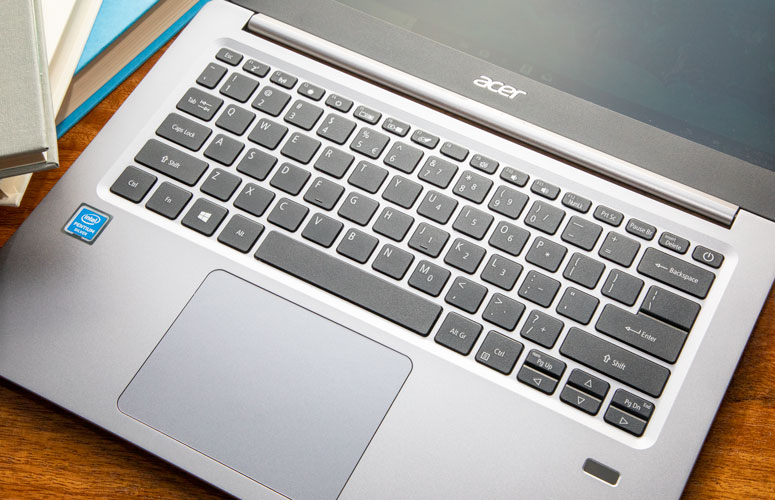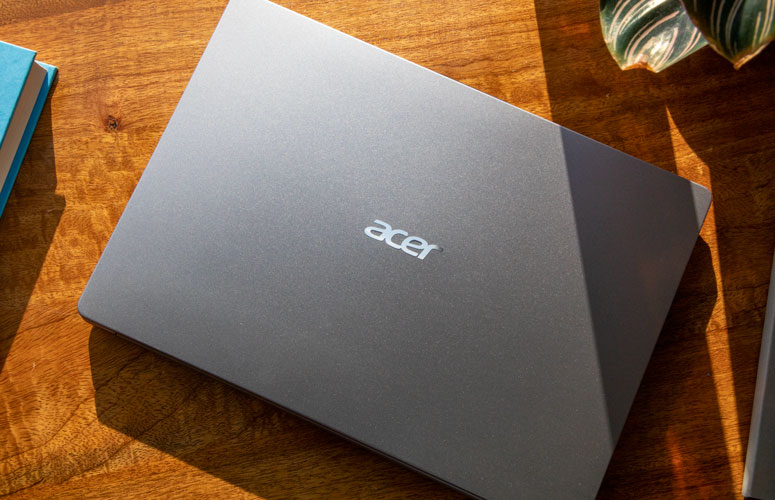Laptop Mag Verdict
A sleek, metal chassis and solid performance make the $369 Acer Swift 1 a no-brainer for shoppers on a budget.
Pros
- +
Lightweight aluminum chassis
- +
Long battery life
- +
Wide range of ports
- +
Decent webcam
- +
Excellent value
Cons
- -
Dim, dull display
- -
A few build-quality quirks
Why you can trust Laptop Mag
With a lightweight aluminum chassis and solid overall performance, the sub-$400 Acer Swift 1 is an excellent laptop value. While the latest model doesn't have the same vivid display as last year's edition, the new Swift 1 makes up for its disappointing panel with long battery life, a snappy keyboard and a surprisingly good webcam. There are plenty of competent laptops at this low price, and the Swift 1 is one of the best laptops under $500 you can buy.
Acer Swift 1 Price and Configuration Options
The Swift 1 starts at $329 for a configuration with an Intel Celeron N4000 CPU, 4GB of RAM, 64GB of eMMC flash storage, and a UHD Graphics 600 GPU. The $369 review unit Acer sent us came equipped with a Celeron N5000 CPU, 4GB of RAM, 64GB of flash storage and a more powerful UHD Graphics 605 GPU. Both models sport a 14-inch, 1080p display and run Windows 10 S out of the box. You can upgrade to Windows 10 Home for free by following these instructions.
Design
The Swift 1 doesn't look like a budget laptop. This sleek notebook sports a smooth gray lid that's interrupted only by a centered reflective-silver Acer logo. Upon opening the lid, you'll find a large touchpad and a fingerprint sensor underneath a black keyboard that contrasts well with the laptop's gray deck. The overall design is undoubtedly conservative, even plain, but there is a certain classiness about its simplicity.
The Swift not only looks great, but it also feels more expensive than it really is. The notebook's solid aluminum chassis is made of a higher quality material than what we've come to expect in this price range. However, build quality is a mixed bag.
The Swift 1 not only looks great, but it also feels more expensive than it really is.
The display hinge is tight and rotates smoothly when you fold the screen back flat, and the keyboard didn't flex when I applied heavy pressure to its center.
Sign up to receive The Snapshot, a free special dispatch from Laptop Mag, in your inbox.
On the flip side, the lid bounced like a trampoline when I applied even the lightest of touches to it. More concerning is that the edges of the laptop extend beyond the bottom panel, forming a lip around the chassis. The rough edges dug into my hands every time I carried the device. I also wish the Swift 1's plastic bezels were thinner and made of glass.
At 2.9 pounds and 12.7 x 9.0 x 0.6 inches, the Swift 1 is slim and lightweight for a 14-inch laptop. Other 14-inch competitors, like the Asus VivoBook Flip 14 (12.9 x 8.9 x 0.6 inches, 3.2 pounds) and Lenovo IdeaPad 120S (12.1 9.3 x 0.7 inches, 3.2 pounds), have a larger footprint than the Swift 1 and weigh more than 3 pounds. The 15.6-inch Acer Aspire E 15 (15 x 10.2 x 1.2 inches, 5 pounds) is, unsurprisingly, heavier and larger than the Swift.
Ports
You shouldn't have any problems connecting your peripherals to the Acer Swift 1.
Positioned on the left edge of the laptop are two USB 3.0 ports, a USB 3.1 Type-C input, an HDMI and a DC-in connector for power.
Photographers can upload photos via the SD card slot, which is positioned on the right side of the laptop, next to a headphone/mic jack and a USB 2.0 port. There is also a Kensington lock for protecting your laptop when you're out in public or in the office.
Display
Movies and websites appear sharp on the Swift 1's 14-inch, 1080p display, but the panel is dull and dim, which compromises the viewing experience. The Swift 1's display pales in comparison to last year's model..
I was impressed with the sharpness of the Swift 1's display when I watched a trailer for the upcoming movie Godzilla: King of Monsters. I could make out individual raindrops in the scene where we get our first glimpse of the gigantic monster, and glowing blue cracks were visible in the beast's neck when it spewed blue flame into the heavens. Unfortunately, the image was too dark to get the full impact of that epic moment, and the glowing electric-blue flame didn't burst with color as it should have.
The Swift 1's display pales in comparison to last year's model.
Covering just 66 percent of the sRGB color gamut, the Swift 1's display is disappointingly dull. Having said that, the Swift 1 actually fares well against its sibling rival, the Aspire E 15 (62 percent). And it doesn't fall too far behind the VivoBook Flip 14 (69 percent) and the IdeaPad 120S (69 percent).
However, the Acer laptop falls well short of the budget laptop category average (82 percent), and we're left scratching our head when we compare it with the vivid screen on the 2017 model (125 percent).
MORE: Laptops with the Best Display Brightness
With a maximum brightness of 218 nits, the Swift 1's display doesn't get as bright as competing laptops, like the Aspire E 15 (227 nits), the VivoBook Flip 14 (221 nits) and the IdeaPad 120S (219 nits). The budget laptop average (204 nits) is slightly dimmer than the Swift 1.
Keyboard and Touchpad
With travel of 1.1 millimeters (1.5 to 2 mm is preferred), the keyboard on the Swift 1 isn't the most comfortable. But the snappy keys, which require 65 grams of actuation force, responded swiftly to my typing.
The Swift 1's keyboard also didn't flex when I banged on its center, which is a problem we frequently encounter on budget laptops. The appropriately spaced keys were snappy, with a hint of resistance providing nice feedback without feeling stiff. The top row keys are very small, so I had to be extra careful not to press the power key, which is next to the delete key.
I typed at a blistering 123 words per minute with an accuracy of 94 percent on the 10fastfingers.com typing test. That is faster than my 119 wpm minute average, although that achievement is offset by a slightly higher error rate than my typical 5 percent.
Reminiscent of the trackpad on a MacBook, the Swift 1 flaunts an abnormally large 4.1 x 3.0-inch touchpad. The smooth surface executed a series of Windows 10 gestures, including pinch-to-zoom and a three-finger swipe to switch windows, without any issues.
Audio
The bottom-firing speakers on the Swift 1 were loud enough to fill our medium-size conference room, but audio quality was a mixed bag. City and Colour's acoustic cover of Alicia Keys' hit "Unthinkable" sounded hollow, as if Canadian singer Dallas Green were singing into a tin can. Kanye West's heavily synthesized vocals on his 808s & Heartbreak song "See You in My Nightmares" were much clearer, but the electric instruments became jumbled when the song reached its aggressive chorus.
Performance
The Swift 1 packs an Intel Pentium Silver N5000 CPU and 4GB of RAM -- entry-level components that struggled to keep up in my real-world test. Websites stuttered when I tried loading 11 Google Chrome tabs simultaneously, and it took certain ads and graphics several seconds to render completely. This isn't atypical of a sub-$400 laptop, and my browsing session was relatively pain-free once everything finished loading.
The Swift 1 isn't going to break any speed records, but it did a good job on our benchmark tests when compared with the competition. The budget machine scored 5,213 on the Geekbench 4 overall performance test, a massive improvement over the IdeaPad 120S (Celeron N3350, 2,626), but short of the VivoBook Flip (Core m3-7Y30, 5,507) and the Aspire E 15 (Core i3-8130U, 7,458).
Flash drives are a lot slower than SSDs, but they are one of the tradeoffs you find on budget laptops. The good news is that the Swift 1's 64GB eMMC storage is the fastest among its peers. The Swift 1 duplicated 4.97GB of mixed-media files in 1 minute and 18 seconds for a rate of 65 megabytes per second. That is significantly faster than the VivoBook Flip 14 (29.4 MBps) and around twice as speedy as the Aspire E 15 (33.5 MBps). The IdeaPad 120S (57.8 MBps) and the budget laptop average (44.7 MBps) put up a fight, but couldn't match the Swift.
The Swift 1 needed 3 minutes and 34 seconds to pair 65,000 names with their corresponding addresses on our Excel Macro Test. The VivoBook Flip 14 (3:35) nearly matched that time, while the Aspire E 15 (2:12) crushed the competition and the budget laptop average (4:59).
MORE: Laptops with the Best Productivity Performance
Converting a 4K video into 1080p using the Handbrake app proved tricky for the Swift 1, which needed 46 minutes and 13 seconds to finish transcoding. The Aspire E 15 (31:40) beat that time by nearly 15 minutes, and the budget laptop average (42:37) is also a bit faster. The VivoBook Flip 14 (52:34) took more time to convert the video resolution.
Graphics
Spare yourself the frustration and don't try using the Swift 1's Intel UHD Graphics 605 GPU to play modern games. The integrated graphics just aren't powerful enough.
The Swift 1 scored a 32,238 on the 3DMark Ice Storm Unlimited test, falling well short of the Aspire E 15 (UHD Graphics 620, 63,817) and the VivoBook Flip 14 (HD Graphics 615, 51,586). Although the Swift didn't quite reach the budget laptop average (34,663), it did outperform the IdeaPad 120S (HD Graphics 500, 19,827).
The Swift 1 fared even worse in our real-world gaming test. Dirt 3 ran at a laggy 20 frames per second, lower than our 30-fps playability threshold and the budget laptop average (28 fps). I'm not surprised by the strong performance of the Aspire E 15 (56 fps) and the VivoBook Flip 14 (31 fps), but I didn't expect the IdeaPad 120S (24 fps) to do better than the Swift.
Battery Life
You can leave the charger at home if you plan on using the Swift at work. Acer's sleek notebook lasted 10 hours and 14 minutes on the Laptop Mag Battery Test, which involves continuous web surfing over Wi-Fi at 150 nits of display brightness.
You can leave the charger at home if you plan on using the Swift at work.
That's almost 3 hours longer than the VivoBook Flip 14 (7:23) and the budget laptop average (7:29). The Swift also outlasted the Aspire E 15 (8:48) and the IdeaPad 120S (7:43).
Webcam
A good webcam was the last thing I was expecting from a budget laptop, and yet, the 720p lens on the Swift 1 is surprisingly capable. The selfie cam produced a sharp, color-accurate image when I snapped a photo of myself. I could make out individual strands of hair in my beard and the tone of my dark-red shirt was spot-on. As expected, there was a bit of visual noise in the image, but I've seen much worse from webcams on premium laptops.
Heat
Low power means low heat. The Swift 1 remained at a comfortable temperature throughout our testing, even after we played a 15-minute HD video. Under that workload, the touchpad stayed at 80 degrees Fahrenheit and the center of the keyboard raised to only 84.5 degrees. We often see the underside of laptops become worryingly hot, but the Swift's bottom panel topped out at just 89.5 degrees, below our 95-degree comfort threshold.
Software and Warranty
There's a lot of bloatware loaded onto the Swift 1, and not a lot of storage capacity to house it. You'll find three Acer-branded apps on the Swift 1: Acer Documents, Acer Collection S and Acer Product Registration.
Documents simply redirects you to warranty and safety files within your File Explorer, while Product Registration does exactly as the name suggests, along with giving you Acer promos and news. The Collection app puts together a list of "recommended" apps from the Microsoft app store.
The remaining programs you'll find on the Swift 1, most of which come courtesy of Microsoft, include several kids games, like Candy Crush Saga, Bubble Witch 3 Saga, Hidden City and Disney Magic Kingdoms. Other preinstalled apps include Amazon, Evernote, Netflix and a music-making software called Stagelight.
The Swift 1 ships with a one-year warranty. See how Acer fared on our Tech Support Showdown and Best and Worst Brands ranking.
Bottom Line
The Swift 1's display is a step backward from last year's model, but there is still a lot to like about the newest edition. The Swift 1 retains its sleek design and lightweight, metal chassis, which is a big improvement over other laptops in this price range. Although the aluminum design is the standout feature, Swift 1's snappy keyboard and long battery life (more than 10 hours) further distances it from the competition.
If you want better performance in the same price range, we recommend the Acer Aspire E 15. Priced around the same as the Swift 1, the Aspire E 15 trades portability and premium materials for a larger, 15-inch display and faster speeds. If $360 is too much for your budget, the $240 Lenovo IdeaPad 120S has a stylish design and a USB-C port.
Overall, the Swift 1 offers some serious bang-for-your-buck, and we strongly recommend it to anyone who wants an inexpensive Windows laptop for everyday tasks.
Credit: Laptop Mag
Acer Swift 1 (2018) Specs
| Bluetooth | Bluetooth 5.0 |
| Brand | Acer |
| CPU | Intel Pentium Silver N5000 |
| Card Slots | SD memory reader |
| Company Website | https://www.acer.com/ac/en/US/content/home#_ga=2.238478400.1564834804.1544459185-1953623952.1543426292 |
| Display Size | 14 |
| Graphics Card | Intel UHD Graphics 605 |
| Hard Drive Size | 64GB |
| Hard Drive Type | eMMC |
| Native Resolution | 1920x1080 |
| Operating System | Windows 10 S |
| Ports (excluding USB) | SD card slot, USB 2.0, USB 3.0, USB 3.1 with Type-C, USB 3.0 Always On, HDMI, Headphone/Mic, Kensington Lock |
| RAM | 4GB |
| Size | 12.7 x 9.0 x 0.6 inches |
| Touchpad Size | 4.1 x 3.0 inches |
| USB Ports | 4 |
| Warranty/Support | 1-year warranty |
| Weight | 2.9 pounds |
| Wi-Fi | 802.11ac |
Phillip Tracy is the assistant managing editor at Laptop Mag where he reviews laptops, phones and other gadgets while covering the latest industry news. After graduating with a journalism degree from the University of Texas at Austin, Phillip became a tech reporter at the Daily Dot. There, he wrote reviews for a range of gadgets and covered everything from social media trends to cybersecurity. Prior to that, he wrote for RCR Wireless News covering 5G and IoT. When he's not tinkering with devices, you can find Phillip playing video games, reading, traveling or watching soccer.