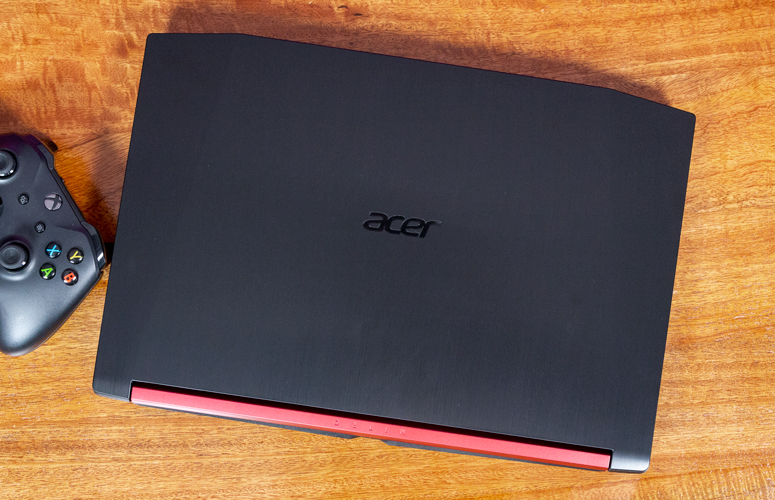Laptop Mag Verdict
The Acer Nitro 5 (AMD) features a comfortable keyboard, but its slow performance and so-so speakers make it hard to recommend.
Pros
- +
Comfortable keyboard
- +
Lots of ports
Cons
- -
Sluggish performance and graphics
- -
Below-average battery life
- -
Meh speakers
Why you can trust Laptop Mag
The AMD version of the Acer Nitro 5 is a super-cheap gaming laptop at just $670, but it is severely underpowered compared with its Intel counterpart. Even if you ignore its subpar performance, this Nitro 5's battery life is a little short, and the speakers leave a lot to be desired. Sure, it has a comfortable keyboard and a bunch of ports, but that's not enough for us to fully recommend the AMD Nitro 5.
Price and Configuration Options
I tested the base model of the Nitro 5, which runs for $670 and comes outfitted with an AMD Ryzen 5 2500U processor, an AMD Radeon RX 560X GPU with 4GB of VRAM, 8GB of RAM and a 1TB 7,200-rpm HDD. For $699, you can get the same configuration with a 256GB SSD instead of a HDD.
There's an 8th Gen Intel configuration that starts at $949 and is packed with a Core i7-8750H CPU, a GTX 1050 Ti GPU, 8GB of RAM and a 1TB HDD.
Meanwhile, the new Nitro 5 caps out at $879 and comes with a Core i5-9300H processor, a GTX 1650 GPU, 8GB of RAM and a 512GB SSD.
Design
The Nitro 5 sports a sleek faux-aluminum finish over its curved, car-like plastic hood, which is accompanied by a black, glossy Acer logo as well as a red-accented hinge with an engraved Nitro logo. However, the lid flexed like Arnold Schwarzenegger in his body-building days when I put pressure on it.
Sign up to receive The Snapshot, a free special dispatch from Laptop Mag, in your inbox.
Meanwhile, the interior of the Nitro 5 screams "budget gaming." Picture this: red keyboard font combined with red backlighting, a red-accented touchpad and a red hinge. Of course, the budget gaming design isn't without incredibly thick bezels.
The Nitro 5's lid flexed like Arnold Schwarzenegger in his body-building days when I put pressure on it.
At 5.2 pounds and 15.4 x 10.5 x 1.1 inches, the Nitro 5 is the same size as its Intel counterpart, but just slightly heavier, as the Intel Nitro 5 weighs 5.1 pounds. The Nitro 5 is also much larger than the Dell G3 15 (5.2 pounds, 15 x 10.2 x 0.9 inches) and the Asus TUF Gaming FX504 (5.1 pounds, 15.1 x 10.3 x 1 inches).
Ports
There's a good amount of ports on the Nitro 5.
On the left, there's a Kensington lock slot, an RJ45 Ethernet port, one USB Type-C port, an HDMI 2.0 port, one USB 3.0 port and an SD card slot, while the right side features the power jack, two USB 2.0 ports and a headphone jack.
Display
The Nitro 5's 15.6-inch, 1920 x 1080 display is relatively bright, but it could be more colorful, even for a budget gaming laptop.
I took a contract in Hitman 2, and when I landed on a beach in the dead of night, I was able to see the entire the sandy landscape, including the mountains behind the house of the person I was hired to gank. And as I crawled my way through beachgrass toward the house, I could spot each strand of the ammophila plant growing out of the sand. However, the grass and the lights coming from the house didn't exactly bleed with color.
In the trailer for Doctor Sleep, the neon theater sign glowed a particular red that couldn't really pop. Despite that, the screen was bright enough to capture most of the dark street outside the theater, including the license plate of a lone car. I could also spot the sharp strands of hair on Ewan McGregor's head.
The Nitro 5's 15.6-inch, 1920 x 1080 display is relatively bright, but it could be more colorful.
According to our colorimeter, the Nitro 5's panel covered 61% of the sRGB color gamut, which falls under the 69% budget gaming laptop average as well as the Intel Nitro 5's 70%. To be fair, the G3 15 and TUF Gaming FX504 produced only 61% and 66%, respectively.
MORE: Laptops with the Best Display Brightness
At 261 nits of brightness, the Nitro's display surpassed the 247-nit category average, as well as the Intel Nitro 5 (257 nits), the G3 15 (231 nits) and the TUF Gaming FX504 (220 nits).
Keyboard and Touchpad
The Nitro 5's keyboard doesn't boast the most attractive design, with its red-on-red color palette. And while the keys don't deliver the satisfying click of more premium gaming laptops, the keyboard was pretty comfortable to type on.
I nailed 75 words per minute on the 10fastfingers.com typing test, which is slightly faster than my usual 70 wpm average. The keys traveled at 1.5 millimeters and required 70 grams of force to actuate, well within our preferred range on both accounts.
The 4.1 x 3.1-inch touchpad is a decent enough size and offers a soft surface, but the entire touchpad looks like it's sinking into the frame when I click on it. Despite that, Windows 10 gestures like three-finger tabbing and two-finger scrolling work as intended.
Audio
While the Nitro 5's bottom-firing speakers carried NF's "Let You Down" through a small office, it could've been louder. The vocals sounded decent, but it was just sharp enough to be irritating when I listened closely. Most of the percussion sounded muddy, apart from the heavier beats, and the bass was subpar overall.
In the opening cutscene for Hitman 2, the waves featured in the background of the exposition were distorted and uncomfortable to listen to. Even when it transitioned to gameplay, I ran as far away from the ocean I could to get from it. Agent 47's conversation with his handler was soft but articulate. The gunshots, however, sounded hollow and unsatisfying.
MORE: The Best Headsets for Immersive Gaming
You can customize the audio via the Dolby Audio app, which features presettings like Dynamic, Movie, Music, Game and Voice. It also has a full equalizer that you can adjust yourself.
Gaming, Graphics and VR
Acer armed the Nitro 5 with an AMD Radeon RX 560X GPU with 4GB of VRAM, which don't deliver a great gaming experience. I ran around in Hitman 2 attempting to locate my target in their super-expensive beach house, but the game ran at a choppy 38 frames per second on Medium settings at 1080p.
On our budget Rise of the Tomb Raider benchmark (Medium, 1080p), the Nitro 5 averaged 39 fps, which is just shy of the 46-fps budget gaming laptop average. The TUF Gaming FX504's GTX 1050 GPU didn't make the average either, but it still beat the Nitro 5 with 42 fps. Meanwhile, the GTX 1050 Ti GPU in the Intel Nitro 5 (51 fps) and G3 15 (50 fps) performed significantly better.
The Nitro 5 also scored worse than the rest on the Hitman benchmark (Ultra, 1080p), hitting 34 fps and dropping short of the 41-fps category average as well as the performance from the Intel Nitro 5 (42 fps) and G3 15 (41 fps).
MORE: The Best PC Games to Play Right Now
The 17 fps from the Nitro 5 basically made Grand Theft Auto V unplayable at Very High, 1080p. It scored nearly half of the budget gaming laptop average (32 fps), and couldn't make it to the playable frame rates that the Intel Nitro 5 (31 fps) and the G3 15 (33 fps) displayed.
On the SteamVR Performance Test, the Nitro 5 was deemed Not Ready, scoring a 3 out of 11. While the Intel Nitro 5 (3.4) and G3 15 (3.5) couldn't make the 3.6 category average, either, they were closer than the Nitro.
Performance
Packed with an AMD Ryzen 5 2500U and 8GB of RAM, the Nitro 5 slowed down after opening 20 Google Chrome tabs and one 1080p YouTube video while Hitman 2 ran in the background. If a gaming laptop can't manage that, then it's not much of a gaming laptop.
On the Geekbench 4.1 overall performance benchmark, the Nitro 5 scored 8,774, which is nearly half the budget gaming laptop average (14,507). Sporting an Intel Core i5-8300H, Intel Nitro 5 (14,987) and the G3 15 (14,976) climbed over the average, while the TUF Gaming FX504 (12,716) trailed slightly.
MORE: Best Graphics Performance
The Nitro 5 took 18 minutes and 1 second to transcode a 4K video to 1080p on our HandBrake benchmark, well off the category average (14:57). The Intel Nitro 5 completed it a little faster (17:22), while the G3 15 (13:16) and TUF Gaming FX504 (11:15) went full speed ahead.
Acer's 1TB HDD copied 4.97GB of data in an exhausting 1 minute and 39 seconds, translating to a measily 51 megabytes per second, which is three times less than the budget gaming laptop average (163 MBps). The Intel Nitro 5's 256GB SSD nailed 318 MBps, while the G3 15's 128GB SSD (121) and the TUF Gaming FX504's 1TB HDD (95 MBps) fell behind the average.
Battery Life
The Nitro 5's battery life isn't bad for a gaming laptop, but it could be better. After it continuously surfed the web over Wi-Fi at 150 nits of brightness, the battery life lasted 4 hours and 7 minutes, just below the 4:25 budget gaming laptop average. While the TUF Gaming FX504 (3:57) didn't do any better, the Intel Nitro 5 lasted almost 40 minutes longer, at 4:44, and the G3 15 hit a solid 6:37.
Webcam
As you might imagine, the Nitro 5's 720p shooter doesn't exactly cut it for streaming. My face looked like a pile of blotchy pixels. The blue color on my shirt actually came off well, but the heightened contrast made my skin look pale.
The webcam even blew up most of the ceiling due to the lighting. If you pick up the Nitro 5, make sure to grab yourself an external webcam.
Heat
Because of its plastic shell, the Nitro 5 doesn't get too hot under pressure. After playing Hitman 2 for 15 minutes, the underside of the chassis measured 105 degrees Fahrenheit, which is 10 degrees above our 95-degree comfort zone. The center of the keyboard and touchpad hit 105 and 81 degrees, respectively. And the hottest the machine got was 127 degrees, on the underside's vents near the hinge.
On our normal benchmark, which requires running a 15-minute HD video, the hottest that the Nitro 5's underside got was 90 degrees. Meanwhile, the center of the keyboard hit 86 degrees and the touchpad made it to a mere 76 degrees.
Software and Warranty
Unlike some other budget gaming laptops, the Nitro 5 does have a gaming utility app, which monitors your CPU, GPU and fan speed. You can adjust the fans to auto or max, and you can even customize the speed with a simple slider. There's also a CoolBoost setting, which increases the maximum fan speed. The app also lets you adjust the power plan to either Power Saver, Balance or High-Performance while it's in AC or Battery mode.
The usual Acer fodder includes Acer Product Registration and Acer Collection S; the former is self-explanatory while the latter features apps that Acer thinks you should download, like Netflix and Hulu.
MORE: The Best Gaming Laptops
The machine also features the typical Windows 10 bloatware, such as Candy Crush Saga, Cooking Fever and Candy Crush Friends, because you can't ever have enough Candy Crush in your life.
The Nitro 5 comes with a one-year limited warranty. See how Acer performed on our Tech Support Showdown, Best and Worst Brands and even Best and Worst Gaming Brands ranking.
Bottom Line
Even for $670, Acer's AMD Nitro 5 is hard to recommend, mostly because of its underwhelming performance and graphics. To top it off, the battery life and speakers are equally subpar.
If you're set on getting a Nitro 5, you might as well pick up the newest model, which starts at $729 and sports a 9th Gen Core i5 CPU and a GTX 1050 GPU. Even the Intel version of this model offers stronger performance and better battery life for $789 on NewEgg.
Overall, the Nitro 5 fails to hit the mark, even for a budget gaming laptop.
Credit: Laptop Mag
- Best and Worst Laptop Gaming Brands
- Here Are the Best PC Game Controllers
- PS4 Games: Our Staff Favorites
Acer Nitro 5 (AMD) Specs
| Bluetooth | Bluetooth 5.0 |
| Brand | Acer |
| CPU | AMD Ryzen 5 2500U |
| Card Slots | SD memory reader |
| Display Size | 15.6 |
| Graphics Card | AMD Radeon RX 560X |
| Hard Drive Size | 1 TB |
| Hard Drive Speed | 7,200rpm |
| Hard Drive Type | HDD |
| Highest Available Resolution | 1920 x 1080 |
| Native Resolution | 1920x1080 |
| Operating System | Windows 10 |
| Ports (excluding USB) | RJ-45, Kensington Lock, Headphone/Mic, HDMI 2.0, USB Type-C, USB 3.0, USB 2.0 |
| RAM | 8GB |
| Size | 15.35 x 10.47 x 1.05 inches |
| Touchpad Size | 3.1 x 4.1-inch |
| USB Ports | 4 |
| Video Memory | 4GB |
| Warranty/Support | One-year limited warranty |
| Weight | 5.22 pounds |
| Wi-Fi | 802.11ac |

Rami Tabari is the Reviews Editor for Laptop Mag. He reviews every shape and form of a laptop as well as all sorts of cool tech. You can find him sitting at his desk surrounded by a hoarder's dream of laptops, and when he navigates his way out to civilization, you can catch him watching really bad anime or playing some kind of painfully difficult game. He’s the best at every game and he just doesn’t lose. That’s why you’ll occasionally catch his byline attached to the latest Souls-like challenge.