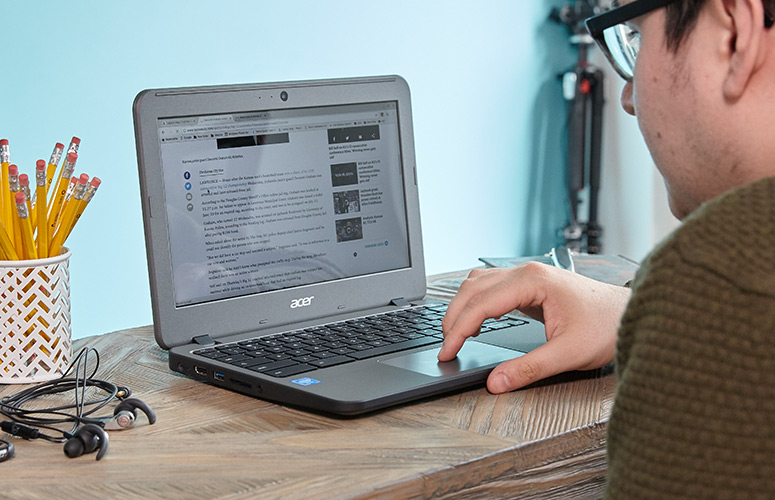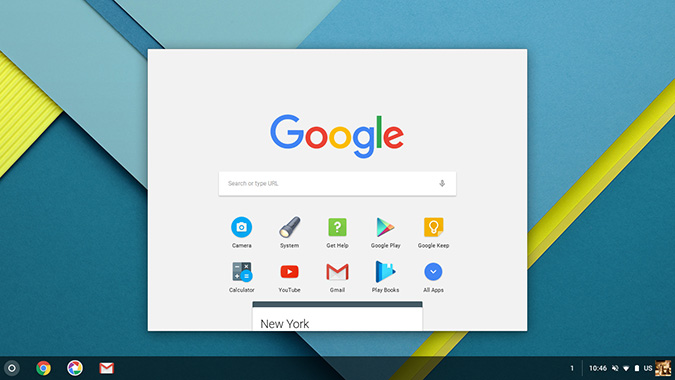Laptop Mag Verdict
The Acer Chromebook 11 N7 is a rugged, long-lasting touch-screen notebook.
Pros
- +
Fantastic battery life
- +
MIL-SPEC-810 tested chassis for durability
- +
Spill-resistant keyboard
- +
Touch screen
Cons
- -
Dim, dull display
- -
Underside heats up
Why you can trust Laptop Mag
This review was originally published on February 25, 2017.
Update: We added the result of our Chromebook drop test to the "Durability and drop test" section of this review.
Chromebooks tend to be the laptop du jour for schools, which is why they need to be very durable to withstand the rigors of education. Enter the $279 Acer 11 N7 C731T, which meets eight different military standards of toughness. The system also offers excellent battery life and a touch-screen display in preparation for upcoming Android apps compatibility. The notebook doesn't get straight A's, though, as its display is on the dim side and its underside heats up. Still, the 11 N7 C731T is worth considering, as it solves most of the problems the classroom throws at it.
Design
Unlike most Chrome OS machines, the Acer Chromebook 11 N7 looks and feels durable. Its dark-gray reinforced plastic case features a hard rubber bumper around its frame and a grippy, "anti-slip" texture on its underside. Inside, the notebook has a simple layout with an island-style keyboard, buttonless touchpad and a less-textured deck.
While this isn't a bend-back convertible like many upcoming Chromebooks, it does feature a 180-degree hinge that allows you to lay the panel to flat for collaboration.
Weighing 2.8 pounds and measuring 0.9 inches thick, the Acer Chromebook 11 N7 C731T is about as heavy and thick as the Dell Chromebook 11 (2.8 pounds; 0.8 inches) and the Asus Chromebook C202 (2.6 pounds; 0.9 inches).
Sign up to receive The Snapshot, a free special dispatch from Laptop Mag, in your inbox.
The left side of the Chromebook 11 N7 is where you'll find a USB 3.0 port, HDMI output, an SD memory reader and a headphone jack. Its second USB 3.0 port and security lock slot sit on the right.
Durability and drop test
The Chromebook 11 N7 is built to survive the chaos of the classroom.
Not only is the Chromebook 11 N7 built to withstand drops from 48 inches (higher than most school desks), but its keyboard can drain out up to 11 ounces of water.
The notebook passed eight MIL-SPEC tests -- meaning it meets the same standards as U.S. military equipment. That means the system should be able to withstand extremely hot and cold temperatures (from minus 20.2 to 140 degrees Fahrenheit), shocks and blasts of dust.
We tested some of those claims by putting the Chromebook 11 N7 through a rigorous drop test. Unfortunately, the laptop sustained significant damage when dropped from 2.5 feet and 4.5 feet onto carpet and concrete. Our side-drop test from 4.5 feet was particularly troublesome, and caused the Chromebook 11 N7's frame to display frame and bezels to separate from the base. Worse yet, mechanical damage to the metal hinge caused the lid to no longer sit flush with the deck when closed. Overall, the Chromebook 11 N7 scored a 6 out of 10 and landed in 7th place out of 11 popular Chromebooks.
Not only is the Chromebook 11 N7 built to survive drops from 48 inches (higher than most school desks), but its keyboard is designed with a gutter system that can drain out spills of up to 11 ounces of water (and lesser amounts for other liquids). When we tested its durability, it survived both a glass of water spilled onto the keyboard and a drop from 48 inches. In each case, the system turned on and worked properly, though it picked up some light scuffs after the drops.
MORE: Getting Down and Dirty with Dell: A Tour of the Rugged Labs
Acer boasts that the 11 N7 features "recessed keys" make it harder for the caps to be pried off, but we were able to pull off a couple. Kids might have a harder time prying them off, as Acer says the design prevents "the keycaps from being easily removed by students." Most of the keys popped back into place, but one just wouldn't snap back.
The Chromebook C202 did much better in our testing, allowing us to snap parts of its casing back on after it took a tumble.
Display
The 11.6-inch, 1366 x 768 display on the Acer Chromebook will get the job done for students, but it's underwhelming for entertainment. When I watched a trailer for "The Fate of the Furious" on the notebook, many of the details were obscured. The problem stems from the low-resolution screen and lack of brightness. I was also disappointed by the listless color, which left an orange Lamborghini, yellow wrecking ball and red Corvette looking flat and lifeless.
According to our colorimeter, the Acer Chromebook 11's panel produces 72 percent of the sRGB spectrum. That's more than the 1366 x 768 screens on Dell Chromebook 11 (54 percent) and the Asus Chromebook C202 (58 percent), but lower than the average for ultraportables (98 percent).
Acer Chromebook's panel emits up to 235 nits (a measure of brightness), which is less than the Dell Chromebook 11 (253 nits) and the Asus Chromebook C202 (250 nits).
The 11 N7 we tested is the touch-screen-based C731T model. The panel tracked my input accurately as I navigated the desktop.
Keyboard, Touch Screen, Touchpad
The Acer Chromebook 11 N7's keyboard, touch screen and touchpad offer solid productivity.
When I tested the keyboard on the 10fastfingers.com typing test, I clicked my way to 75 words per minute, a mark that's not far from my 80 wpm average. This is possible thanks in part to the 1.4 millimeters of key travel, which require 58 grams of actuation force to press. Those measurements are close to the 1.5 to 2mm of key travel and 60g of actuation we hoped to find.
The notebook's 4.1 x 2.4-inch buttonless touchpad smoothly accepted two-finger scrolling gestures, as well as three-finger tab navigation.
Audio
Just like a classroom full of excited kids, the Chromebook 11 N7's speakers can get pretty loud. However, the audio isn't always the clearest. When I listened to Radiohead's "Burn The Witch," the vocals were clear and accompanied by sweet-sounding violin strings, However, the overemphasized bass introduced muddiness into the track.
Performance
Armed with a 1.6-GHz Intel Celeron N3060 CPU and 4GB of RAM, the Acer Chromebook 11 N7 is good for focused learning, but lacks multitasking oomph. It moved speedily when I had eight Chrome tabs (including a streaming YouTube video and a Google Doc) open, but adding any more sites introduced stutter. That's similar to what we saw in the Dell and Asus Chromebooks.
On the JetStream JavaScript benchmark, the Acer Chromebook scored 49, which is close to the 48.9 score from the Asus Chromebook C202 (1.6-GHz Celeron N3060), but below the 53.3 racked up by the Dell Chromebook 11 (2.16 GHz Celeron N2840).
The Acer Chromebook 11 N7 displayed 2,000 fish at a stuttering 25 frames per second on the WebGL Aquarium graphics test. That rate is just beneath those posted by the Dell Chromebook 11 (28 fps) and the Asus Chromebook C202 (27 fps).
Battery Life: A for Excellence
The Chromebook 11 N7 C731T can make it through the school day with juice to spare for getting homework done. It lasted 10 hours and 35 minutes on the Laptop Mag Battery Test (continuous Wi-Fi surfing at 100 nits), outlasting the Dell Chromebook 11 (10:09) and the Asus Chromebook C202 (8:23), as well as the ultraportable average (8:10).
MORE: Laptops with the Longest Battery Life
Webcam: Doesn't Break the Curve
The Acer Chromebook's 0.9-megapixel webcam captures decent color, but little detail.
A selfie I snapped in our office accurately captured the blues in my shirts and the red of the wall behind me. But like most built-in webcams, the image featured a grainy texture that paves over small details, such as my stubble and the tortoise-shell pattern in my glasses.
Heat: Best on Desks
Students might prefer to use the Acer Chromebook 11 N7 on a desk, as its bottom gets hot during use. After we streamed 15 minutes of HD video on the notebook, its underside struck a fever of 103 degrees Fahrenheit, exceeding our 95-degree threshold for comfort. Its touchpad and G & H keys stayed cool at 79 and 87 degrees, respectively.
Chrome OS and Android
Chrome OS will soon support the emulation of Android apps via the Google Play store, ending a common criticism of Chromebooks.
To use the apps, you'll have to use a beta version of the operating system, which you'll need to manually enable on most systems. The exceptions are the Samsung Chromebook Pro and Chromebook Plus, which have the Google Play Store installed out of the box.
Configuration options
The entry-level Acer Chromebook 11 N7 (model no. C731) costs $229 and features a Celeron N3060 processor, 4GB of RAM, a 16GB eMMC hard drive and a 1366 x 768-pixel display. The C731T test unit we reviewed has a touch screen and sells for $279.
Bottom Line
The Acer Chromebook 11 N7 earns high marks for its excellent battery life and durable frame. Unfortunately, its screen is on the dim side and the undercarriage gets a little toasty.
School districts and families on tighter budgets can get the Asus Chromebook C202 for $194, though they'll lose out on using Android apps since it lacks a touch screen. Schools looking for Chromebooks that teachers won't need to worry about charging often or replacing due to damages should definitely consider the 11 N7.
Photo credit: Jeremy Lips/LaptopMag
- Which Laptop CPU is Right for You?
- Our Favorite Tablets for Work and Play
- The Best Laptops for Business and Productivity
Acer Chromebook 11 N7 C731T Specs
| Bluetooth | Bluetooth 4.2 |
| Brand | Acer |
| CPU | 1.6 GHz Intel Celeron N3060 |
| Card Slots | SD memory reader |
| Display Size | 11.6 |
| Graphics Card | Integrated Intel HD Graphics 400 |
| Hard Drive Size | 16GB |
| Hard Drive Type | eMMC |
| Highest Available Resolution | 1366 x 768 |
| Native Resolution | 1366x768 |
| Operating System | Google Chrome |
| Ports (excluding USB) | HDMI, Headphone, USB 3.0 |
| RAM | 4GB |
| Size | 11.7 x 8.3 x 0.9 inches |
| Touchpad Size | 4.1 x 2.4 inches |
| USB Ports | 2 |
| Video Memory | Shared |
| Warranty/Support | One Year International Limited Warranty |
| Weight | 2.8 pounds |
| Wi-Fi | 802.11ac |
| Wi-Fi Model | Intel Dual Band Wireless AC, 802.11ac 2x2 |
Henry was a contributing writer at Laptop Mag. He penned hundreds of articles, including helpful how-tos for Windows, Mac, and Gmail. Henry has also written about some of the best Chromebooks, and he has reviewed many Apple devices, including various MacBook Air laptops. He is now a managing editor at our sister site Tom's Guide, covering streaming media, laptops, and all things Apple.