Laptop Mag Verdict
The Asus Vivobook 16X is a big, cheap laptop — for better and for worse. It’s a little slow for anything beyond casual productivity and the plastic shell can feel a little cheap to the touch. But all of this makes it a fantastic home laptop for the whole family.
Pros
- +
Bright, colorful display
- +
Antibacterial Guard is nice to the touch
- +
Great value for money
- +
Large keyboard with number pad
- +
Generously large touchpad
Cons
- -
Keyboard and touchpad feel spongy
- -
Sort of sluggish performance
- -
Below average battery life
- -
Webcam = potato
- -
No biometric sign-in options
Why you can trust Laptop Mag
Price: £549
CPU: Intel Core i3-1220p
GPU: Intel UHD graphics
RAM: 8GB
Storage: 512GB SSD
Display: 16-inch (1920 x 1200) IPS
Size: 14.1 x 9.8 x 0.8 inches
Weight: 4.1 pounds
It was only a few years ago that I would scoff at the idea of a “family laptop.” Now, I’m looking at the Asus Vivobook 16X with optimism that it could be a great basic system for parents and children alike.
Think about it. What do you look for in a laptop for everyone at home? It’s actually quite simple: a low price, enough horsepower for the basic needs of everyone in your house, a decent display and ergonomics, and a durable enough design to withstand even the stickiest of fingers.
And outside of the Huawei MateBook D16, I believe that the Vivobook 16X could be the next great laptop your parents will enjoy.
Asus Vivobook 16X price and configurations
So, I’ve got some bad news for the U.S. The only 16-inch laptop you’re getting is a Vivobook 16X Pro, which is a powerful system for sure. But at $1,700, it’s certainly not the family laptop we’re looking for.
The Vivobook 16X we tested here (the X1603 model) is widely available in the U.K. Here are the configurations and prices:
- Base model (the one we tested) is £549: Intel Core i3-1220p, 8GB DDR4 RAM and a 512GB SSD
- Mid-range is £699: Intel Core i5-12400H, 16GB DDR4 RAM and a 512GB SSD
- Fully-specced is £999: Intel Core i7-12600H, RTX 3050 GPU, 16GB DDR4 RAM and a 512GB SSD
These prices are pretty good for what you get, so we’re off to a good start. In fact, that base model is £200 less than the Huawei MateBook D 16, and the similarly specced mid-range is £50 less.
Asus Vivobook 16X design
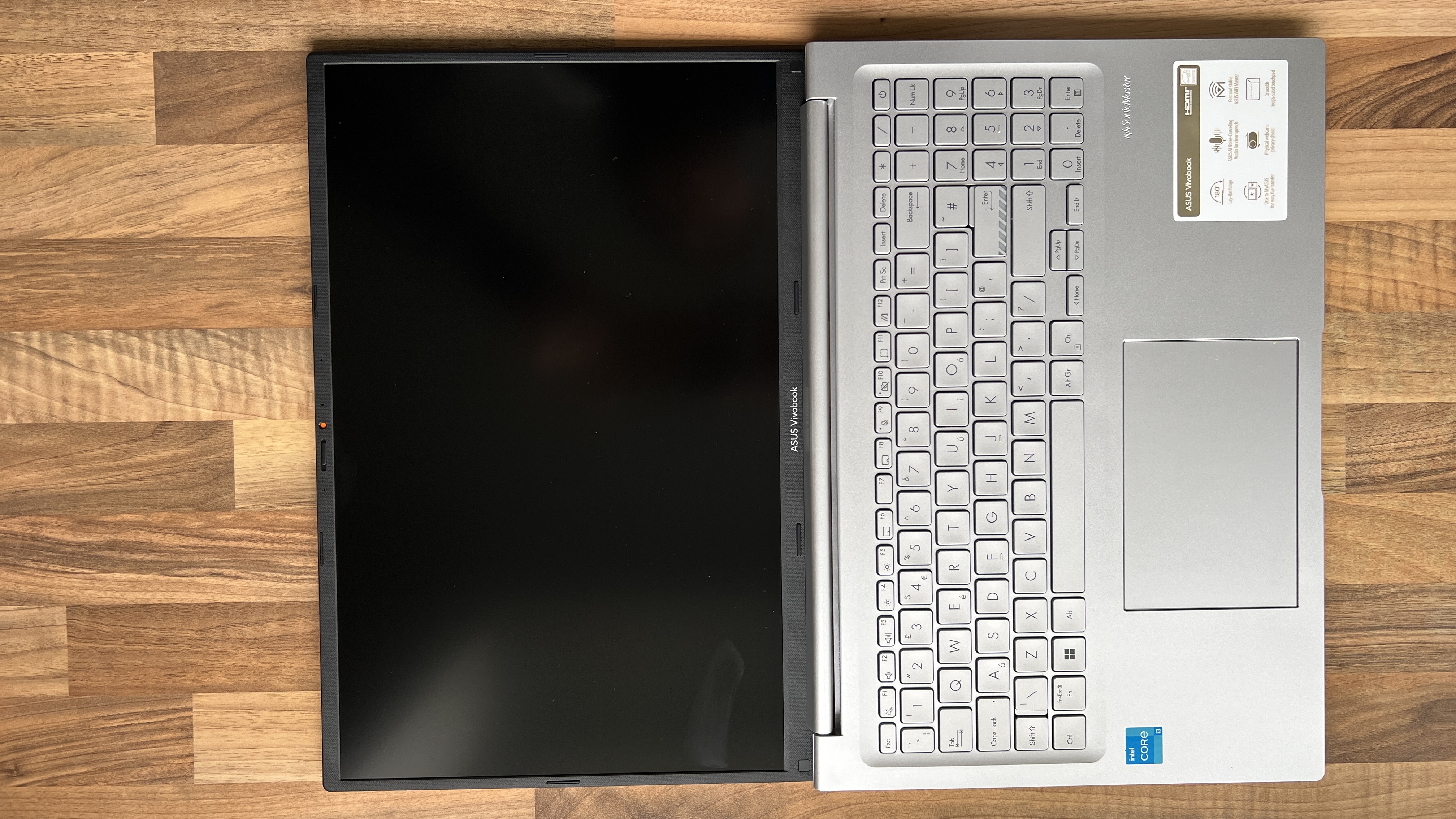
“Simple” is how I’d describe this design and to be honest, that’s all you need from a laptop like this. No flash. No pomp and circumstance. Just a safe laptop with a refined, utilitarian design with the additional benefit of what Asus is calling an antibacterial guard.
Sign up to receive The Snapshot, a free special dispatch from Laptop Mag, in your inbox.
Going into the nitty gritty, it’s a decently portable form factor, given the fact it’s a 16-inch laptop. At 14.1 x 9.8 x 0.8 inches and a weight of 4.1 pounds, that is slightly bigger and heavier than the MateBook D 16 (14 x 9.8 x 0.7 inches, 3.7 pounds), but the Dell Inspiron 16 adds a bit of heft (14 x 9.7 x 0.7 inches, 4.4 pounds), but don’t forget these are dimensions you’d expect from 15-inch laptops, so the fact that Asus has crammed that bigger panel makes it a better package than you think.
In real-world use, the plastic shell does have a bit of flex to it, but doesn’t have that telltale creakiness you’d get from cheaper plastic materials. But let’s get further into that antibacterial guard, as I think this is the very thing that makes it a pleasing family system.
This is a special silver-ion coating applied to the most frequently touched parts of the laptop surface, including the keyboard, the touchpad, and the palm rest area. Promising a 99% bacterial-inhibiting effect, that’s pretty good on paper for a laptop that is set to have multiple users in a household.
But it goes further than that into an interestingly tactile matte feel as you caress these surfaces with your hands. It’s almost metallic in sensation, even though it’s plastic, and if you come at the Vivobook 16X with greasy fingers, it’s easy to wipe off. So sure, while it may not have that premium aluminum shell, to me, this is a solidly-built laptop that will stand the test of time (and grubby hands).
Asus Vivobook 16X ports
The Asus Vivobook 16X has enough ports for casual productivity, though they do all favor one side. On the left, you’ll find a single USB 2.0 Type-A port.

Flip over to the right and there are USB 3.2 Gen 1 Type-A ports, HDMI 2.0, a USB-C 3.2 port, 3.5 mm audio jack, and the DC charging port.
I would have loved to see an SD card slot, to help anyone get photos off their camera with ease, but this is a solid selection that provides versatility of use. If you are looking for additional ports, check out the best docking stations and best USB-C hubs.

Asus Vivobook 16X display
As the name gives away, you’re getting a 16-inch display — specifically, a 1920 x 1200-pixel resolution LED backlit IPS panel with a 16:10 aspect ratio (great for productivity). Asus also claims a 178-degree wide viewing angle and a 300-nit peak brightness.
Also, as the 15-inch laptop-esque dimensions suggest, the screen-to-body ratio needs to be high, which Asus nails with 86%. While I don’t have the specific instruments to test the brightness and color, I can give you my impressions after a ton of hands-on time and, I must be honest, it’s fine. Nothing spectacular, but fine.

Sharpness is crisp enough, but it’s the color that will pleasantly surprise you — bringing a satisfying vividness to my Andor binge-watching experience. It also let do some light photo editing with confidence in its accuracy.
And if you get a late night urge to get stuff done, the panel has been TÜV Rheinland certified for its low blue light and flicker-free technology. But there is a little bit of backlight bloom around the edges.
While this is all ideal for working indoors away from the sun, once you start to introduce some natural light, it becomes hard to see the activity on-screen. The matte coating over the display does help a little, but the brightness just isn’t there to combat working on this laptop next to a window on a bright day, or outside in direct sunlight.
Asus Vivobook 16X keyboard and touchpad

Asus has taken full advantage of the additional space with a full size ErgoSense keyboard — offering a 19.5-millimeter key pitch, subtly dished keys, 1.4mm of travel, and a full numeric keypad, too. Alongside this, the touchpad offers an increased height over the MateBook D 16 at 5.2 x 3.5 inches with support for multitouch gestures.
All good on paper, but there’s just a sponginess to the whole experience that I’m not quite a fan of for longer sessions of use. It’s almost as if the need to provide a cushioning impact for every keystroke is a little too soft, which removes that satisfying click and makes you feel you need to press harder. That leads to greater fatigue over the course of time (it’s at this point where I’ve gone back to my Logitech MX Mechanical).
Conversely, while the touchpad is smooth and does encourage a nice gliding action across Windows, the click feels a little too shallow, which may generate some unintended interactions. Put simply, using this for getting stuff done is fine, but it could be better.
When put through its 10FastFingers.com paces, I hit around 76 words per minute, which is on the lower end of what I normally get and emphasizes how these switches don’t necessarily lend themselves to writing War and Peace in one sitting.
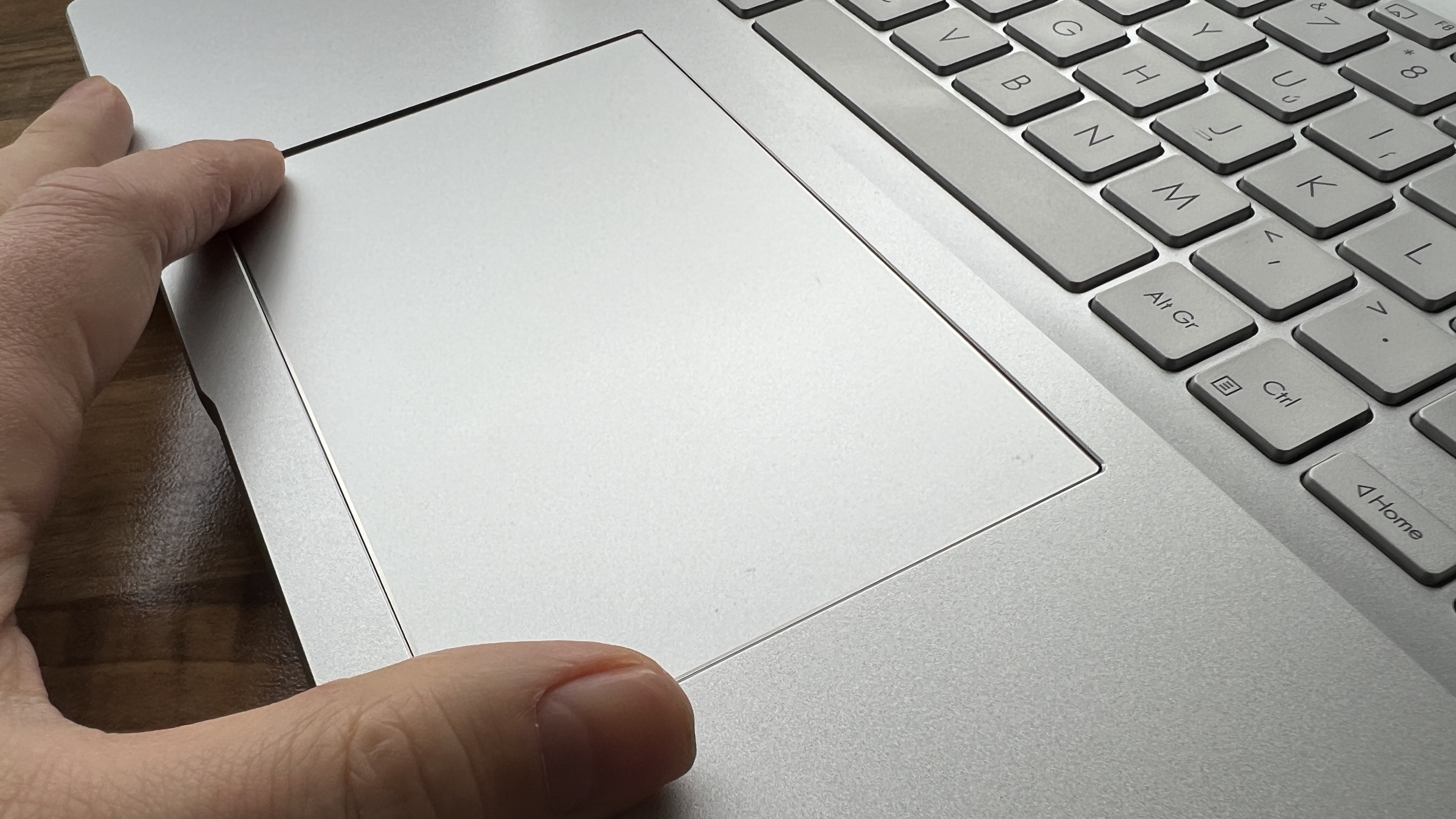
Given that this needs to be a productivity-friendly laptop for the whole family, this is a bit of a stumbling point for the Vivobook 16X. It’s not a deal breaker, but something worth noting. The keyboard does however, offer even backlighting which comes in handy when typing in a darkened environment.
Asus Vivobook 16X audio
The Vivobook 16X's speakers are nothing to write home about, but they do offer a solid casual listening experience with decent definition and a nice clarity for binge watching or conferencing.
At higher volumes, they do distort slightly, as seen when the 808 bass rips through the subtleties of Mac Miller’s “2009,” which is largely unsurprising on a laptop of this price. But chances are, this isn’t a huge shocker to you, so plan accordingly with wired or wireless headphones.
Asus Vivobook 16X performance and graphics
Under the hood, this baseline Asus Vivobook 16X packs an Intel Core i3-1220p CPU, 8GB of RAM, and 512GB of SSD storage. The end results are exactly what you’d expect: just about enough for simple tasks, but a slouch when it comes to any more strenuous tasks or multitasking.
This comes down to the fact that the p-tier processors lean more heavily on efficiency cores — this one has only two performance cores with eight efficiency cores. The end result is fine for all the casual use cases of a family laptop: running a few Google Chrome tabs with some 1080p videos on YouTube and a Twitch stream, alongside having Microsoft Word open to type this and Spotify playing music in the background didn’t produce any lag whatsoever.
But it does start to slow down when you try to do anything more. Adobe Photoshop is a bit of an albatross around the neck of the i3-1220p, with RAW photo editing creating moments of stuttering and slowdown, whereas gaming can be a flat-out mess outside of casual stuff like Solitaire. Two Point Hospital at low settings puts the Intel UHD integrated graphics under overwhelming pressure and runs at 15-20 frames per second.

Putting it to the numbers shows what I mean, as this hit a Geekbench 5.4 score of 4,811 and a 3DMark Time Spy benchmark score of 750. These are far behind the mainstream laptop averages (5,824 and 1,379, respectively) and it’s handily defeated by the faster AMD Ryzen 7 5800U in the Lenovo IdeaPad Slim 7 Carbon (6,241 and 1,315). There’s no real point comparing this to the Intel Core i7-12700H in the Huawei MateBook D 16, because as you probably guessed (with a 9,370 Geekbench score), it breezes past.
Elsewhere, the Vivobook 16X transcoded a 4K video to 1080p in 12 minutes and 14 seconds on our HandBrake benchmark. It does pip the category average to the post (12:43), but falls well behind the IdeaPad Slim 7 Carbon (8:51).
However, I’m not so disappointed by these results. Sure, these indicate a sluggish laptop under pressure, but don’t forget we’re talking about a family laptop here. The demands are different — low price and enough power under the hood to get the basics done, which this does deliver on while being cheaper than its competitors.
Asus Vivobook 16X battery life
As you know, Laptop Mag has a sophisticated battery life test that automatically opens up a range of websites to get what we believe is a fair result across the board to judge laptops by. We couldn't run that testing at this time, so all I can do is give you my impressions on what the stamina is like.
The efficiency cores do a decent amount of the legwork to help keep it going, but that 50Wh battery on board is just not large enough for prolonged usage — lasting from when I started my work at 9 a.m. (including multiple Chrome tabs, some light Photoshop work, and a YouTube-filled lunch break), and managed to get through to about 1 p.m. That indicates a life of roughly 4 hours if you use this as intended, which is clearly not the longest battery life we’ve ever seen in a laptop.
Would I like a bigger power cell? Of course. You can have a super efficient chip powering the system, but it needs to be backed up by a bulky battery, which this doesn’t have. It would have been much better to have a little more trust in the longevity with more watts and better power efficiency.
For “family laptop” uses (picking it up while on the sofa with Bake Off playing in the background), the charging brick has a generously long cable to plug into outlets across the room.
Asus Vivobook 16X webcam
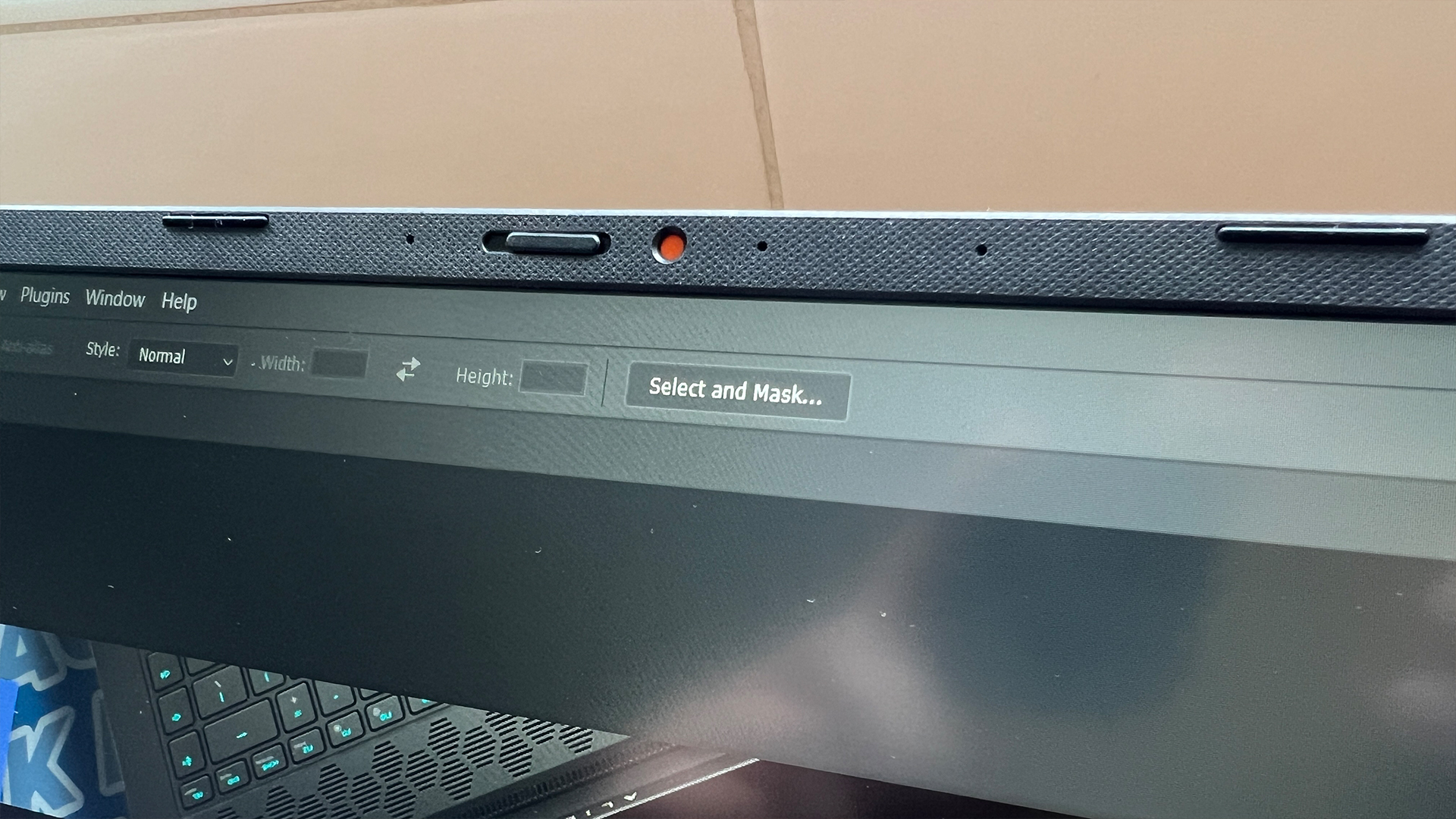
The 720p webcam with a built-in privacy shutter is exactly what you expect. It’s a potato, and without IR for Windows Hello support, it’s not exactly a useful potato.
With a mushy quality and an overwhelming fuzziness when placed under difficult lighting conditions, it’s not a pretty picture. The privacy shutter does add a little more confidence in your privacy, but I recommend checking out our best external webcams for a camera you won’t be embarrassed to use for the likes of casual streaming.

Asus Vivobook 16X heat
We can’t give you exact temperatures across different areas of the Vivobook 16X, as I don’t have that technology to run proper lab tests. But in real-world use I can confirm that it doesn’t get overly hot — warming up only to temperatures that are more than comfortable on your lap.
The proprietary IceCool thermal tech keeps the bottom barely lukewarm and while the hottest area around the left side exhaust vent heats up under pressure, fan noise is kept to a minimal hum during more strenuous moments of multitasking.
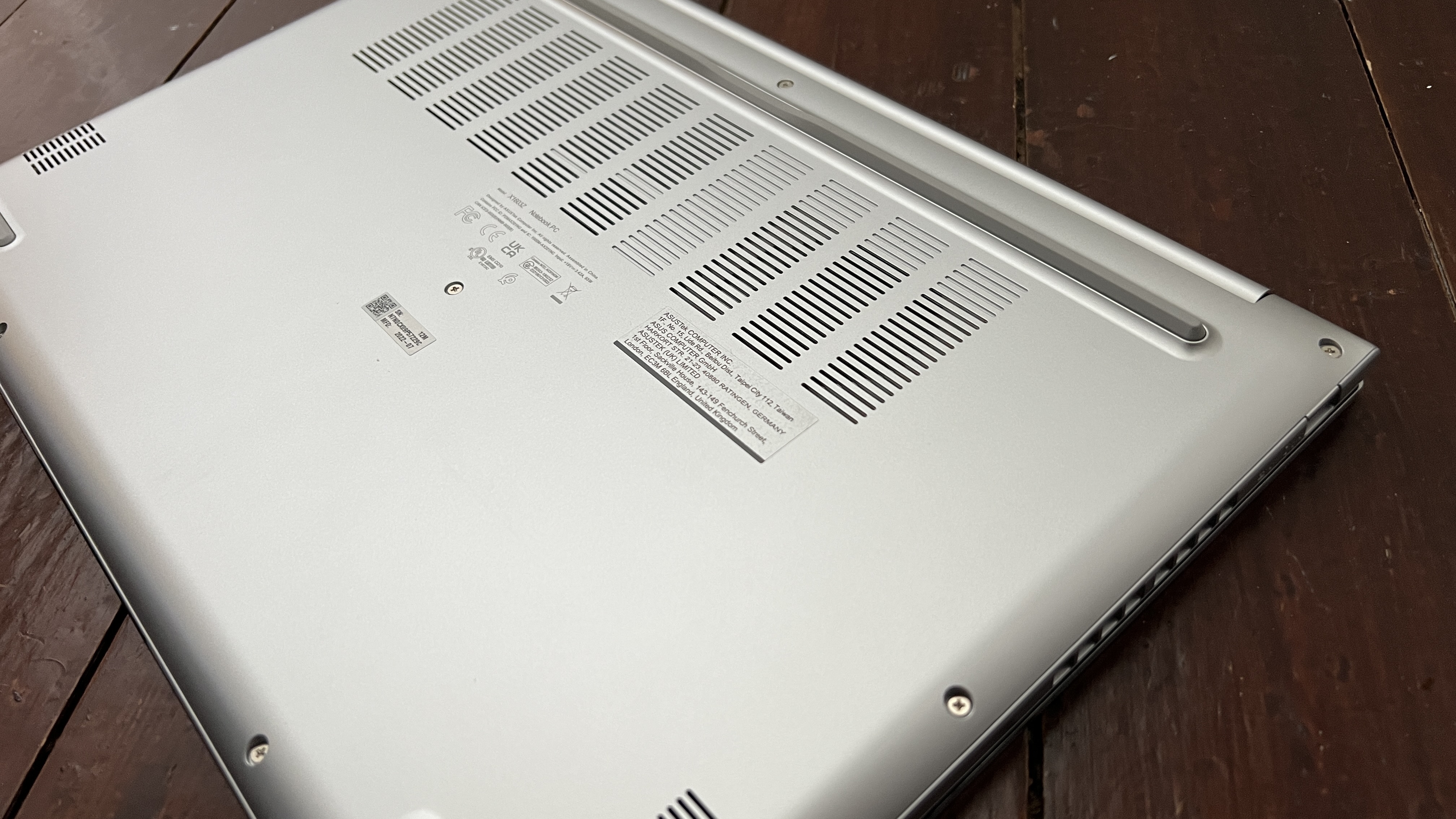
Asus Vivobook 16X software & warranty
Asus has really cleaned up its act in recent years when it comes to proprietary software and bloatware. Sure, there is the MyAsus app that provides information about your laptop and warranty details, alongside options to tweak your hardware settings. But that’s it!
This keeps the laptop nice and clean for you to add whatever antivirus apps or additional software you want. As for hardware support itself, the VivoBook 16X comes with a one-year limited warranty. You can see how Asus fares in general on this front in our Tech Support Showdown.
Bottom line
The Asus Vivobook 16X is an ideal laptop for the whole family — packing just enough performance for the basic needs of a household with a gigantic screen for basic productivity and binge-watching enjoyment.
For anything beyond that, you’re going to have a bad time. The 12th Gen Intel Core i3 in here is sluggish for anything beyond the standard productivity, the battery life is rather weak, and the overall typing/clicking experience doesn’t really have that tactile satisfaction for long sessions of usage.
But if you set your expectations accordingly, and approach it with the intent of looking for a home-based laptop for parents and kids alike, this is a solid system with value for money at its heart. Though if you can spring the extra £150, that Intel i5 model looks mighty tempting.

Jason brought a decade of tech and gaming journalism experience to his role as a writer at Laptop Mag, and he is now the Managing Editor of Computing at Tom's Guide. He takes a particular interest in writing articles and creating videos about laptops, headphones and games. He has previously written for Kotaku, Stuff and BBC Science Focus. In his spare time, you'll find Jason looking for good dogs to pet or thinking about eating pizza if he isn't already.

