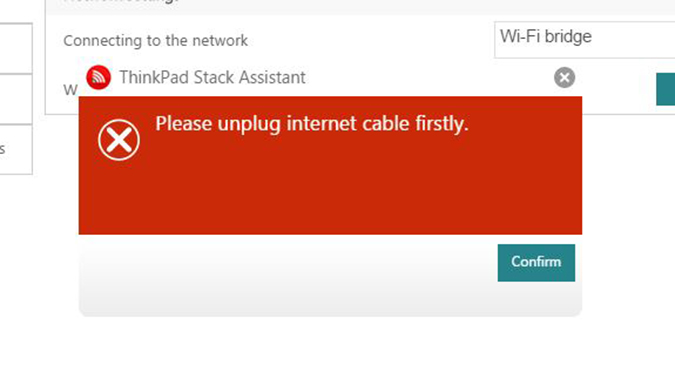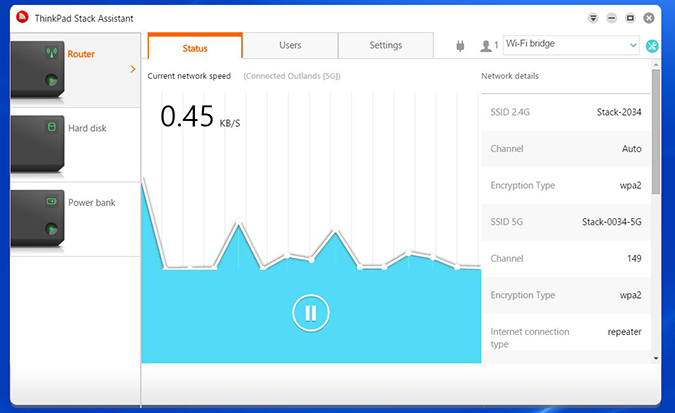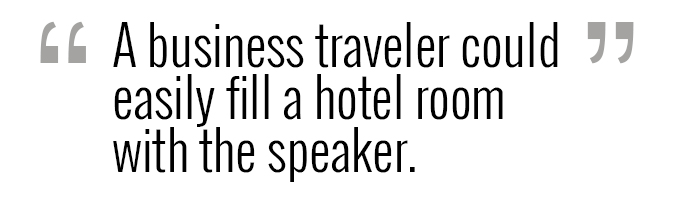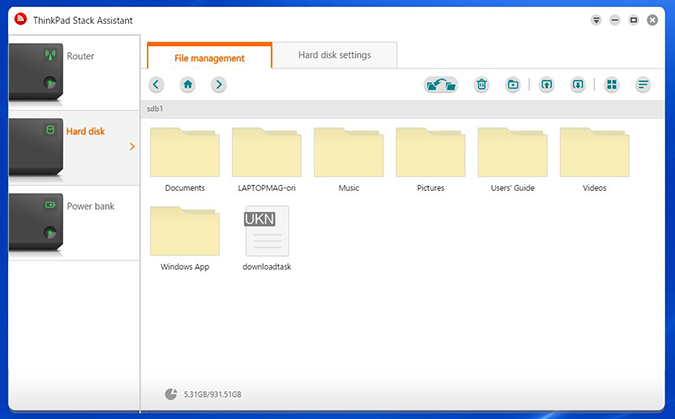Laptop Mag Verdict
Lenovo's Stack combines a router, hard drive, battery pack and Bluetooth speaker in one clever but pricey device.
Pros
- +
Lightweight and small
- +
Modules work well together
- +
Hard drive module is speedy
Cons
- -
Expensive when compared with other accessories
- -
No OS X app
Why you can trust Laptop Mag
Traveling for business can mean carrying a lot of heavy gear, but it doesn't have to be that way. Lenovo's ThinkPad Stack is comprised of four modular accessories -- a wireless router, an external hard drive, a battery pack and a Bluetooth speaker -- that magnetically attach to each other, sharing power and data while taking up minimal space on your desk. Though each of the individual pieces works well enough on its own, their premium prices are only justified if you intend to use them together.
Design
Blocky, black and rectangular with the ThinkPad logo in their lower right corners, the Stack accessories share the same aesthetic as Lenovo's business notebooks. Each module has sets of pins on its top and bottom that transfer data or share power when it's connected to one of its siblings. Powerful magnets on each module hold the stack together, ensuring that they won't disconnect by accident. During my testing, the accessories never felt like they'd come apart without me choosing to deconstruct them.
Each Stack module has a small, portable footprint at 5.4 x 3.3 inches. The tallest module, the Bluetooth speaker, is 1.1 inch tall, and all four stacked together are just 3 inches tall. As a whole, the Stack weighs 1.9 pounds. The Bluetooth speaker and power bank came in the heaviest on our scale at 0.57 and 0.56 pounds, respectively, while the wireless router weighed 0.30 pounds and the hard drive came in at 0.47 pounds.
Wireless Router
The router is a strange beast, as it's all but required if you want to use the Stack at its full potential, but it's rickety when it comes to its basic functions.
To access the Internet, you can connect the router to a wired connection with its Ethernet port, or you can set it up as a wireless bridge for an existing Wi-Fi connection. The device supports both 2.4-GHz 802.11n and 5-GHz 802.11ac connections.
Sign up to receive The Snapshot, a free special dispatch from Laptop Mag, in your inbox.
In my testing, the router refused to work with our office wireless network, but had no problem with the guest network or my wireless network at home. The use case is also questionable -- why would I use the access point on a business trip as opposed to directly connecting to a hotel Ethernet network or Wi-Fi? It made me question why the Stack didn't have a SIM card slot, as it would be more useful as a hotspot than a bridge.
MORE: Top-Rated Wi-Fi Extenders to Boost Your Signal
Still, you need the router if you want to use the ThinkPad Stack Assistant app, and it's a nifty companion to the hard drive if you want to use it wirelessly. The wireless router doesn't have a battery, so it needs to be juiced via a micro USB port or the Power Bank accessory.
Hard Drive
The 1TB, 5,400 rpm hard drive on the ThinkPad Stack works like any external storage device, connecting to your computer via USB 3.0 to copy files and back forth. I took the 4.97GB of mixed media files and copied them to and from a laptop to test the drive's speed. The Stack saved the files in 51 seconds for an impressive write speed of 99.7 MBps; the read speed was 96.02 MBps. That's fast.
When it's teamed up with the router, you can access the hard drive remotely from the Stack Assistant app on your phone or laptop. I used it to transfer individual videos, photos and music files wirelessly, though at speeds that were nowhere close to wired speeds.
Power Bank
Like other external batteries, the 10,000 mAH power bank can replenish any USB-enabled phone or tablet. Lenovo's offering has dual USB ports to charge two devices and a micro USB port for juicing the battery itself. I used the power bank to charge my iPhone 6s Plus and a pair of Bluetooth headphones at the same time, breathing some precious life back into my gadgets.
However, unlike third-party chargers, the Stack's battery can power the hard drive and wireless router or to add more play time to the Bluetooth speaker, which has its own internal battery.
MORE: 10 Tablets with the Longest Battery Life
Bluetooth Speaker
The ThinkPad Stack's speaker uses Bluetooth 4.0 to connect to your laptop or smartphone for entertainment or conference calls. When I streamed music from my phone, the speaker got quite loud for its size; a business traveler could easily fill a hotel room or small conference room. Coldplay's mids and highs on "Clocks" came through clearly, though the bass could have been a little deeper.
When I used the speaker as a hands-free phone, my call partner came through loud and clear, but she had a hard time hearing and understanding me.
The speaker has its own battery, and Lenovo claims it will provide up to 8 hours of playback. It also has its own hardware buttons for volume, playing and pausing audio, and muting the microphone, as well as a line-in port for music from sources without Bluetooth.
App
The ThinkPad Stack Assistant is available for Windows, Android and iOS. I found that it was the easiest way to check the status and connection of all of the modules, but with the exception of when I was setting up the router, it never felt essential. I could tell when the battery was charging by looking at it, and I could manage the HDD the old-fashioned way rather than using the app.
The Bluetooth Speaker didn't show up in the Windows app, but I could control the volume of the device from the iPhone app.
Once I had the router set up, there was no real reason for me to ever use the app again unless I needed to make changes to the settings.
While the majority of the app is easy to navigate and understand, there is a little bit of broken English in pop-up notifications. When setting up the router, I was asked to "Please unplug internet cable firstly," and once on the mobile app I was told that I was "loginning." These examples made the app feel a bit unfinished.
There is no app for OS X, so if you're a business traveler with a MacBook (and yes, they exist), the Stack solution may not be for you unless you're willing to do all of your setup with a phone.
Pricing and Warranty
You can buy the Stack modules independently or buy them all together.
The Wireless Router and Hard Drive are sold as a combination package for $219. The power bank costs $69.99 by itself, which isn't worth the money if you aren't buying the rest of the Stack. You can buy a third-party portable battery pack, like the Anker PowerCore 10400, which also charges two devices, for $20. The Bluetooth Speaker will run you $99.99, which is competitive with some budget speakers.
The best deal is to buy the entire Stack together for $389.97. Whether purchased together or separately, the Stack's components have a 1-year warranty.
If you're worried about obsolescence, you can be assured that there are more modules on the way. Lenovo has revealed two more models releasing in April -- a Qi wireless charging station for $49.99 and a pico projector for $499.99. The company has not made any announcements about whether there will be a new package deal.
Bottom Line
The ThinkPad Stack is a bunch of (mostly) useful accessories, but they're only special because they work together. Having an external hard drive, wireless bridge, Bluetooth speaker and external battery can be useful, but what makes the Stack special is the ecosystem.
If you're looking for any of those accessories separately, look elsewhere -- you can often find them cheaper. But if you're a mobile traveler who is sick of schlepping a bag of equipment around and wants a sleek, simple and integrated solution, the ThinkPad Stack is worth a look.
- Laptops with the Longest Battery Life
- Best 2-in-1s (Laptop/Tablet Hybrids)
- Best Ultrabooks (Thin-and-Light Windows Laptops)
Lenovo ThinkPad Stack Specs
| Brand | Lenovo |
| Company Website | https://www.lenovo.com/ |
Andrew is a contributing writer at Laptop Mag. His main focus lies in helpful how-to guides and laptop reviews, including Asus, Microsoft Surface, Samsung Chromebook, and Dell. He has also dabbled in peripherals, including webcams and docking stations. His work has also appeared in Tom's Hardware, Tom's Guide, PCMag, Kotaku, and Complex. He fondly remembers his first computer: a Gateway that still lives in a spare room in his parents' home, albeit without an internet connection. When he’s not writing about tech, you can find him playing video games, checking social media and waiting for the next Marvel movie.