Windows 11 includes a new Microsoft Store — this could be big
Windows 11 gets a new look Microsoft Store
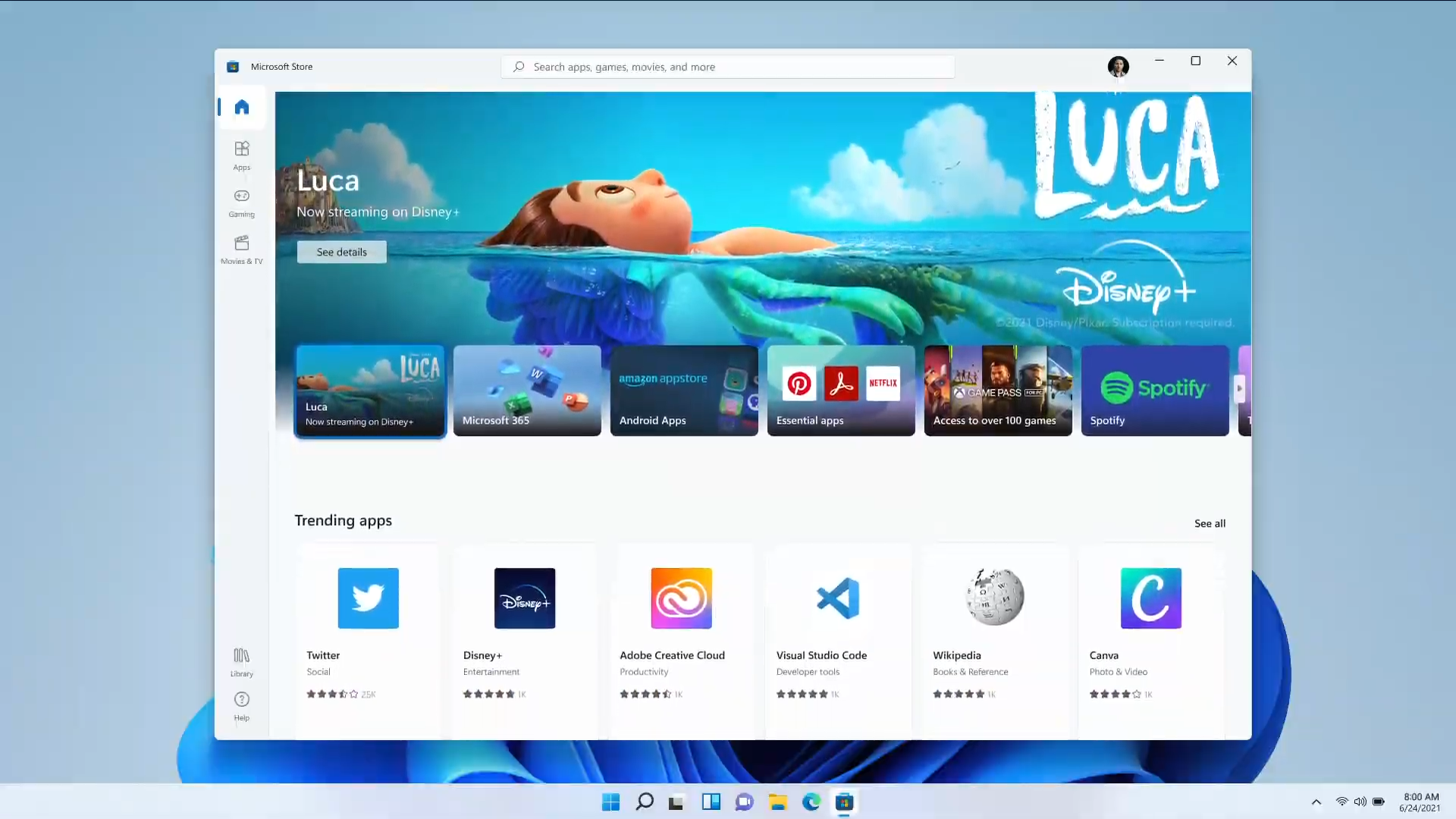
Sign up to receive The Snapshot, a free special dispatch from Laptop Mag, in your inbox.
You are now subscribed
Your newsletter sign-up was successful
Windows 11 will feature an entirely new app store experience, now called the Microsoft Store. This replaces the Windows Store found in Windows 10 and will be the source for purchasing or downloading your apps, games and videos.
The overall look of the store isn't dramatically different from the current Windows Store, which takes cues from the Xbox Series X visual design.
- Windows 11: latest OS features, major updates and more
- Best laptops 2021
- The best Microsoft Surface deals in June 2021
Much of the discussion regarding the Microsoft Store was not regarding the user-facing functionality, but rather how it will appeal to developers. This was certainly designed to put Microsoft's developer relations in stark contrast to Apple's, which have come under fire over the last year.
The biggest reveal here was that developers will be able to keep 100 percent of their revenue if they opt to use their own commerce engine. This is a major shift from other app stores both in the desktop and mobile spaces which typically take about 30 percent of developers revenue and require them to run in-app purchases through them as well.
We'll definitely need to comb through the fine details here, but that is obviously a significant shift in favor of developers and could drive additional movement toward Windows development.
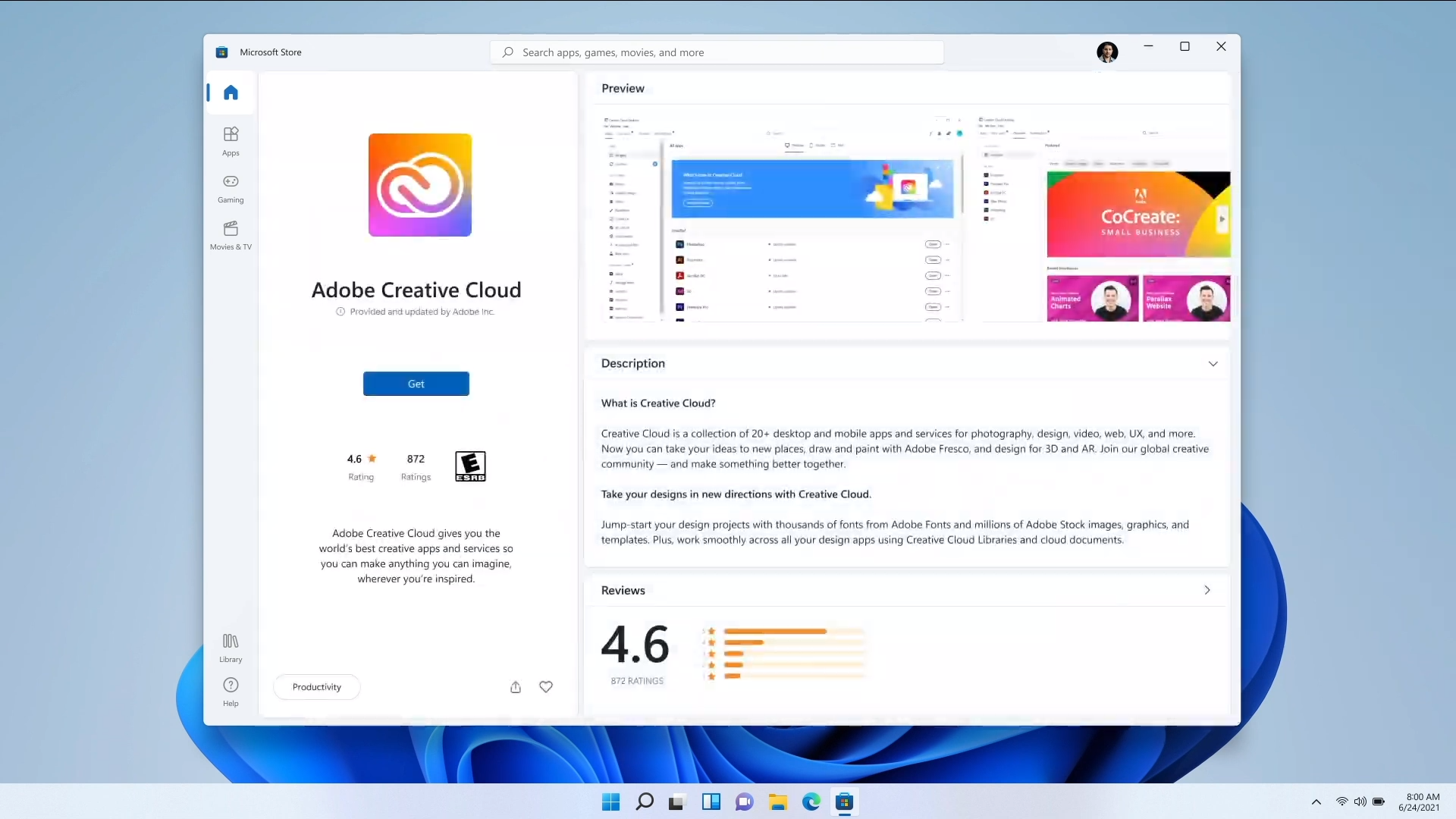
Another notable addition to the Microsoft Store is Android apps, you'll be able to download them directly from the Microsoft Store and use them natively on your Windows laptop or desktop. They even conveniently integrate with the new Snap Assist feature which will help them fit better on your screen. This is an integration with the Amazon App Store, so you won't find everything that exists in the Google Play Store, but most of the major apps and games will be present.

We'll need to spend some time with the Microsoft Store to get a better feel for the changes, but at first glance, it's visually appealing and appears easy to navigate and search.
Sign up to receive The Snapshot, a free special dispatch from Laptop Mag, in your inbox.
If you are interested in reading more about Windows 11 check out the rest of our coverage:
- Windows 11 Taskbar and Start Menu get a modern remake — Here's how they work
- Windows 11 Search Bar: What changed and what didn't
- Windows 11 gets revamped UI — see how the design changed from Windows 10
- Windows 11 promises longer battery life for laptops, 40% smaller updates
- Windows 11: Your guide to Microsoft's next Windows OS
- Microsoft Teams to be integrated into Windows 11 — What that means
- Windows 11 makes multitasking a breeze — how it works
- Windows 11 revamped the touch keyboard — and it operates just like your phone
- Windows 11 new widget design is cleaner and comes with drag and drop simplicity
- Windows 11 will be a free upgrade from Windows 10
Sean Riley has been covering tech professionally for over a decade now. Most of that time was as a freelancer covering varied topics including phones, wearables, tablets, smart home devices, laptops, AR, VR, mobile payments, fintech, and more. Sean is the resident mobile expert at Laptop Mag, specializing in phones and wearables, you'll find plenty of news, reviews, how-to, and opinion pieces on these subjects from him here. But Laptop Mag has also proven a perfect fit for that broad range of interests with reviews and news on the latest laptops, VR games, and computer accessories along with coverage on everything from NFTs to cybersecurity and more.

