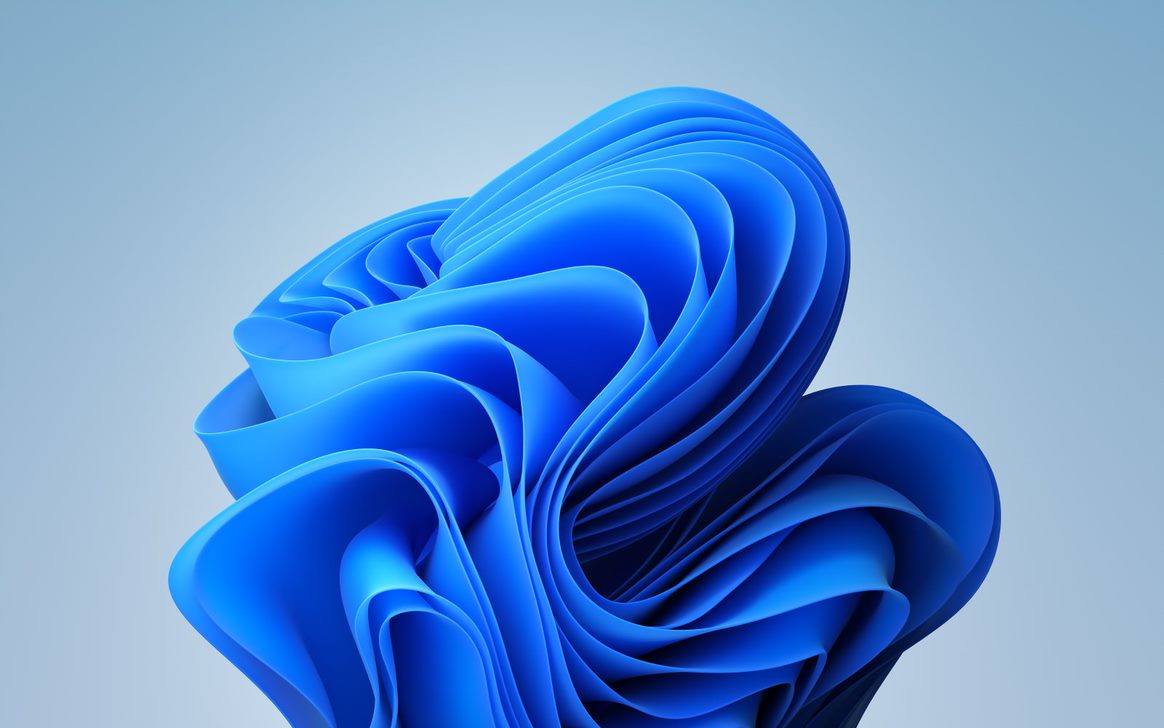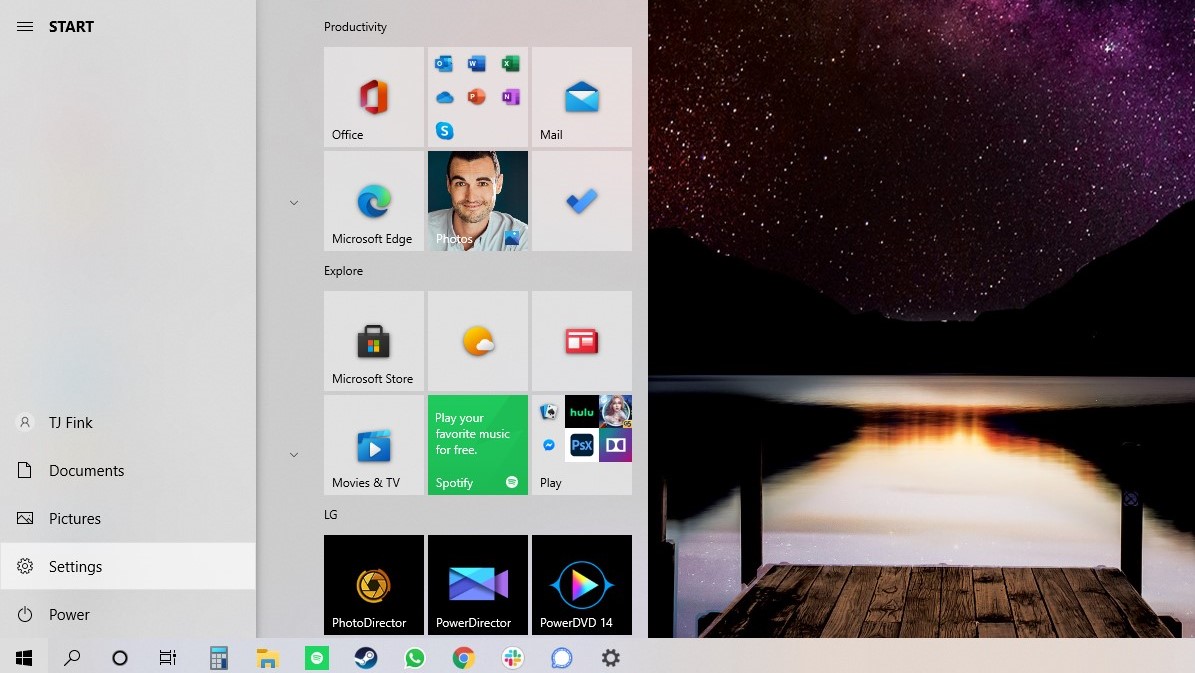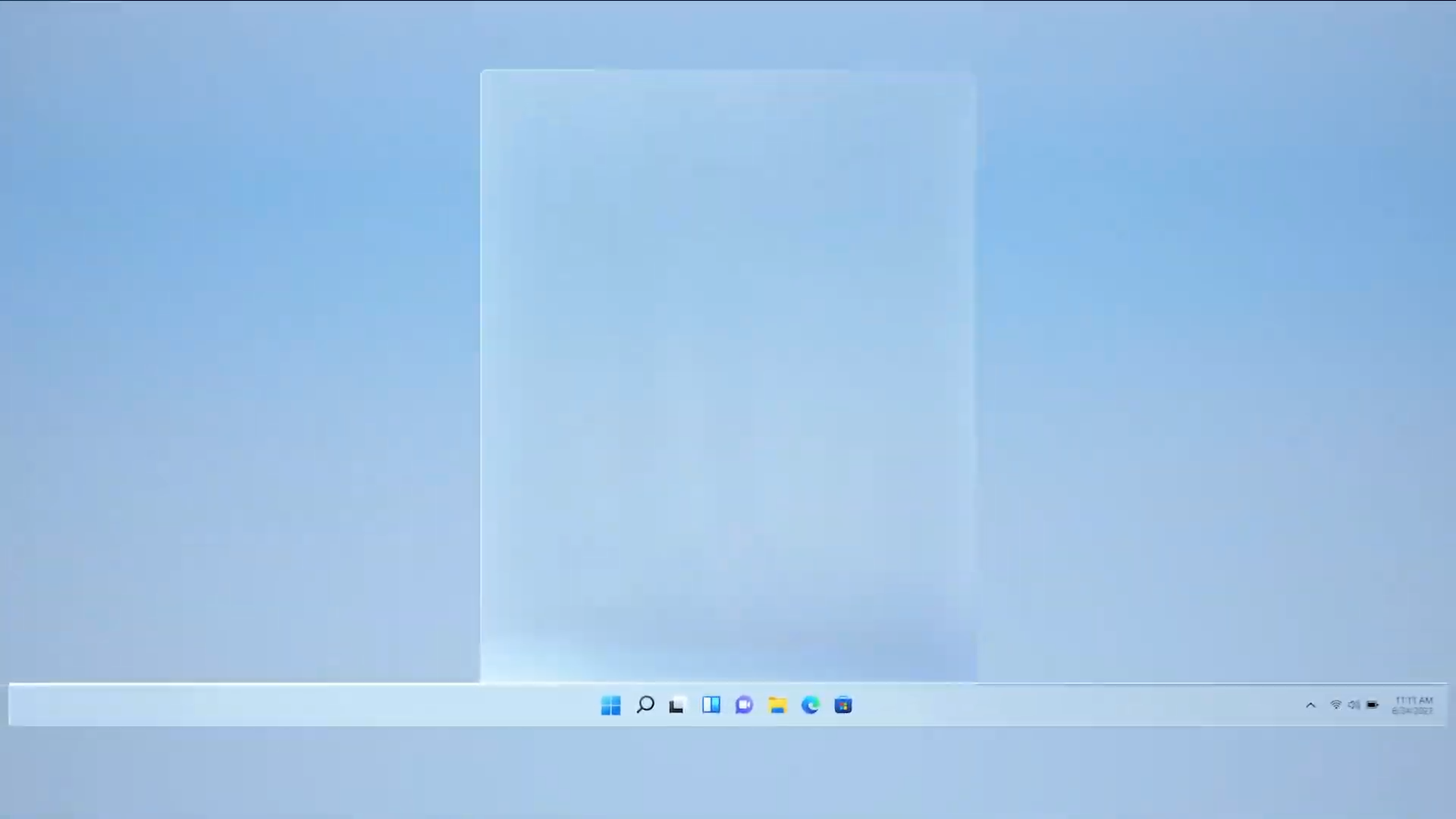Windows 11 revealed — all the changes coming to Microsoft's next-gen Windows OS
The latest updates on Microsoft's next Windows OS
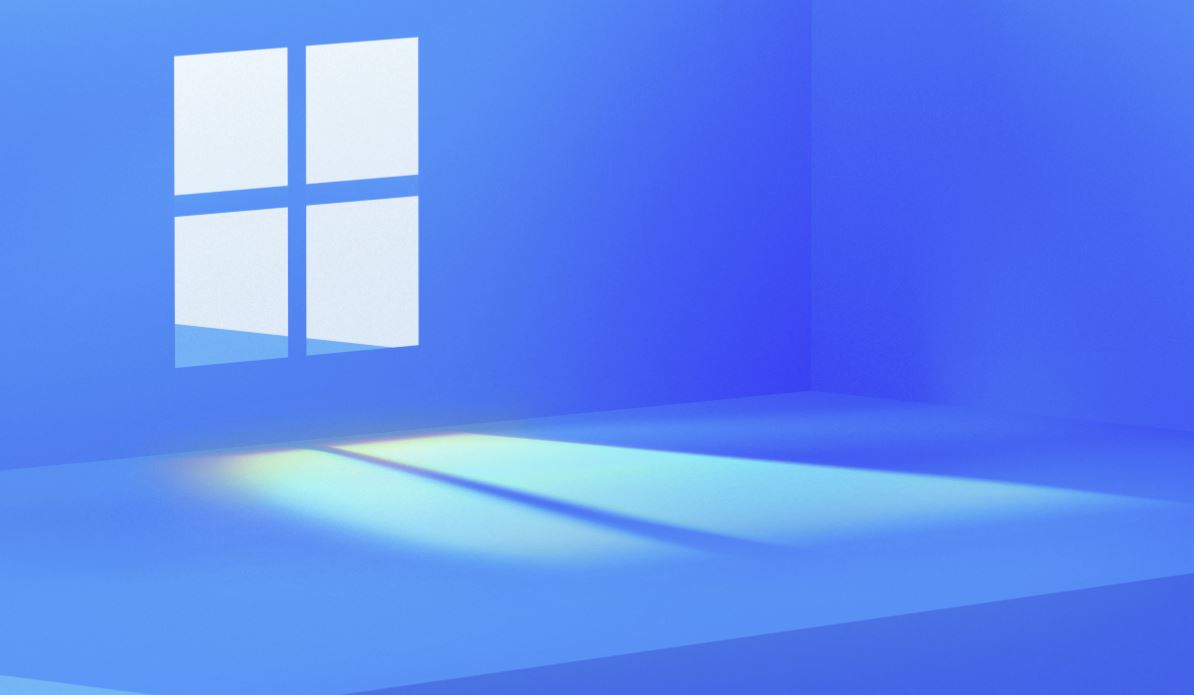
Microsoft's hugely-anticipated June event unveiled Windows 11, the next big OS update with plenty of new features and subtle changes.
While the now officially named Windows 11 wasn't exactly a secret anymore, thanks to a major build leak of the OS, Microsoft finally offered a full look at all the new functions and updates coming set to arrive on PCs.
A bunch of new features were announced during Microsoft's event, and our guide to Windows 11 will take you through everything the new OS can do. Check out our live blog below for mintue-by-minute coverage, and for a breakdown of what Windows 11 offers, we've got you covered.
Windows 11 news and updates
- Windows 11: Your guide to Microsoft's next Windows OS
- Windows 11 release date — when is Microsoft's new OS arriving?
- Windows 11 revamped the touch keyboard — it now features GIFs, voice typing and more
- Windows 11 new startup sound got leaked — and it sounds like Minecraft music
- Windows 11 Taskbar and Start Menu get a modern remake
- Windows 11 Search Bar: What changed and what didn't
- Windows 11 gets revamped UI — see how the design changed from Windows 10
- Windows 11 promises longer battery life for laptops, 40% smaller updates
- Microsoft Teams to be integrated into Windows 11 — What that means
- Windows 11 makes multitasking a breeze — how it works
Microsoft will be kicking off its live-streamed event very soon! In the meantime, you can find out all you need to know about the upcoming OS and everything we expect to be revealed over on our Windows 11 guide.
We've already seen the new Taskbar, Start Menu, Widgets, and animations thanks to the leak, but will we see more features introduced during the big event? Only time will tell.
Microsoft and Windows appear to be sending coded messages over on Twitter. But someone may have already cracked the secret.
If you're wondering where is the best place to watch the Windows 11 live stream, check out how to watch the Microsoft event.
wait... OMG!! I Just Got It! WindowEyes, Eyes, Eye-Eye, I-I, II, Windows II, Windows 11, WINDOWS 11!!! #Windows11 #MicrosoftEventJune 24, 2021
A friendly reminder (and stylish video) from Windows.
Set a reminder to experience what’s new, live, June 24th at 11 am ET 📅 https://t.co/r7D0GQnR4x pic.twitter.com/UJrji0WxxBJune 23, 2021
And the countdown begins! Chief Product Officer at Microsoft Panos Panay gives us a sneak peek and a heads up.
Windows 11 is an hour away. https://t.co/6ABdhsnXKO pic.twitter.com/QTHg8f9p6mJune 24, 2021
Checked out all the Windows 11 wallpapers yet? There's one for everyone. If you love Pringles, there's a desktop design that's reminiscent of the addicting crisps. If you prefer a chaotic lava lamp design, there's a background picture for you, too.
Microsoft even threw in a few stunning landscape backgrounds. We're fans, but we're leaning towards Pringles for some reason.
Apparently, the next-gen OS features a centered Start Menu and Taskbar. Now a fan? For those who prefer the original Windows 10 layout, a Twitter user found a hidden option to allow those with the leaked Windows 11 build to make the switch.
Microsoft may offer an easy one-click switch once it officially announces its new OS. Not long until we find out!
We're getting closer... 20 minutes to go!
We're going live soon! Set a reminder to tune in at 11 am ET 👇 https://t.co/3CKD2nMYf3June 24, 2021
The new generation of Windows is upon us. We're expecting plenty of changes, but when will Windows 11 be released? 4 minutes to go...
The countdown is on!!! Windows 11 is just minutes away.Here is how to watch the event... https://t.co/DF6yehZBMSJune 24, 2021
Here we go.
Panos Panay kicks off the live stream going over the year. "Building the windows of tomorrow" Panay states. And he's pumped to introduce us with Windows 11. The official name of Microsoft's new OS.
We're seeing a cinematic of the new OS. Like in the leaked build, the Start Menu and Task Bar is now centred.
The overlook show us personalized widgets, and the various features coming to Windows 11.
Apparently, the team obsessed over every pixel, including the transitions and animations on the User Interface. There's now softer visuals along with rounded corners on each of the application tiles.
Windows 11 is going to be a lot faster, while WIndows updates will be 40% smaller. Windows 11 is also "the most secure Windows yet." That's what we like to hear. Oh, and the OS will be battery efficient for tablets and laptops. Even better.
Carmen Zlateff takes us through "Snap Layouts."
It will be effortless to find "what you need" and helps users get back to what there were working on. When you return to the PC, or back to another window, Windows 11's Task Bar will remember where you left off.
For those with a dual-screen setup, "Snap Groups" will remember the layout when you reconnect your laptop or device to another screen. Now that's handy.
With Windows 11, you can customize each desktop with personalized interfaces. Such as one for gaming, schoolwork, work, and more.
We're back with chief product officer of Microsoft Panay. The theme around this Microsoft event seems to be around family and connecting.
Panay announces that Microsoft Teams will be directly connected with Windows 11. Any device that is used, from Windows to iOS, will be able to connect using the new Teams integrated feature.
Phillip McClure is here to take us through "adaptability." When using devices such as a 2-in-1, including the line Microsoft Surface devices, Windows 11 will offer a consistent experience with "subtle differences."
Windows 11 will also have a new touch keyboard, that appears to be at the bottom right hand side of the screen on touchscreen devices. Users will be able to touch or swipe to text easily, along with posting emojis.
There's also voice dictation, along with voice commands such as "Delete That" to, well, delete something you may have just written.
Windows 11 will also have an updated news feed bar, showing news tailored to you. Users will also be "tip" content creators they want straight on the feed.
We're now onto gaming! "If you're a gamer, Windows 11 is made for you." What PC gamer doesn't want to hear that?
Sarah Bond talks about gaming on Windows 11. Apparently, her first game was King's Quest II on PC. Nice.
We're getting "superior graphics" thanks to Auto-HDR. Xbox consoles already introduced this tech, but now we're getting it for PC. From the example we're shown of Skyrim, the Auto HDR feature brings better lighting and sharper textures.
Rocket League, Doom 64 and 1,000 more titles will automatically be updated. Neat.
Windows 11 PCs will also be faster at loading up games. Xbox Game Pass will be built right into Windows 11, on the Xbox Game App. We're getting a run down of everything Xbox Game Pass offers. Nothing new here, but still exciting to see how Windows 11 puts Xbox Game Pass at the forefront.
"Windows 11 is made for gaming." From the neat trailer, it certainly seems to be.
Can’t wait! Game on #Windows11 #MicrosoftEvent pic.twitter.com/Wfmmffcv6uJune 24, 2021
We're back to Panos Panay. The Windows Store has been rebuilt from the ground up. Now he's addressing the developers, stating Microsoft wants to help them build their business by making it easier to add apps to the Store, and by letting developers use their own commerce engine. As stated. Microsoft won't receive any revenue.
Microsoft will have a session later today for developers.
Android Apps will be coming straight to Windows 11, discoverable through the Windows Store.
Give us your thoughts.
Windows 11 is here. What do you think?!June 24, 2021
Panos Panay seems to be closing out the event by summarizing everything that was announced. He takes his leave, but introduces us to Satya Nadella, who will reflect on how "we got here."
Looking to find out a little more about the new integrated Microsoft Teams? We've got you covered. You can also find out how Windows 11 makes multitasking a breeze.
The CEO of Microsoft wants Windows 11 to be the next system over the next decade, and beyond. "This is the first version of the new era of Windows," Nadella says. We're excited to see what's to come!