MacBook Pro 14-inch 2023 vs 2021: Is it worth the upgrade?
Do you really need to upgrade to the latest McBook Pro 14-inch M2? Probably not, it really depends on your workflow

- Specs
- MacBook Pro 14-inch (2021) vs. MacBook Pro 14-inch (2023) pricing
- MacBook Pro 14-inch (2021) vs. MacBook Pro 14-inch (2023) Display
- MacBook Pro 14-inch (2021) vs. MacBook Pro 14-inch (2023) Ports
- MacBook Pro 14-inch (2021) vs. MacBook Pro 14-inch (2023) Performance
- MacBook Pro 14-inch (2021) vs. MacBook Pro 14-inch (2023) battery life
- MacBook Pro 14-inch (2021) vs. MacBook Pro 14-inch (2023) webcam
- MacBook Pro 14-inch (2021) vs. MacBook Pro 14-inch (2023) Outlook
With the launch of Apple's 2023 Macbook Pro, you may be wondering if it's time to upgrade. Whether you're coming from a 2021 MacBook Pro 14-inch or another laptop and wonder whether you can opt for the 2021 model and save a bit of money. Either way, I'm here to help you figure that out, so let's get right to it.
The issue I find most pressing for many users is, do you really need it? How is your current laptop performing? Are you still quickly whipping through your typical daily tasks, whether that is documents, photos, or video edits? These are just some of the honest questions you should be asking yourself.
Like any significant purchase, you have to consider whether you genuinely need it or are just being lured in by the latest shiny new thing from Apple. Let's face it, from a design standpoint, there are no apparent changes, and most folks won't be able to tell the difference. So the only question that matters is "will this really improve my workflow" purchase?
Let's dive deeper into the specs and maybe figure this out together. For this face-off we are going to be sticking to the 14-inch M2 Pro models, but that still leaves a wide range of options. Do you need the $1,999 base version or the $5,099 model with an incredible 8TB of storage?
MacBook Pro 14-inch (2021) vs. MacBook Pro 14-inch (2023) specs
| Spec | MacBook Pro 14-inch (2021) | MacBook Pro 14-inch (2023) |
| CPU | Apple M1 Pro 8 core | Apple M2 Pro 12-Core CPU |
| GPU | 14-Core | 19-Core GPU |
| RAM | 16GB - 32GB | 16GB - 32GB |
| Storage | 512GB - 8TB | 512GB - 8TB |
| Display | 14.2-inch, 3024 x 1964p | 14-inch Liquid Retina XDR display |
| Size | 12.31 x 8.71 x 0.61 | 12.31 x 8.71 x 0.61 |
| Weight | 3.5 pounds | 3.5 pounds |
As you can see from the spec breakdown, the only significant difference here is the upgraded CPU and GPU cores and available storage. The M2 Pro Core comes with a 12-Core CPU and 19-Core GPU, whereas the M1 Pro comes with an 8-Core CPU and 14-Core GPU.
If you choose a 2TB SSD, it will run an additional $400, but if you're power mad and max out at 8TB, it will cost you $2,200. So, figure out what you really need beforehand, and remember external SSD's a fairly cheap these days and readily available.
MacBook Pro 14-inch (2021) vs. MacBook Pro 14-inch (2023) pricing

As far as pricing goes, our MacBook Pro 14-inch (2021) cost $2,899, as reviewed, but the starting price was $1,999 for the 16GB of RAM and 512GB of SSD model. As we've learned, it all pretty much remains the same.
Sign up to receive The Snapshot, a free special dispatch from Laptop Mag, in your inbox.
The newest MacBook Pro 14-inch with 32GB of RAM and 1TB of SSD will run you $2,899, which is precisely the same. As is the base model with 16GB of RAM and a 512GB SSD model.
MacBook Pro 14-inch (2021) vs. MacBook Pro 14-inch (2023) Display

I guess the old adage of "if it ain't broke" applies here as both MacBooks share the same 14.2-inch Liquid Retina XDR (3024 x 1964) display. It's excellent and bright, with a maximum brightness of 1000 nits, although our original review unit averaged 488 nits during testing which led its comparison group at the time.
Apple once again uses its True Tone technology featuring 1 billion colors, but the 2021 only scored 77.6% coverage of the DCI-P3 color gamut. Maybe there's been some improvement, we won't know until we get a review unit of the 2023 version.
The 120HZ of adaptive refresh rate remains, which ranges from 47.95Hz up to 120Hz. The adaptive refresh rates help when it comes to battery life as lower rates require lower battery consumption.
MacBook Pro 14-inch (2021) vs. MacBook Pro 14-inch (2023) Ports
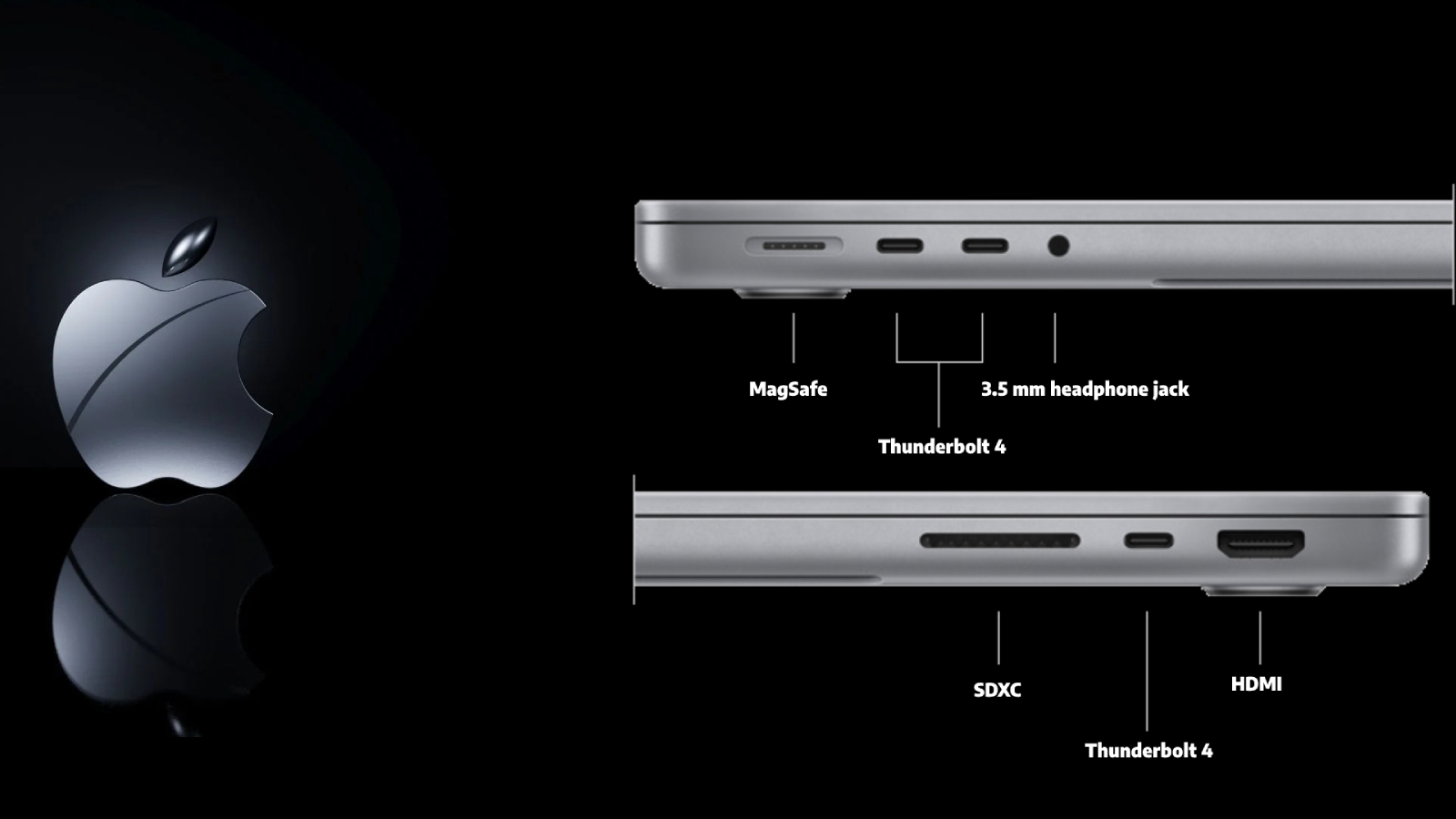
Ok, stop me if you've heard this, but the ports remain the same. The MacBook Pro 14-inch design is really only in its second iteration since its last complete refresh and its utilitarian approach works.
On the left, we find the MagSafe 3 power port, two Thunderbolt 4 ports, and the 3.5mm headphone jack. On the right is the SDXC card reader, one Thunderbolt 4 port, and an HDMI port.
MacBook Pro 14-inch (2021) vs. MacBook Pro 14-inch (2023) Performance

We're expecting some serious performance improvements simply based on the difference in the number of cores. The M1 Pro comes with an 8-Core CPU and the M2 Pro arrives with a 12-Core CPU, which is a 40% increase.
The M2 Pro comes with a 19-Core GPU vs. the M1's 14-Core GPU, which is a 30% increase. Mind you the M2 Pro chipset is the mid-tier between the original M2 and the Max (12-Core CPU and 38-Core GPU). The difference between the Pro and Max is roughly 200GB of bandwidth, with the Pro running at 200GB/s and the Max at 400GB/s.
The M1 Pro was and is a powerhouse that demolished its premium laptop average in testing at the time and we are expecting the same if not more of the M2 Pro, but we won't have that definitive answer until our review unit arrives and is tested.
MacBook Pro 14-inch (2021) vs. MacBook Pro 14-inch (2023) battery life
MacBook Pro's are known for their performance while maintaining excellent battery life and the 2023 M2 Pro should be the same. Both feature a 70-watt-hour lithium-polymer battery and both are rated for up to 18 hours of video viewing and 12 hours of web browsing.
During our testing of the M1 Pro, it lasted 14 hours and 8 minutes with the ProRes refresh rate enabled. We're expecting similar if not improved battery life, but we have to wait and see.
MacBook Pro 14-inch (2021) vs. MacBook Pro 14-inch (2023) webcam

The 2023 MacBook Pro 14-inch features the same 1080p FaceTime HD camera we've all been enjoying for a while now. The camera features a 4-element lens with a wider aperture which allows in more light coupled with a new image sensor that’s 2.5x larger which doubles the resolution.
Apple's Facetime centric webcam does a solid job in all lighting conditions and produces accurate colors and skin tones.
MacBook Pro 14-inch (2021) vs. MacBook Pro 14-inch (2023) Outlook
The 2023 MacBook Pro 14-inch brings with it more CPU and GPU cores than ever before and that should mean some nice performance gains. If you were expecting a touch display or a 3D display, MacBooks are just not for you.
Sure, it may feel boring because aesthetically things have remained the same but, what most Apple MacBook Pro users are concerned with is performance and the ability to produce high-level content, while also enjoying a smooth effortless workflow.
If it's not broke, don't fix it, feels like the general theme for the 2023 MacBook Pro. However, is the presumed performance boost worth throwing down your hard-earned cash? We won't really know until we've been able to put the laptop through our rigorous testing.
If you ask me, at this moment, keep your 2021 M1 Pro for a while longer. If you really need more performance, then go all out and get the M2 Max, which should represent a considerably larger performance boost to warrant spending the extra money.

Mark has spent 20 years headlining comedy shows around the country and made appearances on ABC, MTV, Comedy Central, Howard Stern, Food Network, and Sirius XM Radio. He has written about every topic imaginable, from dating, family, politics, social issues, and tech. He wrote his first tech articles for the now-defunct Dads On Tech 10 years ago, and his passion for combining humor and tech has grown under the tutelage of the Laptop Mag team. His penchant for tearing things down and rebuilding them did not make Mark popular at home, however, when he got his hands on the legendary Commodore 64, his passion for all things tech deepened. These days, when he is not filming, editing footage, tinkering with cameras and laptops, or on stage, he can be found at his desk snacking, writing about everything tech, new jokes, or scripts he dreams of filming.
