iOS 14.5 is available now — how to download it immediately
How to download iOS 14.5 and a quick look at some of its best features

Sign up to receive The Snapshot, a free special dispatch from Laptop Mag, in your inbox.
You are now subscribed
Your newsletter sign-up was successful
Apple indicated that iOS 14.5 would be coming this week in the press release for its finally announced AirTags. The company didn't make us wait, as iOS 14.5 has started rolling out to devices.
Here's a look at how to download iOS 14.5 to your iPhone right now and some of the updated features you can look forward to checking out.
- iPad Pro 2021 wallpapers are available — give your Apple devices a fresh look
- Backbone One review: the best iPhone controller yet
- Best mobile phone deals in April 2021
How to download iOS 14.5
If you have your Automatic Updates turned on, then this would take care of itself eventually. If you haven't turned that on or you are simply impatient, then here's how to trigger the update immediately.
- Open Settings
- Tap on General
- Select Software Update
- You'll be prompted to enter your passcode and the install will complete itself.
The best new features of iOS 14.5
iOS 14.5 doesn't pack the kind of significant changes we expect to see from iOS 15 when we get our first peek at WWDC 2021 starting on June 7. However, there are a few major updates that will be of interest to many users.
For Apple Watch owners, the biggest impact on your day-to-day usage could be the ability to use your Apple Watch to unlock your iPhone rather than having to rely on Face ID every time. While Face ID remains perhaps the most reliable and certainly the most secure facial identification system on a phone, the need to wear masks in public has presented an issue for iPhone owners.
Privacy gets a nice boost as well with iOS 14.5 with apps now required to ask your permission to access your advertising ID. This is the primary method that is used to track your activity across different apps and websites and has caused a considerable stir with some app makers, most notably Facebook.
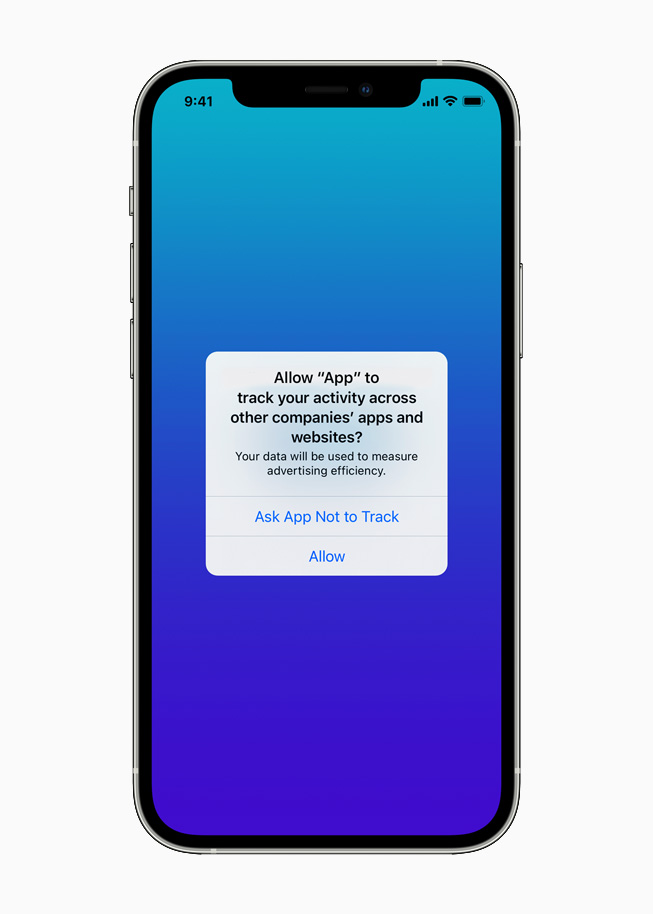
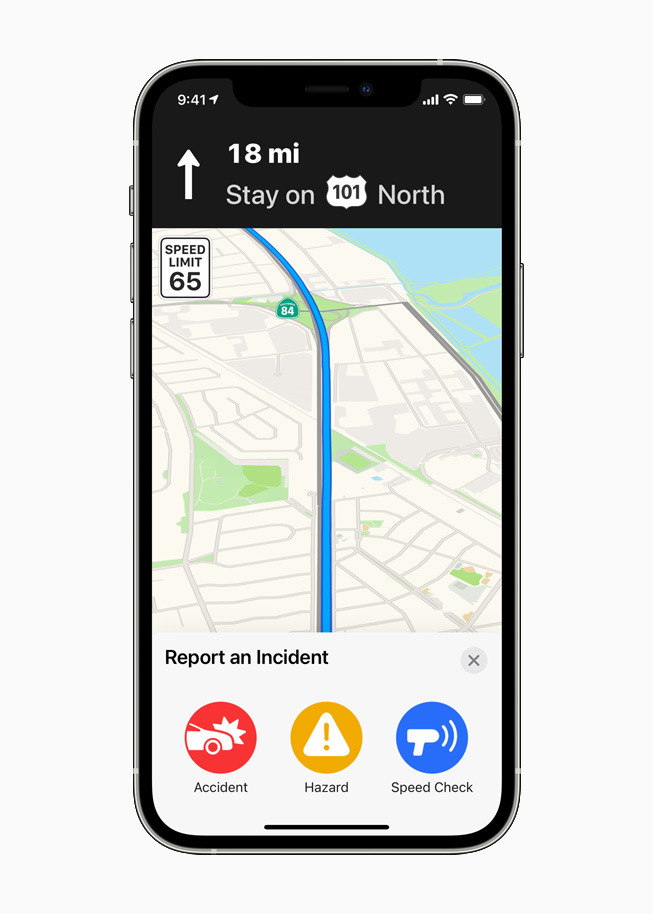

Apple Maps is getting some useful new features as well with crowdsourced data for traffic and speed traps. It's similar to what the Waze app has done for years and was later integrated into Google Maps.
Sign up to receive The Snapshot, a free special dispatch from Laptop Mag, in your inbox.
iPhone 11 owners will specifically be interested in checking out the battery recalibration feature in OS 14.5 that may mean a free battery for some users.
There are a host of other new features in iOS 14.5 including the updated Find My app, the ability to make Siri use your preferred apps for some functions and support for Xbox Series X|S and PS5 controller support to name a few. We'll be taking a deeper dive on some of the new iOS 14.5 features now that it is generally available, but in the meantime, you can download it and take it for a spin yourself.
Sean Riley has been covering tech professionally for over a decade now. Most of that time was as a freelancer covering varied topics including phones, wearables, tablets, smart home devices, laptops, AR, VR, mobile payments, fintech, and more. Sean is the resident mobile expert at Laptop Mag, specializing in phones and wearables, you'll find plenty of news, reviews, how-to, and opinion pieces on these subjects from him here. But Laptop Mag has also proven a perfect fit for that broad range of interests with reviews and news on the latest laptops, VR games, and computer accessories along with coverage on everything from NFTs to cybersecurity and more.

