3 iPhone features people assume aren't on Android, but are
Did you know that Android users can take FaceTime calls?

“Haha! Android users weep!” one TikTok comment said. “Android users have left the chat!” another said.” Comments flooded the short-form video platform as one creator demonstrated an Instagram story hack that requires one to use a new-ish iOS 16-born iPhone feature.
iPhone owners were foaming at the mouth at the opportunity to poke fun at Android for supposedly lacking this cool new perk, but little did they know that my Samsung Galaxy S22 Ultra could do the same (I’ll reveal which feature this is as the first entry in this list).
Consequently, the idea for this piece came to me. I wondered, “Are there any other Android features that people wrongly assume are iPhone exclusive?” I thought back to my own personal conversations with iPhone fans among my professional network and friendships, and came up with a short list of iPhone features people think are exclusive to IPhone, but aren't.
1. Lifting a subject from a photo
I’m sorry to burst your bubble iPhone devotees, but the iOS 16 Lift a subject from the photo background feature is not an iPhone-exclusive feature. My Samsung Galaxy S22 Ultra (yes an Android) can do the same. Just like you can press and hold a subject and iOS will isolate it from the background, you can perform the same gesture on a Galaxy S series phone and get the same results.
The name of this tool is called “Image Clipper” and it launched via an April One UI 5.1 update, according to our sister site AndroidCentral. This feature can be found on the following phone lines: Galaxy S23, S22, S21, S20, and Galaxy Fold.

What’s different about iPhone’s version of the tool, however, is that, thanks to iOS 17 (which is expected to roll out to the general public later this year), you’ll have the opportunity to do more with the “Lift a subject from the photo background perk.” For example, you can use this tool to transform your photos into Stickers that you can save and share with your friends.
2. Android users can join FaceTime calls, too
Android users can, indeed, join FaceTime calls, but keep in mind that they cannot launch FaceTime calls. Only iPhone users can initiate FaceTime calls. iPhone users, you can thank Apple for rolling out this new feature with iOS 15.
Sign up to receive The Snapshot, a free special dispatch from Laptop Mag, in your inbox.
iPhone users can open the FaceTime app on their phone, create a join link, and share it with their Android-owning friends and family. After clicking the link, Android users can join the FaceTime call, which will launch in their browser (e.g., Chrome or Edge.).
Android users stopped being left out of the FaceTime party when Apple announced this feature at WWDC 2021.
3. Android has an AirDrop equivalent
I asked YouTuber MrMorbile, a tech, phone-focused creator with over one million subscribers, for help coming up with this third one. AirDrop is one of the most trumpeted, beloved and heralded features in the Apple ecosystem, allowing users to seamlessly share files from one iDevice to another. However, I hate to break it to you iPhone stans, but Android has a pretty good AirDrop equivalent called “Nearby Share.”
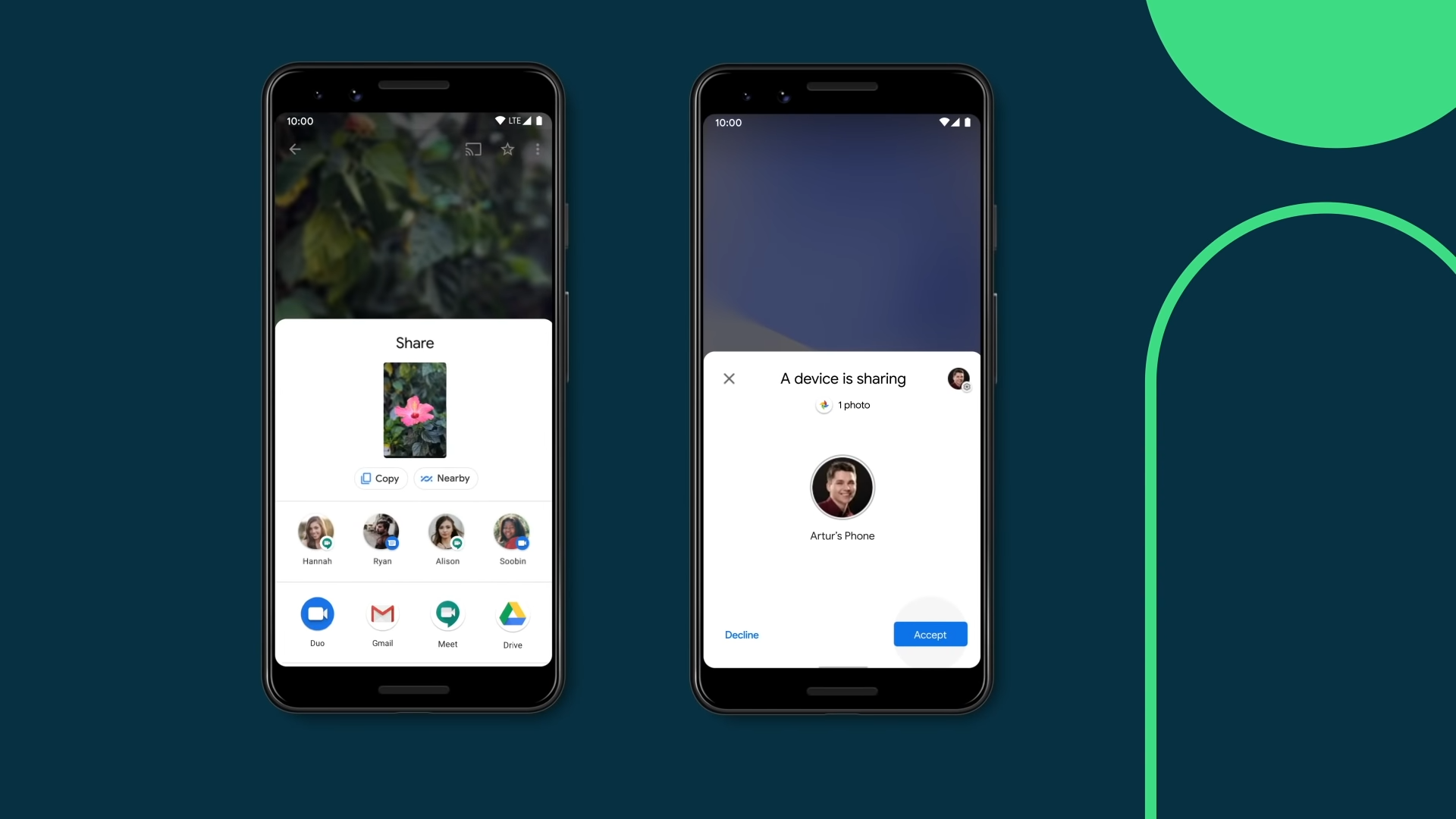
No, Android users aren’t emailing themselves to transfer photos and documents from their phones to their PCs. Instead, they can download a Google desktop app called Nearby Share, which lets them zip off files from their phones, and vice versa, in seconds.
Bottom line
If you’re an iPhone user, perhaps these surprised you. If so, I’m glad I taught you something new today. I’d also imagine that even some Android users had no earthly idea they had access to some of these features (please stop emailing yourselves).
On the other hand, if you already knew that these perks were not iPhone exclusive, good for you! While I have you here, be sure to check out our “We asked 5 phone experts” series that dives into features Android has that iPhone doesn’t and features iPhone has that Android doesn’t.
Kimberly Gedeon, holding a Master's degree in International Journalism, launched her career as a journalist for MadameNoire's business beat in 2013. She loved translating stuffy stories about the economy, personal finance and investing into digestible, easy-to-understand, entertaining stories for young women of color. During her time on the business beat, she discovered her passion for tech as she dove into articles about tech entrepreneurship, the Consumer Electronics Show (CES) and the latest tablets. After eight years of freelancing, dabbling in a myriad of beats, she's finally found a home at Laptop Mag that accepts her as the crypto-addicted, virtual reality-loving, investing-focused, tech-fascinated nerd she is. Woot!

