The two most important things to know ahead of Microsoft Build 2024
What to expect ahead of tomorrow's Microsoft Build 2024 event!

Microsoft Build is set to kick off tomorrow, bringing some sizable changes to both the Windows operating system and the Windows laptop market.
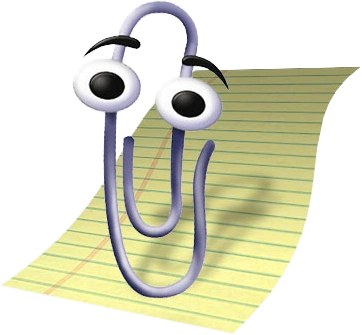
• Microsoft Build is an annual conference held by Microsoft to showcase the latest innovations in hardware, software, and AI.
• The opening keynote of Microsoft Build 2024 will take place on Tuesday, May 21 at 12 p.m. ET/9 a.m. PT.
• Microsoft are expected to announce new ARM-based Windows laptops and new and improved AI features for Copilot in Windows.
Following on from Apple's "Let Loose" iPad event and Google I/O, Build promises to reveal everything Microsoft has been working on behind closed doors over the past year.
The three-day event is traditionally opened with a keynote featuring Microsoft executives speaking on the direction and vision of the company going forward, with reveals of hardware and new software features of applications peppered throughout.
This year, we expect to see Microsoft continue its adoption of AI and give real meaning to the term AI PC while finally throwing its full support and weight behind Windows on ARM as it partners with Qualcomm to bring its latest Snapdragon X Elite processors to Windows laptops going forward.
So, we've pooled together everything we expect from Microsoft's Build event so you're clued up and in the know about what to expect when the opening keynote takes place tomorrow.
What is Microsoft Build?

Since 2011, Microsoft Build has been an annual, three-day conference hosted by Microsoft that showcases the latest innovations in hardware, software, and, more recently. AI.
Think of it as Microsoft's version of Apple's WWDC, a place for developers, enthusiasts, software engineers, and industry members to be introduced to the latest technology heading to Windows, Azure, and Surface platforms in the near future.
Sign up to receive The Snapshot, a free special dispatch from Laptop Mag, in your inbox.
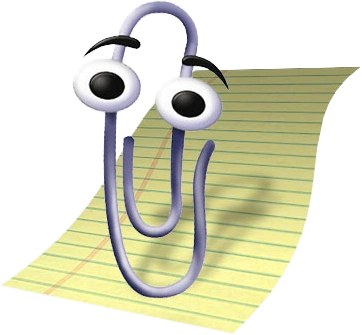
Microsoft Build 2024 will take place on Tuesday, May 21 at 12 p.m. ET/9 a.m. PT and will be live streamed on the Microsoft Developer YouTube channel and on the Microsoft Build homepage.
Build features a number of keynote speeches, live demos, and instructional sessions to introduce people to these new technologies and then instruct them on how adopting them can benefit them or their teams.
Much of the Build event isn't what you'd call consumer-friendly, with (much like Apple's conference) the event's opening two-hour keynote usually being the place to catch new consumer hardware and software.
If we're lucky, we may even be treated to a surprise glimpse of Windows 12, wherever that's gotten to. However, we wouldn't hold our breath on that one.
It's here that we expect most of the more interesting and relevant reveals to take place surrounding Windows on ARM, ARM-based Windows Surface hardware, and AI developments. This year, that opening keynote takes place on Tuesday, May 21 at 12 p.m. ET/9 a.m. PT.
What to expect at Microsoft Build 2024
This year's build event seeks to dive deep into the question of "How will AI shape your future?" A question that many are incredibly curious about themselves.
Microsoft has been a long-time advocate for AI in computing, and years of heavy investment in this technology has seen them propelled to the forefront of AI adoption in everything from its Edge web browser, Bing Search engine, and even the Windows platform.
Its heavy investment and links with ChatGPT-makers OpenAI have given Microsoft access to some impressive technologies and AI models — which it has already done an impressive job of making use of across its many services and platforms.
However, all eyes will be on how Microsoft plans to continue its AI overhaul of the Windows platform and the company's newfound focus on adopting ARM-based chips for its latest hardware.
Windows on ARM

Traditionally, Windows laptops have made use of x86 architecture, as support within Windows for ARM-based chips has been limited, as has software support from third-party developers.
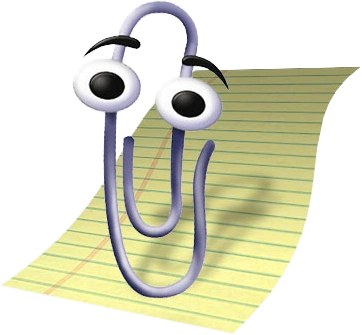
All of the computing that your laptop or PC is capable of is powered by a CPU (central processing unit, or processor). Your computer's processor acts like the 'brain' of your device and is likely using x86 or ARM architecture.
While x86 chips are typically known for the power-intensive performance, ARM-based chips are known for their higher efficiency and improved battery life.
Meanwhile, ARM SoCs have been more typically found within Apple's computing lineup, powering the iPhone's A-series Bionic and MacBook's M-series silicon chips. The results of which have seen Apple's devices gain considerable traction as powerful computers with almost untouchable battery life.
However, Microsoft is primed to finally challenge Apple by adopting ARM processors of its own by way of Qualcomm's Snapdragon X Elite chips. These new chips will feature in a number of Windows laptops going forward, not just Microsoft's own Surface line-up.
Having already gotten our hands on one of these new ARM-based devices, we can attest to the power and potential of Qualcomm's SoC, with it particularly wowing us when it came to performance in DaVinci Resolve.
Currently, we're aware of several other manufacturers interested in offering Snapdragon variants of its typically Intel or AMD hardware, including Acer, Dell, HP, HONOR, Lenovo, Xiaomi, and Samsung.
This will be our first look at how this new chipset features in Microsoft's surface lineup, though. As well as our first glimpse at how its NPU unlocked more AI features when it comes to Copilot in Windows.
Copilot in Windows

Microsoft's long and storied history with virtual assistants has come a long way in recent years with Copilot now positioned as the new AI companion for users of Windows operating systems and wider Microsoft services.
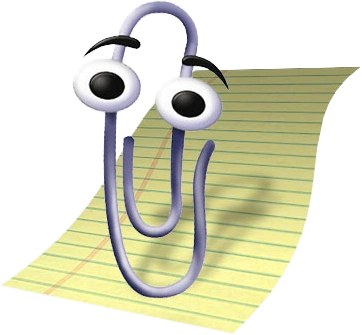
Microsoft Copilot is a multimodal AI, powered by OpenAI's GPT models, the same technology behind ChatGPT, and features in the Edge web browser, Bing Search engine, Microsoft 365 office and cloud suite, and Windows 11/10 operating systems.
You can learn more about Microsoft's AI chatbot from our Copilot explainer, or get clued up on the jargon and Voodoo that makes it all work with our AI explainer.
Copilot in Windows' current implementation leaves a lot to be desired, but given its backing by OpenAI's GPT tech and the recent announcement of the highly advanced GPT-4o model, we could be set to see the Windows AI assistant receive a substantial update in features and overall capabilities.
One feature we've gotten early word of is Copilot's new AI Explorer — a feature capable of remembering what it 'sees' on-screen and when, allowing users to ask Microsoft's chatbot to refer to web pages, documents, multimedia, or apps in a chronological manner.
For example, you may ask Copilot to bring up the news article you were reading earlier in the morning, or continue playing an album you were listening to earlier in the day.
We also know that Copilot will be gaining improved accessibility through voice commands, which could feature GPT-4o levels of speed and personality. And that a new Power Automate plugin for Copilot will be able to directly interact with your computer and files in a way the chatbot is currently not able to.
After the OpenAI showcase earlier this month, predicting which features may be heading to Copilot is hard to pinpoint. While we'd love to see several of ChatGPT's most advanced features make it to Windows 11, we wouldn't want to over-promise in the event Microsoft under-deliver.
That being said, we'll be paying close attention to how Copilot is evolving and carving out its own space within the Windows platform.
Outlook
Microsoft's adoption of ARM SoCs for new Surface hardware should begin a whole new chapter for Windows laptops, one which could completely make up for last year's dismal showcase which took every opportunity to underwhelm.
Our early impressions of Qualcomm's Snapdragon X Elite chips has been incredibly promising, and tomorrow's event could finally be the moment that the AI PC makes the leap from tech's latest buzzword to a true first step into a new era of computing.
However, Microsoft's biggest challenge with this event may come down to the capabilities of its AI — or, more precisely, how people react to what they have to announce.
AI enthusiasm has divided opinion among many, with some remaining staunchly opposed to this new technology, while others are embracing it to its fullest — if not further still with AI girlfriends/boyfriends and generative resurrections of lost loved ones becoming rising trends in recent times.
Earlier this month, Apple came under fire from AI-anxious creatives after its supposedly out-of-touch "Crush!" ad for the iPad Pro M4 caused offense online. The ad ruffled the feathers of AI adversaries with the apparent suggestion that the iPad Pro's computing capabilities could supersede that of the physical arts.
While Apple was quick to apologize, personally, I didn't think there was much to complain about. However, never one to pass up an opportunity, and greatly underestimating the ire of Apple's user base, Samsung attempted to capitalize on the Cupertino brand's moment of weakness with an ad of its own, titled "UnCrush." Needless to say, that didn't go down very well either.
How Microsoft envisions AI and copilot's presence in the future could make or break this year's Build event. If they're too brash and lack a delicate touch when it comes to presenting it's latest AI tools, it may find itself on the receiving end of similar backlash to Apple.
More from Laptop Mag
- Qualcomm Snapdragon X Elite: Everything you need to know
- Where is Windows 12 and can we expect it in 2024?
- I used DaVinci Resolve on a Qualcomm Snapdragon X Elite laptop and I'm ready to ditch my MacBook

Rael Hornby, potentially influenced by far too many LucasArts titles at an early age, once thought he’d grow up to be a mighty pirate. However, after several interventions with close friends and family members, you’re now much more likely to see his name attached to the bylines of tech articles. While not maintaining a double life as an aspiring writer by day and indie game dev by night, you’ll find him sat in a corner somewhere muttering to himself about microtransactions or hunting down promising indie games on Twitter.









